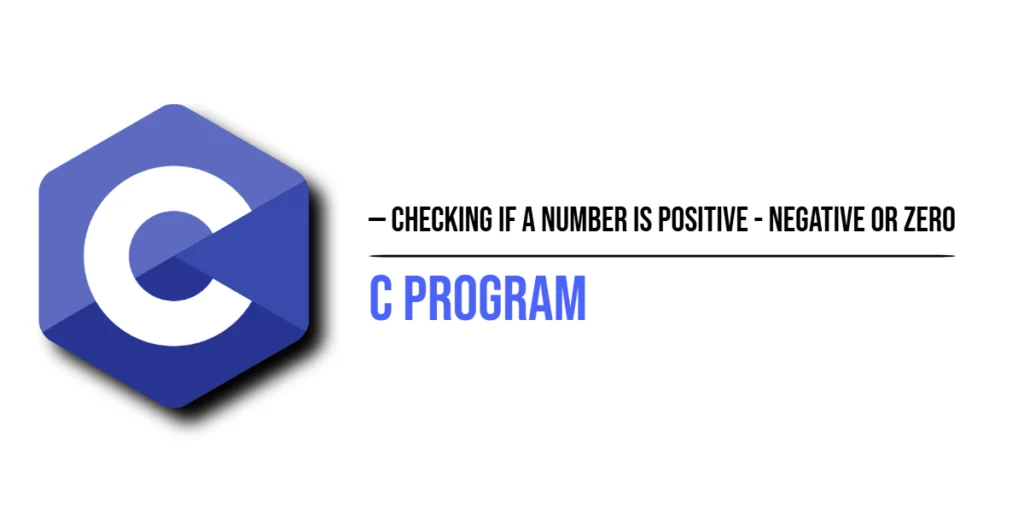Searching is one of the most essential tasks in programming because it allows us to find specific information quickly from a set of data. Among the many searching techniques, Linear Search is the simplest and most intuitive. Linear Search works by checking each element in a collection, one by one, until the target element is found or the end of the list is reached. This makes it easy to understand and implement, especially for beginners learning how computers look through data.

with hands-on learning.
get the skills and confidence to land your next move.
Although Linear Search is not the fastest algorithm for large datasets, it is highly versatile. It works on both sorted and unsorted arrays, and it is straightforward to code without requiring complex data structures. Learning Linear Search in Ruby helps beginners build a strong foundation for more advanced search algorithms like Binary Search or Hash-based searching. In this article, we will explore multiple ways to implement Linear Search in Ruby, including loops, recursion, and optimized approaches. By the end, beginners will have a clear understanding of how to use Linear Search in practical programming scenarios.
Program 1: Linear Search Using a Simple Loop
This first program demonstrates a basic Linear Search using a for loop to find a predefined target in an array.
# Program 1: Basic Linear Search using a loop
def linear_search(array, target)
for i in 0...array.length
return i if array[i] == target
end
-1
end
numbers = [10, 20, 30, 40, 50]
target = 30
index = linear_search(numbers, target)
if index != -1
puts "Element #{target} found at index #{index}"
else
puts "Element #{target} not found in the array"
endIn this program, each element of the array is checked sequentially. If the target matches the current element, its index is returned. Beginners can easily see how Linear Search operates and understand that it works regardless of whether the array is sorted.
Program 2: Linear Search Using each Iterator
Ruby offers elegant ways to iterate over collections. This program uses the each_with_index method for a cleaner implementation.
# Program 2: Linear Search using each_with_index
def linear_search_each(array, target)
array.each_with_index do |value, index|
return index if value == target
end
-1
end
numbers = [5, 15, 25, 35, 45]
target = 25
index = linear_search_each(numbers, target)
if index != -1
puts "Element #{target} found at index #{index}"
else
puts "Element #{target} not found"
endThis approach is more idiomatic to Ruby. Beginners can learn how iterators work and appreciate how Ruby provides methods that simplify common tasks like searching.
Program 3: Linear Search Using Recursion
Linear Search can also be implemented recursively. This approach emphasizes the power of recursion in searching algorithms.
# Program 3: Recursive Linear Search
def linear_search_recursive(array, target, index = 0)
return -1 if index >= array.length
return index if array[index] == target
linear_search_recursive(array, target, index + 1)
end
numbers = [7, 14, 21, 28, 35]
target = 28
index = linear_search_recursive(numbers, target)
if index != -1
puts "Element #{target} found at index #{index} (recursive)"
else
puts "Element #{target} not found (recursive)"
endHere, the function calls itself with an incremented index until the target is found or the end of the array is reached. Beginners can see how recursion provides an alternative to loops and how each recursive call works step by step.
Program 4: Optimized Linear Search with Early Exit
While Linear Search is simple, it can be slightly optimized by returning immediately when the target is found, which reduces unnecessary iterations.
# Program 4: Optimized Linear Search with early exit
def linear_search_optimized(array, target)
array.each_with_index do |value, index|
if value == target
puts "Element #{target} found at index #{index} (early exit)"
return index
end
end
puts "Element #{target} not found (early exit)"
-1
end
numbers = [3, 6, 9, 12, 15]
target = 12
linear_search_optimized(numbers, target)This approach is practical for large datasets because it stops checking once the target is found, making it slightly faster in the best-case scenario. Beginners can understand how controlling the flow of iteration can improve performance even in simple algorithms.
Frequently Asked Questions (FAQ)
Here are some common questions beginners have about Linear Search:
Q1: What is the time complexity of Linear Search?
Linear Search has a worst-case time complexity of O(n), where n is the number of elements in the array.
Q2: Is Linear Search suitable for large datasets?
For small or unsorted datasets, Linear Search is fine. For large or sorted datasets, more efficient algorithms like Binary Search are preferred.
Q3: Can Linear Search work on unsorted arrays?
Yes, Linear Search works on both sorted and unsorted arrays because it checks each element individually.
Q4: Is Linear Search stable?
Stability does not apply to Linear Search in the same way it does to sorting algorithms since it is only finding an element, not rearranging the array.
Q5: Can Linear Search handle other data types?
Yes, Linear Search can be used with any data type that supports equality comparison, including strings and floats.
Conclusion
In this article, we explored multiple ways to implement Linear Search in Ruby, including using loops, iterators, recursion, and an optimized early-exit approach. Linear Search is simple, versatile, and an excellent starting point for beginners to understand how searching algorithms work. By practicing these examples, beginners can learn how to traverse arrays, use recursion, and apply efficient searching techniques. Linear Search may be simple, but mastering it lays the groundwork for learning more advanced search algorithms and solving practical programming problems.