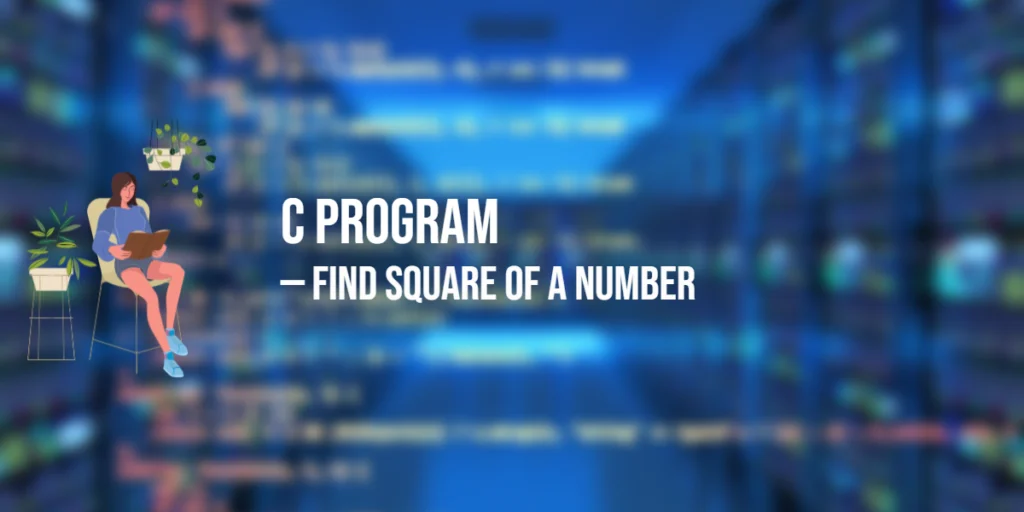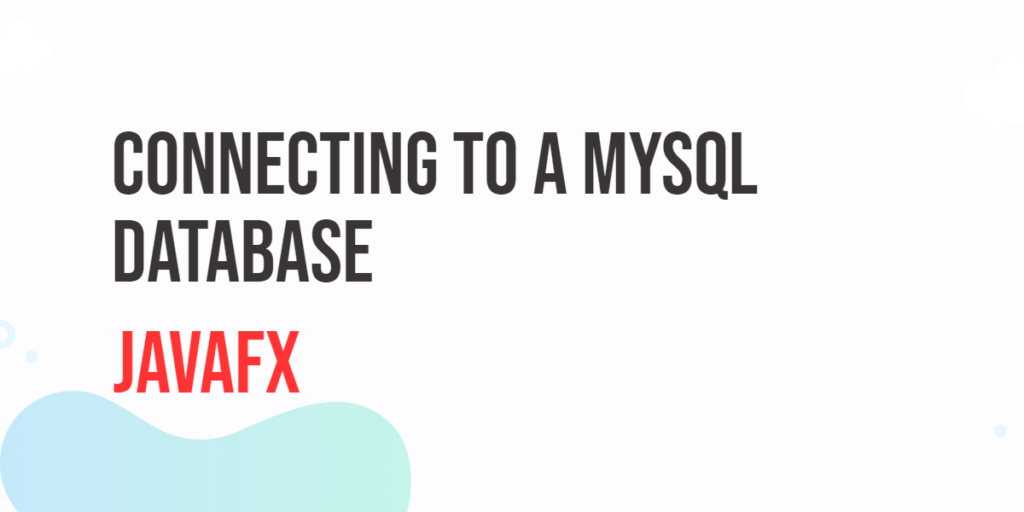Java, a powerful and versatile programming language, enables developers to create a wide range of applications. One essential aspect of programming is taking input from users, and in this article, we’ll explore the use of BufferedReader to achieve this. Understanding how to get user input is crucial for creating interactive and user-friendly Java programs.

with hands-on learning.
get the skills and confidence to land your next move.
Importance of User Input
Before we dive into the specifics, let’s briefly discuss why user input is important in Java programming. User input allows your programs to interact with users, making them more dynamic and responsive. Whether you’re creating a simple calculator or a complex data entry system, getting input from users is a fundamental aspect of many applications.
Introduction to BufferedReader
In Java, the BufferedReader class, which is part of the java.io package, provides an efficient way to read data from various input sources, such as the console. Using BufferedReader allows us to read lines of text, making it an excellent choice for handling user input.
Getting Started
To use BufferedReader for user input, we need to follow a few steps. First, we need to import the necessary classes:
import java.io.BufferedReader;
import java.io.IOException;
import java.io.InputStreamReader;The BufferedReader class is used for reading text from a character-based input stream. The InputStreamReader class is used to bridge the byte streams to character streams.
import java.io.BufferedReader;
import java.io.IOException;
import java.io.InputStreamReader;
public class BufferedReaderExample {
public static void main(String[] args) {
// Create a BufferedReader object
BufferedReader reader = new BufferedReader(new InputStreamReader(System.in));
// Prompt the user to enter their name
System.out.println("Please enter your name:");
try {
// Read the user input
String name = reader.readLine();
// Display a greeting
System.out.println("Hello, " + name + "! Welcome to Java Programming.");
} catch (IOException e) {
System.out.println("An error occurred while reading user input.");
e.printStackTrace();
}
}
}In this example, we create a BufferedReader object named reader and use it to read a line of text entered by the user. The readLine() method is called within a try-catch block to handle any potential IOException that might occur during input reading.
Handling Different Data Types
While the above example focuses on reading a line of text (String), we can also use BufferedReader to read other data types. For instance, if we want to read an integer from the user, we can use the Integer.parseInt() method to convert the input String to an integer:
import java.io.BufferedReader;
import java.io.IOException;
import java.io.InputStreamReader;
public class BufferedReaderExample {
public static void main(String[] args) {
// Create a BufferedReader object
BufferedReader reader = new BufferedReader(new InputStreamReader(System.in));
// Reading an integer from the user
System.out.println("Please enter your age:");
try {
int age = Integer.parseInt(reader.readLine());
System.out.println("You are " + age + " years old.");
} catch (IOException | NumberFormatException e) {
System.out.println("Invalid input. Please enter a valid integer for your age.");
e.printStackTrace();
}
}
}By combining the readLine() method with appropriate parsing, we can handle different data types as needed.
Conclusion
In this article, we’ve explored the basics of getting user input in Java using BufferedReader. This fundamental skill opens up endless possibilities for creating interactive and user-friendly programs. As you continue your journey in Java programming, mastering user input will become second nature, allowing you to build more dynamic and engaging applications. For more content, please subscribe to our newsletter.