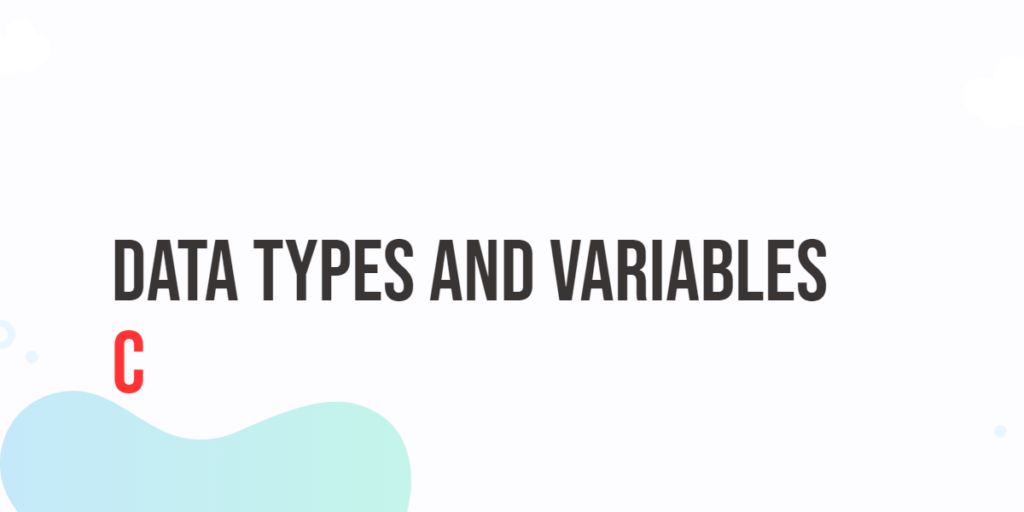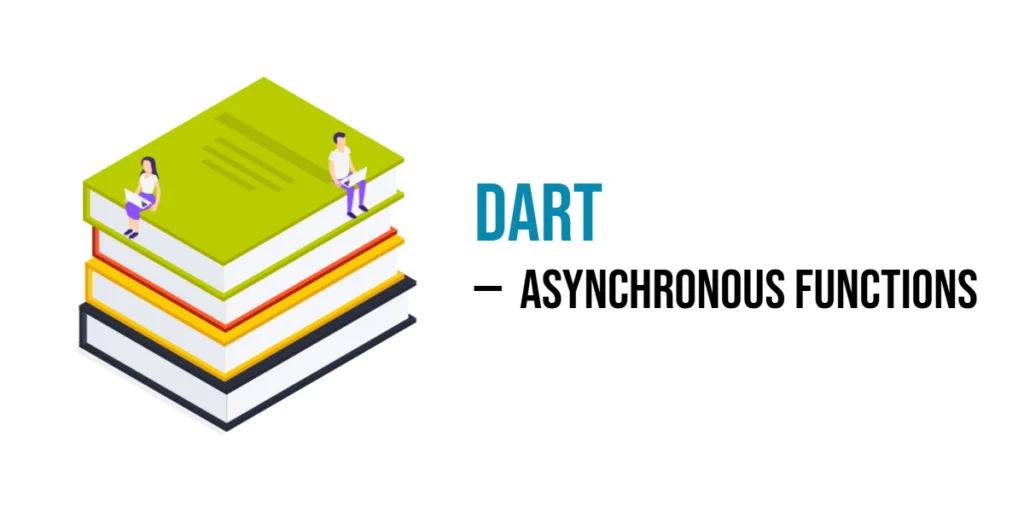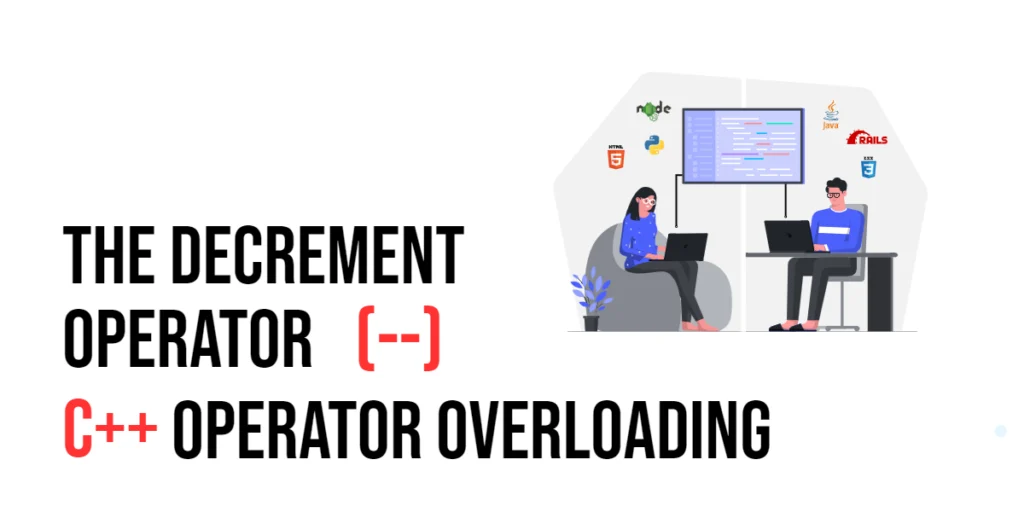When it comes to programming, data is the backbone of everything you do. In the world of the C programming language, data types and variables are the fundamental building blocks that allow you to store, manipulate, and work with data. In this article, we will delve into the world of C data types and variables, exploring everything from basic integer and floating-point types to advanced user-defined data types.

with hands-on learning.
get the skills and confidence to land your next move.
What are Data Types?
In C, data types define the type of data a variable can hold. They specify the size and format of values that a variable can store. Data types are essential for ensuring that a program operates correctly and efficiently, as they dictate how the computer’s memory is allocated and how operations on variables are performed.
Integer Data Types
int
The most commonly used integer data type in C is int. It typically takes up 4 bytes of memory and can represent both positive and negative whole numbers. The range of values it can hold depends on the compiler and system architecture but is usually between -2,147,483,648 to 2,147,483,647.
#include <stdio.h>
int main() {
int x = 28;
/* Prints 'x = 28' */
printf("x = %d\n", x);
return 0;
}short int and long int
C provides variations of the int data type, namely short int and long int. These allow you to specify the size of the integer based on your requirements. For example, short int usually takes 2 bytes, while long int often takes 8 bytes, depending on the system.
#include <stdio.h>
int main() {
short int x = 28;
long int y = 567;
/* Prints 'x = 28' */
printf("x = %u\n", x);
/* Prints 'y = 567' */
printf("y = %ld\n", y);
return 0;
}char
The char data type is used to represent a single character and is particularly useful for handling character data such as letters, digits, and symbols. It typically takes 1 byte of memory and can store values ranging from -128 to 127 or 0 to 255, depending on whether it’s a signed or unsigned char.
#include <stdio.h>
int main() {
char x = 'E';
/* Prints 'x = E' */
printf("x = %c\n", x);
return 0;
}Floating-Point Data Types
float
The float data type is used to represent floating-point numbers with single precision. It typically takes up 4 bytes of memory and can store values with decimal points. The range and precision of float values depend on the system but are usually sufficient for most applications.
#include <stdio.h>
int main() {
float x = 3.14;
/* Prints 'x = 3.14' */
printf("x = %f\n", x);
return 0;
}double
For higher precision, C provides the double data type, which is used to store double-precision floating-point numbers. It typically takes up 8 bytes of memory and provides greater precision than float.
#include <stdio.h>
int main() {
double x = 3.14;
/* Prints 'x = 3.14' */
printf("x = %lf\n", x);
return 0;
}Size of C Data Types
The size of C data types may vary depending on the compiler and the platform you are using. However, C provides a way to determine the size of a data type using the sizeof operator. For example:
#include <stdio.h>
int main() {
// Print the size in bytes of the 'int' data type
printf("Size of int: %lu bytes\n", sizeof(int));
// Print the size in bytes of the 'char' data type
printf("Size of char: %lu bytes\n", sizeof(char));
// Print the size in bytes of the 'float' data type
printf("Size of float: %lu bytes\n", sizeof(float));
// Print the size in bytes of the 'double' data type
printf("Size of double: %lu bytes\n", sizeof(double));
return 0;
}It’s a concise way to check the sizes of these data types on your specific system. When you run this program, it will output the size of each data type in bytes. Here’s the output you can expect:
Size of int: 4 bytes
Size of char: 1 bytes
Size of float: 4 bytes
Size of double: 8 bytesThis output is based on the typical sizes of these data types on a system where an int is 4 bytes, a char is 1 byte, a float is 4 bytes, and a double is 8 bytes. Actual sizes can vary depending on the compiler and the architecture of the system you’re using.
Other Data Types
void
The void data type is used when a function does not return any value. It’s commonly used for functions that perform actions without producing a result.
User-Defined Data Types
In addition to the built-in data types, C allows you to create user-defined data types using struct and enum. A struct lets you group multiple variables of different data types together into a single custom data type, while an enum allows you to define a set of named constant values.
#include <stdio.h>
struct Point {
int x;
int y;
};
enum Color {
RED,
GREEN,
BLUE
};
int main() {
struct Point coords = {5, 7};
enum Color color = BLUE;
printf("{x: %d, y: %d}\n", coords.x, coords.y);
printf("The color is %d\n", color);
return 0;
}In this example, an enum named Color is defined to represent colors with named constants (RED, GREEN, and BLUE), where each constant is assigned an integer value by default (0, 1, and 2, respectively). Additionally, a struct named Point is used to create a data structure that stores 2D coordinates with integer fields x and y. This allows for the convenient organization of point data as a single entity. Together, these constructs demonstrate how enum and struct are used to enhance code readability and manage data with distinct components, such as colors and 2D points.
When you run this program, here’s the output you can expect:
{x: 5, y: 7}
The color is 2Type Modifiers
C provides type modifiers to further customize data types. For example, you can use const to create constant variables, ensuring their values cannot be changed. Additionally, volatile is used to indicate that a variable’s value can change unexpectedly, typically in embedded systems or hardware manipulation.
#include <stdio.h>
int main() {
const float PI = 3.14;
volatile int level = 3;
printf("The value of PI is %f\n", PI);
printf("We are currently on level %d\n", level);
return 0;
}This example program defines a constant PI with a value of 3.14 using const, ensuring that its value remains unchanged. It also declares an integer variable level marked as volatile, indicating that its value can change unpredictably, often used for variables influenced by external factors like hardware. The program then prints the constant PI and the level variable to the console, demonstrating the use of const for constants and volatile for variables subject to external modifications.
Signed and Unsigned Variables
Some data types in C can be either signed or unsigned. Signed variables can hold both positive and negative values, while unsigned variables can only hold non-negative values.
Signed Variables
When declaring a signed variable, you don’t need to explicitly use the keyword signed, as it is assumed by default. For example:
#include <stdio.h>
int main() {
// Signed integer variable
int x = -5;
printf("The signed integer variable: %d\n", x);
return 0;
}Unsigned Variables
To declare an unsigned variable, you use the unsigned keyword. For example:
#include <stdio.h>
int main() {
// Unsigned integer variable
unsigned int x = 10;
printf("The unsigned integer variable: %d\n", x);
return 0;
}Unsigned variables are often used when you need to ensure that a variable only holds positive values or when you want to use the entire range of non-negative values for a specific data type.
Variables in C
Variables in C are used to store and manipulate data. To declare a variable, you specify its data type, followed by a name. Here’s how you declare and initialize variables:
#include <stdio.h>
int main() {
// Declaration
int age;
// Initialization
age = 25;
// Print age to the console
printf("The age is: %d\n", age);
// Declaration and initialization in one line
char initial = 'E';
// Print initial to the console
printf("The initial is: %c\n", initial);
return 0;
}Rules for Naming Variables
- Variable names must start with a letter (uppercase or lowercase) or an underscore (_).
- After the initial character, variable names can consist of letters, digits, and underscores.
- Variable names are case-sensitive, so myVariable and MyVariable are treated as different variables.
- Avoid using C keywords (e.g., int, char) as variable names.
Conclusion
Data types and variables are the foundation of C programming. They enable you to store, manipulate, and manage data efficiently. By understanding the various data types, their uses, and the concept of signed and unsigned variables, you’ll be better equipped to write reliable and efficient C programs.
In this article, we’ve covered the essential C data types, rules for naming variables, and the distinction between signed and unsigned variables. Armed with this knowledge, you’re ready to embark on your journey into the exciting world of C programming.
I hope you found this article informative and useful. If you would like to receive more content, please consider subscribing to our newsletter.