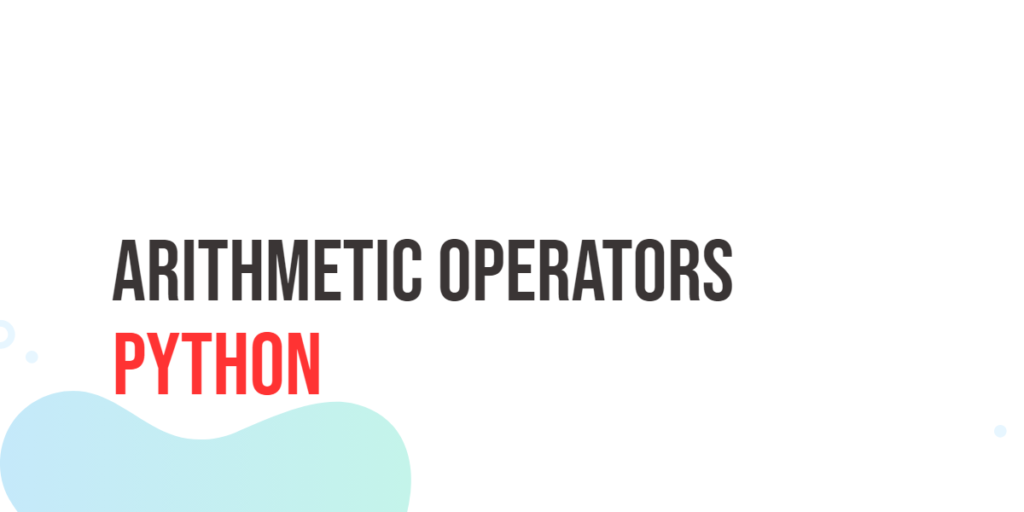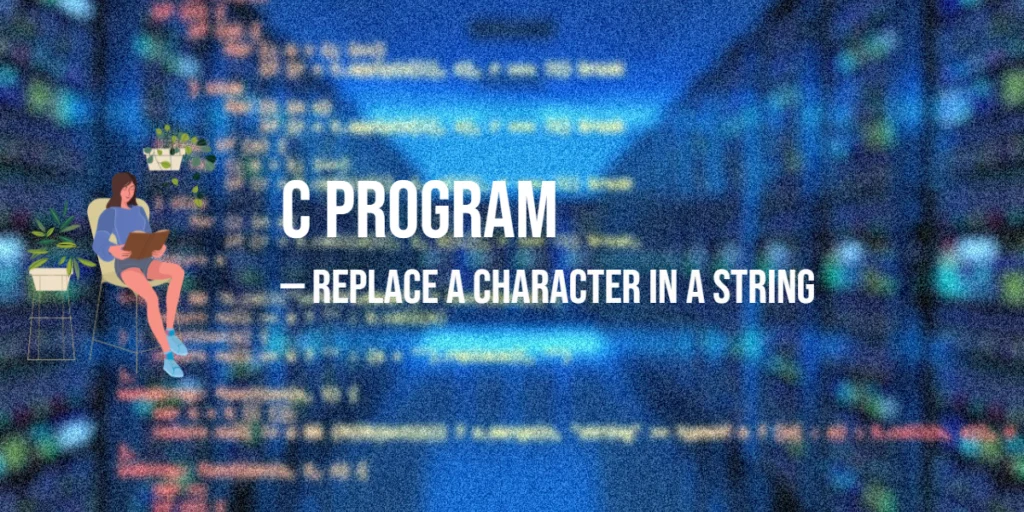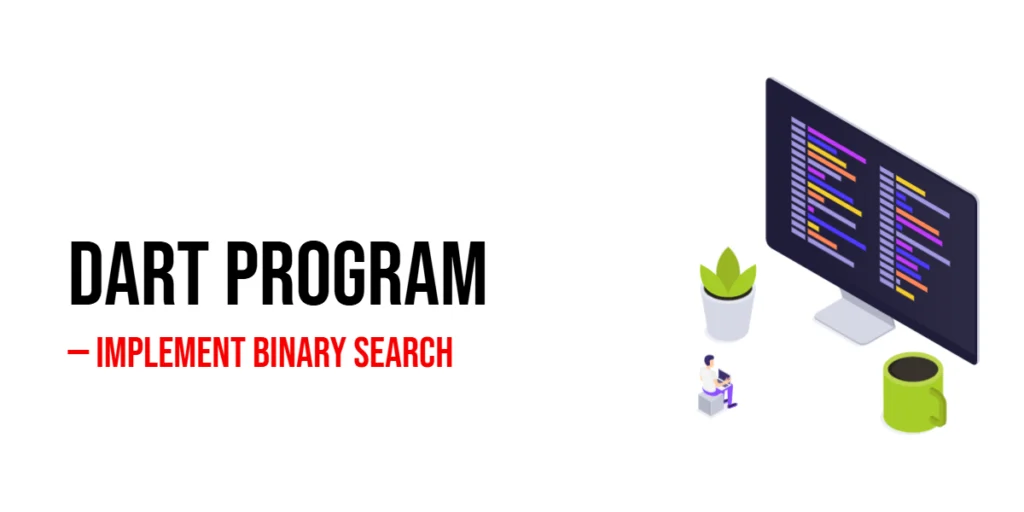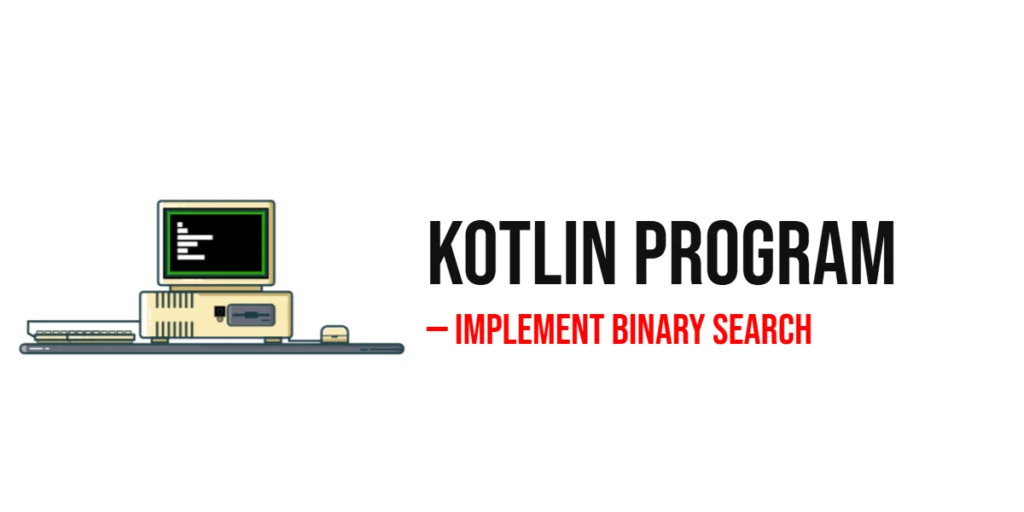Python, a versatile and widely-used programming language, offers a rich set of tools to manipulate data and perform various calculations. Among the fundamental elements of Python’s arsenal are its arithmetic operators, which allow you to perform basic mathematical operations on numbers. In this article, we’ll explore these operators, their functions, and how they can be used to solve real-world problems. By the end, you’ll have a solid grasp of Python’s arithmetic operators and their practical applications.

with hands-on learning.
get the skills and confidence to land your next move.
What are Arithmetic Operators?
Arithmetic operators in Python are symbols used to perform mathematical operations on numeric values. These operators make it possible to carry out fundamental calculations, such as addition, subtraction, multiplication, division, and more, in a clear and concise manner. Let’s explore each of these operators in detail.
Addition Operator (+)
The addition operator, represented by the plus sign (+), is used to add two or more numbers together. It can be applied to both integers and floating-point numbers, making it a versatile tool in Python.
if __name__ == "__main__":
# Check if the script is the main program.
x = 5
y = 3
result = x + y
print(result) # Output: 8Subtraction Operator (-)
The subtraction operator, denoted by the minus sign (-), allows you to subtract one number from another. Like the addition operator, it works with integers and floating-point numbers.
if __name__ == "__main__":
# Check if the script is the main program.
a = 10
b = 4
result = a - b
print(result) # Output: 6Multiplication Operator (*)
The multiplication operator, represented by the asterisk (*), is used to multiply two or more numbers together. This operator is invaluable when you need to perform repetitive calculations.
if __name__ == "__main__":
# Check if the script is the main program.
p = 7
q = 5
result = p * q
print(result) # Output: 35Division Operator (/)
The division operator, depicted by the forward slash (/), allows you to divide one number by another. It returns a floating-point result, even when dividing integers, to ensure precision.
if __name__ == "__main__":
# Check if the script is the main program.
m = 20
n = 4
result = m / n
print(result) # Output: 5.0Floor Division Operator (//)
While the division operator returns a floating-point result, the floor division operator, denoted by a double forward slash (//), returns the floor value of the division operation. It effectively truncates the decimal part, yielding an integer result.
if __name__ == "__main__":
# Check if the script is the main program.
a = 20
b = 6
result = a // b
print(result) # Output: 3Modulus Operator (%)
The modulus operator, represented by the percent sign (%), returns the remainder of a division operation. It’s particularly useful in situations where you need to determine whether a number is even or odd.
if __name__ == "__main__":
# Check if the script is the main program.
num = 15
divider = 4
result = num % divider
print(result) # Output: 3Exponentiation Operator (**)
The exponentiation operator, denoted by two asterisks (**), raises a number to a specified power. It is an efficient way to calculate powers and perform exponential calculations.
if __name__ == "__main__":
# Check if the script is the main program.
base = 2
exponent = 3
result = base ** exponent
print(result) # Output: 8Operator Precedence
Understanding operator precedence is crucial when you combine multiple arithmetic operators in a single expression. Python follows the standard rules of mathematics when it comes to operator precedence. In case of ambiguity, you can use parentheses to control the order of operations.
Here’s a brief overview of operator precedence from highest to lowest:
- Parentheses ()
- Exponentiation **
- Multiplication *, Division /, Modulus %, and Floor Division // (left to right)
- Addition + and Subtraction – (left to right)
Combining Operators
Python allows you to combine arithmetic operators to perform more complex calculations. When combining operators, Python follows the order of precedence mentioned earlier. For example:
if __name__ == "__main__":
# Check if the script is the main program.
result = 2 + 3 * 4 / 2
print(result) # Output: 8.0In this example, multiplication and division take precedence over addition. You can use parentheses to modify the order of operations as needed.
Practical Applications
Arithmetic operators are not just theoretical concepts; they have a wide range of practical applications in programming. Let’s explore a few scenarios where you might use these operators in real-world programming.
Calculating Area
Suppose you want to calculate the area of a rectangle given its length and width. You can use the multiplication operator:
if __name__ == "__main__":
# Check if the script is the main program.
length = 5
width = 3
area = length * width
print(f"The area of the rectangle is {area} square units.")Splitting a Bill
You and your friends went out for dinner, and you want to split the bill evenly. You can use the division operator:
if __name__ == "__main__":
# Check if the script is the main program.
total_bill = 120.50
number_of_friends = 4
each_pays = total_bill / number_of_friends
print(f"Each person should pay ${each_pays:.2f}.")Interest Calculation
To calculate the total amount after a certain number of years with compound interest, you can use the exponentiation operator:
if __name__ == "__main__":
# Check if the script is the main program.
principal = 1000
rate = 0.05 # 5% interest
time = 3
amount = principal * (1 + rate) ** time
print(f"The total amount after {time} years is ${amount:.2f}.")Calculating Costs
Suppose you’re building an e-commerce application, and you need to calculate the total cost of items in a shopping cart, including tax. You can use the addition and multiplication operators for this:
if __name__ == "__main__":
# Check if the script is the main program.
item_price = 25 # Price of one item
quantity = 4 # Number of items
tax_rate = 0.08 # 8% sales tax
total_cost = (item_price * quantity) * (1 + tax_rate)
print(f'Total cost: ${total_cost:.2f}')Data Analysis
In data science and analytics, arithmetic operators are used to process and analyze datasets. For instance, you might want to calculate the average, median, or total sum of a set of values, which involves addition and division operations.
Loop Iterations
Arithmetic operators can be used in loops to control the number of iterations or manipulate loop counters. For example, you can iterate over a list of items a specific number of times using a for loop:
if __name__ == "__main__":
# Check if the script is the main program.
num_items = 10
for i in range(num_items):
print(f'Processing item {i + 1}')Scientific Computing
In scientific computing and simulations, arithmetic operators are vital for solving complex mathematical equations and modeling real-world phenomena. For instance, simulating the motion of planets in a solar system requires extensive use of arithmetic operators.
Game Development
In game development, arithmetic operators play a critical role in handling character movement, collision detection, scoring, and much more. Game physics, such as calculating the trajectory of a projectile, relies heavily on these operators.
Conclusion
Python’s arithmetic operators are fundamental tools for performing mathematical operations in your code. By mastering these operators, you can handle a wide range of calculations efficiently and accurately. Remember to consider operator precedence when combining operators and use parentheses when necessary to control the order of evaluation. Whether you’re working on simple calculations or complex mathematical modeling, Python’s arithmetic operators are your reliable companions on your programming journey.
I hope you found this article informative and useful. If you would like to receive more content, please consider subscribing to our newsletter.