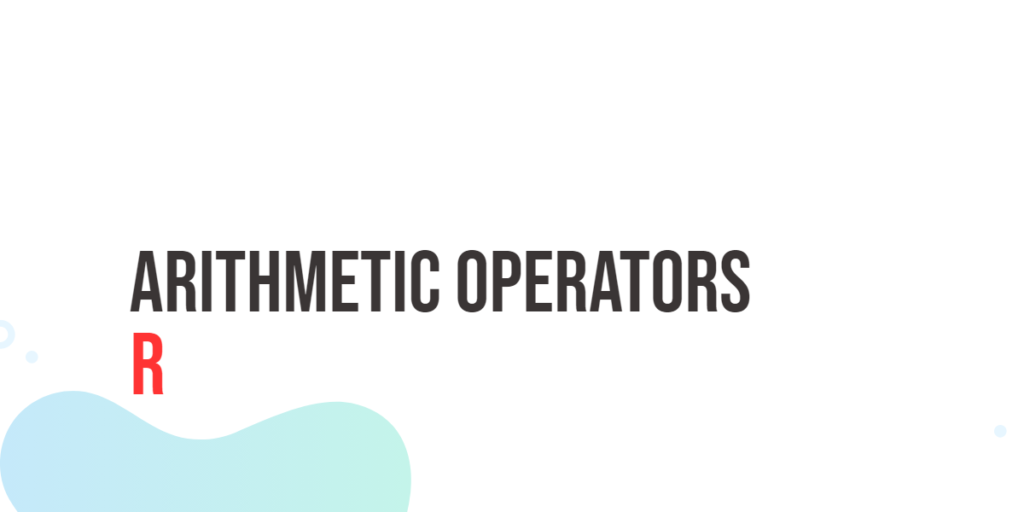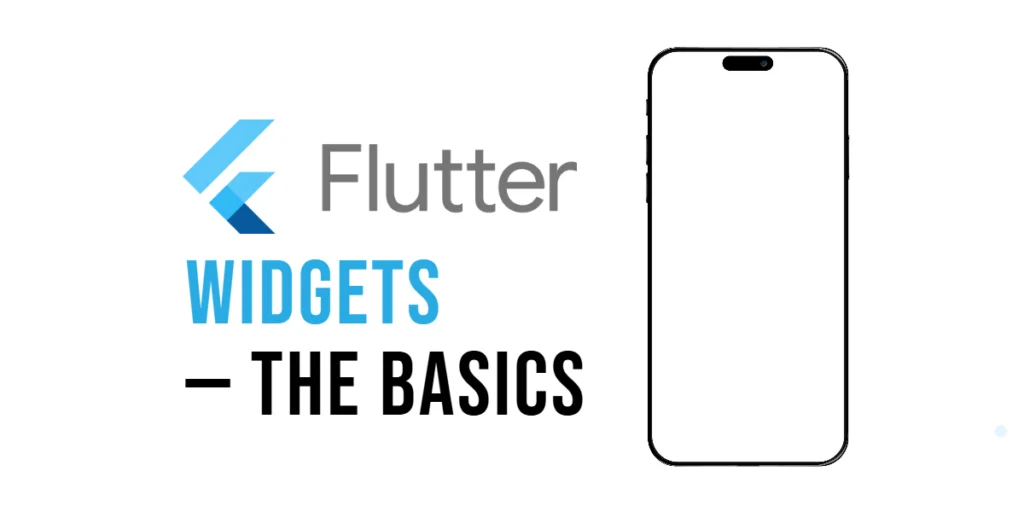Python is a versatile and powerful programming language known for its simplicity and readability. At the heart of Python’s functionality are functions, which play a vital role in structuring code, promoting reusability, and enhancing overall program organization. In this article, we will explore the fundamentals of Python functions, along with more advanced concepts such as variable-length argument lists and keyword arguments.

with hands-on learning.
get the skills and confidence to land your next move.
What Are Python Functions?
At its core, a Python function is a reusable block of code that performs a specific task. Functions serve multiple purposes, including simplifying code, improving readability, and making it easier to maintain, test, and debug your programs. Python’s standard library is rich with built-in functions, and you can create your own custom functions as well.
Why Use Functions?
Code Reusability
One of the primary advantages of using functions is code reusability. Instead of duplicating the same code in multiple places, you can encapsulate it in a function. This not only makes your code more concise but also easier to maintain. If you ever need to change the behavior of that code, you only need to update it in one place—the function definition.
Readability and Organization
Functions also enhance code readability and organization. Descriptive function names can serve as documentation, providing a high-level overview of what a block of code does. When well-structured, your code becomes more manageable, as each function focuses on a specific task.
Testing and Debugging
Isolating functionality in functions simplifies the testing and debugging process. You can verify the correctness of individual functions independently, making it easier to identify and fix issues.
Abstraction
Functions allow for abstraction. You can create high-level functions that encapsulate complex processes, hiding the implementation details from the caller. This simplifies your code, making it more accessible for other developers who might interact with your code.
Function Syntax
Python function syntax is simple and intuitive. A function is defined using the def keyword, followed by the function name and parentheses. The code block is indented under the function definition.
def function_name():
# Function bodyDefining and Calling Functions
To use a function, you need to call it. You can call a function by using its name followed by parentheses. Here’s how you define and call a basic function:
def greet():
print("Hello, World!")
if __name__ == "__main__":
# Check if the script is the main program.
greet() # Call the greet functionFunction Arguments and Parameters
Functions can accept multiple parameters, and you can even set default values for some or all of them. This flexibility enables you to create functions that can be used in various contexts. For example:
def exponentiate(base, power=2):
return base ** power
if __name__ == "__main__":
# Check if the script is the main program.
result1 = exponentiate(5) # 5 ** 2
print(result1) # Output 25
result2 = exponentiate(5, 3) # 5 ** 3
print(result2) # Output 125In this code snippet, the exponentiate function calculates the result of raising the base to the power of 2 by default. However, if needed, you can override this default behavior by specifying a different power argument. It’s important to note that default parameters should always be placed at the end of the parameter list.
Variable-Length Argument Lists
Python offers a powerful feature that allows functions to accept a variable number of arguments. These are commonly referred to as args, and they are indicated using an asterisk () before the parameter name.
def sum_numbers(*args):
result = 0
for num in args:
result += num
return result
if __name__ == "__main__":
# Check if the script is the main program.
total = sum_numbers(1, 2, 3, 4, 5)
print(total) # Output: 15In this example, the *args parameter collects all the arguments passed to the function into a tuple. This flexibility allows you to call the function with any number of arguments.
Keyword Arguments
Keyword arguments, often referred to as **kwargs, are used to pass arguments with their associated parameter names. This offers more clarity and flexibility in function calls.
def print_info(**kwargs):
for key, value in kwargs.items():
print(f"{key}: {value}")
if __name__ == "__main__":
# Check if the script is the main program.
print_info(name="Edward", age=23, city="Lusaka")
"""
Output:
name: Edward
age: 23
city: Lusaka
"""This function, print_info, can accept an arbitrary number of keyword arguments and display their values. Here’s another example of using keyword arguments:
def describe_person(name, age, **kwargs):
description = f"{name} is {age} years old."
for key, value in kwargs.items():
description += f" {name} is {value}."
print(description)
if __name__ == "__main__":
# Check if the script is the main program.
describe_person("Edward", 23, occupation="Engineer", nationality="Zambian")In this example, the describe_person function defines a person’s description, including their name and age, while allowing for the inclusion of additional information through keyword arguments.
Return Values
Functions often produce an output that can be used elsewhere in your code. You can specify what a function returns using the return statement:
def add(a, b):
return a + b
if __name__ == "__main__":
# Check if the script is the main program.
result = add(3, 5)
print(result) # Output: 8When you call add(3, 5), it will return 8. You can use this result in other calculations, assignments, or print statements.
Scope and Lifetime of Variables
In Python, variables inside a function have their own scope. This means that variables defined within a function are local to that function, and they cannot be accessed from outside. However, variables defined in the global scope can be accessed within functions.
global_var = 42
def function_with_scope():
local_var = 13
print(global_var) # This works
print(local_var) # This works
if __name__ == "__main__":
# Check if the script is the main program.
function_with_scope()
print(global_var) # This works
print(local_var) # This will raise an errorThe global Keyword
To modify a global variable within a function, you need to declare it as global. For example:
global_var = 42
def modify_global():
global global_var
global_var += 1
if __name__ == "__main__":
# Check if the script is the main program.
print(global_var) # Output 43
modify_global()
print(global_var) # Output 11Understanding variable scope is crucial for writing correct and maintainable code. Variables within a function have a lifetime that corresponds to the function’s execution. They are created when the function is called and destroyed when it exits.
Anonymous Functions (Lambda Functions)
Lambda functions, also known as anonymous functions, are a concise way to create small, one-time-use functions. They are defined using the lambda keyword and are often used for simple operations. Here’s an example:
if __name__ == "__main__":
# Check if the script is the main program.
multiply = lambda x, y: x * y
result = multiply(3, 4)
print(result) # Output: 12In this example, multiply is a lambda function that takes two arguments and returns their product.
Lambda functions are handy for functions like sorting and filtering, as they can be defined directly within the operation, without the need for a separate function definition.
Recursive Functions
A recursive function is a function that calls itself, often to solve problems that can be broken down into smaller, similar sub-problems. The key to writing a recursive function is defining a base case that will eventually stop the recursion.
def factorial(n):
if n == 0:
return 1
else:
return n * factorial(n - 1)
if __name__ == "__main__":
# Check if the script is the main program.
result = factorial(5)
print(result) # Output: 120In the factorial function, the base case is when n equals 0. Without a base case, the function would recurse infinitely.
Function Docstrings
To write clear and concise functions, it’s essential to document their purpose and usage. Python provides a way to add docstrings, which are multi-line strings enclosed in triple quotes, right after the function definition. These docstrings help other developers and yourself understand the function’s purpose and how to use it.
def calculate_area(length, width):
"""
Calculate the area of a rectangle.
Args:
length (float): The length of the rectangle.
width (float): The width of the rectangle.
Returns:
float: The area of the rectangle.
"""
return length * width
if __name__ == "__main__":
# Check if the script is the main program.
result = calculate_area(5, 7)
print(result) # Output: 35By including this docstring, you make it clear what the function does and how to use it. Many Python development tools and IDEs can extract and display these docstrings, making your code more user-friendly.
Conclusion
Python functions are essential building blocks of any Python program. They promote code reusability, organization, and efficiency. Understanding function parameters, arguments, variable-length argument lists, keyword arguments, and recursion opens up a world of possibilities for creating elegant and powerful Python programs. Whether you are a beginner or an experienced developer, mastering these fundamental concepts will enhance your Python programming skills and help you write cleaner and more maintainable code.
I hope you found this article informative and useful. If you would like to receive more content, please consider subscribing to our newsletter.