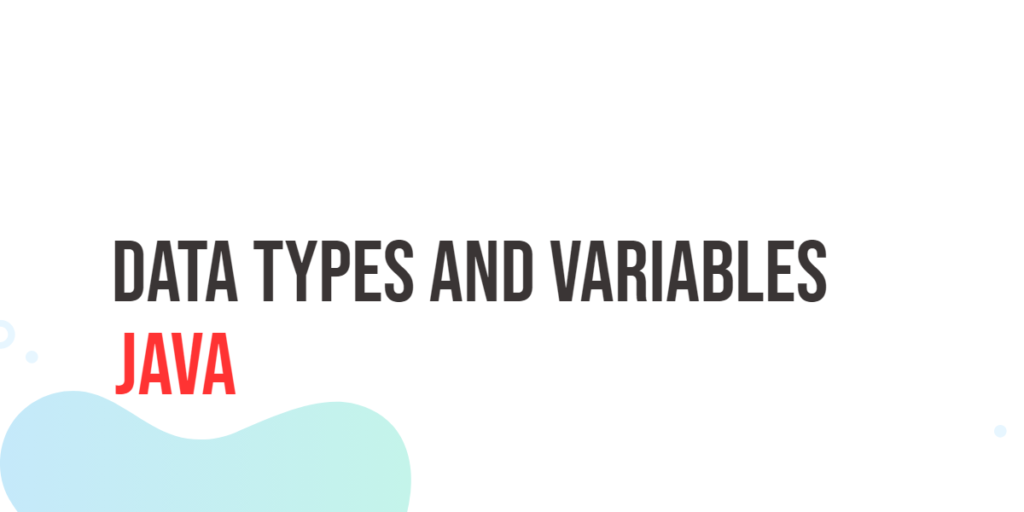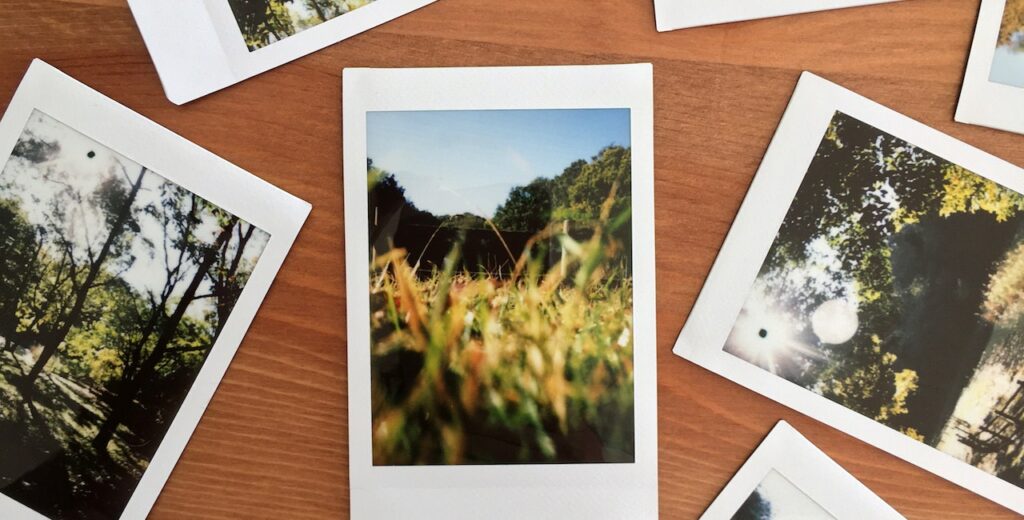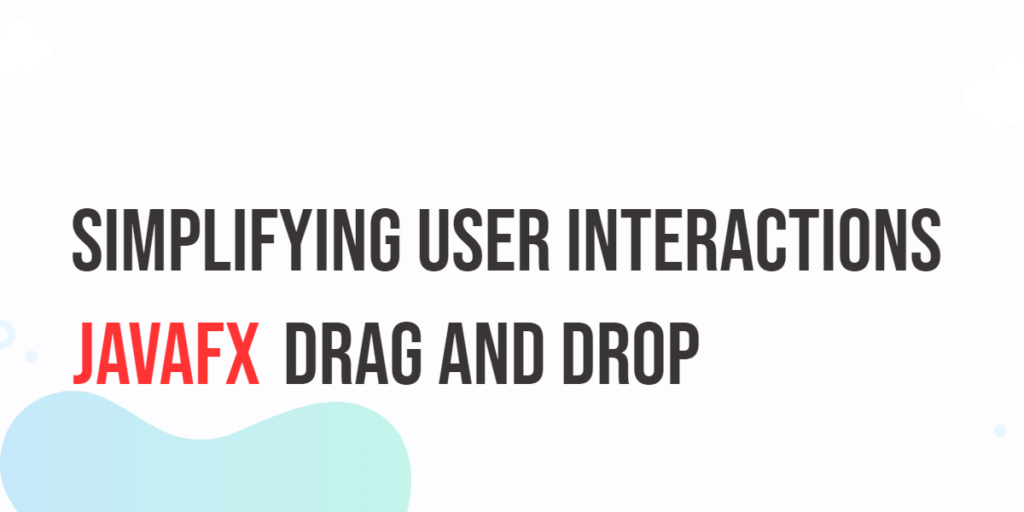Java is a versatile and widely used programming language known for its platform independence, object-oriented structure, and robust ecosystem. One of the fundamental concepts in Java programming is data types and variables. These elements play a crucial role in how data is stored, manipulated, and processed in Java programs. In this article, we’ll explore Java data types and variables, their significance, various types, and how to work with them effectively.

with hands-on learning.
get the skills and confidence to land your next move.
What are Data Types?
Data types in Java serve as a critical aspect of programming. They define the kind of data that a variable can hold and impose constraints on the operations that can be performed on that data. Java supports two categories of data types: primitive data types and reference data types.
Primitive Data Types
Primitive data types are the most fundamental data types in Java. They represent simple values, such as integers, floating-point numbers, characters, and boolean values. Java offers a set of eight primitive data types:
Byte
The byte data type represents an 8-bit signed integer, ranging from -128 to 127. It is ideal for conserving memory when dealing with small numbers. For instance, when working with image processing or embedded systems, byte is valuable.
public class DataTypes {
public static void main(String[] args) {
byte age = 30;
System.out.println(age); /* Output: 30 */
}
}Short
Shorts, represented by the short data type, are 16-bit signed integers with a range of -32,768 to 32,767. Although not as commonly used as int, they are essential for applications with memory constraints.
public class DataTypes {
public static void main(String[] args) {
short dayOfMonth = 15;
System.out.println(dayOfMonth); /* Output: 15 */
}
}Int
The int data type is a 32-bit signed integer, and it’s one of the most commonly used data types in Java. It’s suitable for most integer calculations, and its range spans from -2,147,483,648 to 2,147,483,647.
public class DataTypes {
public static void main(String[] args) {
int numberOfApples = 100;
System.out.println(numberOfApples); /* Output: 100 */
}
}Long
When dealing with exceptionally large numbers, the long data type comes to the rescue. A 64-bit signed integer, long can handle values ranging from -9,223,372,036,854,775,808 to 9,223,372,036,854,775,807.
public class DataTypes {
public static void main(String[] args) {
long populationOfEarth = 7_800_000_000L;
System.out.println(populationOfEarth); /* Output: 7800000000 */
}
}Float
Floating-point numbers are represented using the float data type. They are suitable for calculations requiring decimal precision, such as physics simulations or financial applications. float is a 32-bit type.
public class DataTypes {
public static void main(String[] args) {
float pi = 3.14159f;
System.out.println(pi); /* Output: 3.14159 */
}
}Double
For even greater precision, Java offers the double data type, which is a 64-bit floating-point number. It’s the standard choice for most floating-point calculations in Java and supports a wide range of values.
public class DataTypes {
public static void main(String[] args) {
/* In scientific notation */
double gravitationalConstant = 6.67430e-11;
System.out.println(gravitationalConstant); /* Output: 6.6743E-11 */
}
}Char
The char data type represents a single 16-bit Unicode character. This data type is perfect for handling characters and symbols in your applications, enabling the use of various languages and symbols.
public class DataTypes {
public static void main(String[] args) {
char grade = 'A';
System.out.println(grade); /* Output: A */
}
}Boolean
When you need to represent a true or false value, the boolean data type is the go-to choice. It’s essential for conditional statements and control flow in Java programs.
public class DataTypes {
public static void main(String[] args) {
boolean isJavaFun = true;
System.out.println(isJavaFun); /* Output: true */
}
}Reference Data Types
Reference data types in Java are those that store references (memory addresses) to objects rather than the data itself. While we won’t go into extensive detail here, it’s important to understand that these data types, such as objects, arrays, and interfaces, are more complex and can hold multiple values.
Declaring Variables
Now that you have a grasp of Java’s data types, let’s discuss the process of declaring variables. Variables are used to store data and are essential for any program. In Java, declaring a variable is a straightforward process.
To declare a variable, follow this syntax:
DataType variableName;For example:
public class Variables {
public static void main(String[] args) {
int age;
double temperature;
char grade;
boolean isJavaFun;
}
}Once you’ve declared your variables, you can assign values to them as follows:
public class Variables {
public static void main(String[] args) {
int age;
double temperature;
char grade;
boolean isJavaFun;
age = 30;
temperature = 29.99;
grade = 'A';
isJavaFun = true;
}
}You can also combine declaration and assignment in one line:
public class Variables {
public static void main(String[] args) {
int age = 30;
double temperature = 29.99;
char grade = 'A';
boolean isJavaFun = true;
}
}Variable Naming Rules
Variable naming rules in Java are essential to ensure code readability and maintainability. By following these rules, you can make your code more consistent and less error-prone:
Start with a Letter, Underscore, or Dollar Sign
Variable names must begin with a letter (A-Z or a-z), an underscore (_), or a dollar sign ($). While it’s technically allowed to start with an underscore or a dollar sign, it’s not a common practice in Java and is typically discouraged.
public class Variables {
public static void main(String[] args) {
int myVariable; // Valid
int _variable; // Valid but not commonly used
int $variable; // Valid but not commonly used
}
}Use Letters, Digits, Underscores, and Dollar Signs
After the first character, variable names can include letters, digits (0-9), underscores, and dollar signs. It’s important to note that Java is case-sensitive, so myVar and myvar are considered different variables.
public class Variables {
public static void main(String[] args) {
int num_apples; // Valid
double _totalAmount$; // Valid
String $userName9; // Valid
}
}No Spaces or Special Characters
Variable names cannot contain spaces or special characters like !, @, #, %, etc.
public class Variables {
public static void main(String[] args) {
int my Variable; // Invalid - contains a space
int my$Variable!; // Invalid - contains an exclamation mark (!)
}
}Avoid Using Keywords
You should avoid using Java reserved words, or keywords, as variable names. These are words that have special meanings in the Java language, such as if, for, class, and int. Using them as variable names can lead to confusion and errors.
public class Variables {
public static void main(String[] args) {
int if = 5; // Invalid - using a keyword as a variable name
int for = 10; // Invalid - using a keyword as a variable name
}
}Choose Descriptive and Meaningful Names
Variable names should be descriptive and convey the purpose of the variable. This makes your code more readable and understandable. For example, use firstName instead of f and numberOfApples instead of n.
public class Variables {
public static void main(String[] args) {
String firstName; // Descriptive
int numApples; // Descriptive
}
}CamelCase Convention
It’s a common practice in Java to use CamelCase for variable names. CamelCase means starting with a lowercase letter and capitalizing the first letter of each subsequent word. For example, myVariableName or totalAmountOfMoney.
Constants in UPPERCASE
When declaring constants, it’s a convention to use all uppercase letters with underscores between words to differentiate them from regular variables. For example, MAX_VALUE or PI.
By adhering to these variable naming rules, you can write clean, consistent, and maintainable Java code that is more easily understood by both yourself and other developers working on the same codebase.
Variable Scope
Java variables have a scope, which defines where the variable is accessible in the code. Local variables are confined to the block or method in which they are declared, whereas instance variables (also known as member variables) exist within an instance of a class. Understanding variable scope is crucial to prevent naming conflicts and optimize your code.
Local Variables
Local variables are declared within a specific block of code, such as a method or a block of code within a method. They are only accessible within that block and have limited visibility. Here’s an example:
public class VariableScope {
public static void main(String[] args) {
method1();
}
static void method1() {
int localVar = 10; // localVar is a local variable
// You can use localVar within this method
// Attempting to use localVar outside of the method1 method results in a compilation error
System.out.println(localVar);
}
}In the example above, localVar is a local variable, and it is only accessible within the method1 method. Once the method execution is complete, the local variable goes out of scope, and its value is no longer accessible.
Instance Variables (Member Variables)
Instance variables, also known as member variables, are declared within a class but outside of any method. They are associated with an instance (object) of the class, and their scope extends throughout the entire class. Here’s an example:
public class VariableScope {
int instanceVar; // instanceVar is an instance variable
public static void main(String[] args) {
// Creating an instance of the VariableScope class
VariableScope variableScope = new VariableScope();
// Initializing the instanceVar variable
variableScope.instanceVar = 340;
variableScope.method1(); /* Output: 340 */
variableScope.method2(); /* Output: 340 */
variableScope.method3(); /* Output: 340 */
}
public void method1() {
System.out.println(instanceVar);
}
public void method2() {
System.out.println(instanceVar);
}
public void method3() {
System.out.println(instanceVar);
}
}In this example, instanceVar is an instance variable of the VariableScope class. It can be accessed and modified by any method within the class as long as an instance of the class exists.
Class Variables (Static Variables)
Class variables, also known as static variables, are shared among all instances of a class. They are declared using the static keyword and have a scope that extends to the entire class and even beyond to other classes that can access them. Here’s an example:
public class VariableScope {
public static void main(String[] args) {
/* Initialize MyClass classVar using the setClassVar method */
MyClass.setClassVar(24);
System.out.println(MyClass.classVar); /* Output: 24 */
/* Initialize MyClass classVar directly */
MyClass.classVar = 53;
System.out.println(MyClass.classVar); /* Output: 53 */
}
}
class MyClass {
static int classVar; // classVar is a static variable
public static void setClassVar(int value) {
// You can access classVar from any method within the class and other classes
classVar = value;
}
}In this example, classVar is a static variable, and it can be accessed and modified by any method within the class. Additionally, it can be accessed by other classes that have access to the MyClass class.
Understanding variable scope is essential for writing clean and efficient code, as it helps prevent naming conflicts and ensures that variables are used in the appropriate context. Whether you’re working with local variables, instance variables, or class variables, knowing their scope is crucial for effective Java programming.
Difference Between Static and Non-Static
Static
Static members, which can be methods or variables, are closely associated with the class itself. This means there is only one instance of a static member, shared across all instances (objects) of the class. Accessing static members is done through the class name, without needing to create an object. For instance, you can call a static method as ClassName.staticMethod(). Static members are commonly used for utility methods, constants, and shared resources that need to be consistent across all instances of the class. They are considered part of the class itself and are not bound to a specific instance, making them suitable for class-level operations.
Non-Static (Instance)
Non-static members, often referred to as instance members, are linked to individual instances (objects) of the class. Each object has its unique copy of non-static members, meaning changes to these members affect only the specific instance they belong to. Accessing non-static members is done through instances of the class; for example, you would call a non-static method as object.nonStaticMethod(). Non-static members are used to represent characteristics or behaviors specific to individual objects. They enable each instance of the class to have its own state and behavior, making them suitable for object-specific operations.
The key differences between static and non-static members lie in their association with the class and instances, their access mechanisms, and their use cases. Static members are shared across all instances, accessible through the class name, and are typically used for common functionality and constants. In contrast, non-static members are specific to each object, accessed via object references, and represent the unique state and behavior of individual objects. Static members are loaded when the class is loaded into memory and persist throughout the program’s lifetime, while non-static members are created when objects are instantiated and are tied to the object’s lifecycle.
Conclusion
Understanding data types and variables is fundamental to writing effective Java code. By choosing the right data types, naming variables descriptively, and following best practices, you can create efficient and maintainable Java programs. As you delve deeper into Java development, these concepts will serve as the cornerstone of your coding expertise.
I hope you found this article informative and useful. If you would like to receive more content, please consider subscribing to our newsletter.