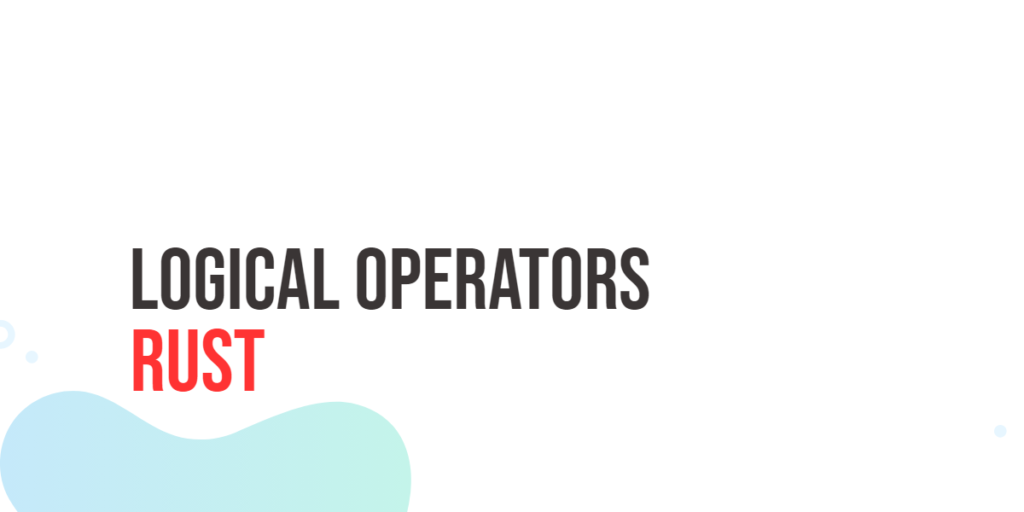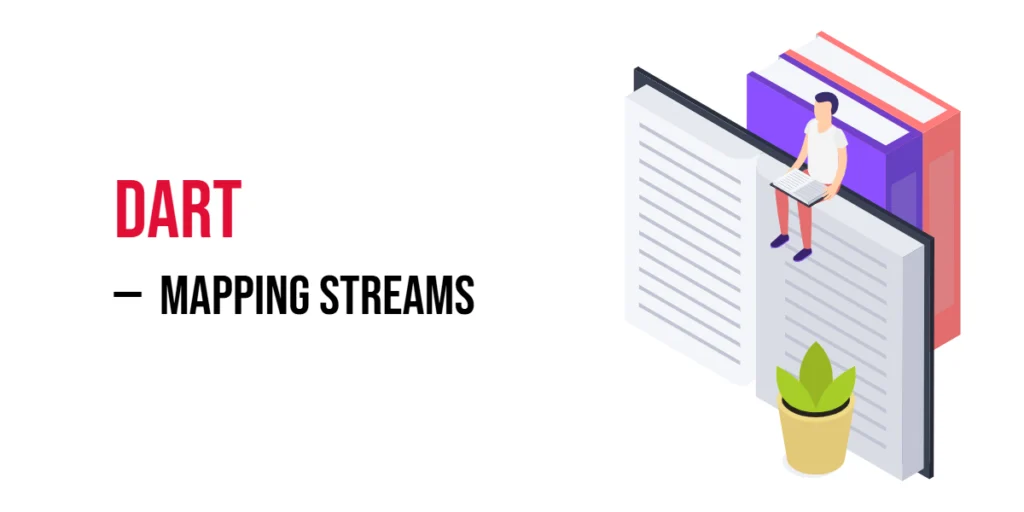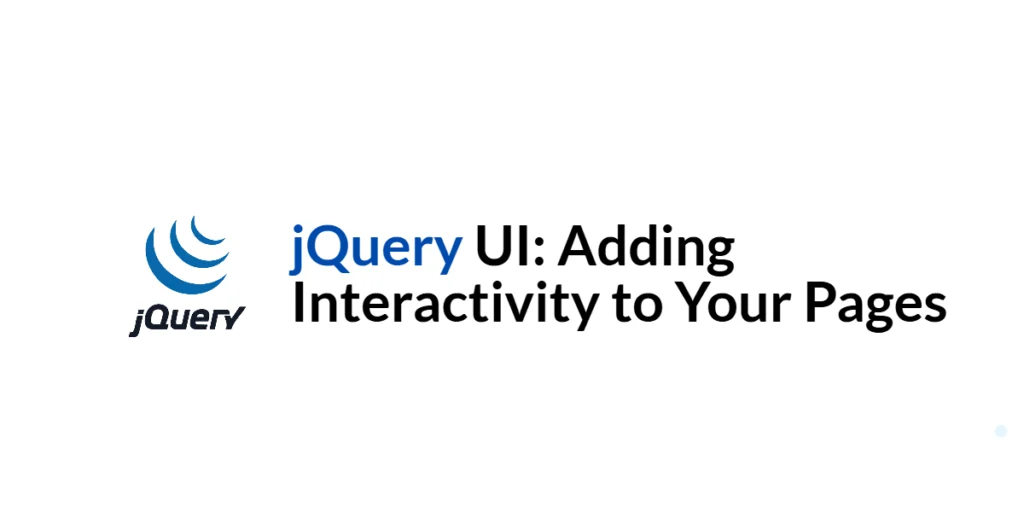C++ functions are the building blocks of any C++ program, providing a modular and organized approach to code development. Understanding how to create, use, and optimize functions is crucial for writing efficient and maintainable C++ code. In this article, we’ll explore the fundamentals of C++ functions, their structure, types, and how to use them effectively in your programs.

with hands-on learning.
get the skills and confidence to land your next move.
Understanding Functions in C++
A function in C++ is a self-contained unit of code designed to perform a specific task. Functions help organize code, making it easier to understand and maintain. Let’s start by examining the basic syntax of a C++ function:
#include <iostream>
// Function declaration
int add(int a, int b);
int main() {
// Function call
int result = add(5, 7);
// Output the result
std::cout << "The sum is: " << result << std::endl;
return 0;
}
// Function definition
int add(int a, int b) {
return a + b;
}Here, we’ve declared a function named add that takes two integer parameters (a and b) and returns their sum. The function is then called within the main function.
Function Declaration vs. Definition
In C++, a function is declared to inform the compiler about its existence before its actual implementation. This allows functions to be used in code even if they appear later in the file. The function definition provides the actual implementation of the function.
#include <iostream>
// Function declaration
int multiply(int x, int y);
int main() {
// Function call
int result = multiply(3, 4);
// Output the result
std::cout << "The product is: " << result << std::endl;
return 0;
}
// Function definition
int multiply(int x, int y) {
return x * y;
}Return Types and Parameters
Function Parameters
Functions can have zero or more parameters, allowing them to receive input values. Parameters are variables or values passed to the function when it’s called. There are two types of parameters: formal parameters (declared in the function definition) and actual parameters or arguments (passed during the function call). Consider the following example:
#include <iostream>
// Function Declaration
void displayInfo(std::string name, int age);
int main() {
// Function Call
displayInfo("Edward Nyirenda Jr.", 28);
return 0;
}
// Function Definition
void displayInfo(std::string name, int age) {
std::cout << "Name: " << name << std::endl;
std::cout << "Age: " << age << std::endl;
}In this example, name and age are formal parameters of the displayInfo function.
#include <iostream>
// Function declaration
void printRectangle(int length, int width);
int main() {
// Function call
printRectangle(5, 8);
return 0;
}
// Function definition
void printRectangle(int length, int width) {
for (int i = 0; i < length; ++i) {
for (int j = 0; j < width; ++j) {
std::cout << "* ";
}
std::cout << std::endl;
}
}In this example, the printRectangle function takes two parameters (length and width) to print a rectangle of asterisks. The function call in the main function demonstrates how to pass arguments to a function.
Default Parameters
C++ allows you to specify default values for function parameters, making it optional to provide values when calling the function. Default values are assigned in the function declaration. Here’s an example:
#include <iostream>
// Function with default parameters
int power(int base, int exponent = 2) {
int result = 1;
for (int i = 0; i < exponent; ++i) {
result *= base;
}
return result;
}
int main() {
// Function call with and without specifying the exponent
int result1 = power(3); // Equivalent to power(3, 2)
// Output result1
std::cout << result1 << std::endl;
int result2 = power(2, 4);
// Output result2
std::cout << result2 << std::endl;
return 0;
}In this example, the power function has a default argument, allowing you to omit the argument when calling the function. If an argument is provided, it overrides the default value.
Return Values
Functions in C++ can return values using the return statement. Functions can have different return types, including fundamental data types (int, float, double), custom objects, or be defined as void if they don’t return anything. The return type is specified in the function declaration. Consider the following example:
#include <iostream>
// Function Declaration
int square(int x);
int main() {
// Function Call
int result = square(4);
std::cout << "The square is: " << result << std::endl;
return 0;
}
// Function Definition
int square(int x) {
return x * x;
}In this example, the square function returns the square of the input parameter.
#include <iostream>
// Function with no parameters and no return value
void greet();
int main() {
greet(); // Calling the function with no parameters
return 0;
}
// Function Definition
void greet() {
std::cout << "Hello, world!" << std::endl;
}In this example, the greet function is declared with a void return type since it does not return any value.
Function Overloading
C++ supports function overloading, allowing multiple functions with the same name but different parameter types or counts. The compiler determines the correct function to call based on the number and types of arguments. This enables developers to create more flexible and intuitive APIs.
#include <iostream>
// Function Overloading
int add(int a, int b);
double add(double a, double b);
int main() {
int resultInt = add(3, 4);
double resultDouble = add(3.5, 4.2);
std::cout << "Sum of integers: " << resultInt << std::endl;
std::cout << "Sum of doubles: " << resultDouble << std::endl;
return 0;
}
// Function Definitions
int add(int a, int b) {
return a + b;
}
double add(double a, double b) {
return a + b;
}In this example, there are two add functions—one for integers and one for doubles. The appropriate function is called based on the argument types.
Scope and Lifetime of Variables
Variables declared within a function have local scope, meaning they are accessible only within that function. Understanding the scope and lifetime of variables is crucial for writing bug-free and maintainable code.
#include <iostream>
// Function with local variables
void exampleFunction() {
int localVar = 10;
std::cout << "Local variable: " << localVar << std::endl;
}
int main() {
// Attempting to access localVar here would result in a compilation error
exampleFunction();
return 0;
}Also, it’s important to note that in this example, a function has been defined on declaration. This is fine as long as the function is defined before use.
Static Variables
C++ supports static variables within functions, which retain their values between function calls. Static variables are initialized only once, regardless of how many times the function is called.
#include <iostream>
// Function with a static variable
int counter() {
static int count = 0;
// Increment count and return
return ++count;
}
int main() {
int count = counter();
std::cout << count << std::endl; // 1
count = counter();
std::cout << count << std::endl; // 2
count = counter();
std::cout << count << std::endl; // 3
return 0;
}Inline Functions
Inline functions are a performance optimization where the compiler replaces the function call with the actual code of the function. This reduces the overhead of function calls but is most effective for small, frequently used functions. Here’s an example:
#include <iostream>
// Inline function
inline int square(int num) {
return num * num;
}
int main() {
int result = square(4); // The function call is replaced with the actual code
std::cout << "Square: " << result << std::endl;
return 0;
}In this example, the square function is declared as inline, and its code (num * num) is directly inserted where it is called, potentially improving performance for small, frequently used functions.
Lambda Expressions
C++11 introduced lambda expressions, providing a concise way to define anonymous functions. Lambda expressions are especially useful in scenarios where a small, temporary function is needed. Consider the following example:
#include <iostream>
int main() {
// Lambda Expression
auto sum = [](int a, int b) {
return a + b;
};
// Lambda Function Call
int result = sum(8, 9);
std::cout << "The sum is: " << result << std::endl;
return 0;
}In this example, the lambda expression defines a function that adds two numbers, and it is assigned to the variable sum. Lambdas are concise and convenient, especially when used as arguments for functions like std::for_each or std::sort.
#include <iostream>
#include <vector>
#include <algorithm>
int main() {
std::vector<int> numbers{1, 2, 3, 4, 5};
// Lambda expression to print elements of a vector
std::for_each(numbers.begin(), numbers.end(), [](int x) {
std::cout << x << " ";
});
return 0;
}Recursive Functions
C++ supports recursive functions, allowing a function to call itself. Recursive functions are useful for solving problems that can be broken down into smaller, similar subproblems. Here’s an example of a recursive function to calculate the factorial of a number:
#include <iostream>
unsigned long long factorial(int n) {
if (n == 0 || n == 1) {
return 1;
} else {
return n * factorial(n - 1); // n * (n - 1) * ((n - 1) - 1) * (((n - 1) - 1) - 1) and so on...
}
}
int main() {
int number = 5;
std::cout << "Factorial of " << number << ": " << factorial(number) << std::endl;
return 0;
}In this example, the factorial function calls itself to compute the factorial of a given number until the base case is reached (n == 0 || n == 1).
Variadic Functions in C
Variadic functions are a powerful feature of C++ that allow functions to accept a variable number of arguments. This flexibility enables developers to create functions that can handle different numbers of parameters.
Let’s explore a simple example of a variadic function that calculates the sum of its arguments.
#include <iostream>
#include <cstdarg>
// Variadic function to calculate the sum
double sum(int count, ...) {
va_list args;
va_start(args, count);
double total = 0;
for (int i = 0; i < count; ++i) {
total += va_arg(args, double);
}
va_end(args);
return total;
}
int main() {
// Using the variadic function
double result1 = sum(3, 1.5, 2.5, 3.5);
double result2 = sum(5, 1.0, 2.0, 3.0, 4.0, 5.0);
std::cout << "Sum 1: " << result1 << std::endl;
std::cout << "Sum 2: " << result2 << std::endl;
return 0;
}In this example, the sum function accepts a variable number of arguments using the ellipsis (…) syntax. The va_list, va_start, and va_arg macros from the header are employed to iterate through the variable arguments. It’s important to note that the first argument is the number of arguments passed to the function.
Conclusion
Functions are a fundamental building block of C++ programming, providing a modular and organized approach to code development. From basic syntax to advanced concepts like recursion, function overloading, variadic functions, and lambda expressions, mastering C++ functions is essential for becoming a proficient C++ developer, and writing robust and maintainable programs.
Related: