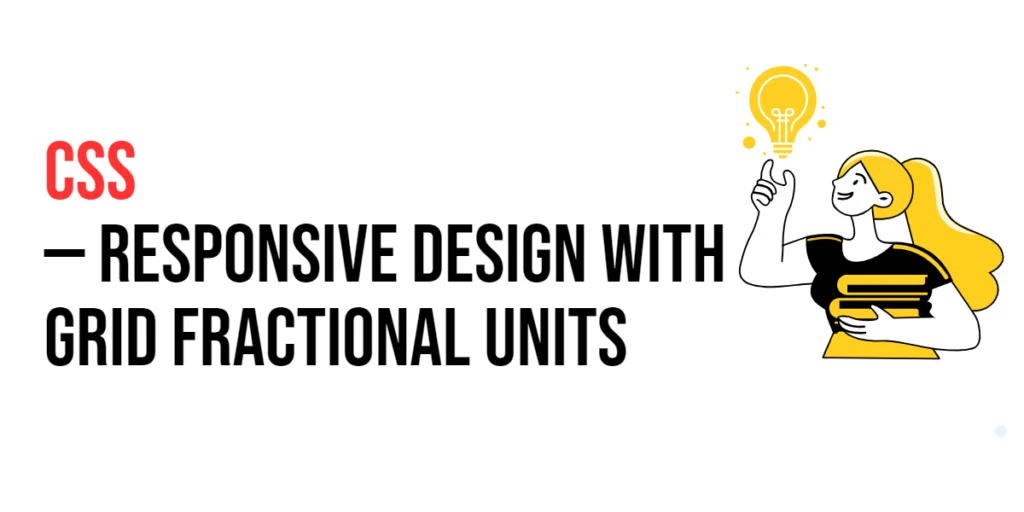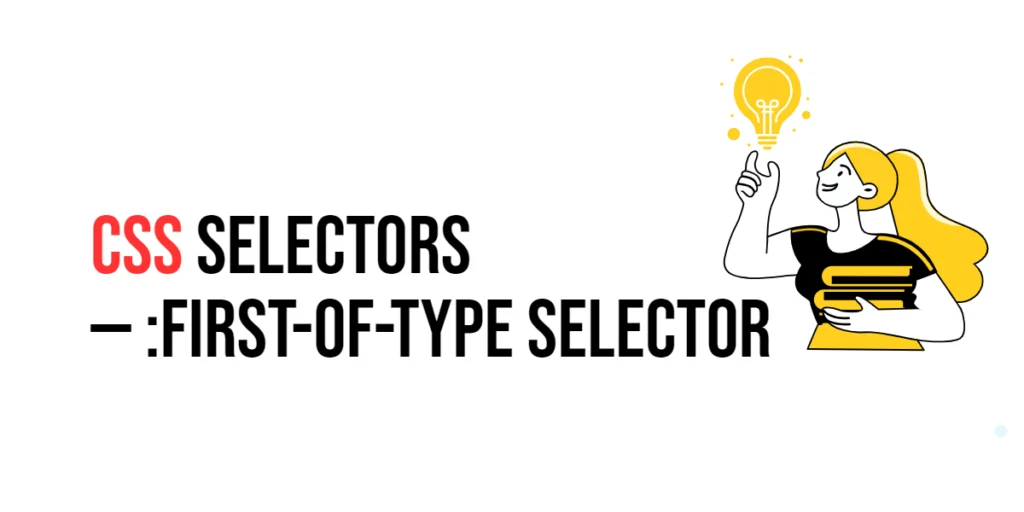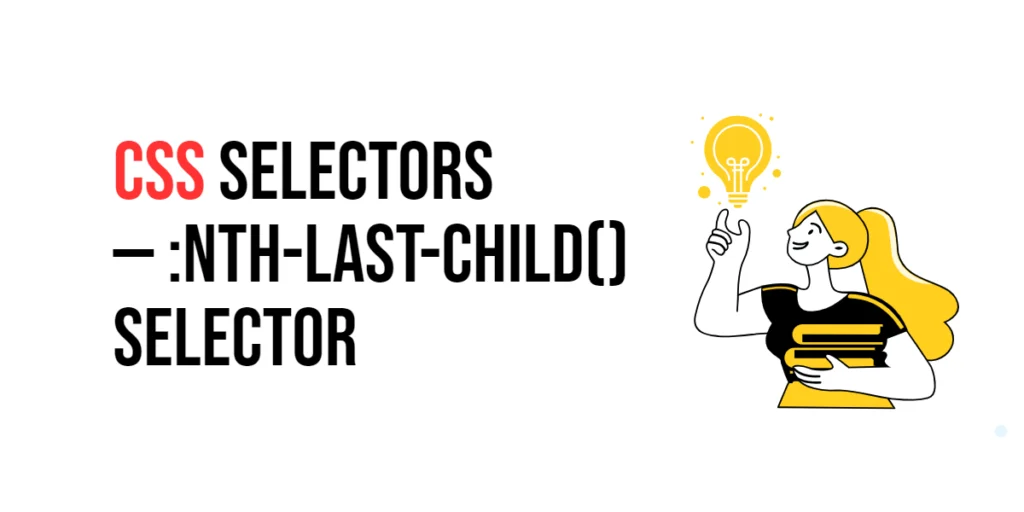HTML, or HyperText Markup Language, is the backbone of web development. It allows us to structure and present content on the internet. In this article, we will delve into one of the fundamental aspects of HTML – creating unordered lists. Understanding how to create unordered lists is crucial for anyone looking to build a website, as it plays a significant role in organizing information and improving the overall user experience.

with hands-on learning.
get the skills and confidence to land your next move.
What is an Unordered List?
An unordered list is a way to represent a collection of items on a webpage without any specific order. These lists are particularly useful when you want to showcase a set of items that are related but don’t have a specific sequence or hierarchy. In HTML, we use the <ul> (unordered list) tag to create such lists.
Creating an Unordered List
To create an unordered list in HTML, we use the <ul> (unordered list) element along with <li> (list item) elements for each item within the list. Here’s a simple example:
<!DOCTYPE html>
<html lang="en">
<head>
<meta charset="UTF-8">
<meta name="viewport" content="width=device-width, initial-scale=1.0">
<!-- Document Title -->
<title>Unordered Lists</title>
</head>
<body>
<h1>Languages</h1>
<ul>
<li>Dart</li>
<li>Swift</li>
<li>Java</li>
<li>Kotlin</li>
<li>JavaScript</li>
</ul>
</body>
</html>In this example, we’ve created an unordered list of programming languages. The <ul> element contains five <li> elements, each representing a different language. When you view this HTML in a web browser, you’ll see a bulleted list of languages.
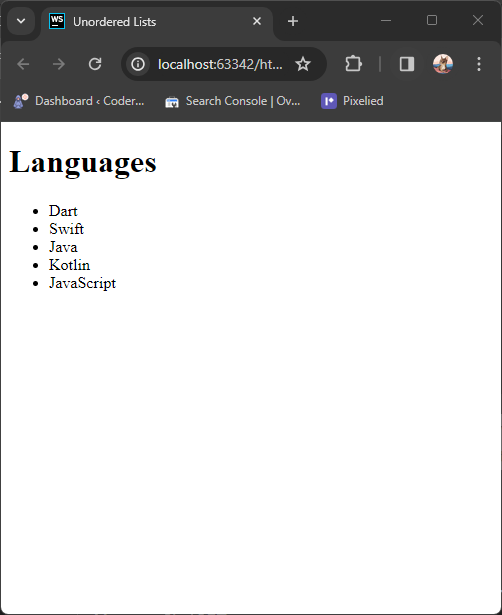
Nested Unordered Lists
HTML allows you to create nested lists, where a list item contains another list. This is useful when you want to represent a hierarchy or categorize items within your main list. Let’s modify our previous example to include nested lists:
<!DOCTYPE html>
<html lang="en">
<head>
<meta charset="UTF-8">
<meta name="viewport" content="width=device-width, initial-scale=1.0">
<!-- Document Title -->
<title>Unordered Lists</title>
</head>
<body>
<h1>Languages</h1>
<ul>
<li>
Dart
<ul>
<li>Google Flutter</li>
</ul>
</li>
<li>
JavaScript
<ul>
<li>React</li>
<li>Angular</li>
<li>Vue</li>
</ul>
</li>
<li>
PHP
<ul>
<li>CodeIgniter</li>
<li>Laravel</li>
</ul>
</li>
</ul>
</body>
</html>In this example, the main list contains three items: “Dart”, “JavaScript” and “PHP.” Each of these items has its own nested list of specific items. This hierarchical representation adds structure to your content.
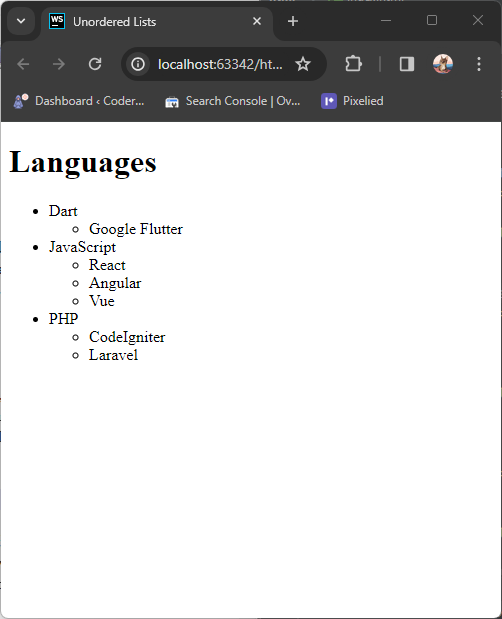
Adding Links within Unordered Lists
Unordered lists can also incorporate hyperlinks to provide additional information or navigate users to related pages. Let’s create a list of popular programming languages with links to their official documentation:
<!DOCTYPE html>
<html lang="en">
<head>
<meta charset="UTF-8">
<meta name="viewport" content="width=device-width, initial-scale=1.0">
<!-- Document Title -->
<title>Unordered Lists</title>
</head>
<body>
<h1>Official Documentation:</h1>
<ul>
<li><a href="https://www.python.org/">Python</a></li>
<li><a href="https://developer.mozilla.org/en-US/docs/Web/JavaScript">JavaScript</a></li>
<li><a href="https://www.java.com/">Java</a></li>
<li><a href="https://www.php.net/">PHP</a></li>
</ul>
</body>
</html>In this example, each list item contains an anchor <a> tag with an href attribute pointing to the official documentation of the respective programming language. This allows users to easily access more information about each language.
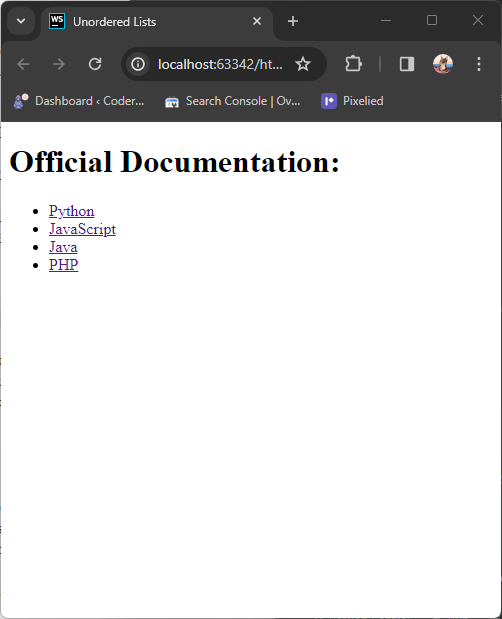
Conclusion
In conclusion, understanding how to create unordered lists in HTML is a fundamental skill for web developers. Lists help structure content, improve readability, and contribute to a positive user experience. Whether you’re listing items, features, or steps, HTML’s list elements provide a versatile and powerful toolset for organizing information on the web. For more content, please subscribe to our newsletter.