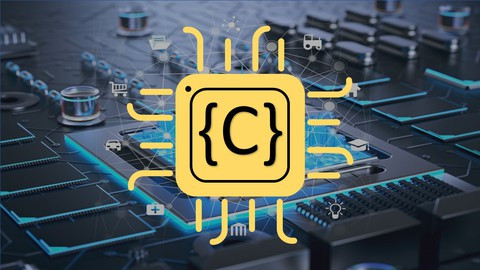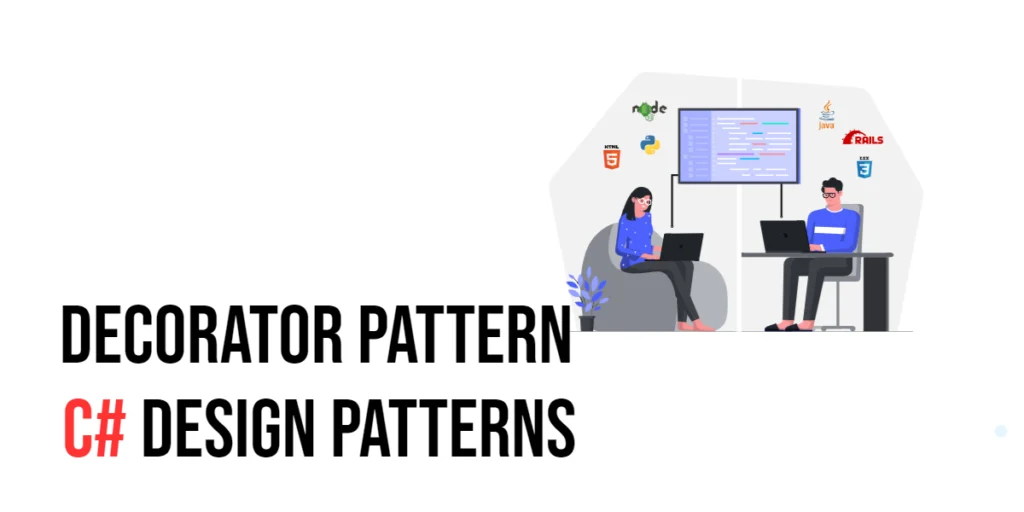The scanf function in C is a powerful tool for reading input from the user, but it comes with its fair share of pitfalls. Knowing about these common mistakes and how to avoid them can save you from frustrating bugs and unexpected behavior in your programs. In this blog post, we’ll explore some of the most common scanf gotchas and provide tips on how to steer clear of them.

with hands-on learning.
get the skills and confidence to land your next move.
- Mind the Format Specifiers: One of the most common mistakes is using the wrong format specifier in scanf. For example, using %d instead of %f to read a float or %c instead of %s to read a string. Understanding the correct format specifiers for different data types is crucial to ensure accurate input reading.
- Dealing with Newline Characters: scanf can be tripped up by newline characters left in the input buffer. This often happens when reading input after using functions like getchar() or fgets(). Clearing the input buffer before using scanf can prevent such issues and ensure accurate input reading.
- Buffer Overflow Vulnerability: If the input provided by the user exceeds the size of the buffer allocated for storage, scanf can lead to a buffer overflow, causing undefined behavior and potential security vulnerabilities. Always ensure that the buffer size is sufficient to accommodate the input and consider using safer alternatives like fgets for reading strings.
- Error Handling and Invalid Input: Failure to handle errors and invalid input can lead to unexpected program behavior. Checking the return value of scanf to ensure successful input reading and implementing appropriate error handling mechanisms can prevent program crashes and enhance user experience.
- Input Validation and Sanitization: scanf alone does not provide built-in input validation. It’s essential to validate and sanitize the input to ensure it meets the required criteria. Combining scanf with additional checks and validation routines can help prevent issues like input with incorrect data types or out-of-range values.
- Handling Whitespace and Spaces: scanf treats whitespace characters as separators by default. If you want to read input containing spaces or preserve leading/trailing whitespace, scanf may not be the best choice. Consider using fgets or other alternatives that allow reading strings with spaces.
With that said and out of the way, here is a basic C program that utilizes scanf to obtain user input. While this program may not encompass a comprehensive guide to scanf, it covers several essential aspects to consider. These include clearing the buffer, checking the return values of scanf, and specifying the string length to prevent overflow. Checking if a number is non-negative can be easily implemented, and I encourage you to explore that. It shouldn’t pose too great a challenge:
#include <stdio.h>
#include <stdlib.h>
#define NAME_LENGTH 50
int main() {
int age;
char name[NAME_LENGTH];
// prompt the user for their age
puts("How old are you?");
// clear the input buffer
fflush(stdin);
// read the age and store it in the variable 'age'
// note: The address of 'age' is passed to scanf
if (scanf("%d", &age) == 0) {
// display an error message if the input is not a numeric value
puts("Age must be a numeric value.");
exit(1);
}
// clear the input buffer
fflush(stdin);
// prompt the user for their name
puts("What is your name, friend?");
// read the name using scanf
// note: scanf reads up to the first space, so it's not suitable
// for reading strings with spaces
// read not more than 49 characters to prevent buffer overflow,
// 1 is the string terminator (50 characters)
scanf("%49s", name);
// clear the input buffer
fflush(stdin);
// greet the user and print out their age
printf("Hello, %s. %d looks good on you.\n", name, age);
return 0;
}By being aware of these common scanf pitfalls and following best practices, you can avoid many headaches and ensure robust input handling in your C programs. Remember to use the correct format specifiers, clear the input buffer when necessary, prevent buffer overflows, handle errors, validate input, and consider alternative approaches when dealing with whitespace. With these insights, you’ll be well-equipped to make the most of scanf while writing reliable and user-friendly C code.
If you wish to learn more about C, please subscribe to our newsletter today and continue your C learning journey with us!