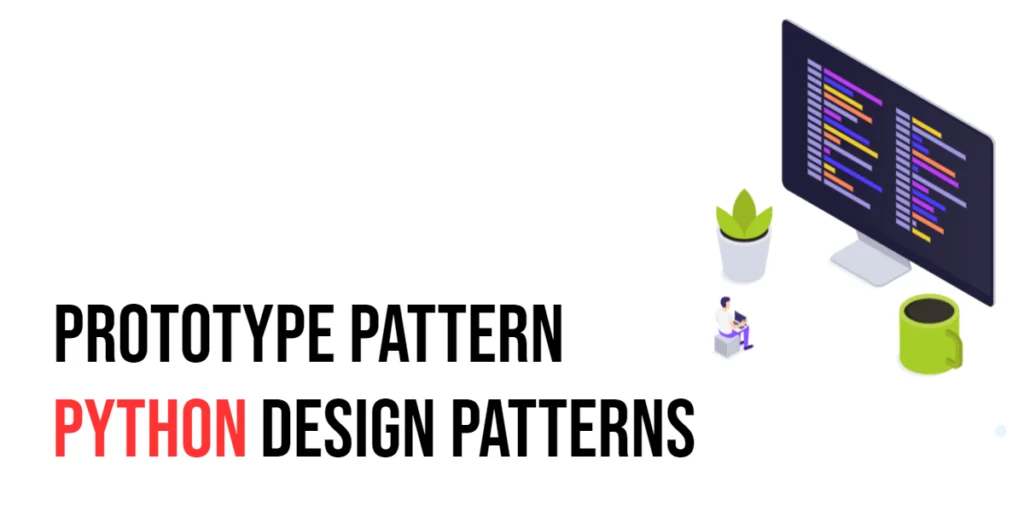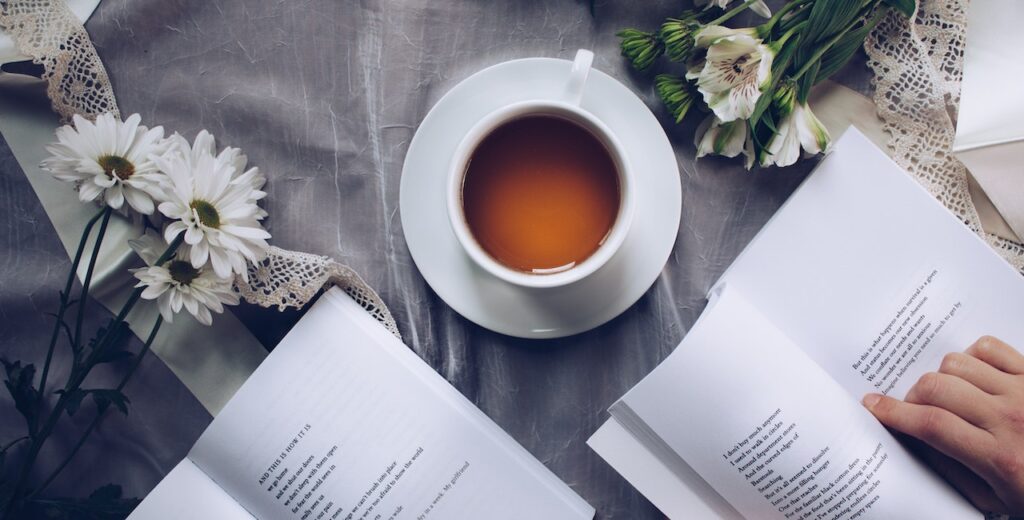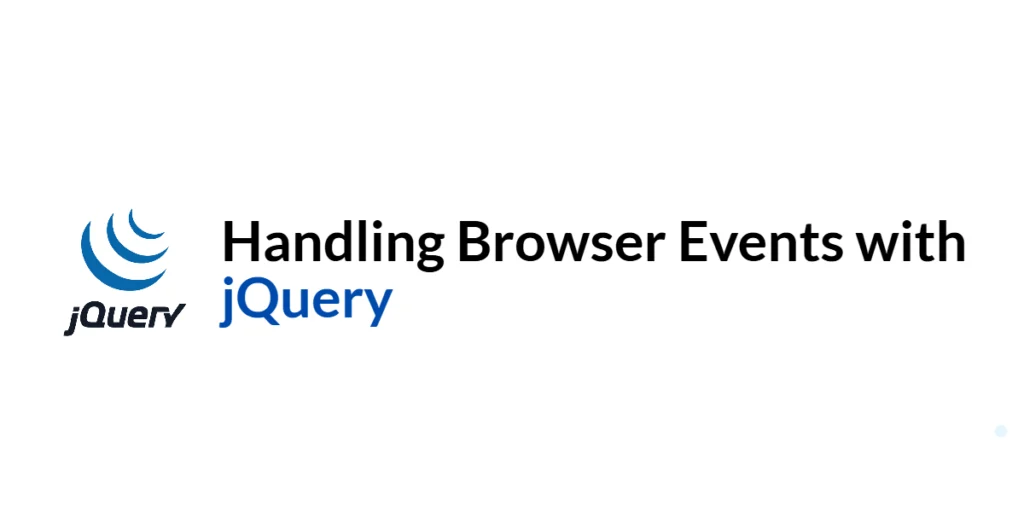In the realm of software development, design patterns are like well-worn paths or proven shortcuts for solving routine challenges efficiently. Among these essential patterns, the Prototype pattern shines as a particularly clever solution in situations where creating new objects from scratch is either too expensive or too complicated. In this article, we will dive into the Prototype pattern, discussing why it’s important, how it works in Python, and we’ll go through detailed examples to show it in action. Whether you’re a beginner looking to grasp the basics or someone more experienced wanting to polish your skills, this exploration will equip you with a practical tool that can make your coding life easier and your programs run better.

with hands-on learning.
get the skills and confidence to land your next move.
What is the Prototype Pattern?
Imagine you’re an artist who needs to create several versions of a sculpture. Instead of sculpting each one from scratch, you make a mold of the first finished sculpture. Now, you can easily create multiple copies, and even tweak some details to make each one unique. This is similar to the Prototype pattern in software design.
The Prototype pattern is one of the design patterns that helps in creating objects. It allows an object, or a system component, to replicate itself. This replication is extremely useful when creating a new object is resource-heavy or complex. Rather than building a new object from the ground up each time, the Prototype pattern lets you make a copy of an existing model, or “prototype.”
At its core, this pattern is all about “cloning.” Once you have your prototype set up, you can clone it as many times as needed, adjusting its attributes as necessary to fit different needs or scenarios.
Why Use the Prototype Pattern?
There are several compelling reasons to use the Prototype pattern in your projects:
Efficiency
Creating objects isn’t always a simple task. It can be resource-intensive, particularly if the process involves heavy tasks like database operations, reading files, or extensive computations. Cloning an existing object is often much quicker and less costly in terms of processing power and time.
Simplicity
Some objects are complex to set up. They might need to go through several steps before they’re ready to use, or require special configuration that can complicate the creation process. With a prototype, you set up the object once. After that, creating a clone is straightforward and much simpler, as you’re essentially making a copy of the already prepared object.
Flexibility
The real power of the Prototype pattern shines through its flexibility. Clones made from the prototype can be modified during runtime to meet specific needs. This means that even though the objects start as copies, they can be adapted to perform different roles or functions within your application. This dynamic adjustment capability makes the Prototype pattern a favorite for projects that require a high degree of versatility and responsiveness to changing conditions.
In essence, the Prototype pattern offers a smart and efficient way to handle object creation in software development, providing a blend of efficiency, simplicity, and flexibility that can significantly streamline the coding process and enhance the performance of applications.
Implementing the Prototype Pattern in Python
Implementing the Prototype pattern in Python is quite intuitive, thanks to the built-in copy module, which provides easy-to-use methods for creating shallow and deep copies of objects. Understanding the difference between these two types of copying is crucial. Let’s dive into some examples that illustrate how to use each method effectively.
Shallow Copy Example
A shallow copy creates a new compound object and then, instead of creating new instances of the objects it holds, simply references the original objects. This is faster but means that if the contents of the original are changed, those changes will appear in the clone. Here’s how it works in Python:
import copy
class Prototype:
def __init__(self, number, list_objects):
self.number = number
self.list_objects = list_objects
def clone(self):
"""Creates a shallow copy of the object."""
return copy.copy(self)
# Creating an original object
original = Prototype(23, [1, 2, 3])
print("Original:", original.number, original.list_objects)
# Cloning the original object
cloned = original.clone()
print("Cloned:", cloned.number, cloned.list_objects)
# Modifying the cloned object
cloned.number = 45
cloned.list_objects.append(4)
print("Modified Cloned:", cloned.number, cloned.list_objects)
print("Original after modification:", original.number, original.list_objects)In this example, modifying the list_objects in the cloned instance also affects the original object, demonstrating that the list inside the object was not actually copied but only referenced.
Deep Copy Example
A deep copy, on the other hand, creates a completely independent copy of the original object and all objects it contains. Changes to the deep copied object do not affect the original. This is useful when you need complete independence between the original and the copy. Here’s how you can implement it:
import copy
class Prototype:
def __init__(self, number, list_objects):
self.number = number
self.list_objects = list_objects
def clone(self, deep=False):
"""Creates a shallow or deep copy of the object based on the deep parameter."""
if deep:
return copy.deepcopy(self)
else:
return copy.copy(self)
# Creating an original object
original = Prototype(23, [1, 2, 3])
cloned_deep = original.clone(deep=True)
# Modifying the deep cloned object
cloned_deep.number = 45
cloned_deep.list_objects.append(4)
print("Original:", original.number, original.list_objects)
print("Deep Cloned:", cloned_deep.number, cloned_deep.list_objects)With a deep copy, we see that changes made to cloned_deep do not reflect in original, showcasing the true independence achieved through deep cloning.
Both shallow and deep copying are powerful tools depending on your needs. If you want quick copies where interconnected object relationships are maintained, shallow copies are the way to go. For completely independent copies, deep copying is necessary. Understanding these differences and their implications is essential for leveraging the Prototype pattern effectively in your projects.
Practical Example: Implementing a Prototype Registry
Imagine you’re an artist with a collection of blueprint sketches. Whenever you need to create a new painting, instead of starting from scratch, you pick a blueprint, make a few adjustments, and get started. This not only saves time but also ensures consistency in your work. This is similar to how a Prototype Registry works in programming.
A Prototype Registry is a centralized place where we keep a library of original objects (prototypes) ready to be copied or cloned. This system is especially useful when objects require complex setups. By having a registry, we can manage these objects efficiently and clone them as needed with specific modifications. Let’s explore how to set up such a registry in Python:
import copy
class PrototypeRegistry:
def __init__(self):
self._prototypes = {}
def register(self, identifier, prototype):
""" Register a prototype with an identifier. """
self._prototypes[identifier] = prototype
def unregister(self, identifier):
""" Remove a prototype by its identifier. """
del self._prototypes[identifier]
def clone(self, identifier, **attrs):
""" Clone a prototype and update it with given attributes. """
found = self._prototypes.get(identifier)
if not found:
raise ValueError(f'Identifier {identifier} not found')
obj = copy.deepcopy(found)
obj.__dict__.update(attrs)
return obj
# Setting up the registry with prototypes
registry = PrototypeRegistry()
registry.register('default', Prototype(23, [1, 2, 3]))
# Cloning a prototype and modifying its attributes
prototype_clone = registry.clone('default', number=34)
print("Cloned Object:", prototype_clone.number, prototype_clone.list_objects)In this example, the PrototypeRegistry class manages a set of prototypes. It allows you to register and unregister prototypes using a unique identifier. When you need a new object, you can clone an existing prototype from the registry and modify it as required. This can dramatically reduce the complexity and resources involved in object creation.
Conclusion
The Prototype pattern is a powerful addition to your design pattern toolkit, particularly effective when creating new objects is resource-intensive or requires complex initialization. By using Python’s copy module to facilitate cloning, implementing this pattern becomes straightforward and efficient. This approach not only simplifies the creation process but also enhances performance and scalability. Whether you’re creating a few object copies or managing a large system that demands dynamic object creation, the Prototype pattern offers a robust and efficient solution.