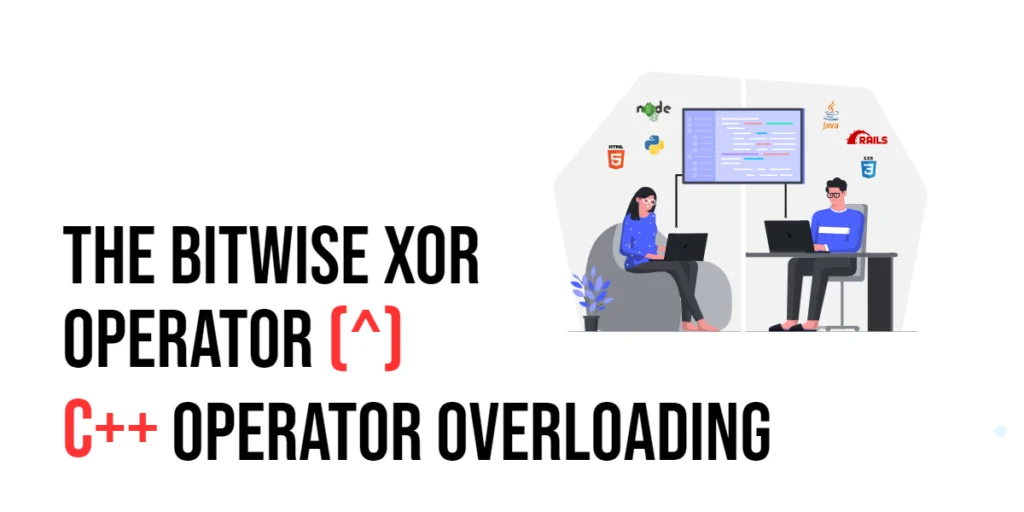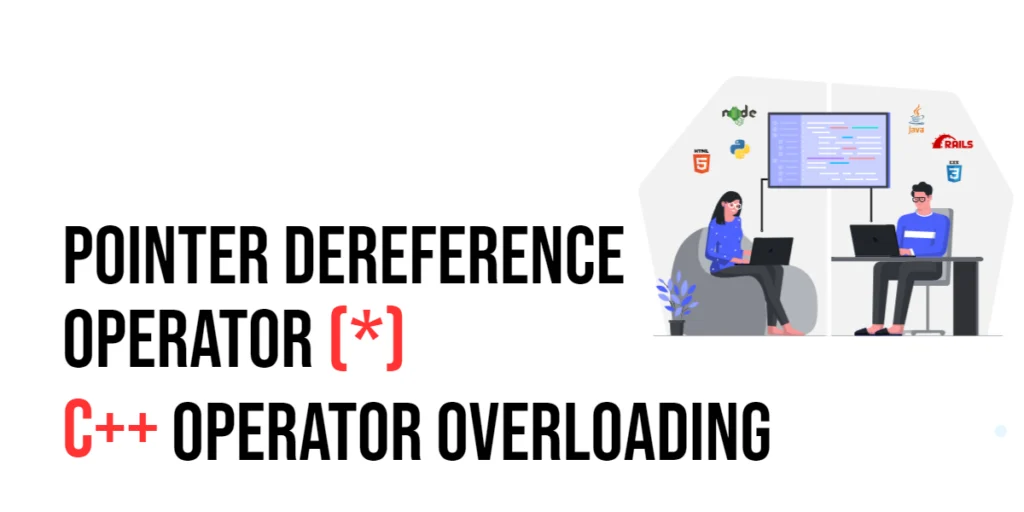In C++, operator overloading is a powerful tool that lets you customize how operators (like +, -, *, and /) work with your own classes and data types. This not only makes your code more intuitive and easier to use, but it also helps your classes blend in seamlessly with the language’s built-in features. Today, we’re going to focus on a particular operator: the bitwise XOR operator, denoted as ^. This operator is often used for flipping bits in numbers, but when overloaded, it can do much more, especially within custom classes.

with hands-on learning.
get the skills and confidence to land your next move.
To give you a clear picture, this article will start with a brief overview of what operator overloading is and why it’s useful. Then, we’ll dive into how you can overload the XOR operator for a class designed to handle special types of data. By incorporating practical examples, you’ll see firsthand how this can make your programs both more efficient and easier to understand. Whether you’re new to programming or looking to deepen your understanding of C++, this exploration into operator overloading will provide valuable insights into structuring and optimizing your code.
Understanding Operator Overloading
Operator overloading in C++ allows you to redefine the way operators work for your own classes, much like customizing controls in a video game to suit your playing style. Normally, operators like +, -, or * have predefined actions for basic data types (like numbers and strings). However, C++ gives you the power to change how these operators work when they are used with objects you’ve created. This feature is known as operator overloading, and it’s a form of polymorphism—a way to let a single function or an operator have many forms.
Here’s the interesting part: When you overload an operator, you don’t change the fundamental rules of how operators behave in terms of their order (precedence), how they group with each other (associativity), or the number of values they work with (arity). What you do change is what happens when your custom class encounters that operator. This can make your classes not only powerful but also intuitive to use, as if they were a natural part of the language.
Why Overload the Bitwise XOR Operator?
The bitwise XOR operator (^) is a classic tool in programming used mainly to flip bits in integers. To put it simply, it compares two bits (binary digits, 0 or 1) and returns 1 if they are different, and 0 if they are the same. It’s like the game where you spot differences: if two items (bits) are not matching, you score a point (get a 1).
But why overload this operator for custom classes? By doing so, you can extend this “difference spotting” logic to more complex scenarios tailored to your specific needs. For example, consider a class named Flags that manages a series of settings or permissions, each represented by a bit. Overloading the XOR operator for this class enables you to compare two sets of these permissions easily, toggling them off or on based on their differences. This can simplify managing and comparing these settings, making your code cleaner and more intuitive.
Let’s say you have two instances of Flags, each representing a different configuration of settings. Using the XOR operator on these can instantly give you a new Flags object that highlights the differences between the two, showing you exactly which settings need to be toggled to switch from one state to the other. This makes the XOR operator not just a tool for handling numbers, but a powerful ally in handling complex data structures in a meaningful way.
Example: Overloading the XOR Operator in a Flags Class
Imagine we have a class named Flags where each instance represents a set of features or permissions using a bit field—a way to store multiple boolean options within a single number. By overloading the bitwise XOR operator (^), we can elegantly combine these features.
Define the Flags Class
Let’s start by defining our class. We’ll use a private integer to keep track of the options, where each bit in the integer represents a different feature or permission.
#include <iostream>
class Flags {
private:
int options; // Holds the bitwise representation of features.
public:
// Constructor initializes the options.
Flags(int opt = 0) : options(opt) {}
// Display the current settings of options.
void display() const {
std::cout << "Options: " << options << std::endl;
}
// Overload the XOR operator to combine features from two Flags objects.
Flags operator^(const Flags& other) const {
return Flags(options ^ other.options);
}
};In this Flags class:
- options is an integer where each bit is treated as a separate flag or feature.
- The display() method prints the current state of options.
The operator^() is overloaded to perform a bitwise XOR on options from two instances of Flags. This combines the flags where only the different bits are toggled.
Using the Overloaded Operator
With our class set up, let’s see it in action by creating some objects and using the XOR operator to mix their features.
int main() {
Flags alpha(5); // Binary 0101, representing a set of features.
Flags beta(3); // Binary 0011, representing another set of features.
std::cout << "Original settings for alpha and beta:" << std::endl;
alpha.display(); // Displays: Options: 5
beta.display(); // Displays: Options: 3
// Combine features of alpha and beta using the overloaded XOR operator.
Flags gamma = alpha ^ beta; // Expected to result in binary 0110
std::cout << "Combined settings in gamma:" << std::endl;
gamma.display(); // Displays: Options: 6
return 0;
}In this example:
- alpha and beta have different sets of options, represented by 5 (0101) and 3 (0011) respectively.
- When XORed, the operation 0101 ^ 0011 results in 0110 (decimal 6). This means that gamma now represents a new combination of features where only differing bits between alpha and beta have been toggled.
By overloading the XOR operator, we’ve enabled a clear and intuitive way to combine features in our Flags class. This not only enhances the readability of the code but also integrates naturally with C++’s syntax, making our custom data types as flexible and useful as the built-in types. This example serves as a perfect illustration of how operator overloading can be leveraged to implement complex behaviors in a simple and effective manner, allowing programmers to craft code that’s both efficient and easy to understand.
Conclusion
Overloading the bitwise XOR operator in C++ can significantly enhance the way your custom classes work, especially when you’re dealing with settings that can be turned on and off, or any kind of data that uses bits directly. This method of customizing how operators work in your classes helps them blend more naturally with the rest of the C++ language. It’s like teaching your class to speak the same language as the rest of your code!
By defining how the XOR operator should work for your specific needs, your code becomes much tidier and more secure. It’s all contained within your class, making it easier to understand and safer to use, since you’re controlling exactly how your data should be manipulated. This is crucial when dealing with sensitive data like user permissions or system settings.
Imagine you have a system where each setting or permission is a switch that can be flipped on or off. Overloading the XOR operator allows you to “flip these switches” in a sophisticated way, combining settings or permissions effortlessly. For instance, if you want to update multiple settings at once based on existing configurations, using XOR can make this both intuitive and efficient.
In essence, mastering operator overloading, especially with something as powerful as the bitwise XOR, empowers your C++ classes to operate more effectively and intuitively. This capability is invaluable, whether you’re managing intricate configurations, permissions, or any system where binary flags play a crucial role.