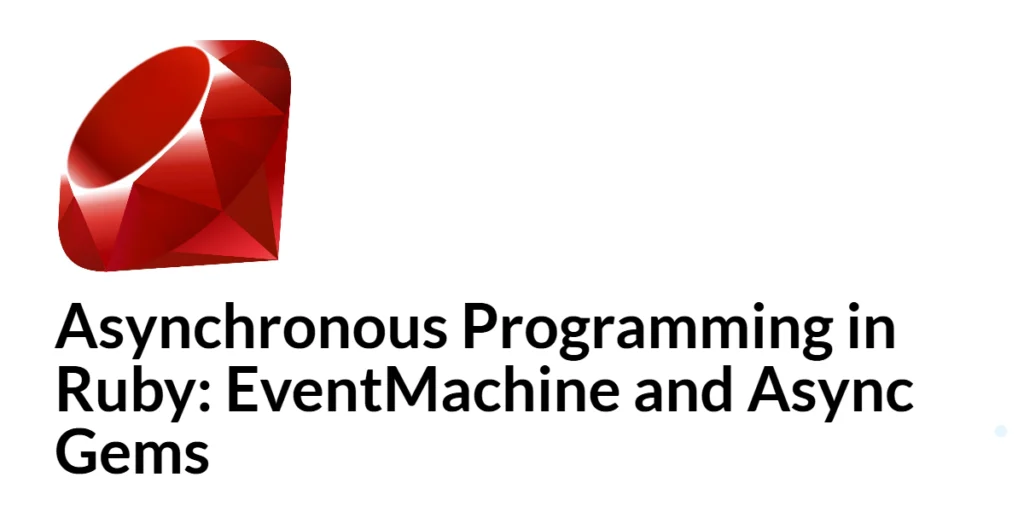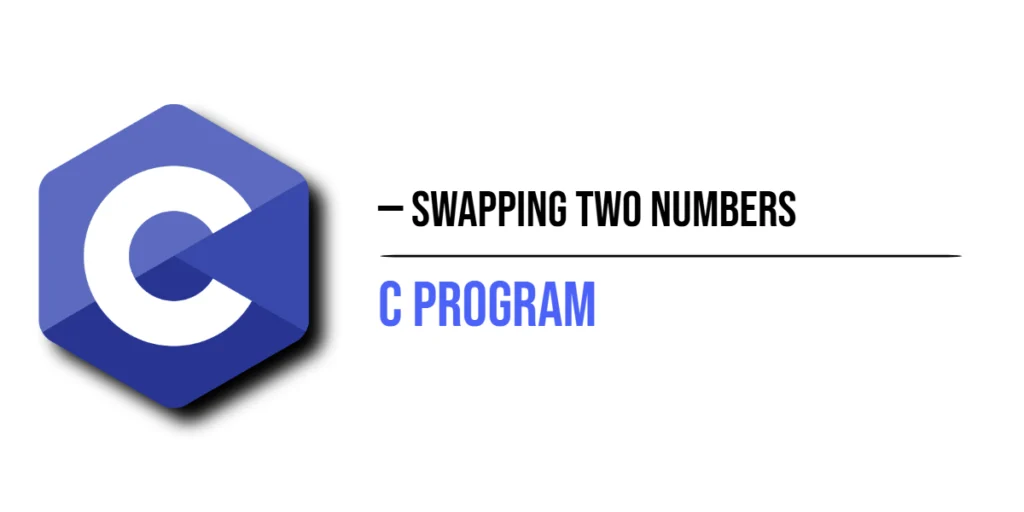Object-Oriented Programming (OOP) is a popular way to write software that structures code using “objects.” These objects are collections of fields, properties, and methods that represent and manage real-world data and behavior. Imagine objects as mini-programs inside your larger program, each responsible for specific tasks. C# is a modern, flexible programming language that fully embraces these object-oriented principles, including encapsulation, inheritance, and polymorphism. This makes C# an excellent choice for creating well-organized and scalable applications. In this article, we’ll explore the fundamentals of OOP in C#, breaking them down with straightforward explanations and comprehensive code examples perfect for beginners. This approach will help you grasp how C# uses OOP to tackle complex problems by simplifying them into manageable parts.
What is Object-Oriented Programming?
Object-Oriented Programming, or OOP for short, is a fundamental style of programming that models real-world entities as software objects. It integrates data and actions into a single unit called an “object” and allows us to create modular, reusable, and organized code. OOP in C# revolves around three main principles: encapsulation, inheritance, and polymorphism.
Encapsulation: Keeping Secrets Safe
Encapsulation in C# is like assigning each object its own private diary that no one else can read directly. This concept helps protect an object’s internal data while still allowing the outside world to interact with that data in a controlled way. Essentially, it helps keep the object’s data safe from unwanted changes and misuse.
Imagine having a piggy bank at home. You can put money in or take money out, but you can’t directly see how much is inside without counting it as you interact with it. This piggy bank is like an encapsulated object in programming. It has its mechanisms for adding or removing money, much like how in C#, a class uses methods to interact with its private variables.
Here’s how you can use encapsulation in C# with a BankAccount class to keep your financial balance secure:
public class BankAccount {
// This is a private variable; it's like the hidden part of your piggy bank
private double balance = 0;
// A public method to add money to the account
public void Deposit(double amount) {
if (amount > 0) {
balance += amount; // Safely increasing the balance
}
}
// A public method to withdraw money from the account
public void Withdraw(double amount) {
if (amount > 0 && balance >= amount) {
balance -= amount; // Safely decreasing the balance
}
}
// A public method to check the current balance
public double GetBalance() {
return balance; // Allows external access to find out the balance without altering it
}
}In this example, the balance variable is kept private, meaning it can’t be accessed directly from outside the BankAccount class. Instead, we interact with balance through the Deposit, Withdraw, and GetBalance methods. These methods act as the secure slots in our piggy bank, ensuring that the balance is managed properly and preventing it from being misused or handled recklessly. This control mechanism makes your code more robust and error-free.
Inheritance: Building on Foundations
Inheritance in programming is like learning from the past or, more precisely, benefitting from the groundwork already laid out. Just as children inherit features from their parents, in C#, classes can inherit traits—methods and properties—from other classes. This powerful feature of Object-Oriented Programming allows us to build new classes on the existing ones without having to write code from scratch.
Think of it as a family tree of classes. At the base, you might have a general class like Animal, which includes characteristics and behaviors that all animals share. When you decide to create a new class called Dog, you don’t have to redefine everything an animal does. Instead, you simply inherit from the Animal class, which saves time and reduces errors by reusing existing, tested code.
Here’s how it looks in a C# example:
using System;
public class Animal {
// Property common to all animals
public string Name { get; set; }
// Method common to all animals
public void Eat() {
Console.WriteLine("This animal eats food.");
}
}
// Dog class inherits from Animal
public class Dog : Animal {
// Method specific to dogs
public void Bark() {
Console.WriteLine("Woof! Woof!"); // Dogs bark!
}
}In this code:
- The Animal class defines basic traits like having a Name and the ability to Eat().
- The Dog class, derived from Animal, automatically has the Name property and Eat() method because of inheritance. It also adds its unique behavior with the Bark() method.
This way, each new class added under Animal can introduce specifics (like Bark() for dogs or Purr() for cats) while sharing a common foundation. By building on what has been established before, inheritance not only simplifies the development process but also encourages a cleaner, more natural organization of code.
Polymorphism: One Name, Many Forms
Polymorphism is a concept in programming that allows methods to perform different tasks, even though they share the same name. Imagine a person who behaves differently depending on the situation: they might be playful at home but very professional in the office. Similarly, in C#, polymorphism allows a method to adapt its behavior based on the object it is dealing with.
Think of polymorphism as a way to use a single form, like a function or a method, to handle different types of data. It lets you create a method in the base class and then override that method in derived classes to perform class-specific functions. This ability to re-define the method in different classes makes it easier to handle different data types using the same interface.
Here’s how you might see this in action with shapes in a C# program:
using System;
public class Shape {
// Base method to draw any shape
public virtual void Draw() {
Console.WriteLine("Drawing a shape.");
}
}
public class Circle : Shape {
// Circle's specific implementation of the Draw method
public override void Draw() {
Console.WriteLine("Drawing a circle."); // This code is specific to drawing circles
}
}
public class Square : Shape {
// Square's specific implementation of the Draw method
public override void Draw() {
Console.WriteLine("Drawing a square."); // This code is specific to drawing squares
}
}In this example, Shape is the base class with a method Draw(). This method is virtual, which means it can be overridden in any subclass. The Circle and Square classes are subclasses of Shape, and they each have their own version of Draw(). When you call Draw() on a Circle object, it will execute the Circle’s version of Draw(), which is tailored to drawing a circle. Similarly, calling Draw() on a Square object will execute the Square’s version, which is designed to draw a square.
By embracing polymorphism, C# allows programmers to create applications that are structured, easy to manage, and adaptable. This makes the coding journey smoother and more intuitive, especially when dealing with a variety of object types and behaviors.
Creating Objects in C#
In C#, when we talk about creating “objects,” we mean bringing our blueprints (classes) to life. Think of a class as a blueprint of a house, detailing what it should have, like doors, windows, and the design. An object, then, is a house built from that blueprint. We use the new keyword to build an object from a class, which is like telling the construction crew to start building based on the blueprint you provided.
When you create an object, C# calls a special method known as the “constructor.” The constructor’s job is to set up the object when it’s first created, making sure everything is ready for use.
Here’s an example using a Dog class. Let’s imagine we have a blueprint for a dog. This blueprint says our dog should have a name, and it should be able to perform actions like eating and barking:
public class Program {
public static void Main(string[] args) {
Dog myDog = new Dog(); // Creates a new Dog object from the Dog blueprint
myDog.Name = "Rex"; // Sets the name of this particular dog to Rex
myDog.Eat(); // Calls the Eat method, which might be defined in the Dog class or its parent class
myDog.Bark(); // Calls the Bark method specific to dogs
}
}In this example, myDog is an object or an instance of the Dog class. We set its name to “Rex,” and then we make Rex perform actions like eating and barking. Each action is a method in the class: Eat() might be a method all animals have (since all animals eat), while Bark() is specific to dogs. This shows how objects can be used to represent real-world ideas and behaviors in your code, making it easier to understand and manage.
Conclusion
Object-Oriented Programming (OOP) isn’t just a way to write code; it’s like having a toolkit that helps you organize your programming projects so they’re easier to handle. By using OOP principles, you’re building a solid structure for your software, which makes it quicker to develop, simpler to understand, and easier to change when you need to. Imagine trying to organize a big closet. If you just throw everything in randomly, it’s going to be hard to find what you need later. But if you have boxes and labels—like OOP provides for coding—everything stays tidy and easy to reach.
C# is a particularly great language for diving into OOP. It’s like a clean, well-organized workshop with all the tools you might need hanging neatly on the wall. Its syntax (the rules of the language) is straightforward, which means you won’t get lost in complicated code as you’re learning. Plus, C# is powerful enough to handle any programming challenge you throw at it, from small personal projects to large, commercial software systems.
By getting comfortable with the basics of OOP in C#, you lay down a robust foundation for yourself. This foundation will not only support your further learning in C# but also make it easier to pick up other programming languages that use OOP. It’s like learning to drive a car; once you know the basics, learning to drive a different car becomes much easier. So, dive into C#, get a handle on these principles, and you’re setting yourself up for a successful journey in the world of software development!