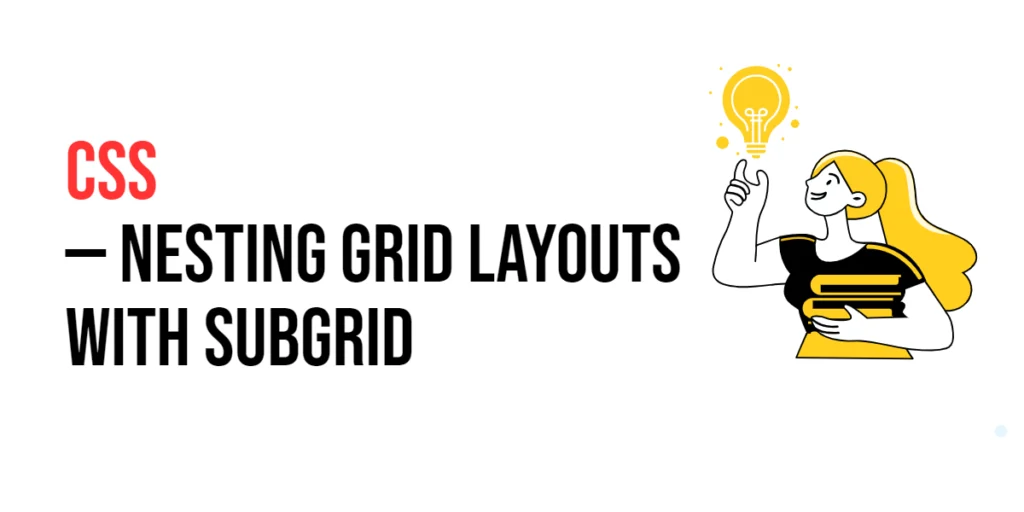Imagine you’re throwing a party and want to invite everyone except those who have already attended too many events this month. Instead of checking each person individually, you have a list of exceptions. In web design, the :not() selector in CSS works similarly. It allows you to apply styles to elements that do not match a certain selector, giving you more control and flexibility in your design.

with hands-on learning.
get the skills and confidence to land your next move.
What is the :not() Selector?
The :not() selector is a powerful CSS pseudo-class that selects every element except the one specified. It’s perfect for excluding specific elements from a set of matched elements, making your styles more precise and versatile.
Here’s how it looks:
selector:not(exception) {
property: value;
}Why Use the :not() Selector?
- Precise Targeting: The
:not()selector allows you to apply styles to all elements except those that match a specified selector, providing precise control over your designs.
- Dynamic Styling: It enables you to create more dynamic and flexible styles by excluding certain elements from your styling rules.
- Simplified Code: Using the
:not()selector can reduce the need for complex CSS rules, keeping your code clean and maintainable.
Practical Examples
Let’s explore some practical examples to see how the :not() selector can be used effectively.
Example 1: Styling All Elements Except a Specific Class
You can style all paragraphs except those with a specific class.
<!DOCTYPE html>
<html lang="en">
<head>
<meta charset="UTF-8">
<meta name="viewport" content="width=device-width, initial-scale=1.0">
<title>Not Selector Example</title>
<style>
p:not(.exclude) {
color: blue;
font-weight: bold;
}
</style>
</head>
<body>
<p>This paragraph will be styled.</p>
<p class="exclude">This paragraph will not be styled.</p>
<p>This paragraph will also be styled.</p>
</body>
</html>In this example, the p:not(.exclude) selector styles all paragraphs except those with the class exclude, making the text blue and bold.
Example 2: Styling All List Items Except the First
You can style all list items except the first one.
<!DOCTYPE html>
<html lang="en">
<head>
<meta charset="UTF-8">
<meta name="viewport" content="width=device-width, initial-scale=1.0">
<title>Not Selector Example</title>
<style>
li:not(:first-child) {
background-color: lightgray;
}
</style>
</head>
<body>
<ul>
<li>First item</li>
<li>Second item</li>
<li>Third item</li>
</ul>
</body>
</html>Here, the li:not(:first-child) selector applies a light gray background to all list items except the first one, helping to highlight the initial item.
Example 3: Styling All Inputs Except a Specific Type
You can style all input fields except those of a specific type.
<!DOCTYPE html>
<html lang="en">
<head>
<meta charset="UTF-8">
<meta name="viewport" content="width=device-width, initial-scale=1.0">
<title>Not Selector Example</title>
<style>
input:not([type="submit"]) {
border: 2px solid green;
padding: 5px;
}
</style>
</head>
<body>
<form>
<input type="text" placeholder="Text input">
<input type="password" placeholder="Password input">
<input type="submit" value="Submit">
</form>
</body>
</html>In this example, the input:not([type="submit"]) selector styles all input fields except those with the type submit, giving them a green border and padding.
Example 4: Styling All Links Except Those With a Specific Attribute
You can style all anchor tags except those with a specific attribute.
<!DOCTYPE html>
<html lang="en">
<head>
<meta charset="UTF-8">
<meta name="viewport" content="width=device-width, initial-scale=1.0">
<title>Not Selector Example</title>
<style>
a:not([target="_blank"]) {
color: red;
}
</style>
</head>
<body>
<a href="https://example.com" target="_blank">External Link</a>
<a href="https://another.com">Internal Link</a>
</body>
</html>Here, the a:not([target="_blank"]) selector styles all anchor tags except those with the target="_blank" attribute, making the text red.
Conclusion
The :not() selector is a versatile and powerful tool in CSS, allowing you to apply styles to all elements except those that match a specified selector. By using the :not() selector, you can create more dynamic, flexible, and maintainable styles. Whether you’re excluding specific classes, types, or attributes, the :not() selector helps you achieve precise and effective styling. So, the next time you want to exclude certain elements from your CSS rules, remember the :not() selector — your key to advanced and targeted styling.