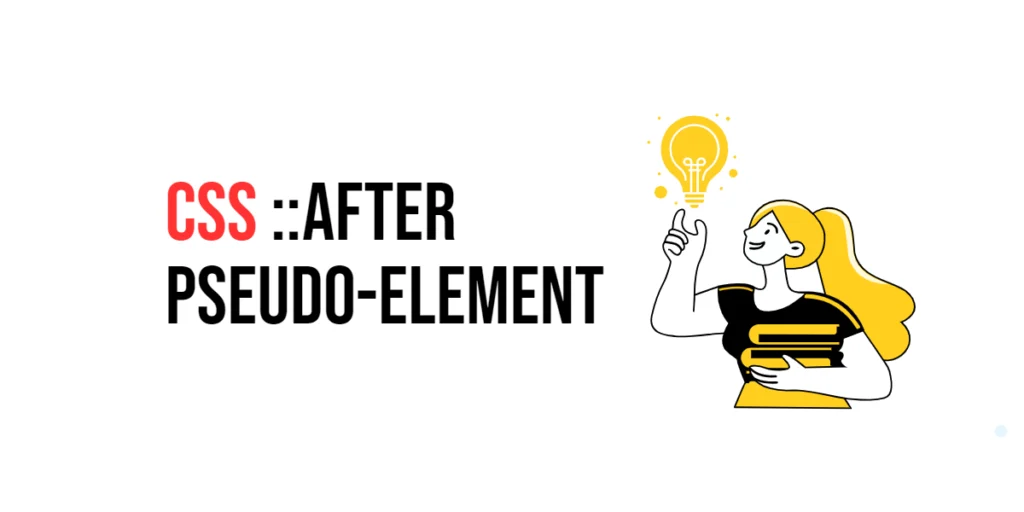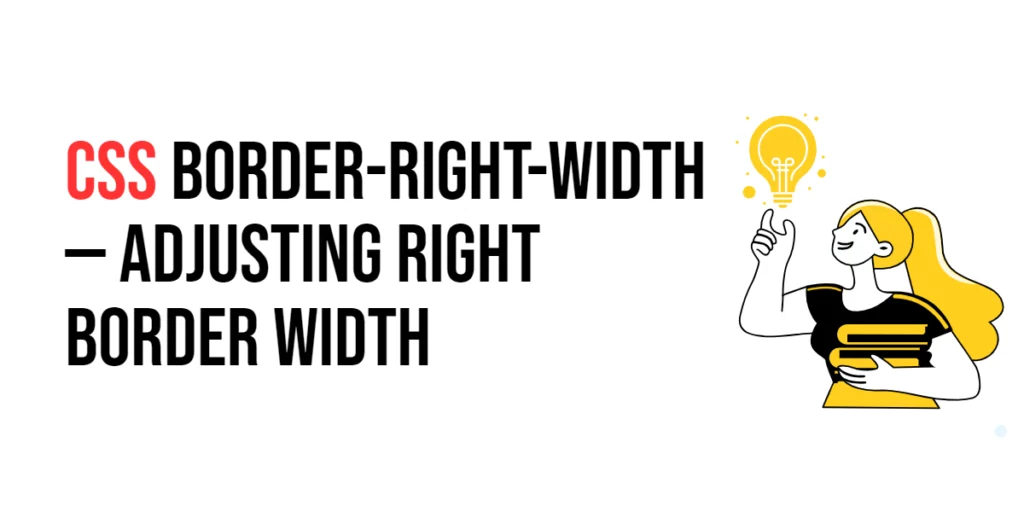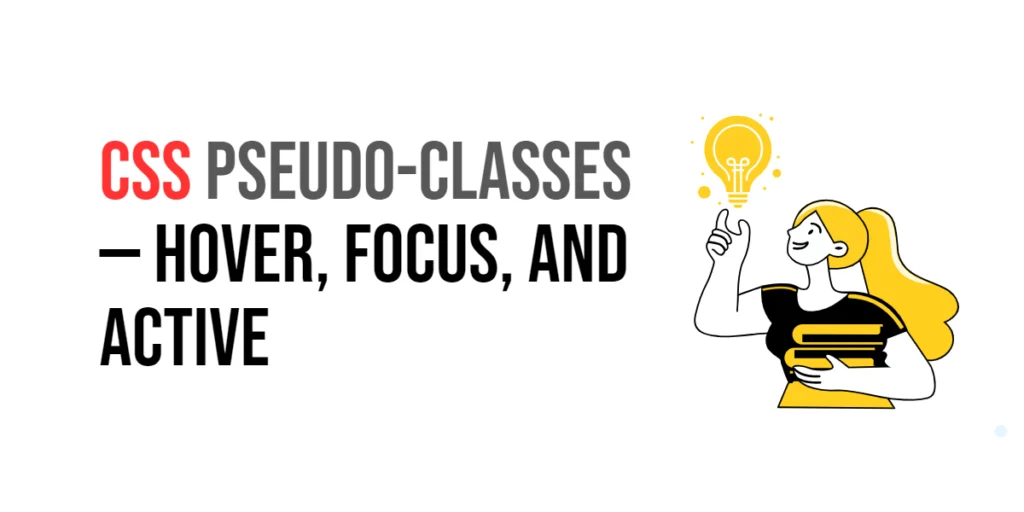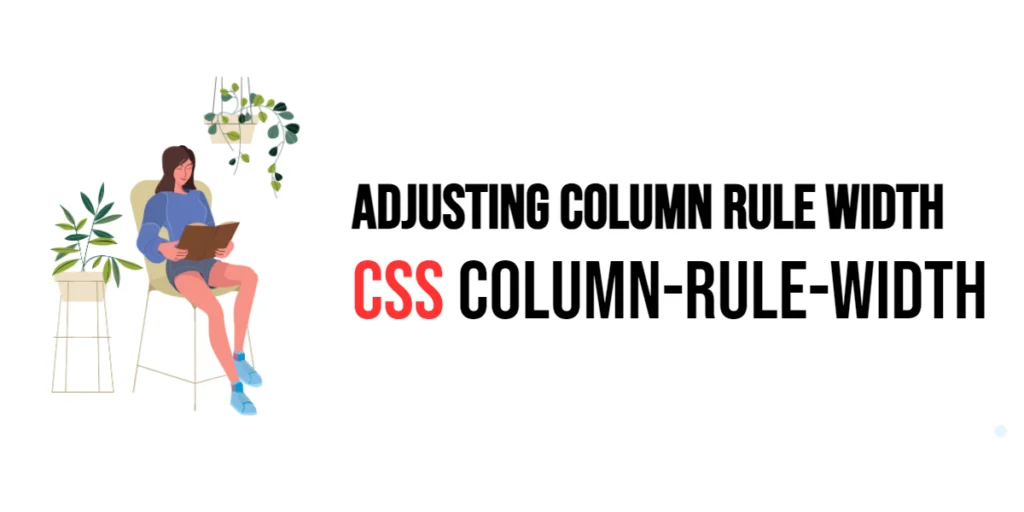Imagine you’re wrapping a gift and you want to add a beautiful ribbon as a finishing touch. In web design, the ::after pseudo-element in CSS works similarly. It allows you to insert content after an element’s actual content, making it perfect for adding decorative elements, icons, or any content that enhances the user experience.

with hands-on learning.
get the skills and confidence to land your next move.
What is the ::after Pseudo-element?
The ::after pseudo-element is used to insert content after the content of a specified element. This can be anything from text and icons to images and shapes. The ::after pseudo-element is incredibly versatile and is often used for adding extra details that improve the visual appeal of your design.
Here’s how it looks:
element::after {
content: " ";
property: value;
}Why Use the ::after Pseudo-element?
- Enhanced Visuals: The
::afterpseudo-element allows you to add visual elements that enhance the look and feel of your web page without adding extra HTML elements.
- Dynamic Content: You can use the
::afterpseudo-element to add dynamic content, such as icons or decorative elements, that can change based on the context or user interaction.
- Simplified Code: Using the
::afterpseudo-element can reduce the need for additional HTML elements, keeping your markup clean and maintainable.
Practical Examples
Let’s explore some practical examples to see how the ::after pseudo-element can be used effectively.
Example 1: Adding a Decorative Element
You can use the ::after pseudo-element to add a decorative element after a heading.
<!DOCTYPE html>
<html lang="en">
<head>
<meta charset="UTF-8">
<meta name="viewport" content="width=device-width, initial-scale=1.0">
<title>Decorative Element</title>
<style>
h1::after {
content: " ✨";
color: gold;
margin-left: 10px;
}
</style>
</head>
<body>
<h1>Welcome to My Website</h1>
</body>
</html>In this example, the h1::after selector adds a sparkling star after the heading text, enhancing its visual appeal.
Example 2: Adding an Icon After Links
You can use the ::after pseudo-element to add an icon after each link.
<!DOCTYPE html>
<html lang="en">
<head>
<meta charset="UTF-8">
<meta name="viewport" content="width=device-width, initial-scale=1.0">
<title>Icon After Links</title>
<style>
a::after {
content: " 🔗";
margin-left: 5px;
}
</style>
</head>
<body>
<a href="https://example.com">Visit Example</a>
<a href="https://another.com">Visit Another</a>
</body>
</html>Here, the a::after selector adds a link icon after each anchor text, making the links more visually distinct.
Example 3: Creating a Custom List Style
You can use the ::after pseudo-element to create custom markers after list items.
<!DOCTYPE html>
<html lang="en">
<head>
<meta charset="UTF-8">
<meta name="viewport" content="width=device-width, initial-scale=1.0">
<title>Custom List Style</title>
<style>
ul {
list-style: none;
}
ul li::after {
content: " •";
color: red;
font-weight: bold;
margin-left: 10px;
}
</style>
</head>
<body>
<ul>
<li>First item</li>
<li>Second item</li>
<li>Third item</li>
</ul>
</body>
</html>In this example, the ul li::after selector adds a red, bold bullet after each list item, creating a custom list style.
Example 4: Adding Quotes After Blockquotes
You can use the ::after pseudo-element to add quotation marks after blockquote elements.
<!DOCTYPE html>
<html lang="en">
<head>
<meta charset="UTF-8">
<meta name="viewport" content="width=device-width, initial-scale=1.0">
<title>Quotes After Blockquotes</title>
<style>
blockquote::after {
content: "”";
font-size: 2em;
color: gray;
vertical-align: bottom;
margin-left: 2px;
}
</style>
</head>
<body>
<blockquote>
This is a quote inside a blockquote.
</blockquote>
</body>
</html>Here, the blockquote::after selector adds a large gray quotation mark after the blockquote text, emphasizing the quoted text.
Conclusion
The ::after pseudo-element is a versatile and powerful tool in CSS, allowing you to insert content after an element’s actual content. Whether you’re adding decorative elements, icons, or custom list markers, the ::after pseudo-element helps you enhance your web design with dynamic and engaging content. So, the next time you want to add a little extra something after an element, remember the ::after pseudo-element — your key to creative and effective styling.