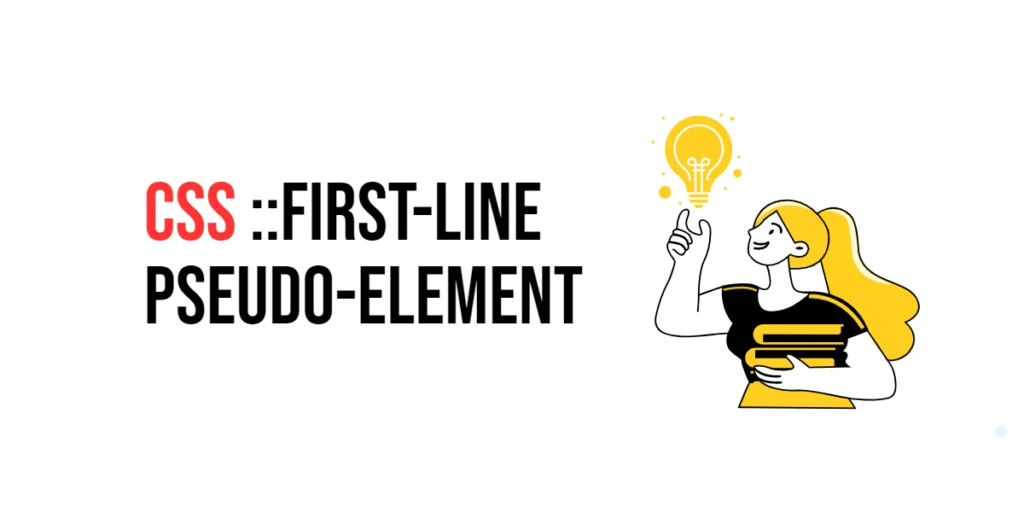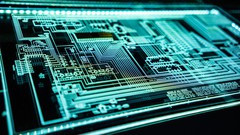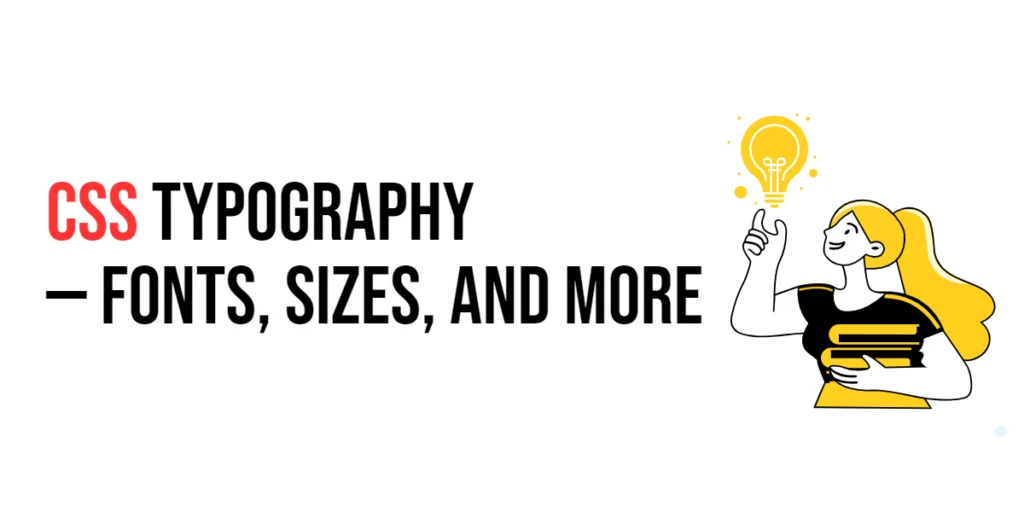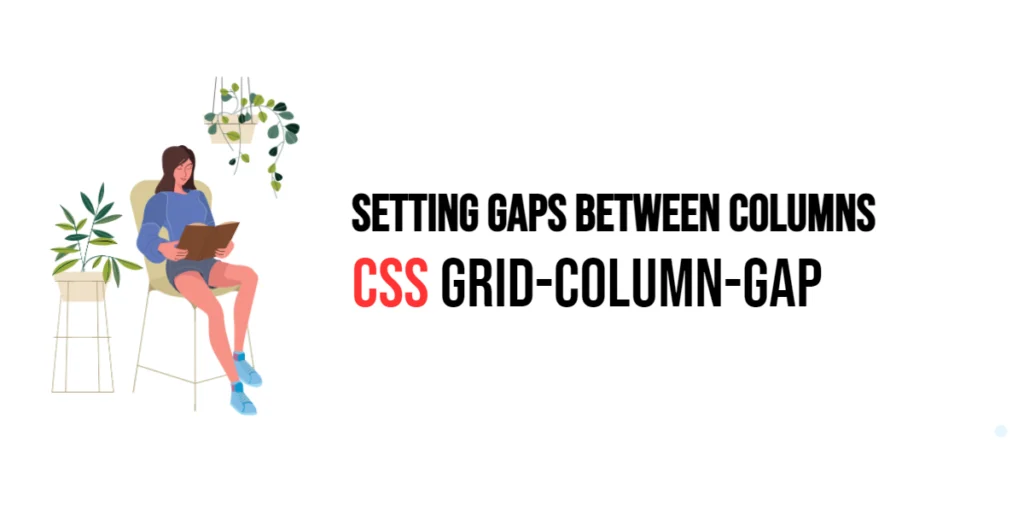Imagine you’re reading a magazine, and the first line of each article is styled differently to grab your attention and draw you into the story. In web design, the ::first-line pseudo-element in CSS works similarly. It allows you to style the first line of a block-level element, making it stand out and enhancing the readability of your content.

with hands-on learning.
get the skills and confidence to land your next move.
What is the ::first-line Pseudo-element?
The ::first-line pseudo-element is used to style the first line of a block-level element. This can be particularly useful for creating typographic effects that highlight the beginning of paragraphs, improving the visual hierarchy and readability of your text.
Here’s how it looks:
element::first-line {
property: value;
}Why Use the ::first-line Pseudo-element?
- Enhanced Readability: The
::first-linepseudo-element helps draw attention to the beginning of a paragraph, making it easier for readers to start reading your content.
- Aesthetic Appeal: It allows you to add decorative elements to the first line of text, creating a visually appealing design that enhances the overall look and feel of your webpage.
- Simplified Code: Using the
::first-linepseudo-element can reduce the need for additional HTML elements, keeping your markup clean and maintainable.
Practical Examples
Let’s explore some practical examples to see how the ::first-line pseudo-element can be used effectively.
Example 1: Styling the First Line with a Different Font
You can use the ::first-line pseudo-element to change the font of the first line of a paragraph.
<!DOCTYPE html>
<html lang="en">
<head>
<meta charset="UTF-8">
<meta name="viewport" content="width=device-width, initial-scale=1.0">
<title>First Line Font</title>
<style>
p::first-line {
font-family: 'Courier New', Courier, monospace;
font-size: 1.2em;
color: darkblue;
}
</style>
</head>
<body>
<p>
The quick brown fox jumps over the lazy dog. This sentence is a placeholder to demonstrate the styling of the first line.
</p>
</body>
</html>In this example, the p::first-line selector changes the font family, font size, and color of the first line of the paragraph, making it stand out.
Example 2: Adding a Background Color to the First Line
You can use the ::first-line pseudo-element to add a background color to the first line of a paragraph.
<!DOCTYPE html>
<html lang="en">
<head>
<meta charset="UTF-8">
<meta name="viewport" content="width=device-width, initial-scale=1.0">
<title>First Line Background</title>
<style>
p::first-line {
background-color: yellow;
padding: 0 5px;
}
</style>
</head>
<body>
<p>
In the beginning, there was light. This sentence is a placeholder to demonstrate the styling of the first line with a background color.
</p>
</body>
</html>In this example, the p::first-line selector adds a yellow background color and padding to the first line of the paragraph, making it stand out.
Example 3: Styling the First Line with Different Text Properties
You can use the ::first-line pseudo-element to apply different text properties to the first line of a paragraph.
<!DOCTYPE html>
<html lang="en">
<head>
<meta charset="UTF-8">
<meta name="viewport" content="width=device-width, initial-scale=1.0">
<title>First Line Text Properties</title>
<style>
p::first-line {
font-weight: bold;
text-transform: uppercase;
letter-spacing: 2px;
}
</style>
</head>
<body>
<p>
Creativity is the key to innovation. This sentence is a placeholder to demonstrate the styling of the first line with different text properties.
</p>
</body>
</html>Here, the p::first-line selector applies bold weight, uppercase transformation, and increased letter spacing to the first line of the paragraph, making it visually distinct.
Example 4: Combining First Line with Text Decoration
You can use the ::first-line pseudo-element to add text decoration to the first line of a paragraph.
<!DOCTYPE html>
<html lang="en">
<head>
<meta charset="UTF-8">
<meta name="viewport" content="width=device-width, initial-scale=1.0">
<title>First Line Text Decoration</title>
<style>
p::first-line {
text-decoration: underline;
color: green;
}
</style>
</head>
<body>
<p>
To be, or not to be, that is the question. This sentence is a placeholder to demonstrate the styling of the first line with text decoration.
</p>
</body>
</html>In this example, the p::first-line selector applies an underline and green color to the first line of the paragraph, emphasizing the beginning of the text.
Example 5: Styling the First Line of a Blockquote
You can use the ::first-line pseudo-element to style the first line of a blockquote.
<!DOCTYPE html>
<html lang="en">
<head>
<meta charset="UTF-8">
<meta name="viewport" content="width=device-width, initial-scale=1.0">
<title>Blockquote First Line</title>
<style>
blockquote::first-line {
font-style: italic;
font-size: 1.5em;
color: darkred;
}
</style>
</head>
<body>
<blockquote>
All that glitters is not gold. This sentence is a placeholder to demonstrate the styling of the first line of a blockquote.
</blockquote>
</body>
</html>Here, the blockquote::first-line selector styles the first line of the blockquote with italic style, larger font size, and dark red color, emphasizing the quoted text.
Conclusion
The ::first-line pseudo-element is a versatile and powerful tool in CSS, allowing you to style the first line of a block-level element. Whether you’re changing the font, adding background color, applying text properties, or combining multiple styles, the ::first-line pseudo-element helps you enhance your web design with dynamic and engaging typography. So, the next time you want to add a special touch to the beginning of your text, remember the ::first-line pseudo-element — your key to creative and effective styling.