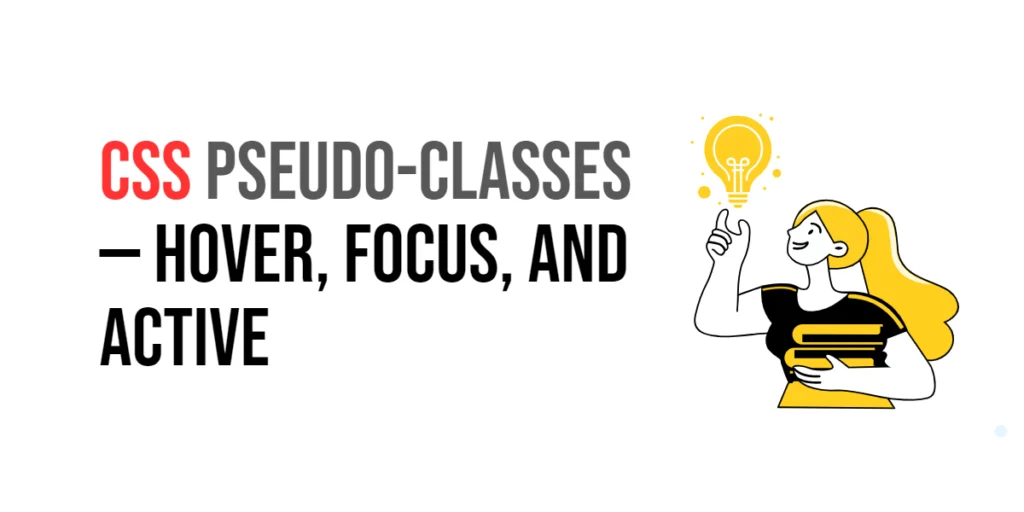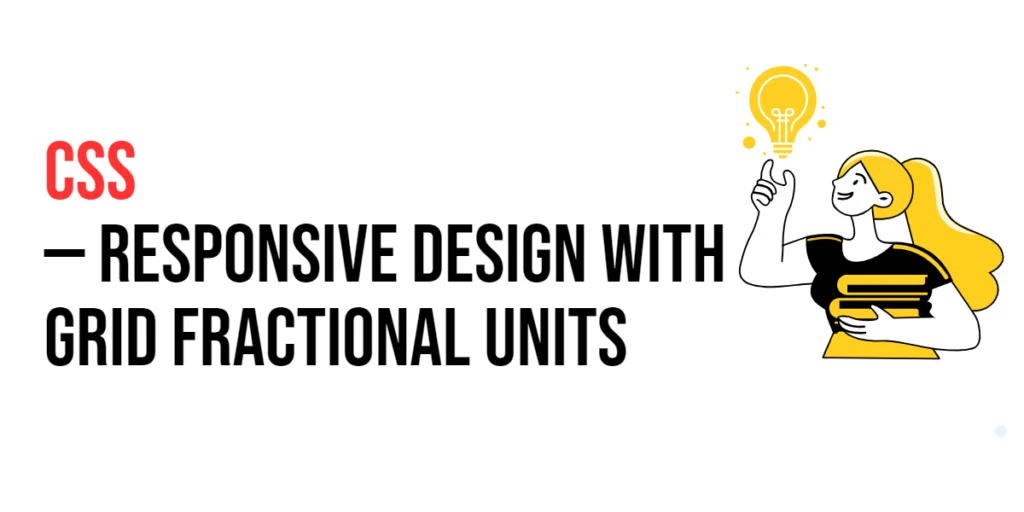Pseudo-classes in CSS are special keywords that are added to selectors to specify a special state of the selected elements. They are used to define the appearance of an element based on its state, such as when a user hovers over it, when it gains focus, or when it is being activated (clicked). Pseudo-classes are extremely useful for enhancing user interactions and improving the overall user experience.

with hands-on learning.
get the skills and confidence to land your next move.
Using pseudo-classes, developers can create dynamic and responsive designs without relying on JavaScript. They are an essential part of modern web design, allowing for the creation of visually appealing and interactive interfaces that respond to user actions. In this article, we will explore three commonly used pseudo-classes: :hover, :focus, and :active.
Hover Pseudo-Class
The :hover pseudo-class is used to apply a style to an element when the user hovers over it with a pointing device, such as a mouse. This pseudo-class is often used to highlight links, buttons, and other interactive elements to indicate that they are clickable or to provide visual feedback.
<!DOCTYPE html>
<html lang="en">
<head>
<meta charset="UTF-8">
<meta name="viewport" content="width=device-width, initial-scale=1.0">
<style>
.hover-effect {
background-color: lightblue;
padding: 10px;
border: 1px solid #000;
transition: background-color 0.3s ease;
}
.hover-effect:hover {
background-color: lightcoral;
}
</style>
<title>Hover Pseudo-Class</title>
</head>
<body>
<div class="hover-effect">Hover over this box</div>
</body>
</html>In this example, the .hover-effect class sets the initial background color to light blue and applies padding and a border. The :hover pseudo-class is used to change the background color to light coral when the user hovers over the element. The transition property is added to create a smooth transition effect. This demonstrates how the :hover pseudo-class can be used to provide visual feedback on interactive elements.
Focus Pseudo-Class
The :focus pseudo-class is used to apply a style to an element when it has focus, typically when a user clicks on it or navigates to it using the keyboard. This pseudo-class is commonly used to style form elements, links, and buttons to improve accessibility and usability.
<!DOCTYPE html>
<html lang="en">
<head>
<meta charset="UTF-8">
<meta name="viewport" content="width=device-width, initial-scale=1.0">
<style>
.focus-effect {
padding: 10px;
border: 2px solid #000;
outline: none;
}
.focus-effect:focus {
border-color: lightgreen;
box-shadow: 0 0 5px lightgreen;
}
</style>
<title>Focus Pseudo-Class</title>
</head>
<body>
<input type="text" class="focus-effect" placeholder="Click or tab to focus">
</body>
</html>In this example, the .focus-effect class styles an input element with padding and a solid border. The :focus pseudo-class changes the border color to light green and adds a light green box shadow when the input element gains focus. This enhances the visibility of the focused element and provides a clear indication to the user.
Active Pseudo-Class
The :active pseudo-class is used to apply a style to an element when it is being activated, typically when the user is clicking on it. This pseudo-class is often used to provide visual feedback during the interaction with buttons and links.
<!DOCTYPE html>
<html lang="en">
<head>
<meta charset="UTF-8">
<meta name="viewport" content="width=device-width, initial-scale=1.0">
<style>
.active-effect {
background-color: lightblue;
padding: 10px;
border: 1px solid #000;
transition: background-color 0.1s ease;
}
.active-effect:active {
background-color: lightgreen;
}
</style>
<title>Active Pseudo-Class</title>
</head>
<body>
<button class="active-effect">Click me</button>
</body>
</html>In this example, the .active-effect class styles a button with a light blue background, padding, and a border. The :active pseudo-class changes the background color to light green when the button is clicked, providing immediate visual feedback to the user. The transition property ensures a smooth color change.
Combining Pseudo-Classes
Combining multiple pseudo-classes allows for more complex interactions and enhanced user experience. For example, combining :hover, :focus, and :active can create a comprehensive set of styles for different states of an interactive element.
<!DOCTYPE html>
<html lang="en">
<head>
<meta charset="UTF-8">
<meta name="viewport" content="width=device-width, initial-scale=1.0">
<style>
.combined-effect {
background-color: lightblue;
padding: 10px;
border: 1px solid #000;
transition: background-color 0.3s ease;
}
.combined-effect:hover {
background-color: lightcoral;
}
.combined-effect:focus {
border-color: lightgreen;
box-shadow: 0 0 5px lightgreen;
outline: none;
}
.combined-effect:active {
background-color: lightgreen;
}
</style>
<title>Combining Pseudo-Classes</title>
</head>
<body>
<button class="combined-effect">Interact with me</button>
</body>
</html>In this example, the .combined-effect class is used to style a button. The :hover pseudo-class changes the background color to light coral when hovered, the :focus pseudo-class changes the border color to light green and adds a box shadow when focused, and the :active pseudo-class changes the background color to light green when clicked. This combination of pseudo-classes ensures a seamless and interactive user experience.
Conclusion
In this article, we explored the use of CSS pseudo-classes :hover, :focus, and :active. We discussed how these pseudo-classes can enhance user interactions by providing visual feedback for different states of elements. We also covered how to combine multiple pseudo-classes for more complex interactions.
The examples and concepts covered in this article provide a solid foundation for working with pseudo-classes in CSS. However, the possibilities are endless. I encourage you to experiment further and explore how different pseudo-classes can enhance your web designs.
Additional Resources for Learning About CSS Pseudo-Classes
To continue your journey with CSS pseudo-classes, here are some additional resources that will help you expand your knowledge and skills:
- MDN Web Docs – CSS Pseudo-Classes: The official MDN documentation provides comprehensive information on CSS pseudo-classes. MDN CSS Pseudo-Classes
- W3Schools: W3Schools provides easy-to-follow tutorials and examples on CSS pseudo-classes. W3Schools CSS Pseudo-Classes
By leveraging these resources and continuously practicing, you’ll become proficient in using CSS pseudo-classes and be well on your way to creating impressive and functional web designs.