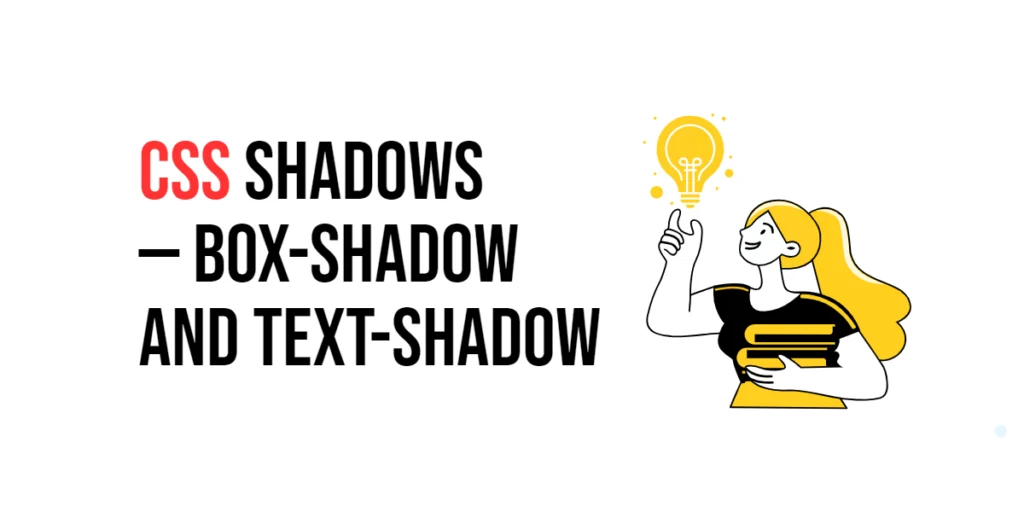Shadows in CSS are powerful visual tools that can add depth and dimension to web elements, creating a more engaging and aesthetically pleasing user experience. The box-shadow and text-shadow properties allow developers to apply shadow effects to elements and text, respectively, enhancing their appearance and providing visual hierarchy.

with hands-on learning.
get the skills and confidence to land your next move.
Using shadows effectively can significantly improve the overall look and feel of a webpage. Shadows can create the illusion of depth, making elements appear elevated and prominent. This article will explore how to use the box-shadow and text-shadow properties, and provide practical examples. By the end of this article, you will have a comprehensive understanding of how to implement shadows effectively in your web projects.
Understanding Box-Shadow
The box-shadow property in CSS allows you to add shadow effects to elements, creating a sense of depth and dimension. This property can be used to apply one or more shadows to an element, specifying the horizontal and vertical offsets, blur radius, spread radius, and color of the shadows.
<!DOCTYPE html>
<html lang="en">
<head>
<meta charset="UTF-8">
<meta name="viewport" content="width=device-width, initial-scale=1.0">
<style>
.box {
width: 200px;
height: 100px;
background-color: lightblue;
box-shadow: 10px 10px 5px rgba(0, 0, 0, 0.5);
}
</style>
<title>Basic Box-Shadow</title>
</head>
<body>
<div class="box"></div>
</body>
</html>In this example, the .box class defines a rectangular element with a light blue background. The box-shadow: 10px 10px 5px rgba(0, 0, 0, 0.5); property applies a shadow to the box. The shadow has a horizontal offset of 10px, a vertical offset of 10px, a blur radius of 5px, and a semi-transparent black color. This setup creates a basic shadow effect, adding depth to the element.
Advanced Box-Shadow Techniques
The box-shadow property allows for more complex shadow effects, such as multiple shadows and varying spread radii. By combining these techniques, you can create intricate and visually appealing designs.
<!DOCTYPE html>
<html lang="en">
<head>
<meta charset="UTF-8">
<meta name="viewport" content="width=device-width, initial-scale=1.0">
<style>
.box {
width: 200px;
height: 100px;
background-color: lightblue;
box-shadow: 5px 5px 15px rgba(0, 0, 0, 0.3), -5px -5px 10px rgba(255, 255, 255, 0.5);
}
</style>
<title>Advanced Box-Shadow</title>
</head>
<body>
<div class="box"></div>
</body>
</html>In this example, the .box class applies two shadows to the element using the box-shadow property. The first shadow has a positive offset of 5px for both horizontal and vertical directions, a blur radius of 15px, and a semi-transparent black color. The second shadow has a negative offset of 5px for both directions, a blur radius of 10px, and a semi-transparent white color. This combination creates a layered shadow effect, enhancing the depth and complexity of the element’s appearance.
Understanding Text-Shadow
The text-shadow property in CSS adds shadow effects to text, enhancing its readability and visual impact. This property allows you to specify the horizontal and vertical offsets, blur radius, and color of the shadow applied to the text.
<!DOCTYPE html>
<html lang="en">
<head>
<meta charset="UTF-8">
<meta name="viewport" content="width=device-width, initial-scale=1.0">
<style>
.text {
font-size: 24px;
color: #333;
text-shadow: 2px 2px 4px rgba(0, 0, 0, 0.5);
}
</style>
<title>Basic Text-Shadow</title>
</head>
<body>
<p class="text">Hello, world!</p>
</body>
</html>In this example, the .text class applies a shadow to the text using the text-shadow property. The shadow has a horizontal offset of 2px, a vertical offset of 2px, a blur radius of 4px, and a semi-transparent black color. This setup enhances the text’s readability and adds a subtle depth effect.
Advanced Text-Shadow Techniques
Advanced text-shadow techniques can include multiple shadows, glowing effects, and more complex shadow arrangements. These techniques can significantly enhance the visual appeal of text elements.
<!DOCTYPE html>
<html lang="en">
<head>
<meta charset="UTF-8">
<meta name="viewport" content="width=device-width, initial-scale=1.0">
<style>
.glowing-text {
font-size: 36px;
color: #fff;
text-shadow: 0 0 5px #f0f, 0 0 10px #f0f, 0 0 15px #f0f, 0 0 20px #ff00ff, 0 0 25px #ff00ff, 0 0 30px #ff00ff, 0 0 35px #ff00ff;
}
</style>
<title>Glowing Text-Shadow</title>
</head>
<body>
<p class="glowing-text">Glowing Text Effect</p>
</body>
</html>In this example, the .glowing-text class creates a glowing effect using multiple shadows with the text-shadow property. Each shadow has a different blur radius, creating a layered glow around the text. The combination of colors and varying blur radii produces a vibrant and eye-catching effect that enhances the visual appeal of the text.
Conclusion
CSS shadows, including box-shadow and text-shadow, are powerful tools for adding depth and dimension to web elements. By understanding how to use these properties effectively, you can enhance the visual appeal and readability of your web designs.
Experiment with different shadow settings to see how they can improve your projects. For further learning, explore resources such as the MDN Web Docs on box-shadow and text-shadow. By continuing to practice and experiment, you will become proficient in using shadows to create visually stunning and functional web designs.