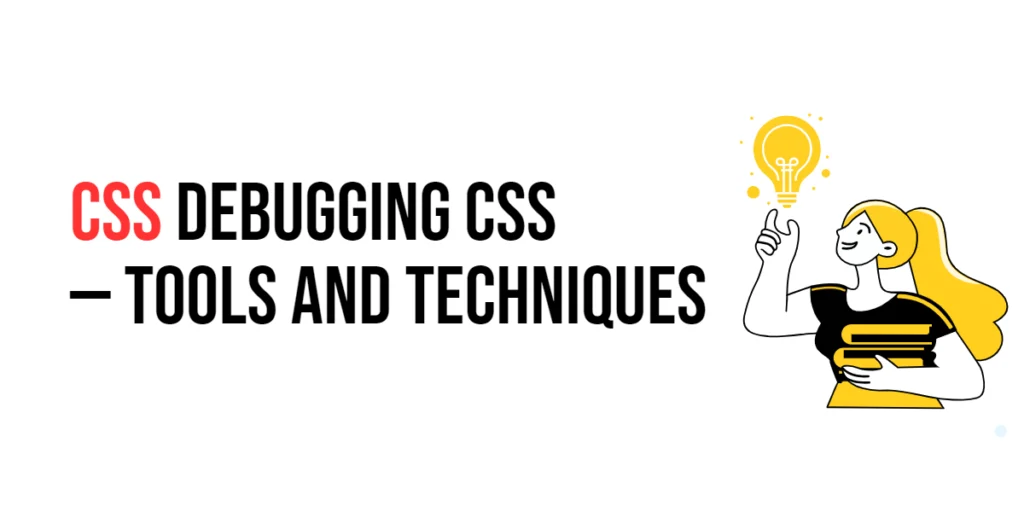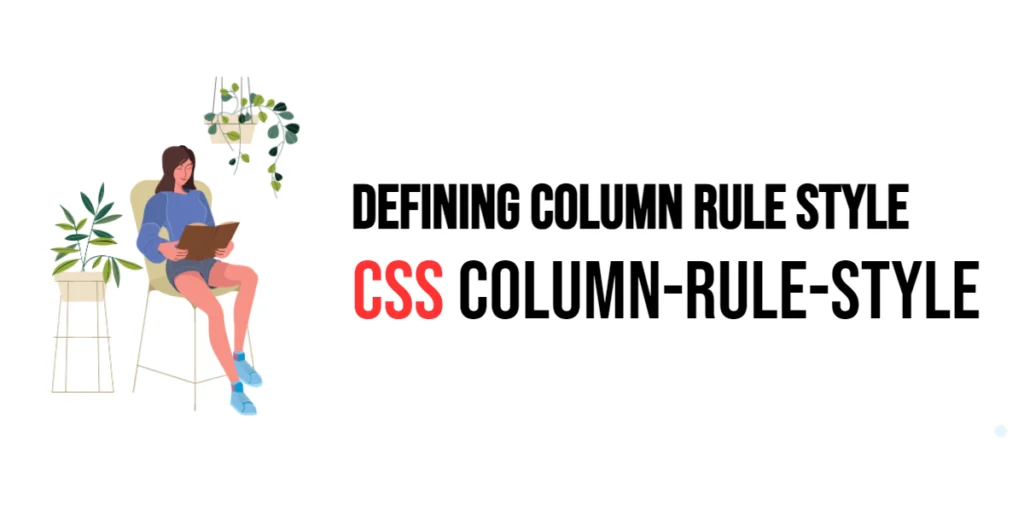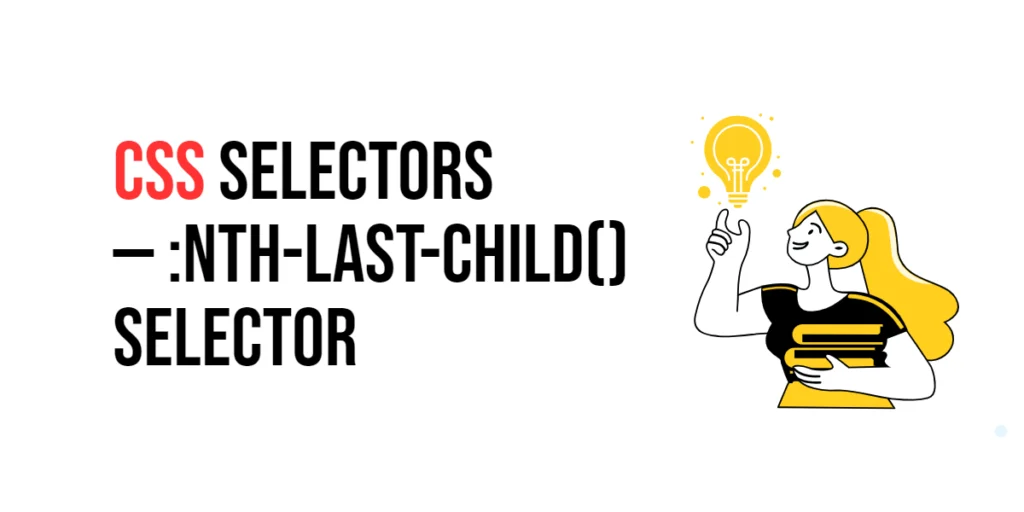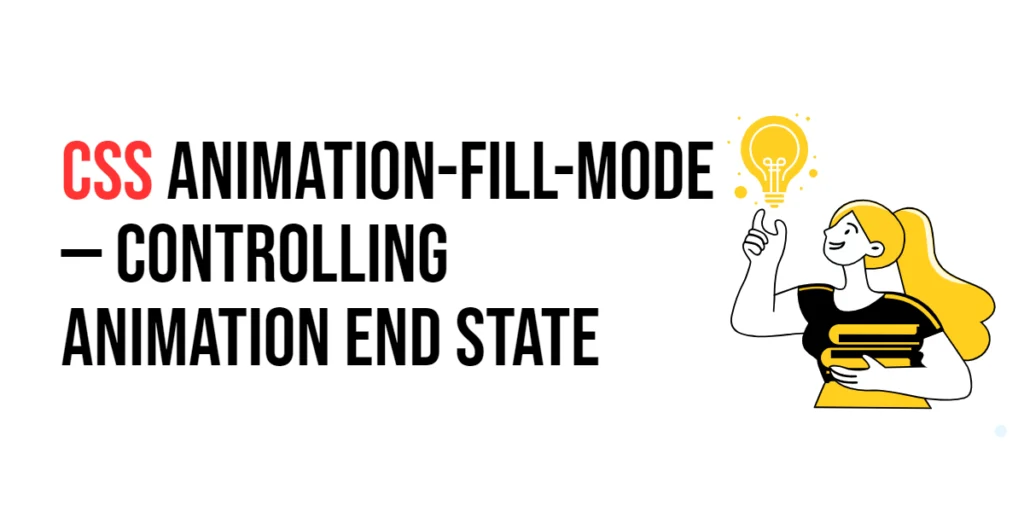Debugging CSS refers to the process of identifying and fixing issues in CSS code to ensure that web pages are styled correctly and function as intended. CSS debugging is an essential skill for web developers, as it helps in maintaining the visual integrity and usability of a website. By effectively debugging CSS, developers can resolve layout problems, styling inconsistencies, and other visual issues that may affect the user experience.

with hands-on learning.
get the skills and confidence to land your next move.
Implementing proper debugging techniques can save time and effort, making the development process more efficient. This article will explore various tools and techniques for debugging CSS, and provide practical examples. By the end of this article, you will have a comprehensive understanding of how to use debugging tools and techniques to improve your CSS workflow.
Understanding CSS Debugging
CSS debugging involves examining and troubleshooting CSS code to resolve issues that affect the appearance and functionality of a web page. Common CSS issues include incorrect layout, unexpected styling, and browser compatibility problems. Debugging these issues requires a systematic approach to identify the root cause and implement appropriate fixes.
<!DOCTYPE html>
<html lang="en">
<head>
<meta charset="UTF-8">
<meta name="viewport" content="width=device-width, initial-scale=1.0">
<style>
.container {
width: 80%;
margin: 0 auto;
}
.item {
width: 50%;
float: left;
}
</style>
<title>Common CSS Issue</title>
</head>
<body>
<div class="container">
<div class="item">Item 1</div>
<div class="item">Item 2</div>
</div>
</body>
</html>In this example, a common CSS issue is the incorrect layout of floated elements. The .item elements are floated left, but they may cause layout issues if not handled properly, such as overlapping or not clearing floats. Understanding such issues is the first step in effective CSS debugging.
Using Browser Developer Tools
Browser developer tools are powerful for debugging CSS. These tools allow you to inspect and modify CSS directly in the browser, making it easier to identify and fix issues.
<!DOCTYPE html>
<html lang="en">
<head>
<meta charset="UTF-8">
<meta name="viewport" content="width=device-width, initial-scale=1.0">
<style>
.box {
width: 100px;
height: 100px;
background-color: #007bff;
}
</style>
<title>Inspecting and Modifying CSS</title>
</head>
<body>
<div class="box"></div>
</body>
</html>To debug this example using browser developer tools, right-click the .box element and select “Inspect” or “Inspect Element.” This will open the developer tools panel where you can view and modify the CSS rules applied to the .box element. By changing properties in the developer tools, you can test different styles and see the results in real-time, helping you quickly identify and fix issues.
Debugging with CSS Validation Tools
CSS validation tools, such as the W3C CSS Validator, help identify syntax errors and other issues in your CSS code. These tools can be used to ensure that your CSS adheres to the standards and best practices.
<!DOCTYPE html>
<html lang="en">
<head>
<meta charset="UTF-8">
<meta name="viewport" content="width=device-width, initial-scale=1.0">
<style>
.invalid {
color: #007bff;
background-;color: #fff;
}
</style>
<title>Validating CSS</title>
</head>
<body>
<div class="invalid">Invalid CSS Example</div>
</body>
</html>In this example, there is a syntax error in the CSS code (background-;color). By using a CSS validation tool like the W3C CSS Validator, you can detect such errors and correct them. The tool will highlight the syntax error, allowing you to fix it and ensure your CSS is valid and error-free.
Techniques for Isolating CSS Issues
Isolating CSS issues involves creating simplified test cases to identify the root cause of a problem. This technique helps in narrowing down the specific CSS rules or properties causing the issue.
<!DOCTYPE html>
<html lang="en">
<head>
<meta charset="UTF-8">
<meta name="viewport" content="width=device-width, initial-scale=1.0">
<style>
.test-container {
width: 100%;
margin: 0 auto;
border: 1px solid #ccc;
}
.test-item {
width: 50%;
float: left;
}
</style>
<title>Isolating CSS Issues</title>
</head>
<body>
<div class="test-container">
<div class="test-item">Test Item 1</div>
<div class="test-item">Test Item 2</div>
</div>
</body>
</html>In this example, the .test-container and .test-item classes are used to create a simplified version of a layout issue. By isolating the problem in a test case, you can experiment with different CSS rules and identify the specific properties causing the issue. This technique makes debugging more manageable and effective.
Using CSS Debugging Tools and Extensions
Several CSS debugging tools and browser extensions can help streamline the debugging process. Tools like “CSSLint” and browser extensions like “Stylelint” provide additional insights and suggestions for improving your CSS.
<!DOCTYPE html>
<html lang="en">
<head>
<meta charset="UTF-8">
<meta name="viewport" content="width=device-width, initial-scale=1.0">
<style>
.debug {
padding: 10px;
margin: 10px;
border: 1px solid #000;
}
</style>
<title>Debugging with Extensions</title>
</head>
<body>
<div class="debug">Debugging with Extensions</div>
</body>
</html>In this example, using a CSS debugging extension like “Stylelint,” you can analyze the .debug class and receive suggestions for improvements or detect potential issues. These tools provide automated feedback that can help you refine your CSS and ensure it adheres to best practices.
Conclusion
Debugging CSS is a crucial skill for web developers, helping to maintain the visual integrity and functionality of web pages. By understanding and utilizing various debugging tools and techniques, you can effectively identify and resolve CSS issues.
Experiment with different debugging methods to see how they can improve your workflow. For further learning, explore resources such as the MDN Web Docs on CSS debugging. By continuing to practice and experiment, you will become proficient in using debugging tools and techniques to create high-quality web designs.