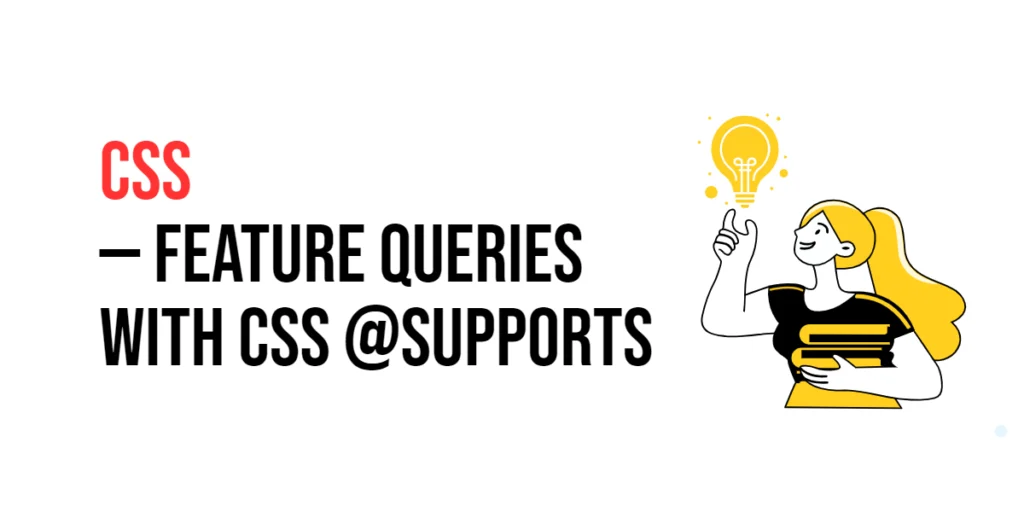Feature queries in CSS are a powerful tool that allows developers to apply styles based on the support of certain CSS features in the browser. This technique enables the creation of robust and forward-compatible web designs by providing fallbacks for browsers that do not support newer CSS properties. By using feature queries, developers can ensure that their websites look and function correctly across a wide range of browsers and devices.

with hands-on learning.
get the skills and confidence to land your next move.
The importance of feature queries lies in their ability to enhance compatibility and improve the user experience. They allow for the progressive enhancement of web designs, ensuring that modern features are used when available while maintaining usability for older browsers. This article will explore the principles of feature queries using the @supports rule, and provide practical examples. By the end of this article, you will have a comprehensive understanding of how to use feature queries to create adaptable and resilient web designs.
Understanding Feature Queries
Feature queries in CSS allow developers to test whether a browser supports a specific CSS property and apply styles accordingly. The @supports rule is used to write feature queries, enabling conditional CSS based on feature support.
<!DOCTYPE html>
<html lang="en">
<head>
<meta charset="UTF-8">
<meta name="viewport" content="width=device-width, initial-scale=1.0">
<style>
.box {
width: 100px;
height: 100px;
background-color: #007bff;
}
@supports (display: grid) {
.box {
display: grid;
place-items: center;
}
}
</style>
<title>Basic Feature Query</title>
</head>
<body>
<div class="box">Hello</div>
</body>
</html>In this example, the .box class is styled with a fixed width, height, and background color. Using the @supports rule, the CSS checks if the browser supports the display: grid property. If supported, it applies additional styles to center the content of the .box element using CSS Grid. This demonstrates how feature queries can conditionally apply styles based on feature support.
Using Feature Queries to Improve Compatibility
Feature queries are particularly useful for providing fallbacks in cases where newer CSS properties are not supported by older browsers. By using feature queries, developers can ensure that their designs remain functional and visually consistent across different browsers.
<!DOCTYPE html>
<html lang="en">
<head>
<meta charset="UTF-8">
<meta name="viewport" content="width=device-width, initial-scale=1.0">
<style>
.button {
padding: 10px 20px;
color: white;
background-color: #007bff;
border: none;
border-radius: 5px;
cursor: pointer;
}
@supports (display: flex) {
.button {
display: flex;
align-items: center;
justify-content: center;
}
}
</style>
<title>Fallbacks with Feature Queries</title>
</head>
<body>
<button class="button">Click Me</button>
</body>
</html>In this example, the .button class is styled with padding, color, background color, border, border-radius, and cursor properties. The @supports rule checks for the display: flex property support. If supported, it applies flexbox styles to center the button’s content. This approach ensures that the button looks good and functions well, even if the browser does not support flexbox.
Combining Feature Queries with Media Queries
Combining feature queries with media queries allows developers to create more responsive and adaptive designs. This technique enables the application of styles based on both feature support and viewport size.
<!DOCTYPE html>
<html lang="en">
<head>
<meta charset="UTF-8">
<meta name="viewport" content="width=device-width, initial-scale=1.0">
<style>
.container {
padding: 20px;
background-color: #f8f9fa;
}
@media (min-width: 600px) {
@supports (display: grid) {
.container {
display: grid;
grid-template-columns: repeat(3, 1fr);
grid-gap: 10px;
}
}
}
</style>
<title>Combining Feature and Media Queries</title>
</head>
<body>
<div class="container">
<div>Item 1</div>
<div>Item 2</div>
<div>Item 3</div>
</div>
</body>
</html>In this example, the .container class is initially styled with padding and background color. The @media rule checks if the viewport width is at least 600 pixels. Within the media query, the @supports rule checks for display: grid support. If both conditions are met, the .container is styled with CSS Grid properties to create a responsive grid layout. This demonstrates how to use feature and media queries together to create adaptive designs.
Conclusion
Feature queries in CSS offer a powerful way to enhance compatibility and improve the user experience by conditionally applying styles based on feature support. By understanding and utilizing the @supports rule, you can create robust and forward-compatible web designs.
Experiment with different feature query techniques to see how they can improve your projects. For further learning, explore resources such as the MDN Web Docs on CSS Feature Queries. By continuing to practice and experiment, you will become proficient in using feature queries to create adaptable and resilient web designs.