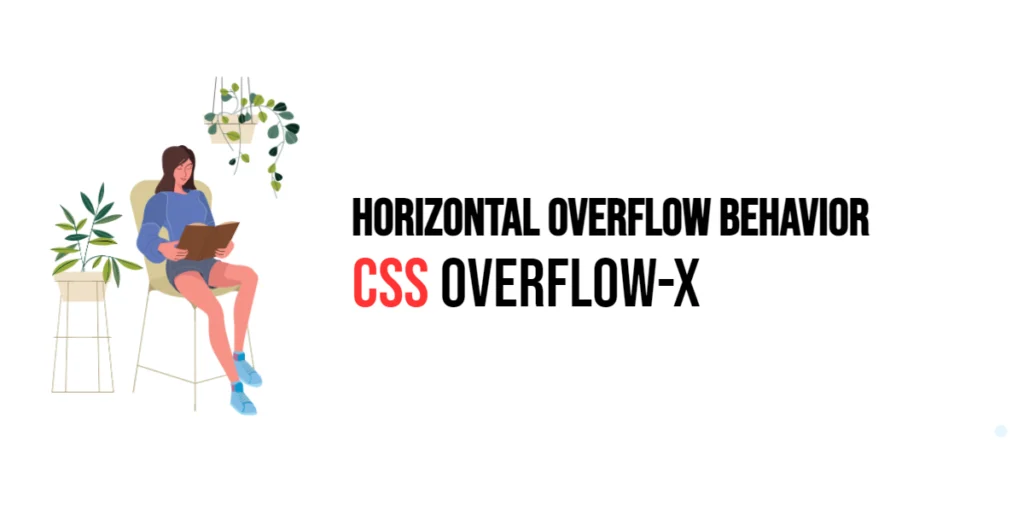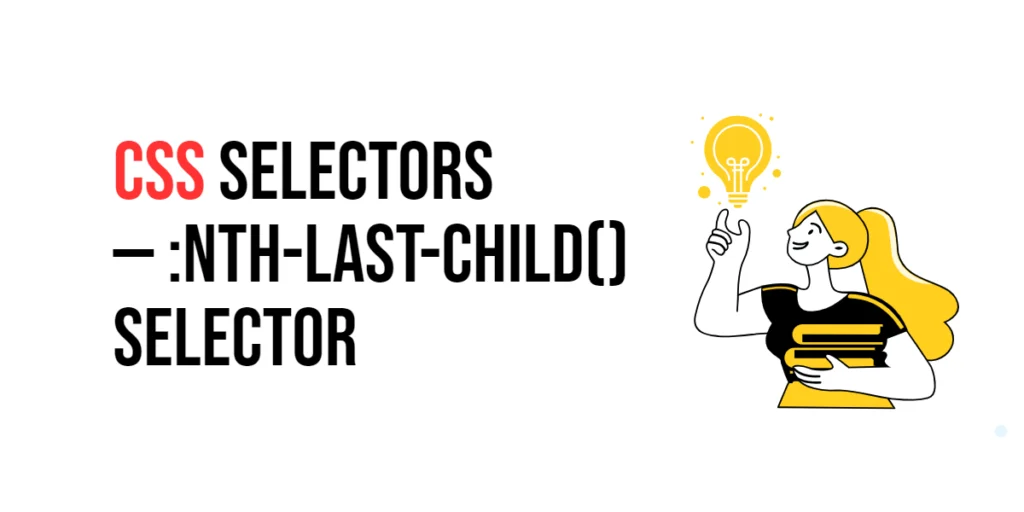The all property in CSS is a powerful tool that allows you to reset or inherit all properties of an element at once. Introduced in CSS3, this property can simplify your CSS styles by applying a single value to reset or inherit all other properties. This can be particularly useful when you need to create a clean slate for specific elements or ensure consistency across different parts of your web application.

with hands-on learning.
get the skills and confidence to land your next move.
In this article, we will explore the all property in depth, discussing its syntax, values, and practical applications. By understanding how to use the all property effectively, you can streamline your CSS and create more maintainable styles.
Understanding the All Property
The all property is a shorthand property that allows you to reset or inherit all CSS properties for an element. This includes both inherited and non-inherited properties, making it a versatile tool for managing styles.
Syntax
The syntax for the all property is straightforward:
element {
all: value;
}Basic Usage
Here is a basic example to illustrate the use of the all property:
<!DOCTYPE html>
<html lang="en">
<head>
<meta charset="UTF-8">
<meta name="viewport" content="width=device-width, initial-scale=1.0">
<title>All Property Example</title>
<style>
.container {
color: blue;
font-size: 20px;
background-color: lightgrey;
}
.reset {
all: initial;
}
</style>
</head>
<body>
<div class="container">
This text is blue and 20px.
<div class="reset">
This text is reset to default styles.
</div>
</div>
</body>
</html>In this example, the .reset class uses all: initial; to reset all properties of the nested div to their initial values, overriding the inherited styles from the .container class.
All Property Values
The all property can take three values: initial, inherit, and unset.
Initial
The initial value resets all properties to their initial values defined by the CSS specifications.
<style>
.example {
all: initial;
}
</style>Using all: initial; ensures that all properties are set to their initial values, effectively removing any applied styles.
Inherit
The inherit value forces all properties to inherit their values from the parent element.
<style>
.example {
all: inherit;
}
</style>Using all: inherit; makes all properties of the element inherit the values from its parent, ensuring consistency in styles.
Unset
The unset value resets all properties to their natural value, which means inherited properties inherit their values and non-inherited properties are set to their initial values.
<style>
.example {
all: unset;
}
</style>Using all: unset; combines the effects of initial and inherit, providing a versatile way to manage styles.
Practical Example
In this practical example, we will demonstrate how to use the all property to reset styles for specific elements within a container.
<!DOCTYPE html>
<html lang="en">
<head>
<meta charset="UTF-8">
<meta name="viewport" content="width=device-width, initial-scale=1.0">
<title>All Property Practical Example</title>
<style>
.container {
color: white;
font-size: 18px;
background-color: darkblue;
padding: 20px;
border: 1px solid black;
}
.reset {
all: initial;
padding: 5px;
border: none;
}
</style>
</head>
<body>
<div class="container">
This container has multiple styles applied.
<div class="reset">
This div has reset styles with only minimal custom styles.
</div>
</div>
</body>
</html>In this example, the .reset class resets all properties to their initial values, effectively removing the styles inherited from the .container class, except for the padding and border styles that are explicitly defined.
Conclusion
In this article, we explored the all property in CSS, which allows you to reset or inherit all CSS properties for an element. We discussed its syntax, values, and practical applications, providing examples to demonstrate its use.
Understanding and utilizing the all property can simplify your CSS and make your styles more maintainable. Experiment with different values of the all property to see how they affect your designs and improve your workflow.
Additional Resources
To learn more about CSS and the all property, consider exploring the following resources:
By leveraging these resources and practicing regularly, you’ll be able to create clean and efficient styles that enhance the overall user experience of your web applications.