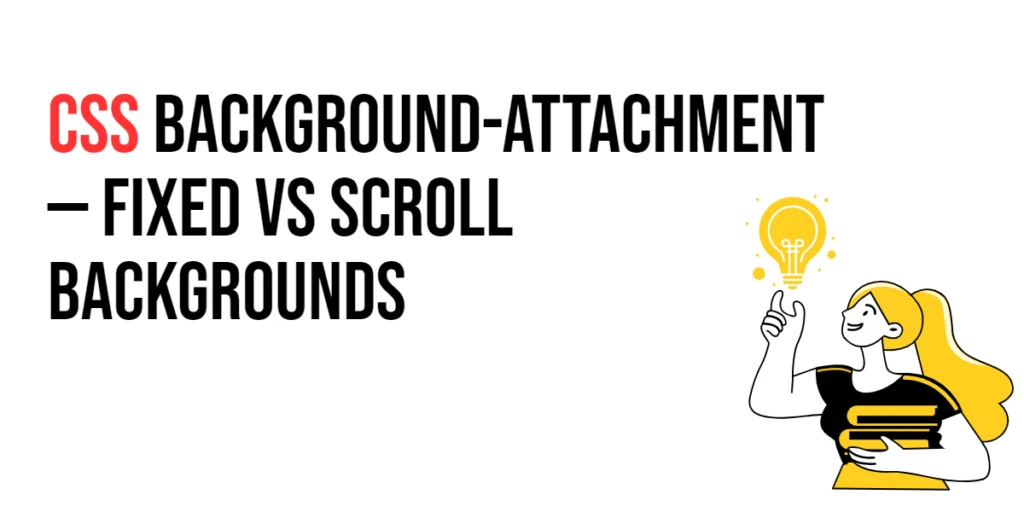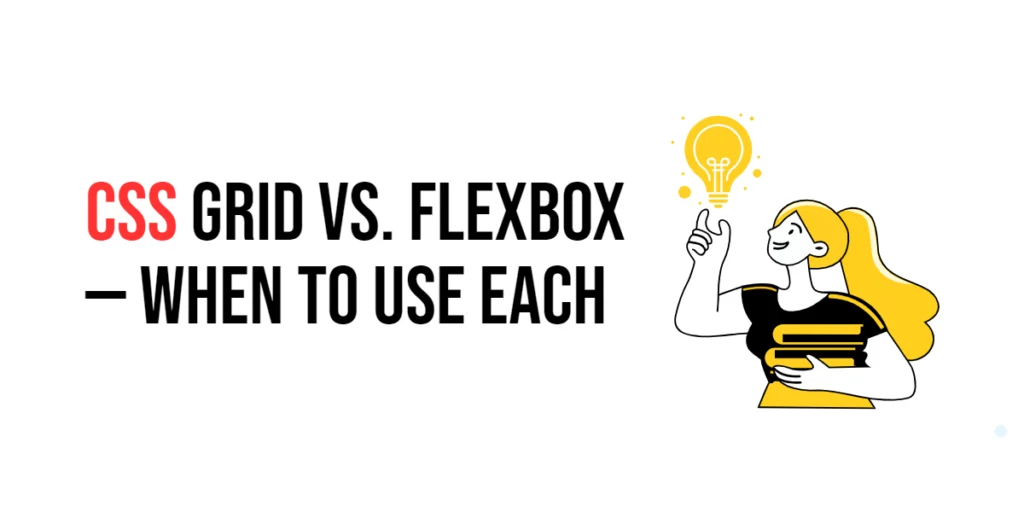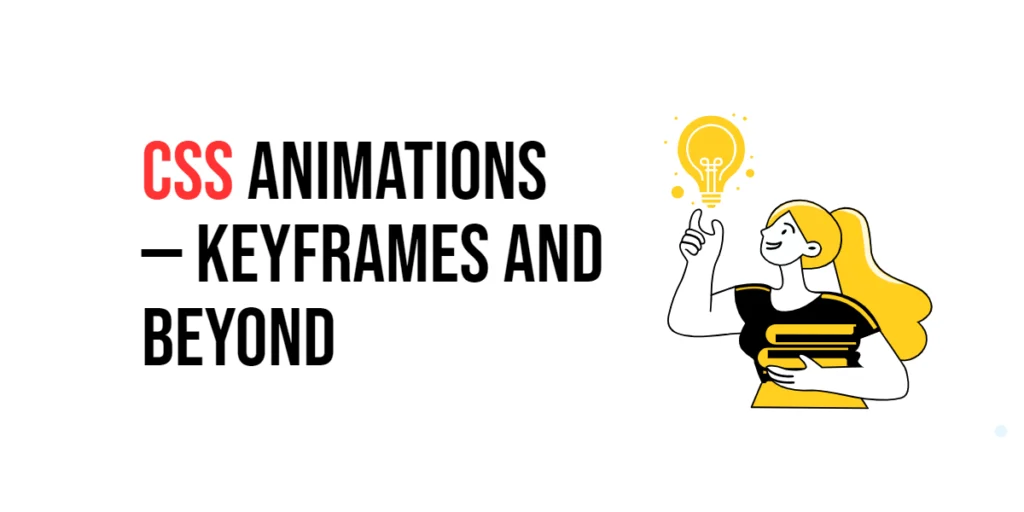The background-attachment property in CSS is used to determine how a background image behaves when the content of a web page is scrolled. Understanding the background-attachment property is crucial for creating visually appealing and user-friendly web designs. This property can be set to either scroll, fixed, or local, each providing a different scrolling behavior for the background image.

with hands-on learning.
get the skills and confidence to land your next move.
In this article, we will explore the background-attachment property, focusing on the differences between fixed and scroll backgrounds. We will provide practical examples to illustrate these concepts and help you master the use of this property in your web design projects.
Understanding the background-attachment Property
The background-attachment property specifies whether a background image is fixed within the viewport or scrolls along with the content of the element. The property accepts three values:
scroll: The background image scrolls with the content.fixed: The background image is fixed with regard to the viewport.local: The background image scrolls with the element’s content.
Syntax and Usage
The syntax for the background-attachment property is as follows:
background-attachment: scroll | fixed | local;Let’s dive into the details of scroll and fixed backgrounds with examples.
Scroll Backgrounds
A scroll background moves along with the content when the user scrolls the page. This is the default behavior.
<!DOCTYPE html>
<html lang="en">
<head>
<meta charset="UTF-8">
<meta name="viewport" content="width=device-width, initial-scale=1.0">
<title>Scroll Background</title>
<style>
.scroll-background {
width: 100%;
height: 400px;
background-image: url('https://via.placeholder.com/800x400');
background-attachment: scroll;
background-size: cover;
}
.content {
height: 1000px;
}
</style>
</head>
<body>
<div class="scroll-background"></div>
<div class="content">
<p>Scroll down to see the background image move with the content.</p>
</div>
</body>
</html>In this example, the .scroll-background element has a background image set to background-attachment: scroll. As the user scrolls the page, the background image moves along with the content, providing a sense of continuity.
Fixed Backgrounds
A fixed background remains stationary within the viewport while the content of the page scrolls.
<!DOCTYPE html>
<html lang="en">
<head>
<meta charset="UTF-8">
<meta name="viewport" content="width=device-width, initial-scale=1.0">
<title>Fixed Background</title>
<style>
.fixed-background {
width: 100%;
height: 400px;
background-image: url('https://via.placeholder.com/800x400');
background-attachment: fixed;
background-size: cover;
}
.content {
height: 1000px;
}
</style>
</head>
<body>
<div class="fixed-background"></div>
<div class="content">
<p>Scroll down to see the background image remain fixed while the content moves.</p>
</div>
</body>
</html>In this example, the .fixed-background element has a background image set to background-attachment: fixed. As the user scrolls the page, the background image stays fixed in place, creating a dynamic visual effect where the content moves over the background.
Practical Considerations
Tips for Using background-attachment Effectively
When using the background-attachment property, it’s important to consider the overall design and user experience. Fixed backgrounds can create visually striking effects but should be used sparingly to avoid overwhelming the user.
Combining Fixed and Scroll Backgrounds
You can also combine fixed and scroll backgrounds for different sections of your webpage to create unique visual experiences.
<!DOCTYPE html>
<html lang="en">
<head>
<meta charset="UTF-8">
<meta name="viewport" content="width=device-width, initial-scale=1.0">
<title>Combined Backgrounds</title>
<style>
.fixed-background {
width: 100%;
height: 400px;
background-image: url('https://via.placeholder.com/800x400');
background-attachment: fixed;
background-size: cover;
}
.scroll-background {
width: 100%;
height: 400px;
background-image: url('https://via.placeholder.com/800x400');
background-attachment: scroll;
background-size: cover;
}
.content {
height: 1000px;
}
</style>
</head>
<body>
<div class="fixed-background"></div>
<div class="content">
<p>Scroll down to see different background behaviors.</p>
</div>
<div class="scroll-background"></div>
<div class="content">
<p>More content to demonstrate the scroll background.</p>
</div>
</body>
</html>In this example, the first section uses a fixed background while the second section uses a scroll background. This combination highlights the distinct behaviors of the background-attachment property and adds variety to the design.
Conclusion
The background-attachment property in CSS allows you to control the scrolling behavior of background images. By using scroll, fixed, and local values, you can create different visual effects and enhance the user experience.
Experiment with different background attachment settings in your web designs to see how they can improve visual appeal and functionality. Try combining fixed and scroll backgrounds to create unique and engaging layouts.
Additional Resources
For further learning, explore these resources:
By utilizing these resources and practicing regularly, you can master the use of the background-attachment property to create more dynamic and visually appealing web designs.