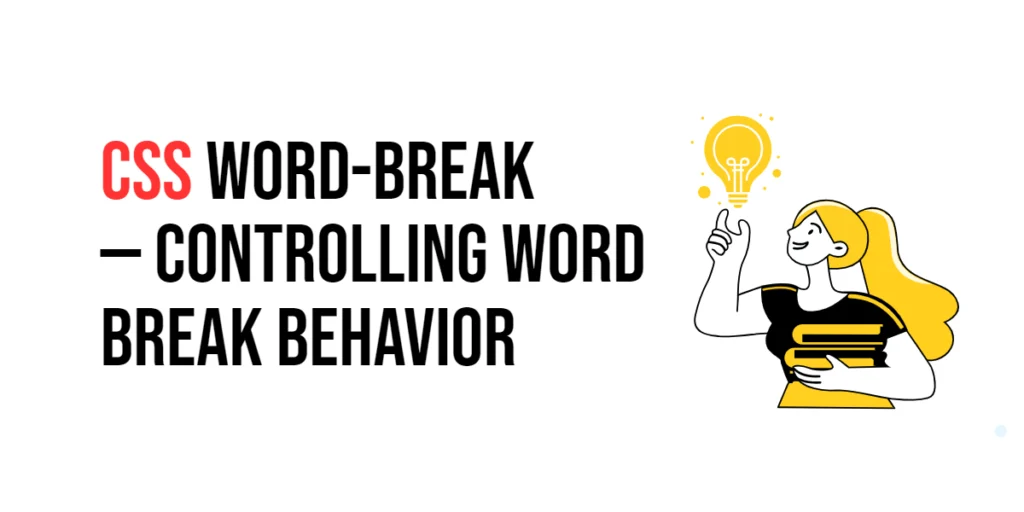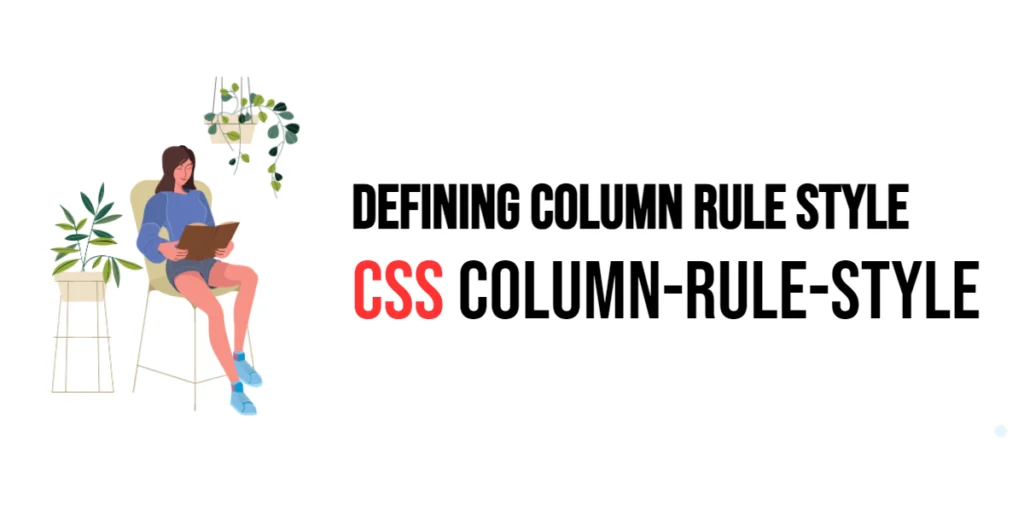The background-color property in CSS is used to set the background color of an element. This property is essential for defining the visual appearance of elements on a webpage, providing contrast, and enhancing the overall design. Whether you’re aiming for a vibrant and colorful layout or a minimalistic and clean design, the background-color property helps you achieve your desired aesthetic.

with hands-on learning.
get the skills and confidence to land your next move.
Setting solid background colors is a fundamental aspect of web design, influencing both the user experience and accessibility. By carefully selecting background colors, you can create visually appealing layouts that are easy to read and navigate. In this article, we will explore the background-color property, understand its different color values, and see practical examples of its usage.
Understanding the background-color Property
The background-color property specifies the background color of an element. It can be applied to any HTML element, allowing designers to control the visual appearance of each part of a webpage.
Syntax and Usage
The syntax for the background-color property is as follows:
background-color: value;Where value can be a color name, HEX value, RGB value, RGBA value, HSL value, or HSLA value.
Color Values in CSS
CSS supports various formats for specifying colors. Each format has its own advantages and use cases.
Keyword
CSS provides predefined color keywords that can be used directly. For example, red, blue, green, etc.
HEX
The HEX format is a six-digit hexadecimal representation of colors. For example, #ff0000 for red.
RGB
The RGB format specifies colors using the red, green, and blue components. For example, rgb(255, 0, 0) for red.
RGBA
The RGBA format is similar to RGB but includes an alpha channel for opacity. For example, rgba(255, 0, 0, 0.5) for semi-transparent red.
HSL
The HSL format specifies colors using the hue, saturation, and lightness components. For example, hsl(0, 100%, 50%) for red.
HSLA
The HSLA format is similar to HSL but includes an alpha channel for opacity. For example, hsla(0, 100%, 50%, 0.5) for semi-transparent red.
Practical Examples
Setting a Background Color Using a Keyword
<!DOCTYPE html>
<html lang="en">
<head>
<meta charset="UTF-8">
<meta name="viewport" content="width=device-width, initial-scale=1.0">
<title>Background Color Keyword</title>
<style>
.keyword-background {
width: 300px;
height: 200px;
background-color: red;
}
</style>
</head>
<body>
<div class="keyword-background"></div>
</body>
</html>In this example, the .keyword-background element uses the background-color property with the keyword value red. This sets the background color of the element to red.
Setting a Background Color Using HEX
<!DOCTYPE html>
<html lang="en">
<head>
<meta charset="UTF-8">
<meta name="viewport" content="width=device-width, initial-scale=1.0">
<title>Background Color HEX</title>
<style>
.hex-background {
width: 300px;
height: 200px;
background-color: #ff0000;
}
</style>
</head>
<body>
<div class="hex-background"></div>
</body>
</html>In this example, the .hex-background element uses the background-color property with the HEX value #ff0000. This sets the background color of the element to red using its hexadecimal representation.
Setting a Background Color Using RGB
<!DOCTYPE html>
<html lang="en">
<head>
<meta charset="UTF-8">
<meta name="viewport" content="width=device-width, initial-scale=1.0">
<title>Background Color RGB</title>
<style>
.rgb-background {
width: 300px;
height: 200px;
background-color: rgb(255, 0, 0);
}
</style>
</head>
<body>
<div class="rgb-background"></div>
</body>
</html>In this example, the .rgb-background element uses the background-color property with the RGB value rgb(255, 0, 0). This sets the background color of the element to red using the RGB color model.
Setting a Background Color Using RGBA
<!DOCTYPE html>
<html lang="en">
<head>
<meta charset="UTF-8">
<meta name="viewport" content="width=device-width, initial-scale=1.0">
<title>Background Color RGBA</title>
<style>
.rgba-background {
width: 300px;
height: 200px;
background-color: rgba(255, 0, 0, 0.5);
}
</style>
</head>
<body>
<div class="rgba-background"></div>
</body>
</html>In this example, the .rgba-background element uses the background-color property with the RGBA value rgba(255, 0, 0, 0.5). This sets the background color of the element to semi-transparent red, with 50% opacity.
Setting a Background Color Using HSL
<!DOCTYPE html>
<html lang="en">
<head>
<meta charset="UTF-8">
<meta name="viewport" content="width=device-width, initial-scale=1.0">
<title>Background Color HSL</title>
<style>
.hsl-background {
width: 300px;
height: 200px;
background-color: hsl(0, 100%, 50%);
}
</style>
</head>
<body>
<div class="hsl-background"></div>
</body>
</html>In this example, the .hsl-background element uses the background-color property with the HSL value hsl(0, 100%, 50%). This sets the background color of the element to red using the HSL color model.
Setting a Background Color Using HSLA
<!DOCTYPE html>
<html lang="en">
<head>
<meta charset="UTF-8">
<meta name="viewport" content="width=device-width, initial-scale=1.0">
<title>Background Color HSLA</title>
<style>
.hsla-background {
width: 300px;
height: 200px;
background-color: hsla(0, 100%, 50%, 0.5);
}
</style>
</head>
<body>
<div class="hsla-background"></div>
</body>
</html>In this example, the .hsla-background element uses the background-color property with the HSLA value hsla(0, 100%, 50%, 0.5). This sets the background color of the element to semi-transparent red using the HSLA color model.
Practical Considerations
Tips for Choosing Background Colors Effectively
- Contrast: Ensure sufficient contrast between the background color and the text to improve readability.
- Consistency: Maintain a consistent color scheme throughout the website for a cohesive look.
- Branding: Use colors that align with the brand identity to reinforce brand recognition.
Using Background Colors to Enhance Readability
<!DOCTYPE html>
<html lang="en">
<head>
<meta charset="UTF-8">
<meta name="viewport" content="width=device-width, initial-scale=1.0">
<title>Background Color Readability</title>
<style>
.readability-example {
width: 300px;
height: 200px;
padding: 20px;
border: 1px solid #ccc;
background-color: #333;
color: #fff;
}
</style>
</head>
<body>
<div class="readability-example">
This text is easy to read because of the high contrast between the background color and the text color.
</div>
</body>
</html>In this example, the .readability-example element uses a dark background color (#333) with white text (#fff). The high contrast between the background and text colors makes the text easy to read.
Conclusion
The background-color property is a versatile and essential tool in CSS for setting solid background colors. By understanding the various color value formats (keyword, HEX, RGB, RGBA, HSL, HSLA) and their applications, you can create visually appealing and readable designs. Experiment with different background colors and combinations to find the best fit for your web projects, enhancing both aesthetics and user experience.
For further learning, explore additional resources and practice regularly to master the background-color property and other CSS techniques.