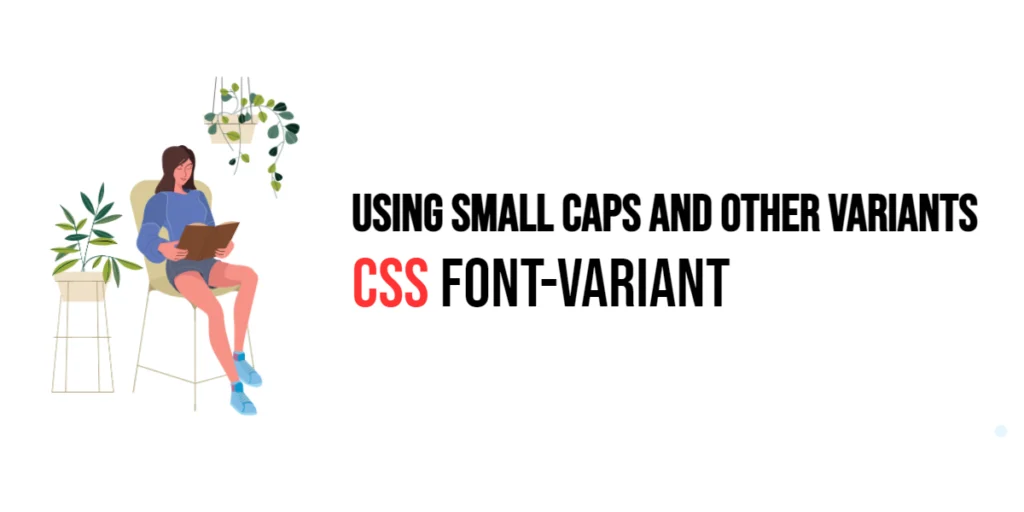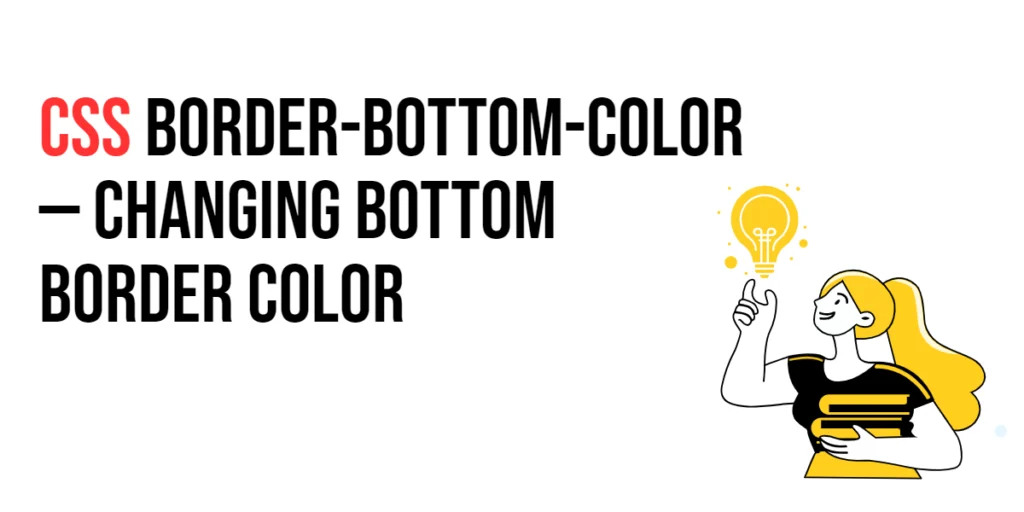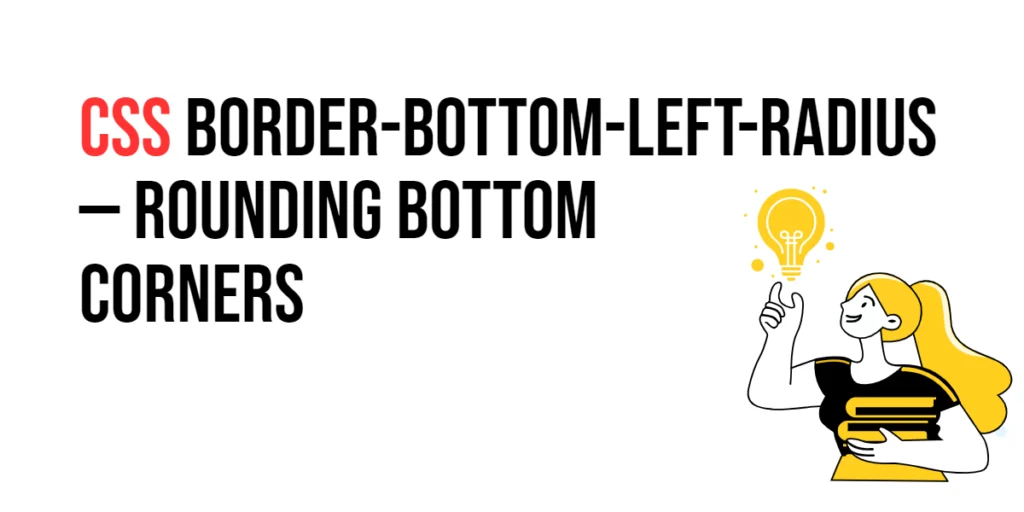The font-variant property in CSS allows developers to control the use of small caps and other font variants. This property provides a way to transform text into a variety of typographic styles that are often used for specific effects, such as emphasizing titles or distinguishing certain types of content. The font-variant property includes several sub-properties that cater to different typographic needs.

with hands-on learning.
get the skills and confidence to land your next move.
Using font-variant, developers can enhance the visual appeal and readability of text by applying stylistic variations that go beyond the basic bold and italic options. These variations can create a more sophisticated and polished look, making the content more engaging and easier to read. In this article, we will explore the font-variant property in detail, starting with a basic setup and moving on to practical examples demonstrating its usage.
Basic Setup
Before we dive into the details of the font-variant property, let’s set up a basic example to demonstrate its functionality. We’ll create a simple HTML structure with some CSS to define our text elements.
<!DOCTYPE html>
<html lang="en">
<head>
<meta charset="UTF-8">
<meta name="viewport" content="width=device-width, initial-scale=1.0">
<title>CSS Font-Variant Example</title>
<style>
.text {
font-family: Arial, sans-serif;
font-size: 16px;
margin: 10px;
padding: 10px;
background-color: #f0f0f0;
}
</style>
</head>
<body>
<div class="text">
This is a sample text with the default font-variant.
</div>
</body>
</html>In this code, we define a <div> element with the class text. The CSS sets the font-family to Arial and the font-size to 16px. This basic setup provides a foundation for exploring the font-variant property.
Understanding the font-variant Property
The font-variant property in CSS allows you to control various typographic features, such as small caps, old-style numerals, and more. The syntax for font-variant is:
element {
font-variant: value;
}Where value can be one of the following:
normal: The default value, displaying text in a normal style.small-caps: Displays text in small capital letters.all-small-caps: Displays all letters as small capitals.oldstyle-nums: Uses old-style numerals.lining-nums: Uses lining numerals.proportional-nums: Uses proportional numerals.tabular-nums: Uses tabular numerals.slashed-zero: Uses a slashed zero for distinguishing ‘0’ from ‘O’.
Practical Examples of font-variant
Let’s explore practical examples of using the font-variant property in different scenarios.
Using Small Caps
<!DOCTYPE html>
<html lang="en">
<head>
<meta charset="UTF-8">
<meta name="viewport" content="width=device-width, initial-scale=1.0">
<title>CSS Font-Variant Example</title>
<style>
.text-small-caps {
font-family: Arial, sans-serif;
font-size: 16px;
font-variant: small-caps;
margin: 10px;
padding: 10px;
background-color: #f0f0f0;
}
</style>
</head>
<body>
<div class="text-small-caps">
This is a sample text with small caps.
</div>
</body>
</html>In this example, the font-variant property is set to small-caps for the .text-small-caps class. This transforms lowercase letters into small capital letters, while uppercase letters remain unchanged.
Using All Small Caps
<!DOCTYPE html>
<html lang="en">
<head>
<meta charset="UTF-8">
<meta name="viewport" content="width=device-width, initial-scale=1.0">
<title>CSS Font-Variant Example</title>
<style>
.text-all-small-caps {
font-family: Arial, sans-serif;
font-size: 16px;
font-variant: all-small-caps;
margin: 10px;
padding: 10px;
background-color: #e0e0e0;
}
</style>
</head>
<body>
<div class="text-all-small-caps">
This is a sample text with all small caps.
</div>
</body>
</html>In this example, the font-variant property is set to all-small-caps for the .text-all-small-caps class. This transforms all letters, both lowercase and uppercase, into small capitals.
Using Oldstyle Numerals
<!DOCTYPE html>
<html lang="en">
<head>
<meta charset="UTF-8">
<meta name="viewport" content="width=device-width, initial-scale=1.0">
<title>CSS Font-Variant Example</title>
<style>
.text-oldstyle-nums {
font-family: Arial, sans-serif;
font-size: 16px;
font-variant: oldstyle-nums;
margin: 10px;
padding: 10px;
background-color: #d0d0d0;
}
</style>
</head>
<body>
<div class="text-oldstyle-nums">
This is a sample text with oldstyle numerals: 0123456789.
</div>
</body>
</html>In this example, the font-variant property is set to oldstyle-nums for the .text-oldstyle-nums class. This uses old-style numerals, which are designed to blend better with lowercase text.
Combining Font Variants with Other Properties
The font-variant property can be combined with other font properties to achieve more sophisticated typographic effects. Let’s see an example where we combine font variants with other font settings.
<!DOCTYPE html>
<html lang="en">
<head>
<meta charset="UTF-8">
<meta name="viewport" content="width=device-width, initial-scale=1.0">
<title>CSS Font-Variant Example</title>
<style>
.text {
font-family: 'Verdana', sans-serif;
font-size: 18px;
font-variant: small-caps;
font-weight: bold;
font-style: italic;
margin: 10px;
padding: 10px;
background-color: #c0c0c0;
}
</style>
</head>
<body>
<div class="text">
This is a sample text with small caps, bold weight, and italic style.
</div>
</body>
</html>In this example, the .text class combines font-variant: small-caps; with font-weight: bold; and font-style: italic;. This ensures that the text is styled with small caps, bold weight, and italic style, creating a more distinctive and readable typographic style.
Conclusion
The font-variant property in CSS is a versatile tool for applying various typographic features to text, such as small caps, old-style numerals, and more. By using this property, developers can enhance the visual appeal and readability of text, creating a more engaging and polished look. The font-variant property offers a range of values that cater to different typographic needs.
Experimenting with different font variants and combining them with other font properties allows for the creation of sophisticated and visually engaging webpages. The examples provided in this article serve as a foundation, encouraging further exploration and creativity in using the font-variant property to design responsive and user-friendly webpages.