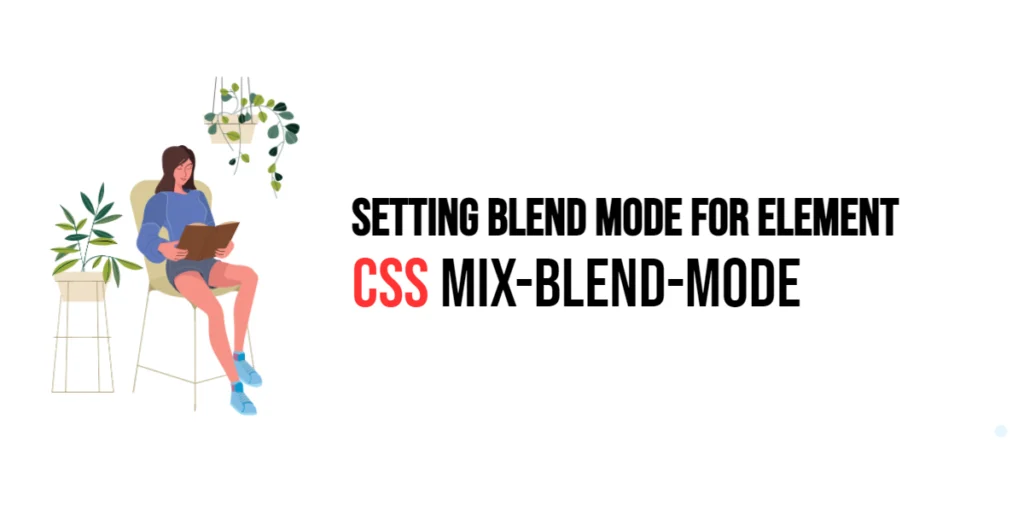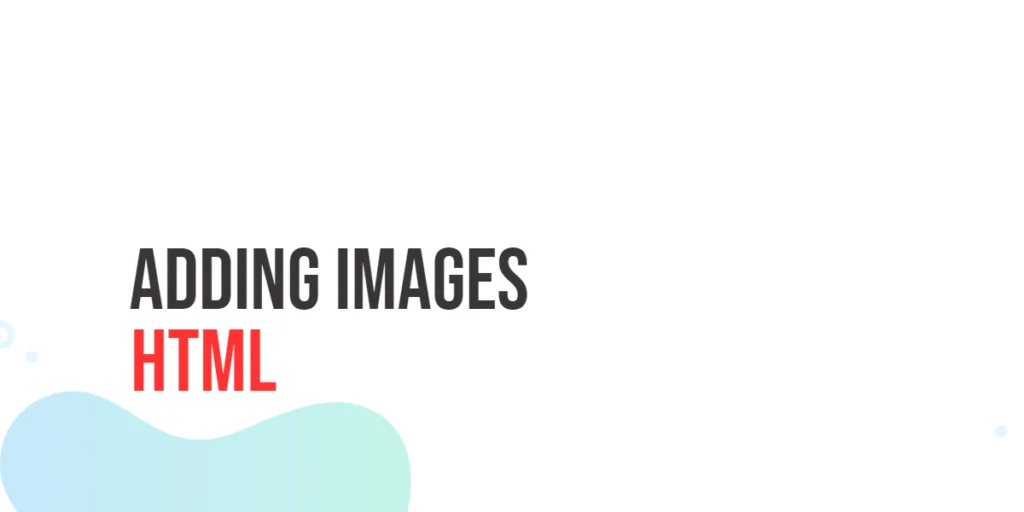The mix-blend-mode property in CSS is used to specify how an element’s content should blend with the content of the element’s parent and the element’s background. This property can be extremely useful for creating visually rich and complex designs by blending images, backgrounds, and other elements together in various ways.

with hands-on learning.
get the skills and confidence to land your next move.
By using the mix-blend-mode property, developers can achieve a range of effects that would otherwise require complex graphics software. This capability is essential for creating dynamic and engaging web designs. In this article, we will explore the mix-blend-mode property in detail, starting with a basic setup and moving on to practical examples demonstrating its usage.
Basic Setup
Before we dive into the details of the mix-blend-mode property, let’s set up a basic example to demonstrate its functionality. We’ll create a simple HTML structure with some CSS to define our elements and apply mix-blend-mode adjustments.
<!DOCTYPE html>
<html lang="en">
<head>
<meta charset="UTF-8">
<meta name="viewport" content="width=device-width, initial-scale=1.0">
<title>CSS Mix-Blend-Mode Example</title>
<style>
.container {
position: relative;
width: 300px;
height: 300px;
background-color: #ffcc00;
}
.box {
position: absolute;
top: 50px;
left: 50px;
width: 200px;
height: 200px;
background-color: #00ccff;
mix-blend-mode: multiply;
}
</style>
</head>
<body>
<div class="container">
<div class="box"></div>
</div>
</body>
</html>In this code, we define a .container class with a specific width, height, and background color. The .box class has a different background color and a mix-blend-mode property set to multiply. The div elements will be used to demonstrate the effects of the mix-blend-mode property. This basic setup provides a foundation for exploring the mix-blend-mode property.
Understanding the mix-blend-mode Property
The mix-blend-mode property in CSS is used to define how an element’s content should blend with the content of its parent and the background. This property accepts various blend modes that define different blending behaviors. The syntax for mix-blend-mode is:
element {
mix-blend-mode: blend-mode;
}Where blend-mode can be:
normal: This is the default blend mode where no blending occurs.multiply: Multiplies the background color by the element’s color.screen: Multiplies the inverse of the background and element colors.overlay: Combinesmultiplyandscreenblend modes.darken: Selects the darker of the background and element colors.lighten: Selects the lighter of the background and element colors.color-dodge: Brightens the background to reflect the element color.color-burn: Darkens the background to reflect the element color.hard-light: Combinesmultiplyandscreenblend modes based on element color.soft-light: Similar tohard-lightbut softer.difference: Subtracts the darker color from the lighter color.exclusion: Similar todifferencebut with lower contrast.hue: Blends using the hue of the element and the saturation and luminosity of the background.saturation: Blends using the saturation of the element and the hue and luminosity of the background.color: Blends using the hue and saturation of the element and the luminosity of the background.luminosity: Blends using the luminosity of the element and the hue and saturation of the background.
By using the mix-blend-mode property, you can create a variety of visual effects by blending the content of an element with its background.
Practical Examples of mix-blend-mode
Let’s explore practical examples of using the mix-blend-mode property with different blend modes.
Example: Using Multiply Blend Mode
<!DOCTYPE html>
<html lang="en">
<head>
<meta charset="UTF-8">
<meta name="viewport" content="width=device-width, initial-scale=1.0">
<title>CSS Mix-Blend-Mode Example</title>
<style>
.container {
position: relative;
width: 300px;
height: 300px;
background-color: #ffcc00;
}
.box {
position: absolute;
top: 50px;
left: 50px;
width: 200px;
height: 200px;
background-color: #00ccff;
mix-blend-mode: multiply;
}
</style>
</head>
<body>
<div class="container">
<div class="box"></div>
</div>
</body>
</html>In this example, the mix-blend-mode property is set to multiply for the .box class. This means the color of the .box element will be multiplied by the color of its background, resulting in a darker color where the two overlap. This blend mode is useful for creating shadows and depth effects.
The multiply blend mode creates an effect where the overlapping area of the .box and .container elements appears darker, as the colors are multiplied together.
Example: Using Screen Blend Mode
<!DOCTYPE html>
<html lang="en">
<head>
<meta charset="UTF-8">
<meta name="viewport" content="width=device-width, initial-scale=1.0">
<title>CSS Mix-Blend-Mode Example</title>
<style>
.container {
position: relative;
width: 300px;
height: 300px;
background-color: #ffcc00;
}
.box {
position: absolute;
top: 50px;
left: 50px;
width: 200px;
height: 200px;
background-color: #00ccff;
mix-blend-mode: screen;
}
</style>
</head>
<body>
<div class="container">
<div class="box"></div>
</div>
</body>
</html>In this example, the mix-blend-mode property is set to screen for the .box class. This means the color of the .box element will be combined with the color of its background in a way that results in a lighter color where the two overlap. This blend mode is useful for creating highlights and light effects.
The screen blend mode creates an effect where the overlapping area of the .box and .container elements appears lighter, as the colors are combined in a way that increases the brightness.
Combining mix-blend-mode with Other CSS Properties
The mix-blend-mode property can be combined with other CSS properties to create more sophisticated and visually appealing layouts. Let’s see an example where we combine mix-blend-mode with other CSS properties.
<!DOCTYPE html>
<html lang="en">
<head>
<meta charset="UTF-8">
<meta name="viewport" content="width=device-width, initial-scale=1.0">
<title>CSS Mix-Blend-Mode Example</title>
<style>
.container {
position: relative;
width: 300px;
height: 300px;
background-color: #ffcc00;
display: flex;
justify-content: center;
align-items: center;
}
.box {
width: 200px;
height: 200px;
background-color: #00ccff;
mix-blend-mode: overlay;
border: 2px solid #333;
color: white;
text-align: center;
line-height: 200px;
}
</style>
</head>
<body>
<div class="container">
<div class="box">Overlay Mode</div>
</div>
</body>
</html>In this example, the .box class includes additional CSS properties such as border, color, text-align, and line-height. The mix-blend-mode property is set to overlay, meaning the colors of the .box and its background will be blended in a way that combines the multiply and screen modes. The display: flex;, justify-content: center;, and align-items: center; properties are used to center the .box element within its container.
The combination of these properties results in a visually appealing and well-styled element, with a blend mode that ensures the content is displayed with the specified blending effect.
This example demonstrates how the mix-blend-mode property can be effectively used with other CSS properties to create a balanced and responsive design.
Conclusion
The mix-blend-mode property in CSS is a powerful tool for setting the blend mode of an element. By using this property, developers can control how an element’s content blends with its background and parent content, creating a variety of visual effects. The mix-blend-mode property is essential for creating dynamic and engaging designs, ensuring that content is presented in a visually appealing and creative manner.
Experimenting with different values for the mix-blend-mode property and combining it with other CSS properties allows for the creation of sophisticated and visually rich layouts. The examples provided in this article serve as a foundation, encouraging further exploration and creativity in using CSS and the mix-blend-mode property to design visually appealing webpages.