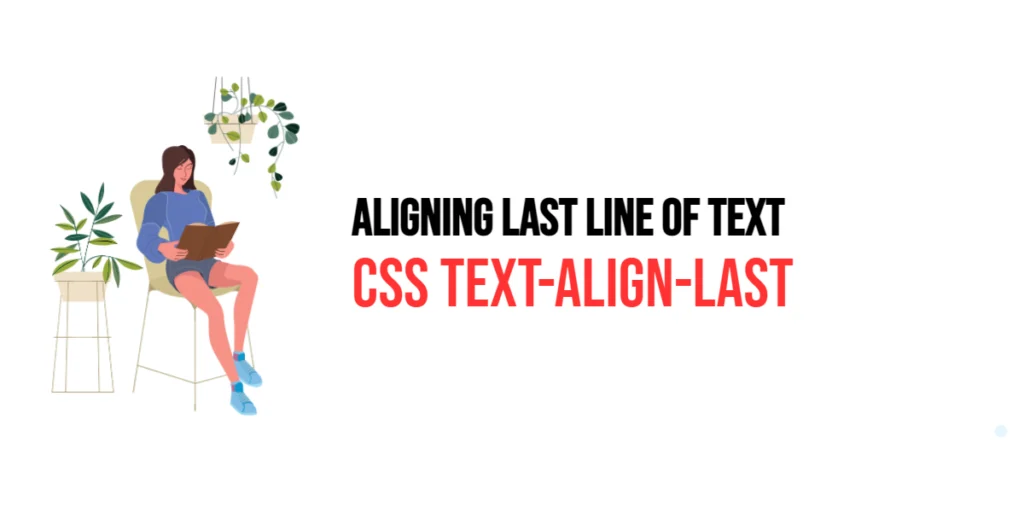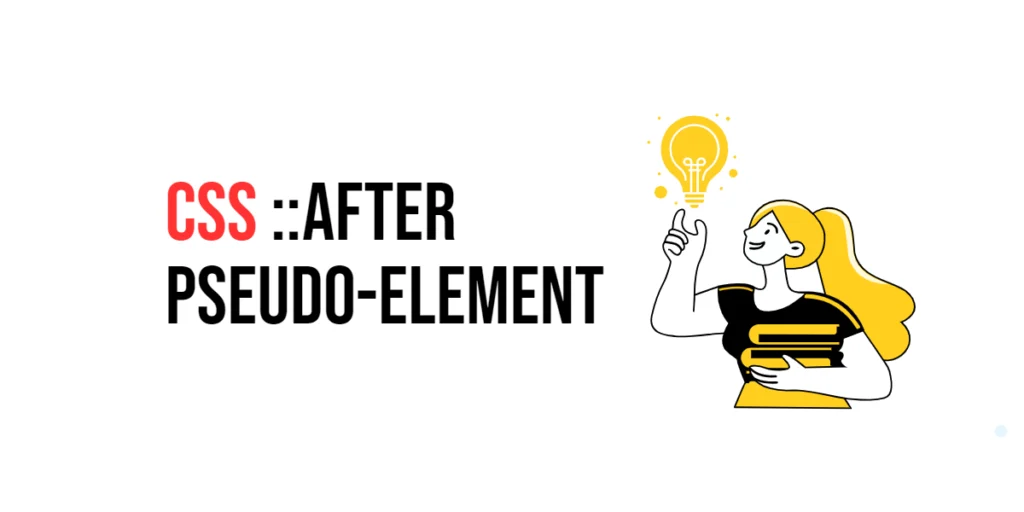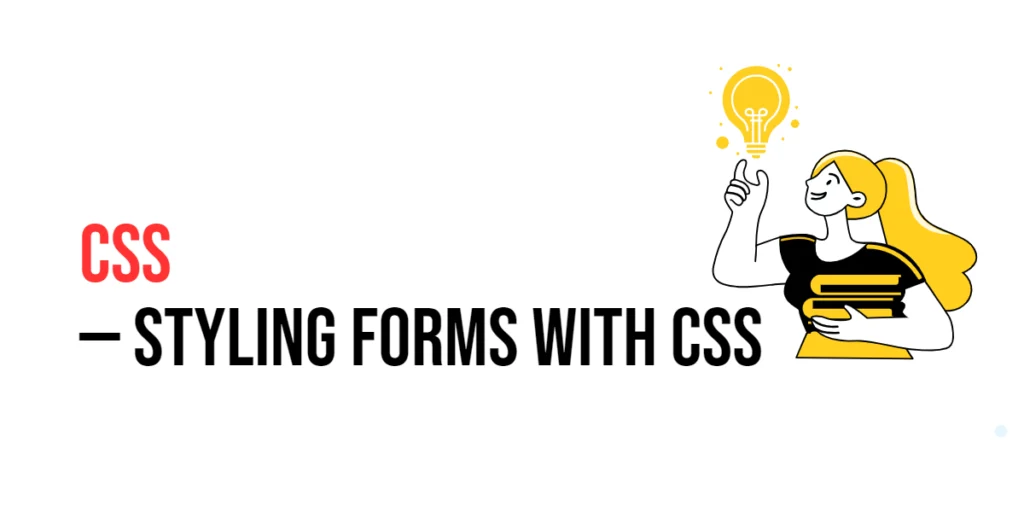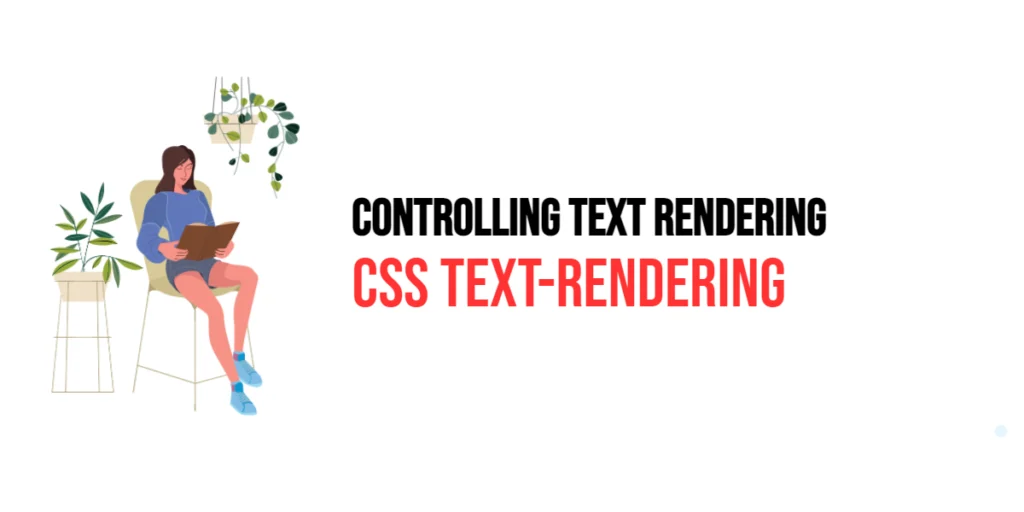Text alignment plays a crucial role in the readability and visual appeal of web content. While the text-align property allows developers to control the alignment of text within a block element, the text-align-last property provides an additional level of control by specifically targeting the alignment of the last line of a block of text. This property can be particularly useful for achieving a polished and professional look in web design.

with hands-on learning.
get the skills and confidence to land your next move.
The text-align-last property in CSS allows you to align the last line of a block of text differently from the rest of the text. This can be useful in various scenarios, such as when you want the last line of a paragraph to be centered or right-aligned while the rest of the paragraph is left-aligned. In this article, we will explore the text-align-last property in depth, providing examples and explanations to help you effectively use it in your web projects.
Understanding the text-align-last Property
The text-align-last property in CSS is used to set the alignment of the last line of a block or inline-block element. It accepts several values, each serving a specific purpose:
auto: The last line inherits thetext-alignvalue.left: Aligns the last line to the left edge of the container.right: Aligns the last line to the right edge of the container.center: Centers the last line within the container.justify: Justifies the last line, stretching it to align both the left and right edges.
Using the text-align-last property, you can control the alignment of the last line of text, enhancing the overall look and feel of your web content.
Basic Setup
To demonstrate the text-align-last property, we will create a simple HTML structure and apply different values to it.
<!DOCTYPE html>
<html lang="en">
<head>
<meta charset="UTF-8">
<meta name="viewport" content="width=device-width, initial-scale=1.0">
<title>CSS Text-Align-Last Example</title>
<style>
.left-align {
text-align: left;
text-align-last: left;
}
.right-align {
text-align: left;
text-align-last: right;
}
.center-align {
text-align: left;
text-align-last: center;
}
.justify-align {
text-align: justify;
text-align-last: justify;
}
.container {
width: 80%;
margin: auto;
border: 1px solid #ccc;
padding: 20px;
}
</style>
</head>
<body>
<h1>CSS Text-Align-Last Example</h1>
<div class="container left-align">
<p>This text is left-aligned with the last line also left-aligned. Lorem ipsum dolor sit amet, consectetur adipiscing elit. Integer nec odio. Praesent libero. Sed cursus ante dapibus diam.</p>
</div>
<div class="container right-align">
<p>This text is left-aligned with the last line right-aligned. Lorem ipsum dolor sit amet, consectetur adipiscing elit. Integer nec odio. Praesent libero. Sed cursus ante dapibus diam.</p>
</div>
<div class="container center-align">
<p>This text is left-aligned with the last line center-aligned. Lorem ipsum dolor sit amet, consectetur adipiscing elit. Integer nec odio. Praesent libero. Sed cursus ante dapibus diam.</p>
</div>
<div class="container justify-align">
<p>This text is justified with the last line also justified. Lorem ipsum dolor sit amet, consectetur adipiscing elit. Integer nec odio. Praesent libero. Sed cursus ante dapibus diam. Sed nisi. Nulla quis sem at nibh elementum imperdiet.</p>
</div>
</body>
</html>In this setup, we define four different classes (left-align, right-align, center-align, justify-align) each applying a different text-align-last value. Each paragraph demonstrates how the last line is aligned within its container.
Practical Examples of text-align-last
Example 1: Left Alignment
Left alignment is the default alignment for most web content. Here, the text-align-last property is set to left, aligning the last line of the paragraph to the left edge of the container.
<div class="container left-align">
<p>This text is left-aligned with the last line also left-aligned. Lorem ipsum dolor sit amet, consectetur adipiscing elit. Integer nec odio. Praesent libero. Sed cursus ante dapibus diam.</p>
</div>In this example, the left-align class sets both text-align and text-align-last to left, ensuring that the last line follows the same alignment as the rest of the text.
Example 2: Right Alignment
Right alignment can be useful for specific design needs, such as aligning text to the right edge of a container for emphasis or visual balance.
<div class="container right-align">
<p>This text is left-aligned with the last line right-aligned. Lorem ipsum dolor sit amet, consectetur adipiscing elit. Integer nec odio. Praesent libero. Sed cursus ante dapibus diam.</p>
</div>Here, the right-align class sets text-align to left and text-align-last to right, aligning the last line of the paragraph to the right edge of the container. This creates a distinct visual effect that can be useful for highlighting specific text.
Example 3: Center Alignment
Center alignment is often used for headings, captions, and other content that should stand out and be centered within the container.
<div class="container center-align">
<p>This text is left-aligned with the last line center-aligned. Lorem ipsum dolor sit amet, consectetur adipiscing elit. Integer nec odio. Praesent libero. Sed cursus ante dapibus diam.</p>
</div>By applying the center-align class, the last line of the text within the container is centered, making it ideal for emphasizing important information or creating a visually balanced design.
Example 4: Justified Alignment
Justified alignment stretches the text so that each line has equal width, aligning both the left and right edges of the text. This is often used in newspapers and magazines to create a clean, organized look.
<div class="container justify-align">
<p>This text is justified with the last line also justified. Lorem ipsum dolor sit amet, consectetur adipiscing elit. Integer nec odio. Praesent libero. Sed cursus ante dapibus diam. Sed nisi. Nulla quis sem at nibh elementum imperdiet.</p>
</div>The justify-align class sets both text-align and text-align-last to justify, ensuring that the text within the container is evenly distributed across the width of the container, including the last line. This creates a neat, block-like appearance that can enhance the readability of long paragraphs.
Combining text-align-last with Other CSS Properties
The text-align-last property can be combined with other CSS properties to create more complex and visually appealing layouts. For example, combining text-align-last with properties like padding, margin, and font-size can help achieve the desired look and feel for your text content.
<!DOCTYPE html>
<html lang="en">
<head>
<meta charset="UTF-8">
<meta name="viewport" content="width=device-width, initial-scale=1.0">
<title>CSS Text-Align-Last Example</title>
<style>
.combined-style {
text-align: justify;
text-align-last: right;
padding: 20px;
margin: 10px;
font-size: 1.2em;
border: 1px solid #000;
}
</style>
</head>
<body>
<h1>CSS Text-Align-Last Example</h1>
<div class="combined-style">
<p>This text is justified with the last line right-aligned and additional styling. Lorem ipsum dolor sit amet, consectetur adipiscing elit. Integer nec odio. Praesent libero. Sed cursus ante dapibus diam.</p>
</div>
</body>
</html>In this example, we create a class named combined-style that applies justified alignment along with right alignment for the last line, combined with additional padding, margin, font-size, and border styling. This demonstrates how text-align-last can be part of a larger set of styles to enhance the presentation of text.
Conclusion
The text-align-last property in CSS is a valuable tool for controlling the alignment of the last line of text within block-level elements. By understanding and effectively utilizing this property, you can create visually appealing and readable web pages. Whether you need to align the last line of text to the left, right, center, or justify it, the text-align-last property offers the flexibility to achieve your desired layout.
In this article, we explored the various values of the text-align-last property, provided practical examples, and demonstrated how to combine it with other CSS properties for enhanced styling. Mastering text alignment is a fundamental skill for web designers and developers, enabling you to create balanced and professional web content.