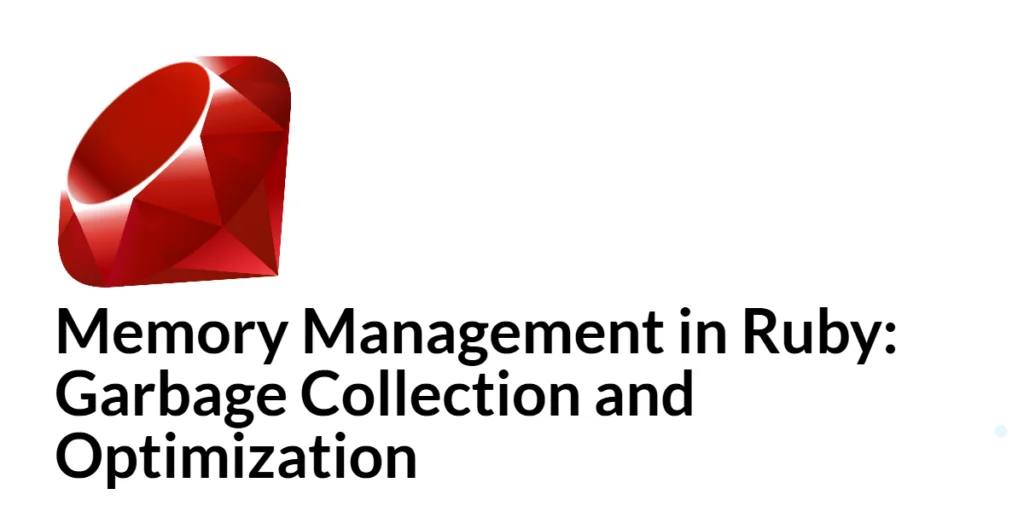Debugging is an essential skill for any programmer, as it allows you to identify and fix issues in your code. It involves understanding how your code executes, finding where it deviates from expected behavior, and correcting errors. Effective debugging can save time, reduce frustration, and improve the overall quality of your software.

with hands-on learning.
get the skills and confidence to land your next move.
In Ruby, there are several tools and techniques available to help you debug your code. These tools range from simple print statements to powerful interactive debuggers. This article will explore some of the most commonly used debugging tools in Ruby, including puts and p, Pry, Byebug, and the RubyMine Debugger. We will also discuss various debugging techniques, such as using breakpoints, stepping through code, inspecting variables, and handling exceptions. By mastering these tools and techniques, you can become more proficient in identifying and resolving issues in your Ruby applications.
Understanding Debugging
Debugging is the process of finding and fixing bugs or errors in your code. Bugs can be syntax errors, logical errors, or runtime errors, and they can cause your program to behave unexpectedly or crash. Effective debugging involves systematically examining your code, understanding its execution flow, and identifying the root cause of the issue.
In Ruby, debugging is facilitated by a variety of tools and techniques that help you inspect the state of your program at different points in its execution. These tools provide insights into variable values, the call stack, and the control flow, enabling you to pinpoint the source of the problem and fix it efficiently.
Common Debugging Tools
puts and p
The simplest and most commonly used debugging tool in Ruby is the puts method, which prints a string or value to the console. The p method is similar but provides more detailed output, including the data type and structure.
Here is an example of using puts and p for debugging:
def add(a, b)
result = a + b
puts "The result is #{result}"
p result
result
end
add(2, 3)In this example, the puts method prints a formatted string with the result of the addition, while the p method prints the value of result along with its data type. These methods provide quick and easy ways to inspect values during program execution.
Pry
Pry is a powerful alternative to the standard IRB (Interactive Ruby) console, offering advanced features such as syntax highlighting, command history, and the ability to navigate and edit source code. Pry can be used as a debugging tool by inserting breakpoints in your code.
Here is an example of using Pry for debugging:
require 'pry'
def add(a, b)
result = a + b
binding.pry # Execution will pause here, opening a Pry session
result
end
add(2, 3)In this example, the binding.pry statement pauses execution and opens a Pry session, allowing you to inspect the state of the program, evaluate expressions, and navigate the code interactively.
To use Pry, you need to install it first by running gem install pry.
Byebug
Byebug is a feature-rich debugger for Ruby that allows you to set breakpoints, step through code, and inspect variables. It is integrated into many Ruby development environments and can be used from the command line or within your code.
Here is an example of using Byebug for debugging:
require 'byebug'
def add(a, b)
result = a + b
byebug # Execution will pause here, opening a Byebug session
result
end
add(2, 3)In this example, the byebug statement pauses execution and opens a Byebug session, allowing you to step through the code, inspect variables, and evaluate expressions.
To use Byebug, you need to install it first by running gem install byebug.
RubyMine Debugger
RubyMine is a popular integrated development environment (IDE) for Ruby and Rails development. It includes a powerful debugger that provides a graphical interface for setting breakpoints, stepping through code, and inspecting variables.
To use the RubyMine debugger, you simply need to open your project in RubyMine, set breakpoints by clicking in the gutter next to the line numbers, and run the debugger. The IDE will pause execution at the breakpoints, allowing you to inspect the state of your program and step through the code interactively.
Debugging Techniques
Print Debugging
Print debugging involves using puts and p statements to print variable values and messages to the console. This technique is useful for quickly inspecting the state of your program at specific points.
Here is an example of print debugging:
def factorial(n)
puts "Calculating factorial of #{n}"
return 1 if n == 1
result = n * factorial(n - 1)
puts "Result of factorial(#{n}) is #{result}"
result
end
factorial(5)In this example, puts statements are used to print messages before and after the recursive calculation, helping you understand the flow of execution and the values of variables.
Using Breakpoints
Breakpoints allow you to pause the execution of your program at specific lines of code, enabling you to inspect the state of your program and identify issues. You can set breakpoints using Pry, Byebug, or an IDE like RubyMine.
Here is an example of using breakpoints with Pry:
require 'pry'
def factorial(n)
binding.pry if n == 3 # Pause execution when n is 3
return 1 if n == 1
result = n * factorial(n - 1)
result
end
factorial(5)In this example, a breakpoint is set using binding.pry, pausing execution when n is 3. This allows you to inspect the state of the program and understand its behavior.
Stepping Through Code
Stepping through code involves executing your program one line at a time, allowing you to observe the flow of execution and the changes in variable values. This technique is useful for understanding complex logic and identifying the source of errors.
Here is an example of stepping through code with Byebug:
require 'byebug'
def factorial(n)
byebug # Start stepping through code from here
return 1 if n == 1
result = n * factorial(n - 1)
result
end
factorial(5)In this example, execution pauses at byebug, and you can step through the code line by line, inspecting variables and understanding the flow of execution.
Inspecting Variables
Inspecting variables involves examining the values of variables at different points in your program to identify unexpected behavior or errors. This can be done using print statements, Pry, Byebug, or an IDE debugger.
Here is an example of inspecting variables with Byebug:
require 'byebug'
def add(a, b)
byebug # Pause execution here
result = a + b
result
end
add(2, 3)In this example, execution pauses at byebug, allowing you to inspect the values of a and b before and after the addition operation.
Handling Exceptions
Handling exceptions involves using rescue blocks to catch and handle errors, providing meaningful error messages and ensuring your program continues to run smoothly.
Here is an example of handling exceptions:
def divide(a, b)
result = a / b
rescue ZeroDivisionError => e
puts "Error: #{e.message}"
result = nil
end
divide(4, 2)
divide(4, 0)In this example, the divide method includes a rescue block that catches ZeroDivisionError exceptions, prints an error message, and returns nil. This ensures the program handles division by zero gracefully.
Conclusion
Debugging is a critical skill for any Ruby developer, enabling you to identify and fix issues in your code effectively. By understanding and utilizing tools such as puts, Pry, Byebug, and the RubyMine Debugger, you can inspect the state of your program, set breakpoints, step through code, and handle exceptions efficiently. Mastering these tools and techniques will help you write more robust and maintainable Ruby applications.
Additional Resources
To further your learning and explore more about debugging Ruby code, here are some valuable resources:
- Official Ruby Documentation: ruby-lang.org
- Pry Documentation: pry.github.io
- Byebug Documentation: github.com/deivid-rodriguez/byebug
- Codecademy Ruby Course: codecademy.com/learn/learn-ruby
- RubyMonk: An interactive Ruby tutorial: rubymonk.com
- The Odin Project: A comprehensive web development course that includes Ruby: theodinproject.com
These resources will help you deepen your understanding of debugging Ruby code and continue your journey towards becoming a proficient Ruby developer.