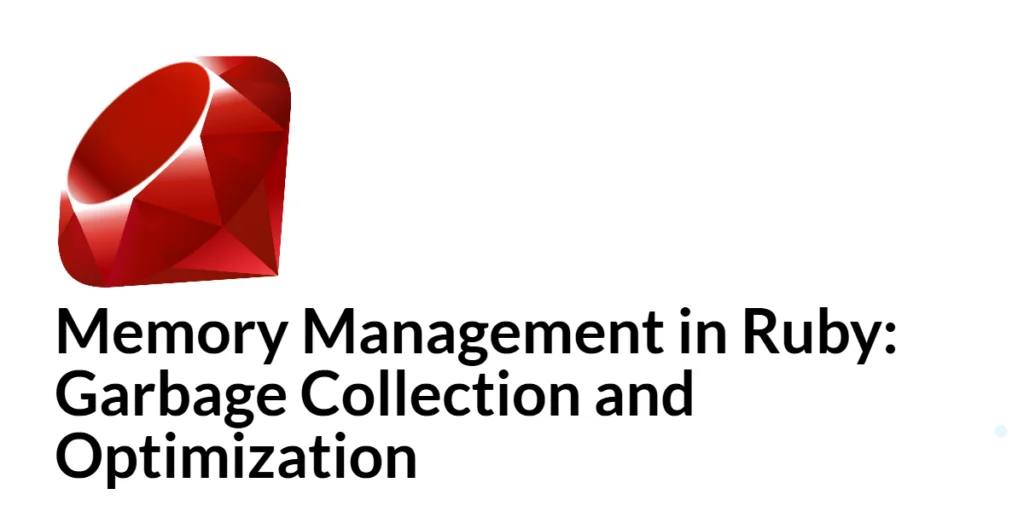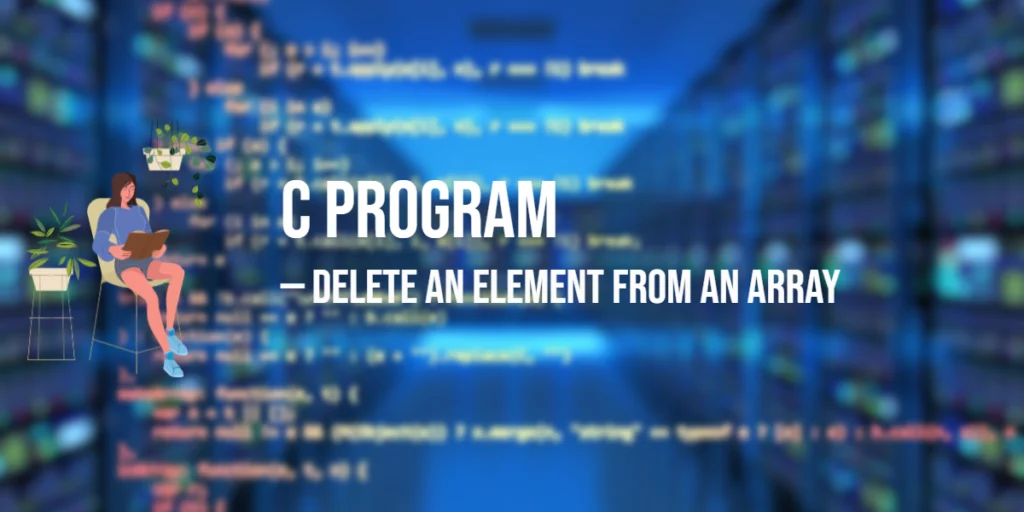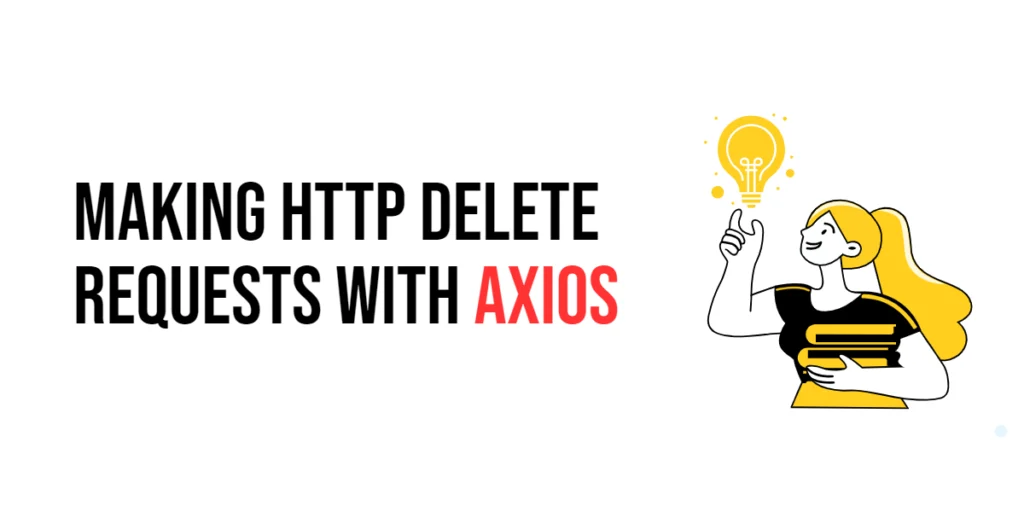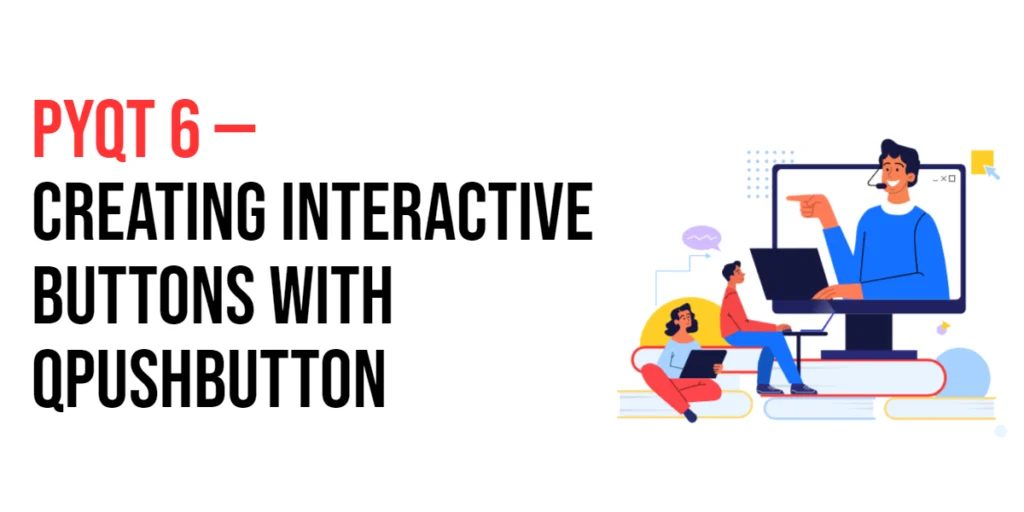Memory management is a crucial aspect of programming that involves efficiently allocating, using, and freeing memory resources. In Ruby, this process is largely automated through garbage collection, which helps manage the lifecycle of objects and ensures that unused objects are removed from memory. Proper memory management can significantly improve the performance and scalability of your Ruby applications.

with hands-on learning.
get the skills and confidence to land your next move.
Ruby’s garbage collector (GC) is a built-in mechanism that automatically reclaims memory occupied by objects that are no longer in use. Understanding how the garbage collector works and how to optimize memory usage is essential for developing efficient Ruby programs. This article will explore the fundamentals of Ruby’s memory management, including how garbage collection works, how to manually trigger garbage collection, and techniques for optimizing and monitoring memory usage.
Understanding Memory Management in Ruby
Memory management in Ruby involves the allocation of memory for new objects, tracking references to these objects, and reclaiming memory from objects that are no longer needed. Ruby uses a garbage collector to automate this process, reducing the burden on developers to manually manage memory. This allows developers to focus on writing code without worrying about memory leaks and other memory-related issues.
The garbage collector in Ruby is responsible for identifying objects that are no longer referenced and reclaiming their memory. This process helps prevent memory leaks and ensures that the application uses memory efficiently. However, understanding how the garbage collector works and how to optimize memory usage can help you write more efficient Ruby code.
Garbage Collection Basics
Garbage collection is a form of automatic memory management that aims to reclaim memory occupied by objects that are no longer in use. The primary goal of garbage collection is to free up memory resources that are no longer needed, ensuring that the application runs smoothly and efficiently.
In Ruby, garbage collection is handled by the built-in garbage collector, which operates using several algorithms and techniques. The garbage collector periodically scans the memory to identify objects that are no longer referenced and reclaims their memory. This process helps prevent memory leaks and ensures that the application uses memory efficiently.
How Ruby’s Garbage Collector Works
Ruby’s garbage collector uses a mark-and-sweep algorithm, which consists of two main phases: the marking phase and the sweeping phase. During the marking phase, the garbage collector traverses all live objects and marks them as reachable. During the sweeping phase, the garbage collector scans the memory for objects that are not marked as reachable and reclaims their memory.
Here is an example of how the garbage collector works:
class Example
def initialize
@data = "Some data"
end
end
def create_objects
10.times do
Example.new
end
end
create_objects
GC.startIn this example, the Example class defines an instance variable @data. The create_objects method creates ten instances of the Example class. After creating the objects, the GC.start method manually triggers the garbage collector. The garbage collector will mark the reachable objects and reclaim the memory occupied by the objects that are no longer referenced.
The GC.start method is used to manually trigger the garbage collector, but in most cases, Ruby’s garbage collector runs automatically and does not require manual intervention.
Manual Garbage Collection
While Ruby’s garbage collector runs automatically, there are times when you might want to manually trigger garbage collection to free up memory resources immediately. This can be useful in scenarios where you know a significant amount of memory has been freed and you want to reclaim it right away.
Here is an example of manually triggering garbage collection:
class LargeObject
def initialize
@data = "x" * 1024 * 1024 * 10 # 10 MB of data
end
end
def create_large_objects
5.times do
LargeObject.new
end
end
create_large_objects
GC.start
puts "Garbage collection triggered manually"In this example, the LargeObject class creates a large amount of data (10 MB) in its initialize method. The create_large_objects method creates five instances of the LargeObject class, resulting in a significant amount of memory being used. After creating the objects, the GC.start method manually triggers the garbage collector to reclaim the memory occupied by the objects that are no longer referenced.
Manually triggering garbage collection can be useful in specific scenarios, but it is generally recommended to let Ruby’s garbage collector manage memory automatically.
Optimizing Memory Usage
Optimizing memory usage involves writing efficient code that minimizes memory allocation and reduces the burden on the garbage collector. There are several techniques you can use to optimize memory usage in Ruby:
- Avoiding Memory Leaks: Ensure that objects are properly dereferenced when they are no longer needed. This allows the garbage collector to reclaim their memory.
- Using Symbols: Symbols are immutable and reusable, making them more memory-efficient than strings for representing constant values.
- Optimizing Data Structures: Choose the appropriate data structures for your use case. For example, use arrays for ordered collections and hashes for key-value pairs.
- Reusing Objects: Reuse objects whenever possible to reduce memory allocation. For example, reuse existing arrays or strings instead of creating new ones.
Here is an example of optimizing memory usage by reusing objects:
def generate_strings
string = "example"
100_000.times do
puts string
end
end
generate_stringsIn this example, the generate_strings method reuses the string object instead of creating a new string in each iteration. This reduces memory allocation and optimizes memory usage.
Monitoring Memory Usage
Monitoring memory usage is essential for identifying memory leaks and understanding how your application uses memory. Ruby provides several tools and libraries for monitoring memory usage, including the GC module and external libraries like memory_profiler.
Here is an example of using the GC module to monitor memory usage:
require 'memory_profiler'
report = MemoryProfiler.report do
class Example
def initialize
@data = "Some data"
end
end
10.times do
Example.new
end
end
report.pretty_printIn this example, the memory_profiler gem is used to monitor memory usage. The MemoryProfiler.report block captures memory allocation and garbage collection information. The report.pretty_print method prints a detailed report of memory usage, helping you identify areas for optimization.
To use the memory_profiler gem, you need to install it first by running gem install memory_profiler.
Conclusion
Memory management in Ruby is essential for writing efficient and scalable applications. By understanding how Ruby’s garbage collector works and utilizing techniques for optimizing memory usage, you can ensure that your applications run smoothly and efficiently. Monitoring memory usage helps identify memory leaks and areas for improvement, enabling you to write more maintainable and performant code.
Additional Resources
To further your learning and explore more about memory management in Ruby, here are some valuable resources:
- Official Ruby Documentation: ruby-lang.org
- Ruby Garbage Collection: ruby-doc.org
- Memory Profiler Gem: memory_profiler
- Codecademy Ruby Course: codecademy.com/learn/learn-ruby
- RubyMonk: An interactive Ruby tutorial: rubymonk.com
- The Odin Project: A comprehensive web development course that includes Ruby: theodinproject.com
These resources will help you deepen your understanding of memory management in Ruby and continue your journey towards becoming a proficient Ruby developer.