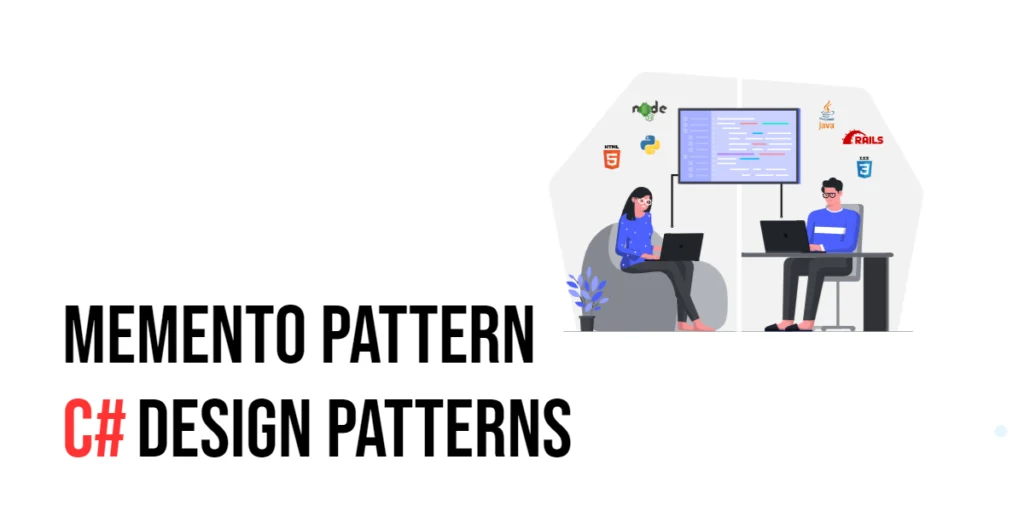Control structures are essential in programming languages as they allow developers to dictate the flow of execution based on certain conditions. In Lua, the primary control structures for decision-making are if, else, and elseif. These structures enable the execution of specific code blocks when certain conditions are met. Although Lua does not have a built-in switch statement like some other languages, similar functionality can be achieved using tables and functions.

with hands-on learning.
get the skills and confidence to land your next move.
Understanding how to use these control structures effectively is crucial for writing clear, efficient, and maintainable code. This guide will cover the basics of if, else, and elseif statements in Lua, and demonstrate how to implement a switch-like construct using Lua’s flexible tables.
If Statements
Basic If Statement
An if statement evaluates a condition and executes the following block of code if the condition is true.
local number = 10
if number > 5 then
print("The number is greater than 5")
endIn this example, the condition number > 5 is evaluated. Since the condition is true, the print statement is executed, outputting “The number is greater than 5”.
If-Else Statement
An if-else statement allows you to execute one block of code if the condition is true and another block if the condition is false.
local number = 3
if number > 5 then
print("The number is greater than 5")
else
print("The number is 5 or less")
endIn this example, the condition number > 5 is evaluated. Since the condition is false, the code inside the else block is executed, outputting “The number is 5 or less”.
Nested If Statements
Nested if statements are used to evaluate multiple conditions in a hierarchical manner.
local number = 7
if number > 5 then
if number > 10 then
print("The number is greater than 10")
else
print("The number is between 6 and 10")
end
else
print("The number is 5 or less")
endIn this example, the first condition number > 5 is true, so the nested if statement is evaluated. Since number is not greater than 10, the else block within the nested if statement is executed, outputting “The number is between 6 and 10”.
Logical Operators
Logical operators are used to combine multiple conditions in an if statement. Lua supports the following logical operators: and, or, and not.
local number = 8
if number > 5 and number < 10 then
print("The number is between 6 and 9")
elseif number == 10 or number == 5 then
print("The number is either 5 or 10")
else
print("The number is outside the specified range")
endIn this example, the first condition number > 5 and number < 10 is true, so the print statement inside this block is executed, outputting “The number is between 6 and 9”.
Implementing Switch-Case in Lua
Using Tables for Switch-Case
Lua does not have a built-in switch statement, but you can use tables to achieve similar functionality. Tables in Lua are powerful data structures that can be used to map keys to values, making them ideal for creating a switch-like construct.
local action = "say_hello"
local switch = {
say_hello = function()
print("Hello!")
end,
say_goodbye = function()
print("Goodbye!")
end,
default = function()
print("Unknown action")
end
}
local func = switch[action] or switch.default
func()In this example, the variable action holds the string "say_hello". The switch table maps strings to functions. The line local func = switch[action] or switch.default retrieves the function associated with the action key or defaults to the default function if the key does not exist. The func() call executes the retrieved function, outputting “Hello!”.
This method allows you to handle various cases in a clean and organized manner, similar to a switch statement in other languages.
Conclusion
Control structures such as if, else, and elseif are fundamental for directing the flow of execution in Lua. Although Lua lacks a built-in switch statement, similar functionality can be implemented using tables. By understanding and effectively using these control structures, you can write more efficient and readable Lua code.
Additional Resources
To further your understanding of Lua programming and control structures, consider exploring the following resources:
- Lua Documentation: The official Lua documentation. Lua Documentation
- Programming in Lua: A comprehensive book on Lua by Roberto Ierusalimschy. Programming in Lua
- Lua Users Wiki: A community-driven resource for Lua programmers. Lua Users Wiki
- LuaRocks: A package manager for Lua modules. LuaRocks
By leveraging these resources, you can deepen your knowledge of Lua and enhance your ability to develop powerful scripts and applications.