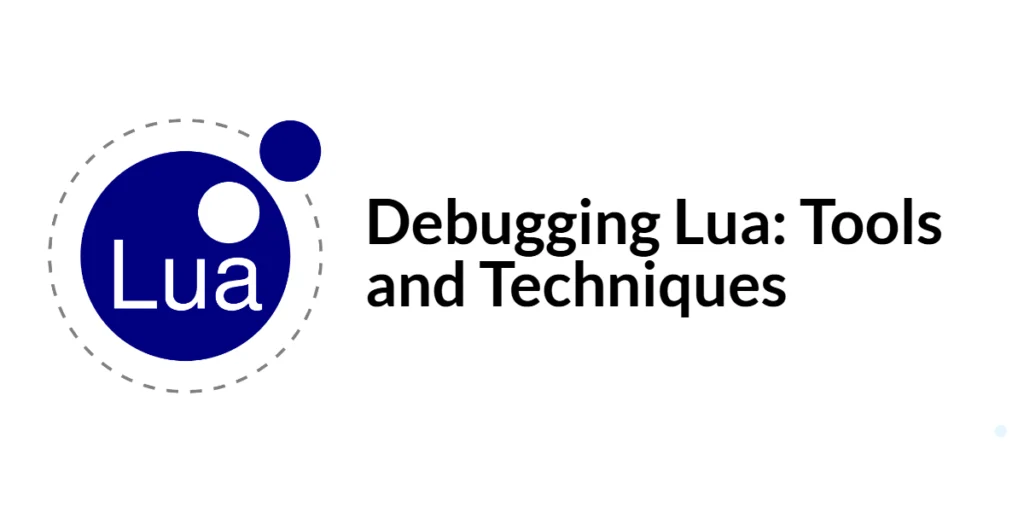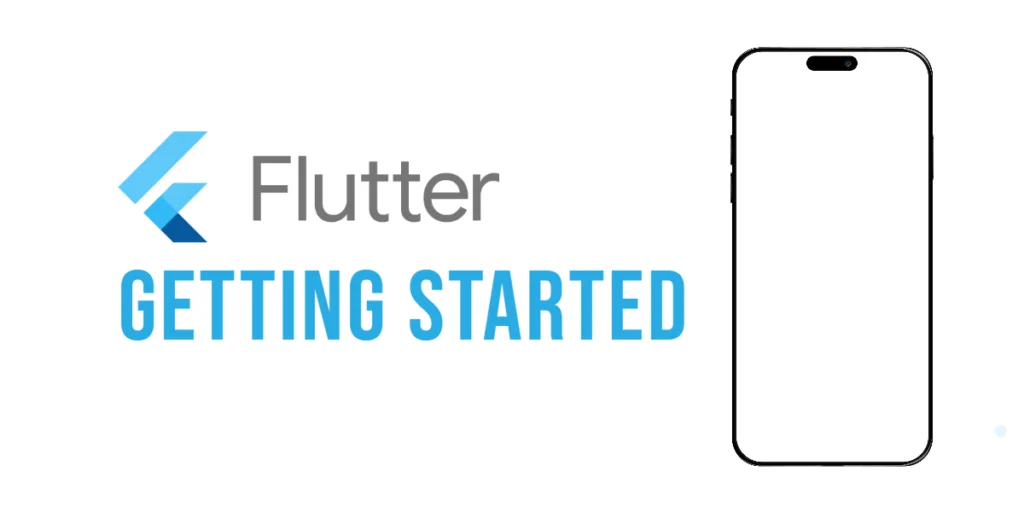Error handling is a crucial aspect of robust software development, ensuring that programs can gracefully handle unexpected situations without crashing. In Lua, error handling is managed using two primary functions: pcall (protected call) and xpcall (extended protected call). These functions provide mechanisms to catch and handle errors, allowing developers to create resilient applications.

with hands-on learning.
get the skills and confidence to land your next move.
Errors in Lua can arise from various situations, such as attempting to divide by zero, accessing a non-existent table index, or running out of memory. Without proper error handling, these situations can cause the program to terminate abruptly. By using pcall and xpcall, you can intercept errors, log them, and take appropriate actions to recover or notify the user.
Error Handling Basics
Understanding Errors in Lua
In Lua, errors are typically generated using the error function. When an error occurs, Lua interrupts the normal flow of the program and starts looking for an error handler to manage the situation. For example, consider a function that divides two numbers but generates an error if an attempt is made to divide by zero.
function divide(a, b)
if b == 0 then
error("Division by zero!")
end
return a / b
end
divide(4, 0)In this code, the divide function checks if the denominator b is zero. If it is, the function raises an error using error("Division by zero!"). When this error occurs, the program stops, and the error message is displayed. This simple mechanism demonstrates how errors can disrupt the normal flow of a program and why proper error handling is necessary.
The Importance of Error Handling
Error handling is essential for creating reliable software. It allows programs to deal with unexpected conditions gracefully, providing opportunities to log errors, release resources, and maintain a good user experience. Proper error handling ensures that programs can recover from errors or at least fail in a controlled manner, providing useful information to developers and users.
Using pcall for Error Handling
Basic Usage of pcall
The pcall function in Lua is used to call a function in protected mode. It returns a boolean indicating whether the function call succeeded or failed, along with the function’s return values or error message. For instance, you can use pcall to safely call the divide function and handle any errors that occur.
function safeDivide(a, b)
if b == 0 then
error("Division by zero!")
end
return a / b
end
local status, result = pcall(safeDivide, 4, 2)
if status then
print("Result:", result) -- Output: Result: 2
else
print("Error:", result)
endIn this example, the safeDivide function is wrapped in a pcall call. The pcall function attempts to execute safeDivide(4, 2). If the function executes successfully, status is true, and result contains the function’s return value. The program prints “Result: 2”. If an error occurs, status is false, and result contains the error message. This approach ensures that the program can handle errors gracefully without crashing.
Example: Handling Division by Zero
Using pcall, you can handle errors like division by zero gracefully. For example, you can modify the previous example to handle a division by zero scenario.
function safeDivide(a, b)
if b == 0 then
error("Division by zero!")
end
return a / b
end
local status, result = pcall(safeDivide, 4, 0)
if status then
print("Result:", result)
else
print("Error:", result) -- Output: Error: Division by zero!
endIn this example, pcall is used to call safeDivide(4, 0). Since dividing by zero raises an error, pcall catches the error, status is set to false, and result contains the error message “Division by zero!”. The program prints “Error: Division by zero!” instead of crashing.
Using xpcall for Advanced Error Handling
Basic Usage of xpcall
The xpcall function extends pcall by allowing you to specify a custom error handler. This handler can perform additional processing or logging when an error occurs. For example, you can define an error handler function that modifies the error message before returning it.
function safeDivide(a, b)
if b == 0 then
error("Division by zero!")
end
return a / b
end
function errorHandler(err)
return "Error: " .. err
end
local status, result = xpcall(safeDivide, errorHandler, 4, 0)
if status then
print("Result:", result)
else
print(result) -- Output: Error: Division by zero!
endIn this example, xpcall calls safeDivide with a custom error handler errorHandler. If an error occurs, errorHandler is called with the error message. The handler appends “Error: ” to the error message and returns it. The modified error message is then printed by the program, demonstrating how xpcall provides greater flexibility in handling errors.
Example: Custom Error Handler
A custom error handler can log errors or clean up resources before the program continues. For example, you can extend the previous example to log the error message before returning it.
function safeDivide(a, b)
if b == 0 then
error("Division by zero!")
end
return a / b
end
function errorHandler(err)
print("Logging error:", err)
return "Error: " .. err
end
local status, result = xpcall(safeDivide, errorHandler, 4, 0)
if status then
print("Result:", result)
else
print(result) -- Output: Error: Division by zero!
endIn this example, the errorHandler function logs the error message by printing “Logging error: Division by zero!” before appending “Error: ” to the error message and returning it. This demonstrates how xpcall can be used to perform additional actions, such as logging or cleanup, when an error occurs.
Comparing pcall and xpcall
When to Use pcall
Use pcall for simple error handling scenarios where you need to catch and manage errors without additional processing. For example, if you only need to catch and print error messages, pcall is sufficient.
function safeDivide(a, b)
if b == 0 then
error("Division by zero!")
end
return a / b
end
local status, result = pcall(safeDivide, 4, 2)
if status then
print("Result:", result) -- Output: Result: 2
else
print("Error:", result)
endIn this example, pcall is used to safely call safeDivide(4, 2). Since no error occurs, the program prints “Result: 2”. This demonstrates how pcall is useful for basic error handling.
When to Use xpcall
Use xpcall when you need to perform additional processing or logging in response to an error. It provides a custom error handler to manage errors more flexibly. For example, you can use xpcall to log errors or perform cleanup actions.
function safeDivide(a, b)
if b == 0 then
error("Division by zero!")
end
return a / b
end
function errorHandler(err)
print("Logging error:", err)
return "Error: " .. err
end
local status, result = xpcall(safeDivide, errorHandler, 4, 0)
if status then
print("Result:", result)
else
print(result) -- Output: Error: Division by zero!
endIn this example, xpcall is used to call safeDivide(4, 0) with a custom error handler errorHandler. The error handler logs the error message before returning it. This demonstrates how xpcall provides greater flexibility for advanced error handling scenarios.
Conclusion
Error handling in Lua is essential for creating robust and resilient programs. By using pcall and xpcall, you can catch and manage errors gracefully, ensuring your programs can handle unexpected situations without crashing. pcall is suitable for basic error handling, while xpcall provides advanced capabilities with custom error handlers. Mastering these functions will help you write more reliable and maintainable Lua code.
Additional Resources
To further your understanding of Lua programming and error handling, consider exploring the following resources:
- Lua Documentation: The official Lua documentation. Lua Documentation
- Programming in Lua: A comprehensive book on Lua by Roberto Ierusalimschy. Programming in Lua
- Lua Users Wiki: A community-driven resource for Lua programmers. Lua Users Wiki
- LuaRocks: A package manager for Lua modules. LuaRocks
By leveraging these resources, you can deepen your knowledge of Lua and enhance your ability to develop powerful scripts and applications.