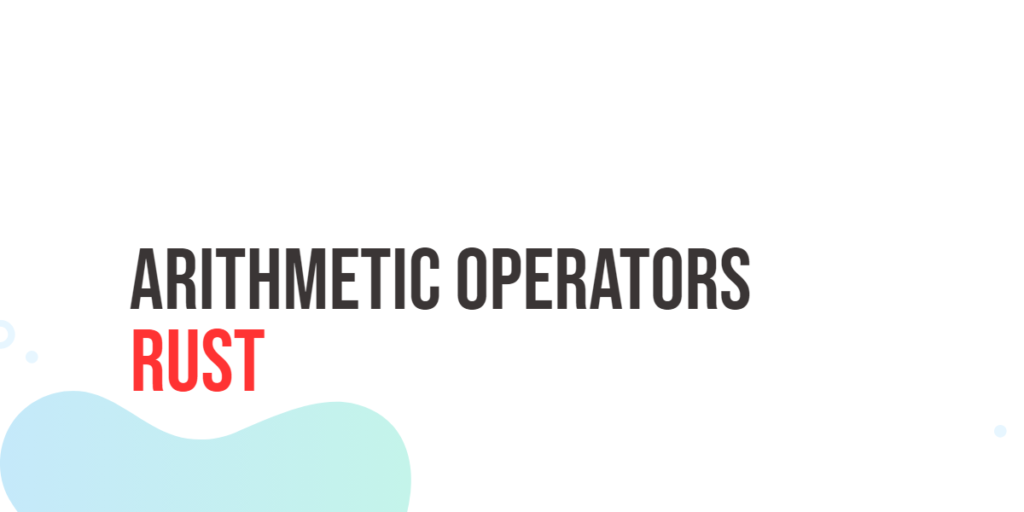Real-time communication is crucial for many modern web applications, enabling instant data transfer between clients and servers. WebSockets provide a full-duplex communication channel over a single TCP connection, allowing for efficient real-time communication. Unlike traditional HTTP requests, WebSockets maintain an open connection, enabling continuous data exchange without the overhead of repeatedly establishing and tearing down connections.

with hands-on learning.
get the skills and confidence to land your next move.
Go, also known as Golang, is a statically typed, compiled programming language designed by Google. Go’s performance and simplicity make it an excellent choice for implementing WebSocket servers. In this guide, we will explore how to use WebSockets in Go to enable real-time communication in your applications.
Understanding WebSockets
What are WebSockets?
WebSockets are a protocol for full-duplex communication channels over a single TCP connection. They allow for two-way communication between a client (such as a web browser) and a server, enabling the transmission of data in real-time. Once a WebSocket connection is established, it remains open, allowing for continuous data flow in both directions.
WebSockets are initiated through an HTTP request, which is then upgraded to a WebSocket connection. This upgrade mechanism ensures compatibility with existing HTTP infrastructure while providing the benefits of persistent, low-latency communication.
Use Cases for WebSockets
WebSockets are ideal for applications that require real-time updates, such as:
- Chat Applications: Enable real-time messaging between users.
- Live Notifications: Push notifications to clients instantly.
- Real-Time Data Feeds: Stream live data, such as stock prices or sports scores.
- Collaborative Tools: Synchronize changes in real-time for collaborative editing.
Setting Up Your GoLang Environment
Installing Go
To get started with Go, you need to install it on your development machine. Go to the official Go website and download the installer for your operating system. Follow the installation instructions to complete the setup.
Creating a New Project
Once Go is installed, set up your workspace by configuring the GOPATH environment variable. Create a directory for your new project:
mkdir -p $GOPATH/src/github.com/yourusername/websocketapp
cd $GOPATH/src/github.com/yourusername/websocketappInitialize a new Go module for your project:
go mod init github.com/yourusername/websocketappImplementing WebSockets in Go
Using the gorilla/websocket Package
The gorilla/websocket package is a popular and well-maintained package for handling WebSocket connections in Go. Install the package using the following command:
go get github.com/gorilla/websocketSetting Up a WebSocket Server
Let’s start by setting up a simple WebSocket server. Create a file named main.go and add the following code:
package main
import (
"fmt"
"log"
"net/http"
"github.com/gorilla/websocket"
)
var upgrader = websocket.Upgrader{
ReadBufferSize: 1024,
WriteBufferSize: 1024,
CheckOrigin: func(r *http.Request) bool {
return true
},
}
func handleConnections(w http.ResponseWriter, r *http.Request) {
conn, err := upgrader.Upgrade(w, r, nil)
if err != nil {
log.Fatalf("Failed to upgrade connection: %v", err)
}
defer conn.Close()
for {
messageType, message, err := conn.ReadMessage()
if err != nil {
log.Printf("Error reading message: %v", err)
break
}
fmt.Printf("Received: %s\n", message)
if err := conn.WriteMessage(messageType, message); err != nil {
log.Printf("Error writing message: %v", err)
break
}
}
}
func main() {
http.HandleFunc("/ws", handleConnections)
log.Println("Server started on :8080")
log.Fatal(http.ListenAndServe(":8080", nil))
}In this code, we define a WebSocket server that upgrades HTTP connections to WebSocket connections. The handleConnections function handles incoming WebSocket connections, reads messages from the client, and echoes them back. The server listens for incoming connections on port 8080.
Creating a WebSocket Client
To test the WebSocket server, create a simple WebSocket client using JavaScript. Create an index.html file with the following content:
<!DOCTYPE html>
<html lang="en">
<head>
<meta charset="UTF-8">
<meta name="viewport" content="width=device-width, initial-scale=1.0">
<title>WebSocket Client</title>
</head>
<body>
<h1>WebSocket Client</h1>
<input type="text" id="messageInput" placeholder="Type a message...">
<button id="sendButton">Send</button>
<div id="messages"></div>
<script>
const ws = new WebSocket('ws://localhost:8080/ws');
ws.onopen = () => {
console.log('Connected to WebSocket server');
};
ws.onmessage = (event) => {
const messagesDiv = document.getElementById('messages');
const newMessage = document.createElement('div');
newMessage.textContent = `Received: ${event.data}`;
messagesDiv.appendChild(newMessage);
};
document.getElementById('sendButton').addEventListener('click', () => {
const messageInput = document.getElementById('messageInput');
const message = messageInput.value;
ws.send(message);
messageInput.value = '';
});
</script>
</body>
</html>In this HTML file, we create a simple WebSocket client that connects to the WebSocket server, sends messages to the server, and displays received messages.
Handling WebSocket Messages
Sending and Receiving Messages
The WebSocket server can send and receive different types of messages, such as text and binary messages. Modify the handleConnections function to handle different message types:
func handleConnections(w http.ResponseWriter, r *http.Request) {
conn, err := upgrader.Upgrade(w, r, nil)
if err != nil {
log.Fatalf("Failed to upgrade connection: %v", err)
}
defer conn.Close()
for {
messageType, message, err := conn.ReadMessage()
if err != nil {
log.Printf("Error reading message: %v", err)
break
}
fmt.Printf("Received: %s\n", message)
response := fmt.Sprintf("Echo: %s", message)
if err := conn.WriteMessage(messageType, []byte(response)); err != nil {
log.Printf("Error writing message: %v", err)
break
}
}
}In this code, we modify the server to echo back received messages with a prefix “Echo:”. The server reads messages from the client and writes the response back to the client.
Broadcasting Messages to Multiple Clients
To broadcast messages to multiple connected clients, we need to maintain a list of active connections. Modify the code to broadcast messages:
package main
import (
"fmt"
"log"
"net/http"
"github.com/gorilla/websocket"
)
var upgrader = websocket.Upgrader{
ReadBufferSize: 1024,
WriteBufferSize: 1024,
CheckOrigin: func(r *http.Request) bool {
return true
},
}
var clients = make(map[*websocket.Conn]bool)
var broadcast = make(chan []byte)
func handleConnections(w http.ResponseWriter, r *http.Request) {
conn, err := upgrader.Upgrade(w, r, nil)
if err != nil {
log.Fatalf("Failed to upgrade connection: %v", err)
}
defer conn.Close()
clients[conn] = true
for {
_, message, err := conn.ReadMessage()
if err != nil {
log.Printf("Error reading message: %v", err)
delete(clients, conn)
break
}
broadcast <- message
}
}
func handleMessages() {
for {
message := <-broadcast
for client := range clients {
if err := client.WriteMessage(websocket.TextMessage, message); err != nil {
log.Printf("Error writing message: %v", err)
client.Close()
delete(clients, client)
}
}
}
}
func main() {
http.HandleFunc("/ws", handleConnections)
go handleMessages()
log.Println("Server started on :8080")
log.Fatal(http.ListenAndServe(":8080", nil))
}In this code, we maintain a map of connected clients and a broadcast channel. The handleConnections function reads messages from clients and sends them to the broadcast channel. The handleMessages function listens on the broadcast channel and sends messages to all connected clients.
Error Handling and Security
Error Handling in WebSocket Connections
Proper error handling is crucial for maintaining stable WebSocket connections. Ensure that errors are logged, and connections are closed gracefully when errors occur.
In the handleConnections function, we log read errors and remove the client from the list of active connections. Similarly, in the handleMessages function, we log write errors and close the client connection if an error occurs.
Securing WebSocket Connections
To secure WebSocket connections, use the wss:// scheme for secure WebSocket connections over TLS. Ensure that your server supports HTTPS and configure WebSocket connections accordingly.
For local development, you can use self-signed certificates. In production, obtain certificates from a trusted certificate authority (CA).
log.Fatal(http.ListenAndServeTLS(":8080", "server.crt", "server.key", nil))In this code, we start an HTTPS server with the specified certificate and key files. Ensure that your WebSocket client uses the wss:// scheme to connect securely.
Real-Time Applications with WebSockets
Building a Simple Chat Application
Let’s build a simple real-time chat application using WebSockets. We will use the existing server and client setup and extend it to support multiple users and message broadcasting.
Modify the index.html file to include a list of chat messages:
<!DOCTYPE html>
<html lang="en">
<head>
<meta charset="UTF-8">
<meta name="viewport" content="width=device-width, initial-scale=1.0">
<title>WebSocket Chat</title>
</head>
<body>
<h1>WebSocket Chat</h1>
<div id="messages"></div>
<input type="text" id="messageInput" placeholder="Type a message...">
<button id="sendButton">Send</button>
<script>
const ws = new WebSocket('ws://localhost:8080/ws');
ws.onopen = () => {
console.log('Connected to WebSocket server');
};
ws.onmessage = (event) => {
const messagesDiv = document.getElementById('messages');
const newMessage = document.createElement('div');
newMessage.textContent = `Received: ${event.data}`;
messagesDiv.appendChild(newMessage);
};
document.getElementById('sendButton').addEventListener('click', () => {
const messageInput = document.getElementById('messageInput');
const message = messageInput.value;
ws.send(message);
messageInput.value = '';
});
</script>
</body>
</html>In this updated HTML file, we display a list of received messages and allow users to send messages to the WebSocket server. The server will broadcast messages to all connected clients, creating a simple chat application.
Best Practices for Using WebSockets in Go
- Manage Connections Efficiently: Keep track of active connections and ensure they are closed properly when no longer needed.
- Handle Errors Gracefully: Log errors and handle them appropriately to maintain a stable connection.
- Secure Connections: Use TLS to secure WebSocket connections and protect data transmission.
- Scalability: Design your WebSocket server to handle a large number of concurrent connections. Consider using load balancers and distributed systems for scalability.
- Resource Management: Monitor and manage resources such as memory and CPU usage to ensure optimal performance.
Conclusion
In this article, we explored how to implement WebSockets in GoLang to enable real-time communication in your applications. We covered the basics of WebSockets, set up a WebSocket server and client, handled WebSocket messages, and built a simple chat application. We also discussed error handling, security, and best practices for using WebSockets in Go.
By following these guidelines and examples, you can create efficient and scalable real-time applications using WebSockets in GoLang.
Additional Resources
To further your understanding of WebSockets and GoLang, consider exploring the following resources:
- Go Programming Language Documentation: The official Go documentation provides comprehensive information on GoLang. Go Documentation
- Gorilla WebSocket Package Documentation: Detailed documentation for the
gorilla/websocketpackage. Gorilla WebSocket - WebSockets Specification: The official WebSockets specification provides detailed information on the WebSocket protocol. WebSockets Specification
By leveraging these resources, you can deepen your knowledge of Go and WebSockets, enhancing your ability to build robust real-time applications.