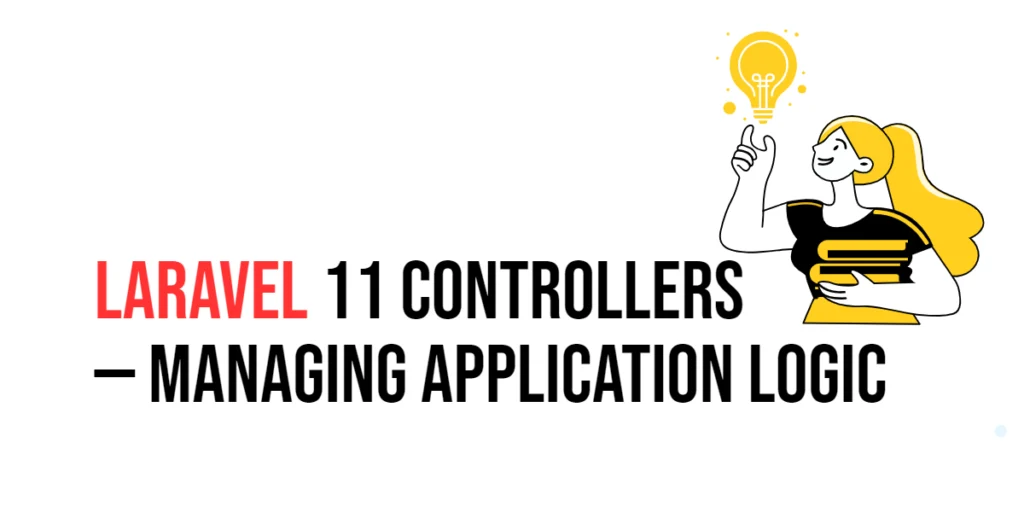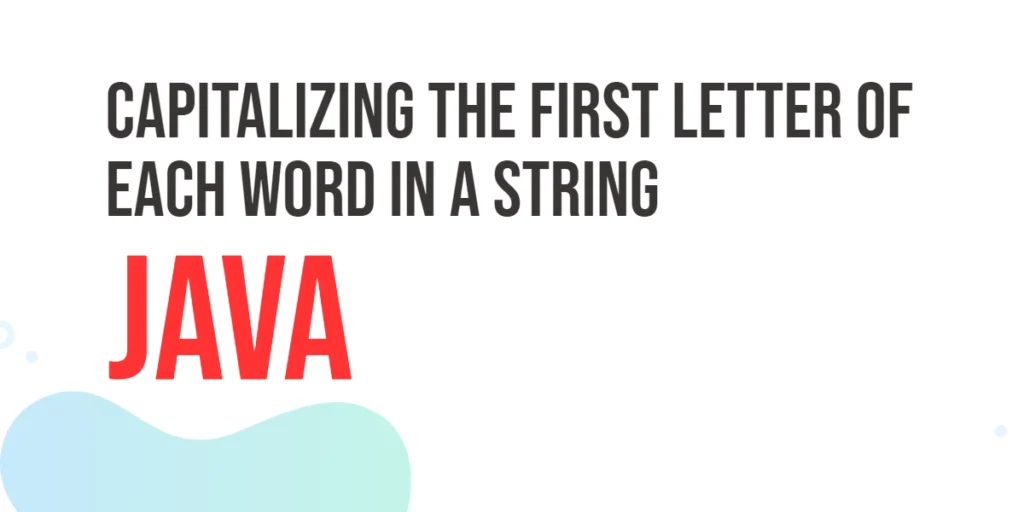Logging is a critical aspect of software development that involves recording information about a program’s execution. This information can include errors, informational messages, debugging data, and more. Effective logging provides valuable insights into the behavior of an application, making it easier to diagnose issues, understand performance characteristics, and maintain the codebase.

with hands-on learning.
get the skills and confidence to land your next move.
In GoLang, logging is supported through the standard library and various third-party packages. This guide will explore the fundamental concepts of logging in Go, covering basic and advanced techniques, structured logging, and best practices for effective logging in your applications.
Importance of Logging
What is Logging?
Logging is the process of recording information about the execution of a program. Logs can contain messages that describe the program’s state, actions taken, errors encountered, and other relevant information. Logs are typically written to files, consoles, or remote logging services.
Why is Logging Important?
Logging serves several crucial purposes:
- Debugging and Troubleshooting: Logs provide detailed information about the application’s execution, helping developers identify and fix issues.
- Monitoring and Observability: Logs help monitor the application’s behavior, performance, and usage patterns.
- Auditing and Compliance: Logs can be used to track user actions and ensure compliance with regulatory requirements.
- Performance Analysis: Logs provide insights into the application’s performance, helping identify bottlenecks and optimize resource usage.
Basic Logging with the Standard Library
Using the log Package
Go’s standard library includes the log package, which provides basic logging functionality. The log package allows you to write log messages to various outputs, such as the console or files.
Here is an example of using the log package:
package main
import (
"log"
)
func main() {
log.Println("This is an informational message")
log.Printf("This is a formatted message: %d", 42)
log.Fatal("This is a fatal error message")
}In this example, log.Println writes a simple message, log.Printf writes a formatted message, and log.Fatal writes a message and then calls os.Exit(1) to terminate the program.
Configuring Basic Logging
You can configure the log package to customize the log output. For example, you can set the log prefix and flags:
package main
import (
"log"
)
func main() {
log.SetPrefix("INFO: ")
log.SetFlags(log.Ldate | log.Ltime | log.Lshortfile)
log.Println("This is a customized log message")
}In this example, log.SetPrefix sets a prefix for each log message, and log.SetFlags sets flags to include the date, time, and short file name in the log output.
Advanced Logging Techniques
Using Log Levels
Log levels help categorize log messages based on their severity. Common log levels include DEBUG, INFO, WARN, and ERROR. The log package does not support log levels natively, but you can implement them using custom functions.
Here is an example of implementing log levels:
package main
import (
"log"
"os"
)
var (
infoLogger = log.New(os.Stdout, "INFO: ", log.Ldate|log.Ltime|log.Lshortfile)
errorLogger = log.New(os.Stderr, "ERROR: ", log.Ldate|log.Ltime|log.Lshortfile)
)
func main() {
infoLogger.Println("This is an informational message")
errorLogger.Println("This is an error message")
}In this example, we create custom loggers for INFO and ERROR levels using log.New.
Customizing Log Output
You can customize log output by implementing a custom log writer. For example, you can write log messages to a file:
package main
import (
"log"
"os"
)
func main() {
file, err := os.OpenFile("app.log", os.O_CREATE|os.O_WRONLY|os.O_APPEND, 0666)
if err != nil {
log.Fatal(err)
}
defer file.Close()
log.SetOutput(file)
log.Println("This is a log message written to a file")
}In this example, we open a log file and set it as the output destination using log.SetOutput.
Structured Logging
Introduction to Structured Logging
Structured logging involves logging messages in a structured format, such as JSON, making it easier to parse and analyze logs programmatically. This approach is particularly useful for complex applications and large-scale systems.
Using logrus for Structured Logging
logrus is a popular third-party logging package that supports structured logging. Here is an example of using logrus:
package main
import (
log "github.com/sirupsen/logrus"
)
func main() {
log.SetFormatter(&log.JSONFormatter{})
log.WithFields(log.Fields{
"user_id": 12345,
"event": "login",
}).Info("User logged in")
log.WithFields(log.Fields{
"error": "invalid password",
}).Error("Login failed")
}In this example, we set the log formatter to JSON and use log.WithFields to include structured data in the log messages.
You can install logrus using the command:
go get github.com/sirupsen/logrusLogging to Different Outputs
Logging to Files
Logging to files is a common requirement for persistent log storage. Use the standard library or third-party packages to log messages to files, as shown in the previous example.
Logging to Remote Services
Logging to remote services enables centralized log management and analysis. Services like Loggly, Splunk, and ELK Stack are popular choices. Use HTTP clients or specialized packages to send logs to these services.
Here is an example of logging to Loggly using logrus:
package main
import (
log "github.com/sirupsen/logrus"
"github.com/sebest/logrusly"
)
func main() {
hook := logrusly.NewLogglyHook("your-loggly-token", "your-loggly-domain", log.InfoLevel, "your-tag")
log.AddHook(hook)
log.WithFields(log.Fields{
"user_id": 12345,
"event": "purchase",
}).Info("User made a purchase")
}In this example, we use the logrusly package to send logs to Loggly.
You can install logrusly using the command:
go get github.com/sebest/logruslyPerformance Considerations
Asynchronous Logging
Asynchronous logging improves performance by writing logs in the background. Use buffered channels or third-party packages to implement asynchronous logging.
Here is an example of asynchronous logging using a buffered channel:
package main
import (
"log"
"os"
)
var logChannel = make(chan string, 100)
func logWriter() {
file, err := os.OpenFile("app.log", os.O_CREATE|os.O_WRONLY|os.O_APPEND, 0666)
if err != nil {
log.Fatal(err)
}
defer file.Close()
for message := range logChannel {
file.WriteString(message + "\n")
}
}
func main() {
go logWriter()
for i := 0; i < 10; i++ {
logChannel <- "This is an asynchronous log message"
}
close(logChannel)
}In this example, log messages are sent to a buffered channel and written to a file by a background goroutine.
Log Rotation
Log rotation prevents log files from growing indefinitely. Use packages like lumberjack to implement log rotation.
Here is an example of using lumberjack for log rotation:
package main
import (
"log"
"gopkg.in/natefinch/lumberjack.v2"
)
func main() {
log.SetOutput(&lumberjack.Logger{
Filename: "app.log",
MaxSize: 10, // megabytes
MaxBackups: 3,
MaxAge: 28, // days
})
log.Println("This is a log message with rotation")
}In this example, lumberjack manages log rotation based on file size, number of backups, and file age.
You can install lumberjack using the command:
go get gopkg.in/natefinch/lumberjack.v2Best Practices for Logging
- Use Log Levels: Implement log levels to categorize log messages by severity.
- Log Meaningful Messages: Ensure log messages are clear and provide valuable information.
- Avoid Sensitive Data: Do not log sensitive information such as passwords or personal data.
- Use Structured Logging: Adopt structured logging for easier parsing and analysis.
- Monitor Log Performance: Ensure logging does not adversely affect application performance.
- Centralize Logs: Use remote logging services for centralized log management and analysis.
Conclusion
Logging is an essential aspect of developing and maintaining robust GoLang applications. Effective logging provides insights into application behavior, aids in debugging, and ensures compliance and monitoring. This guide covered the basics of logging with the standard library, advanced techniques, structured logging, logging to different outputs, performance considerations, and best practices.
By following these guidelines and examples, you can implement efficient and effective logging in your GoLang applications, ensuring that they are easier to debug, monitor, and maintain.
Additional Resources
To further your understanding of logging in GoLang, consider exploring the following resources:
- Go Programming Language Documentation: The official documentation for the
logpackage. log Package Documentation - Logrus Documentation: Comprehensive guide to using the
logruslogging library. Logrus Documentation - Lumberjack Documentation: Guide to using
lumberjackfor log rotation. Lumberjack Documentation - Go by Example: Practical examples of logging in Go. Go by Example
By leveraging these resources, you can deepen your knowledge of GoLang and enhance your ability to implement effective logging in your applications.