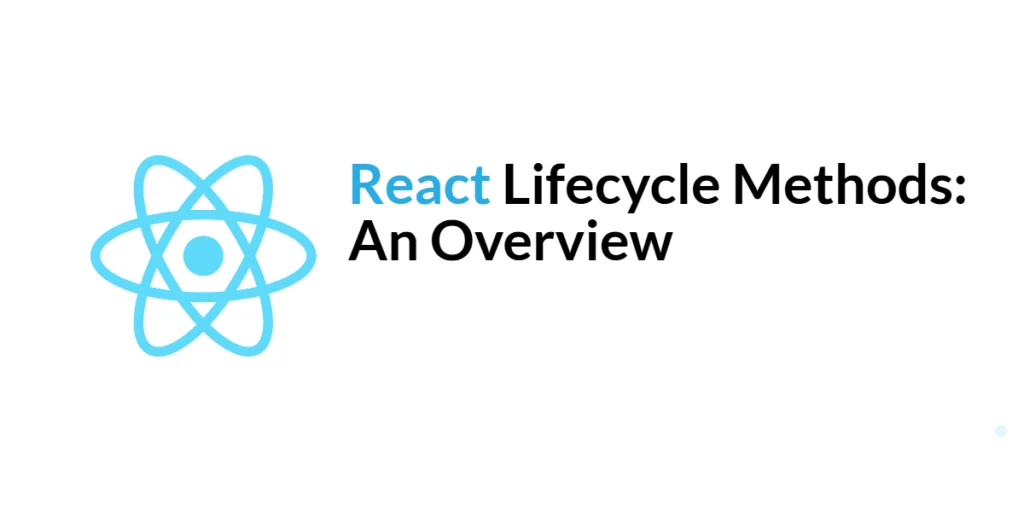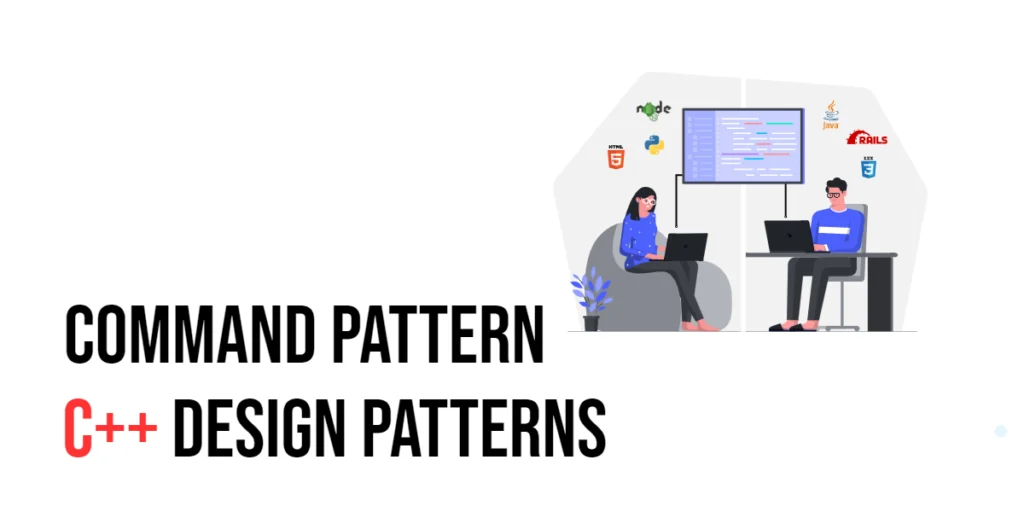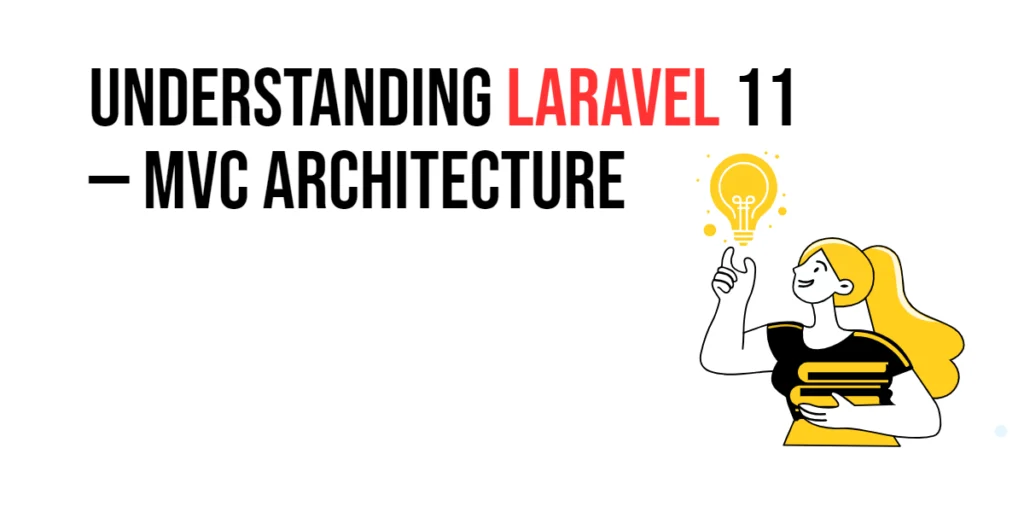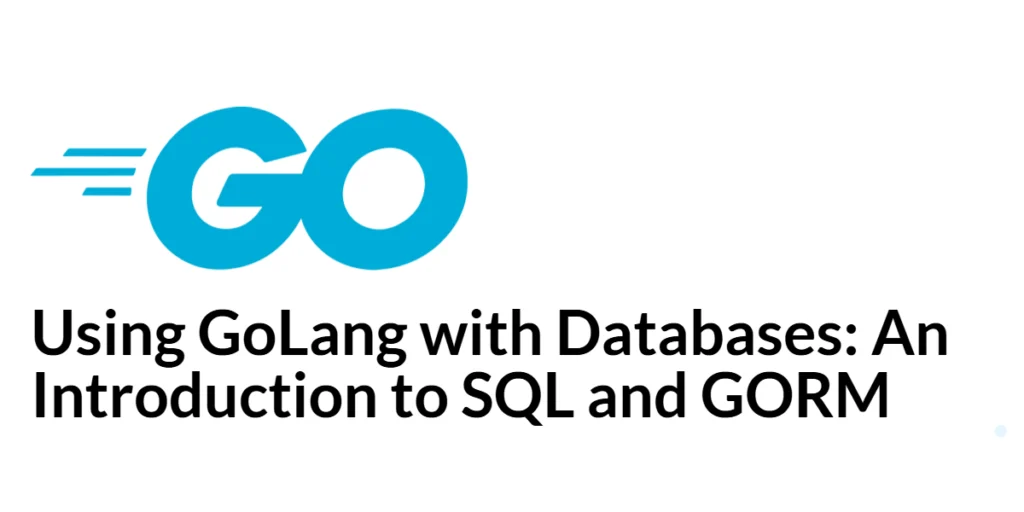React is a powerful JavaScript library for building user interfaces, known for its component-based architecture. A crucial aspect of working with React components is understanding their lifecycle, which refers to the series of events that occur from the creation of a component to its destruction. React provides a set of lifecycle methods that allow developers to hook into specific phases of a component’s lifecycle and perform actions like initializing state, making API calls, or cleaning up resources.

with hands-on learning.
get the skills and confidence to land your next move.
Lifecycle methods are divided into four main phases: mounting, updating, unmounting, and error handling. Each phase has specific methods that serve different purposes, and understanding these methods is essential for creating robust and efficient React applications. In this article, we will explore React lifecycle methods in detail, providing comprehensive examples and explanations for each method.
What are React Lifecycle Methods?
React lifecycle methods are special methods in a React component that get called at different stages of a component’s life. These methods allow developers to execute code at specific times, such as before a component is rendered, after it has been rendered, or just before it is removed from the DOM. By using lifecycle methods, developers can control the behavior of components and ensure that resources are managed efficiently.
Lifecycle methods can be classified into three main phases: mounting, updating, and unmounting. Additionally, there are methods for handling errors during rendering. Each phase has its own set of methods that can be overridden to perform custom actions.
Mounting Phase
The mounting phase occurs when a component is being inserted into the DOM. The lifecycle methods called during this phase include constructor(), static getDerivedStateFromProps(), render(), and componentDidMount().
constructor()
The constructor() method is called before anything else when a component is instantiated. It is used to initialize state and bind event handlers.
import React, { Component } from 'react';
class MyComponent extends Component {
constructor(props) {
super(props);
this.state = { count: 0 };
}
render() {
return <div>Count: {this.state.count}</div>;
}
}
export default MyComponent;In this example, the constructor() method initializes the state with a count value of 0.
static getDerivedStateFromProps()
The static getDerivedStateFromProps() method is called right before rendering the component, both during the initial mount and subsequent updates. It returns an object to update the state based on changes in props.
import React, { Component } from 'react';
class MyComponent extends Component {
constructor(props) {
super(props);
this.state = { count: 0 };
}
static getDerivedStateFromProps(nextProps, prevState) {
if (nextProps.reset) {
return { count: 0 };
}
return null;
}
render() {
return <div>Count: {this.state.count}</div>;
}
}
export default MyComponent;In this example, getDerivedStateFromProps() resets the count to 0 if the reset prop is true.
render()
The render() method is required in all class components. It returns the JSX that represents the component’s UI.
import React, { Component } from 'react';
class MyComponent extends Component {
render() {
return <div>Hello, World!</div>;
}
}
export default MyComponent;In this example, the render() method returns a simple div with the text “Hello, World!”.
componentDidMount()
The componentDidMount() method is called immediately after the component is mounted. It is typically used for making API calls or setting up subscriptions.
import React, { Component } from 'react';
class MyComponent extends Component {
componentDidMount() {
console.log('Component has mounted');
}
render() {
return <div>Hello, World!</div>;
}
}
export default MyComponent;In this example, componentDidMount() logs a message to the console when the component is mounted.
Updating Phase
The updating phase occurs when a component’s state or props change. The lifecycle methods called during this phase include static getDerivedStateFromProps(), shouldComponentUpdate(), render(), getSnapshotBeforeUpdate(), and componentDidUpdate().
static getDerivedStateFromProps()
This method is called again during the updating phase to update the state based on props.
shouldComponentUpdate()
The shouldComponentUpdate() method is called before rendering when new props or state are received. It returns a boolean value that determines whether the component should re-render.
import React, { Component } from 'react';
class MyComponent extends Component {
shouldComponentUpdate(nextProps, nextState) {
return nextState.count !== this.state.count;
}
render() {
return <div>Count: {this.state.count}</div>;
}
}
export default MyComponent;In this example, shouldComponentUpdate() returns true only if the count state has changed, preventing unnecessary re-renders.
render()
The render() method is called again to re-render the component with updated state or props.
getSnapshotBeforeUpdate()
The getSnapshotBeforeUpdate() method is called right before the changes from the virtual DOM are applied to the DOM. It can be used to capture some information from the DOM (like scroll position) before it is updated.
import React, { Component } from 'react';
class MyComponent extends Component {
getSnapshotBeforeUpdate(prevProps, prevState) {
if (prevState.count !== this.state.count) {
return document.querySelector('div').scrollHeight;
}
return null;
}
componentDidUpdate(prevProps, prevState, snapshot) {
if (snapshot !== null) {
console.log('Snapshot:', snapshot);
}
}
render() {
return <div style={{ height: '100vh', overflow: 'auto' }}>Count: {this.state.count}</div>;
}
}
export default MyComponent;In this example, getSnapshotBeforeUpdate() captures the scroll height before the DOM is updated, and componentDidUpdate() logs this value.
componentDidUpdate()
The componentDidUpdate() method is called immediately after the component’s updates are flushed to the DOM. It is a good place to make network requests as long as you compare the current props to previous props.
import React, { Component } from 'react';
class MyComponent extends Component {
componentDidUpdate(prevProps, prevState) {
if (prevState.count !== this.state.count) {
console.log('Count has changed:', this.state.count);
}
}
render() {
return <div>Count: {this.state.count}</div>;
}
}
export default MyComponent;In this example, componentDidUpdate() logs a message when the count state changes.
Unmounting Phase
The unmounting phase occurs when a component is removed from the DOM. The lifecycle method called during this phase is componentWillUnmount().
componentWillUnmount()
The componentWillUnmount() method is called immediately before a component is unmounted and destroyed. It is used for cleanup activities like cancelling network requests, removing event listeners, or invalidating timers.
import React, { Component } from 'react';
class MyComponent extends Component {
componentWillUnmount() {
console.log('Component will unmount');
}
render() {
return <div>Hello, World!</div>;
}
}
export default MyComponent;In this example, componentWillUnmount() logs a message to the console just before the component is unmounted.
Error Handling Phase
React provides lifecycle methods for handling errors during rendering. These methods include static getDerivedStateFromError() and componentDidCatch().
static getDerivedStateFromError()
The static getDerivedStateFromError() method is called when an error is thrown in a descendant component. It allows you to update the state to display a fallback UI.
import React, { Component } from 'react';
class ErrorBoundary extends Component {
constructor(props) {
super(props);
this.state = { hasError: false };
}
static getDerivedStateFromError(error) {
return { hasError: true };
}
render() {
if (this.state.hasError) {
return <h1>Something went wrong.</h1>;
}
return this.props.children;
}
}
export default ErrorBoundary;In this example, ErrorBoundary updates its state to display a fallback UI when an error is caught.
componentDidCatch()
The componentDidCatch() method is called after an error is thrown in a descendant component. It allows you to log the error or perform other side effects.
import React, { Component } from 'react';
class ErrorBoundary extends Component {
constructor(props) {
super(props);
this.state = { hasError: false };
}
static getDerivedStateFromError(error) {
return { hasError: true };
}
componentDidCatch(error, info) {
console.log('Error:', error);
console.log('Info:', info);
}
render() {
if (this.state.hasError) {
return <h1>Something went wrong.</h1>;
}
return this.props.children;
}
}
export default ErrorBoundary;In this example, componentDidCatch() logs the error and additional information when an error is caught.
Best Practices for Using Lifecycle Methods
- Use the Right Method for the Task: Choose the appropriate lifecycle method for your specific use case, such as
componentDidMount()for initialization orcomponentDidUpdate()for responding to prop or state changes. - Avoid Side Effects in
render(): Keep therender()method pure and avoid side effects like making network requests or modifying state. - Clean Up in
componentWillUnmount(): Ensure that any resources allocated in other lifecycle methods are cleaned up incomponentWillUnmount(). - Leverage Error Boundaries: Use error boundaries to catch and handle errors gracefully, providing a better user experience.
- Consider Hooks for Functional Components: For functional components, use hooks like
useEffect()to manage side effects, as they provide a simpler and more concise way to handle lifecycle events.
Conclusion
Understanding React lifecycle methods is essential for building robust and efficient React applications. These methods allow you to hook into different phases of a component’s life, enabling you to perform actions like initialization, state updates, and cleanup. By using lifecycle methods effectively, you can manage component behavior, optimize performance, and handle errors gracefully.
In this article, we explored the various lifecycle methods in React, provided comprehensive examples, and discussed best practices for their usage. By applying these principles, you can create React components that are both powerful and maintainable.
Additional Resources
To further your understanding of React lifecycle methods, here are some valuable resources:
- React Documentation: The official React documentation provides comprehensive information on lifecycle methods and their usage. React Documentation
- MDN Web Docs: Mozilla’s MDN Web Docs is an excellent resource for learning about JavaScript and web development. MDN Web Docs
- Codecademy: Codecademy offers interactive courses on React and JavaScript. Codecademy React Course
- Udemy: Udemy provides extensive courses on React development for all levels. Udemy React Courses
- GitHub: Explore open-source React projects on GitHub to see how others implement lifecycle methods in real-world applications. GitHub React Projects
- YouTube: Channels like Traversy Media and The Net Ninja offer excellent tutorials on React lifecycle methods. Traversy Media, The Net Ninja
By leveraging these resources, you can deepen your understanding of React lifecycle methods and enhance your web development skills.