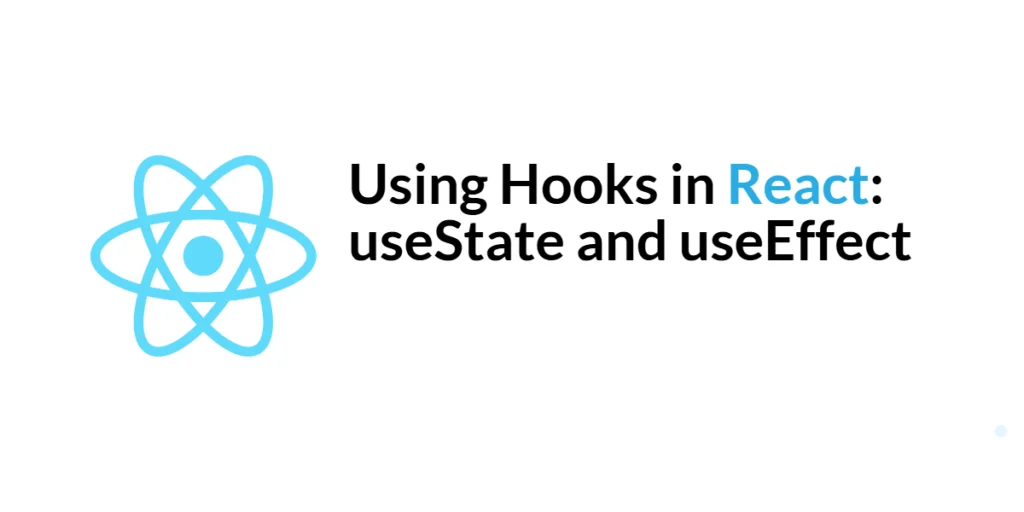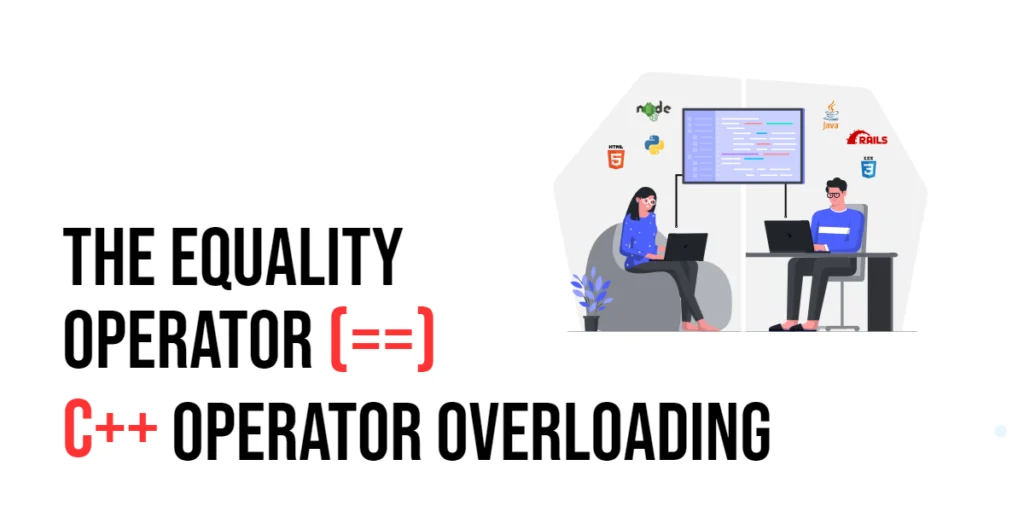React is a powerful library for building user interfaces, known for its component-based architecture. With the introduction of Hooks in React 16.8, functional components can now use state and other React features without needing to convert them to class components. Hooks provide a way to manage state and side effects in functional components, making them more powerful and easier to work with.

with hands-on learning.
get the skills and confidence to land your next move.
Two of the most commonly used Hooks are useState and useEffect. The useState Hook allows you to add state to functional components, while the useEffect Hook lets you perform side effects in your components, such as data fetching, subscriptions, or manually changing the DOM. In this article, we will explore these Hooks in detail, providing comprehensive examples and best practices to help you utilize them effectively in your React applications.
What are Hooks in React?
Hooks are functions that let you “hook into” React state and lifecycle features from functional components. They allow you to use React features without writing class components. The primary advantages of Hooks include simpler and more readable code, better separation of concerns, and improved code reuse.
Hooks must be called at the top level of a functional component or another custom Hook, and they cannot be called conditionally or inside loops. This ensures a consistent execution order and predictable behavior.
useState Hook
Understanding useState
The useState Hook allows you to add state to functional components. It returns an array with two elements: the current state value and a function to update that state. You can call this function with a new state value to trigger a re-render of the component.
Here is a basic example of using useState:
import React, { useState } from 'react';
function Counter() {
const [count, setCount] = useState(0);
return (
<div>
<p>Count: {count}</p>
<button onClick={() => setCount(count + 1)}>Increment</button>
</div>
);
}
export default Counter;In this example, we import the useState Hook from React and initialize the state with a value of 0. The count variable holds the current state value, and the setCount function updates the state. When the button is clicked, the setCount function is called to increment the count.
useEffect Hook
Understanding useEffect
The useEffect Hook allows you to perform side effects in functional components. It takes two arguments: a function that contains the side-effect logic, and an optional array of dependencies. The effect runs after the initial render and after every update, depending on the dependencies.
Here is a basic example of using useEffect:
import React, { useState, useEffect } from 'react';
function Timer() {
const [seconds, setSeconds] = useState(0);
useEffect(() => {
const interval = setInterval(() => {
setSeconds((prevSeconds) => prevSeconds + 1);
}, 1000);
return () => clearInterval(interval);
}, []);
return (
<div>
<p>Seconds: {seconds}</p>
</div>
);
}
export default Timer;In this example, we import the useEffect Hook from React and use it to set up an interval that increments the seconds state every second. The effect runs once after the initial render, and the cleanup function clears the interval when the component is unmounted or before the next effect runs.
Combining useState and useEffect
Combining useState and useEffect allows you to manage state and side effects together in functional components. This is particularly useful for data fetching, subscriptions, and other side effects that depend on component state.
Here is an example that combines useState and useEffect for data fetching:
import React, { useState, useEffect } from 'react';
function DataFetcher() {
const [data, setData] = useState(null);
const [loading, setLoading] = useState(true);
useEffect(() => {
fetch('https://api.example.com/data')
.then((response) => response.json())
.then((data) => {
setData(data);
setLoading(false);
})
.catch((error) => {
console.error('Error fetching data:', error);
setLoading(false);
});
}, []);
if (loading) {
return <p>Loading...</p>;
}
return (
<div>
<h1>Fetched Data:</h1>
<pre>{JSON.stringify(data, null, 2)}</pre>
</div>
);
}
export default DataFetcher;In this example, the DataFetcher component uses useState to manage the data and loading states. The useEffect Hook fetches data from an API when the component mounts, updates the data state with the fetched data, and sets loading to false. If an error occurs, it logs the error and sets loading to false.
Best Practices for Using useState and useEffect
- Keep Effects Clean: Use the cleanup function to clean up any side effects, such as subscriptions or timers, to avoid memory leaks.
- Dependency Arrays: Always include a dependency array in
useEffectto control when the effect runs. An empty array runs the effect only once after the initial render. - Multiple useEffect Calls: Separate different side effects into multiple
useEffectcalls to keep your code organized and avoid complex logic. - State Initialization: Initialize state with meaningful default values to avoid potential issues with
undefinedornullvalues. - Avoid Overusing State: Only use state when necessary. For derived state, consider using memoization or other techniques.
Conclusion
Hooks, particularly useState and useEffect, have revolutionized how we manage state and side effects in React functional components. By leveraging these Hooks, you can write more concise and readable code, improve component reusability, and maintain a clean separation of concerns.
In this article, we explored the basics of useState and useEffect, provided comprehensive examples, and discussed best practices for using these Hooks effectively. By applying these techniques, you can build robust and efficient React applications that are easy to maintain and extend.
Additional Resources
To further your understanding of Hooks in React, here are some valuable resources:
- React Documentation: The official React documentation provides comprehensive information on Hooks and their usage. React Documentation
- MDN Web Docs: Mozilla’s MDN Web Docs is an excellent resource for learning about JavaScript and web development. MDN Web Docs
- Codecademy: Codecademy offers interactive courses on React and JavaScript. Codecademy React Course
- Udemy: Udemy provides extensive courses on React development for all levels. Udemy React Courses
- GitHub: Explore open-source React projects on GitHub to see how others implement Hooks in real-world applications. GitHub React Projects
By leveraging these resources, you can deepen your understanding of Hooks in React and enhance your web development skills.