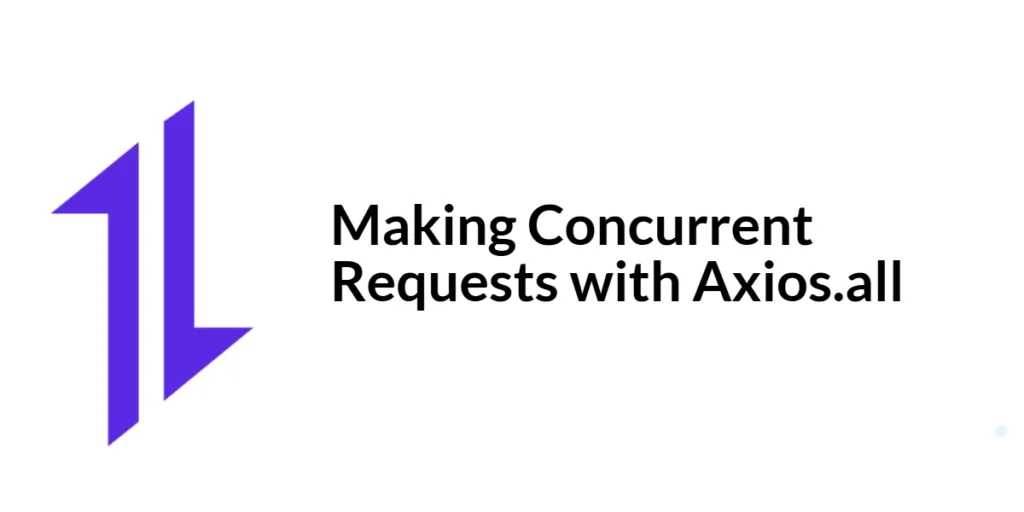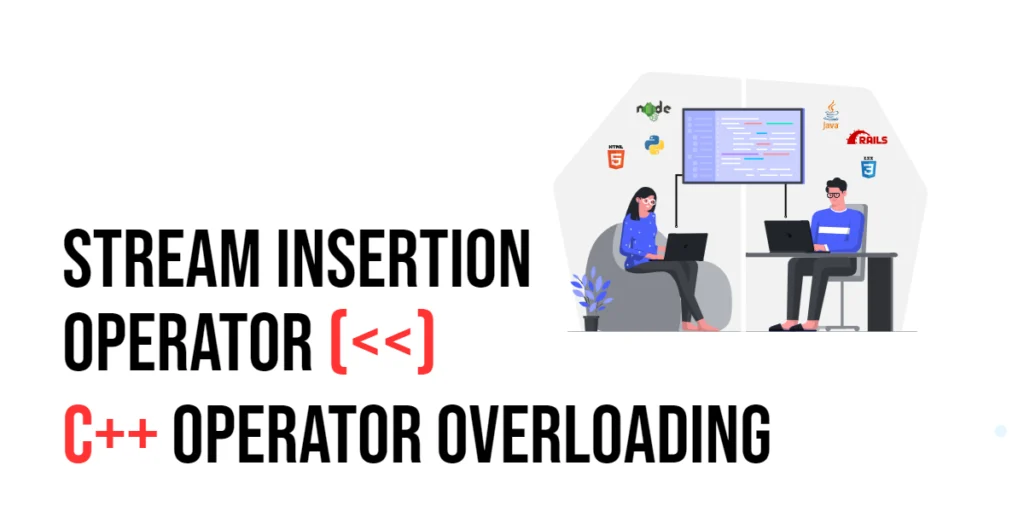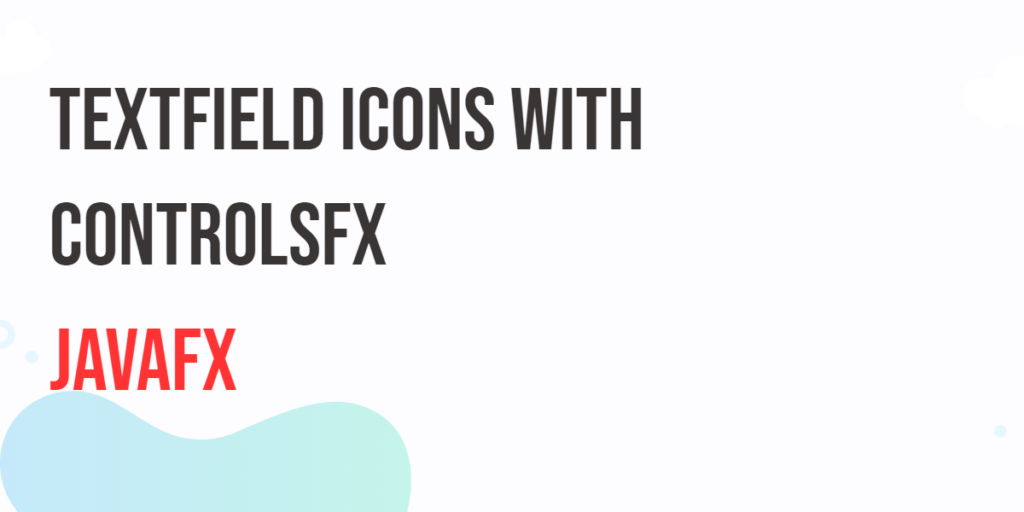In modern web development, efficiently managing multiple HTTP requests is essential for creating responsive and performant applications. Often, applications need to fetch data from multiple sources simultaneously or execute several API calls at once. Handling these requests sequentially can lead to increased load times and a suboptimal user experience.

with hands-on learning.
get the skills and confidence to land your next move.
Concurrent requests allow multiple HTTP requests to be executed simultaneously, significantly improving the efficiency of data fetching. Axios, a popular JavaScript library, provides a powerful method, axios.all, to handle concurrent requests with ease. This article will guide you through making concurrent requests using axios.all, covering setup, basic usage, response handling, error management, and advanced scenarios.
Understanding Concurrent Requests
Definition and Importance of Concurrent Requests
Concurrent requests involve executing multiple HTTP requests simultaneously rather than sequentially. This approach is crucial for optimizing the performance of web applications, as it reduces the total time required to fetch data from multiple sources.
Use Cases for Concurrent Requests
- Fetching Multiple Data Sources: Retrieving data from various APIs simultaneously, such as user details, posts, and comments.
- Loading Page Content: Simultaneously loading different sections of a webpage, such as header, footer, and main content.
- Batch Processing: Performing batch operations where multiple requests are sent to an API at once.
What is Axios?
Definition and Overview
Axios is an open-source, promise-based HTTP client for JavaScript that allows developers to make HTTP requests to external resources. It supports the full spectrum of HTTP requests, including GET, POST, PUT, DELETE, and more. Axios is designed to work in both browser environments and Node.js, making it a versatile tool for any JavaScript developer.
Key Features of Axios
Axios offers a range of features that enhance the process of making HTTP requests:
- Promise-based: Simplifies asynchronous programming with promises.
- Request and Response Interceptors: Allows customization of request and response handling.
- Automatic JSON Data Transformation: Automatically transforms JSON data when sending or receiving.
- Support for Older Browsers: Compatible with Internet Explorer 11 and other older browsers.
- Built-in Error Handling: Provides robust error handling out of the box.
- Cancellation of Requests: Enables the cancellation of in-progress requests.
Setting Up Axios in Your Project
Installing Axios via npm/yarn
To get started with Axios, you need to install it in your project. If you’re using npm or yarn, you can install Axios with a simple command.
Using npm:
npm install axiosUsing yarn:
yarn add axiosSetting Up Axios via CDN
If you prefer to include Axios via a Content Delivery Network (CDN), you can add the following script tag to your HTML file:
<script src="https://cdn.jsdelivr.net/npm/axios/dist/axios.min.js"></script>This approach is useful for quick setups or for use in environments where a package manager is not available.
Basic Configuration
After installation, you can configure Axios in your project by importing it (when using npm/yarn) or by accessing it globally (when using CDN) and setting default parameters. Here’s a basic example of how to set up Axios:
Using npm/yarn:
import axios from 'axios';
// Set a default base URL for all requests
axios.defaults.baseURL = 'https://api.example.com';
// Set default headers
axios.defaults.headers.common['Authorization'] = 'Bearer token';
axios.defaults.headers.post['Content-Type'] = 'application/json';Using CDN:
<script>
// Set a default base URL for all requests
axios.defaults.baseURL = 'https://api.example.com';
// Set default headers
axios.defaults.headers.common['Authorization'] = 'Bearer token';
axios.defaults.headers.post['Content-Type'] = 'application/json';
</script>This configuration ensures that all your requests use the specified base URL and headers, reducing the need to specify them for each request.
Making Concurrent Requests with Axios.all
Introduction to Axios.all
axios.all is a method provided by Axios to handle multiple concurrent requests. It allows you to pass an array of request promises and returns a single promise that resolves when all the requests have completed. This method simplifies managing multiple HTTP requests and ensures that you can handle their responses together.
Code Example: Basic Concurrent Requests
Using npm/yarn:
import axios from 'axios';
// Function to make concurrent requests
const fetchConcurrentData = async () => {
try {
const [usersResponse, postsResponse] = await axios.all([
axios.get('/users'),
axios.get('/posts')
]);
console.log('Users:', usersResponse.data);
console.log('Posts:', postsResponse.data);
} catch (error) {
console.error('Error fetching data:', error);
}
};
// Call the function to fetch concurrent data
fetchConcurrentData();Using CDN:
<script>
// Function to make concurrent requests
const fetchConcurrentData = async () => {
try {
const [usersResponse, postsResponse] = await axios.all([
axios.get('/users'),
axios.get('/posts')
]);
console.log('Users:', usersResponse.data);
console.log('Posts:', postsResponse.data);
} catch (error) {
console.error('Error fetching data:', error);
}
};
// Call the function to fetch concurrent data
fetchConcurrentData();
</script>In this example, we define an asynchronous function fetchConcurrentData that uses axios.all to make two concurrent GET requests to the /users and /posts endpoints. The await keyword pauses the execution of the function until all the requests are resolved. The responses are then destructured into usersResponse and postsResponse, and their data is logged to the console. If an error occurs, it is caught by the catch block and logged to the console.
Handling Responses from Concurrent Requests
Understanding Response Handling
When making concurrent requests, it’s essential to handle the responses appropriately. Each response object contains several properties, including data, status, statusText, headers, and config. By destructuring the response objects, you can process the data from each request efficiently.
Code Example: Processing Multiple Responses
Using npm/yarn:
import axios from 'axios';
// Function to process concurrent request responses
const processConcurrentResponses = async () => {
try {
const [usersResponse, postsResponse, commentsResponse] = await axios.all([
axios.get('/users'),
axios.get('/posts'),
axios.get('/comments')
]);
console.log('Users:', usersResponse.data);
console.log('Posts:', postsResponse.data);
console.log('Comments:', commentsResponse.data);
} catch (error) {
console.error('Error processing responses:', error);
}
};
// Call the function to process concurrent responses
processConcurrentResponses();Using CDN:
<script>
// Function to process concurrent request responses
const processConcurrentResponses = async () => {
try {
const [usersResponse, postsResponse, commentsResponse] = await axios.all([
axios.get('/users'),
axios.get('/posts'),
axios.get('/comments')
]);
console.log('Users:', usersResponse.data);
console.log('Posts:', postsResponse.data);
console.log('Comments:', commentsResponse.data);
} catch (error) {
console.error('Error processing responses:', error);
}
};
// Call the function to process concurrent responses
processConcurrentResponses();
</script>In this example, the processConcurrentResponses function makes three concurrent GET requests to the /users, /posts, and /comments endpoints. The responses are destructured into usersResponse, postsResponse, and commentsResponse, and their data is logged to the console. This approach allows you to handle multiple responses efficiently and ensures that all the necessary data is processed together.
Error Handling in Concurrent Requests
Common Errors in Concurrent Requests
Handling errors in concurrent requests can be challenging, as any of the requests might fail. It’s crucial to implement robust error handling to ensure that your application can gracefully handle such scenarios. Common errors include network issues, server errors, and request timeouts.
Code Example: Handling Errors
Using npm/yarn:
import axios from 'axios';
// Function to handle errors in concurrent requests
const handleConcurrentErrors = async () => {
try {
const [usersResponse, postsResponse] = await axios.all([
axios.get('/users'),
axios.get('/posts')
]);
console.log('Users:', usersResponse.data);
console.log('Posts:', postsResponse.data);
} catch (error) {
if (axios.isAxiosError(error)) {
console.error('Axios error:', error.response ? error.response.data : error.message);
} else {
console.error('Unknown error:', error);
}
}
};
// Call the function to handle errors in concurrent requests
handleConcurrentErrors();Using CDN:
<script>
// Function to handle errors in concurrent requests
const handleConcurrentErrors = async () => {
try {
const [usersResponse, postsResponse] = await axios.all([
axios.get('/users'),
axios.get('/posts')
]);
console.log('Users:', usersResponse.data);
console.log('Posts:', postsResponse.data);
} catch (error) {
if (axios.isAxiosError(error)) {
console.error('Axios error:', error.response ? error.response.data : error.message);
} else {
console.error('Unknown error:', error);
}
}
};
// Call the function to handle errors in concurrent requests
handleConcurrentErrors();
</script>In this example, the handleConcurrentErrors function makes two concurrent GET requests to the /users and /posts endpoints. If any of the requests fail, the catch block catches the error. The error is then checked using axios.isAxiosError to determine if it is an Axios-specific error. If it is, the error response data or message is logged to the console. Otherwise, a generic error message is logged. This approach ensures that errors are handled gracefully and provides meaningful feedback for debugging.
Advanced Usage: Dependent Concurrent Requests
Introduction to Dependent Requests
In some scenarios, the execution of one request may depend on the result of another. This situation requires a more advanced approach to managing concurrent requests. By chaining promises, you can handle dependent requests effectively.
Code Example: Handling Dependent Concurrent Requests
Using npm/yarn:
import axios from 'axios';
// Function to handle dependent concurrent requests
const fetchDependentData = async () => {
try {
const userResponse = await axios.get('/user');
const userId = userResponse.data.id;
const [postsResponse, commentsResponse] = await axios.all([
axios.get(`/posts?userId=${userId}`),
axios.get(`/comments?userId=${userId}`)
]);
console.log('User:', userResponse.data);
console.log('Posts:', postsResponse.data);
console.log('Comments:', commentsResponse.data);
} catch (error) {
console.error('Error fetching dependent data:', error);
}
};
// Call the function to fetch dependent data
fetchDependentData();Using CDN:
<script>
// Function to handle dependent concurrent requests
const fetchDependentData = async () => {
try {
const userResponse = await axios.get('/user');
const userId = userResponse.data.id;
const [postsResponse, commentsResponse] = await axios.all([
axios.get(`/posts?userId=${userId}`),
axios.get(`/comments?userId=${userId}`)
]);
console.log('User:', userResponse.data);
console.log('Posts:', postsResponse.data);
console.log('Comments:', commentsResponse.data);
} catch (error) {
console.error('Error fetching dependent data:', error);
}
};
// Call the function to fetch dependent data
fetchDependentData();
</script>In this example, the fetchDependentData function first makes a GET request to the /user endpoint to fetch user details. Once the user data is retrieved, the user ID is extracted and used to make two additional concurrent GET requests to the /posts and /comments endpoints, passing the user ID as a query parameter. The responses are then logged to the console. This approach demonstrates how to handle dependent requests efficiently, ensuring that the second set of requests only executes after the first request is resolved.
Conclusion
In this article, we explored how to make concurrent requests using axios.all, a powerful feature of the Axios library. We covered the basics of setting up Axios, making concurrent requests, handling responses, managing errors, and dealing with dependent requests. By understanding and utilizing these techniques, you can significantly improve the performance and responsiveness of your web applications.
The examples and concepts discussed provide a solid foundation for working with concurrent requests in Axios. However, there is much more to explore. I encourage you to experiment further with Axios, integrating it into your applications to handle multiple requests efficiently and effectively.
Additional Resources
To continue your learning journey with Axios and concurrent requests, here are some additional resources:
- Axios Documentation: The official documentation provides comprehensive information and examples. Axios Documentation
- JavaScript Promises: Learn more about promises and asynchronous programming in JavaScript. MDN Web Docs – Promises
- Async/Await: Deep dive into async/await and how it simplifies working with promises. MDN Web Docs – Async/Await
- React and Axios: Integrate Axios with React for seamless data fetching. React Axios Example
By utilizing these resources, you can deepen your understanding of Axios and enhance your ability to build robust web applications.