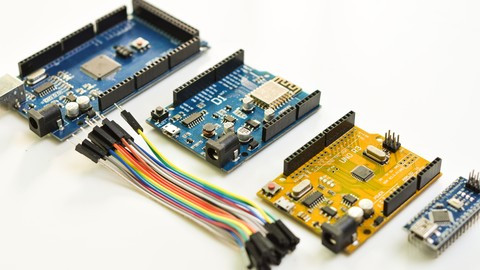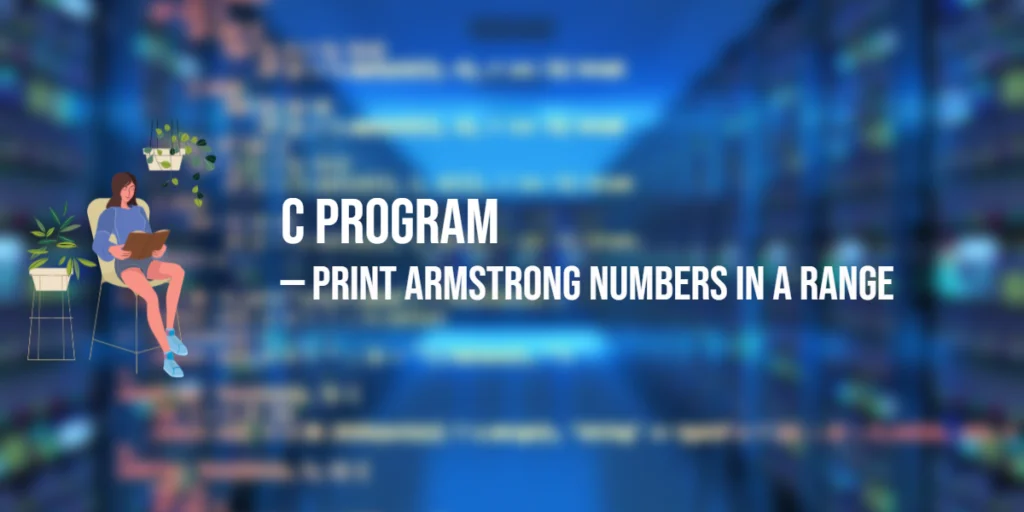How to add a stage icon to a JavaFX application? A stage icon is a small image that appears in the title bar of a JavaFX window as well as the taskbar, and it can help to give your application a professional and polished look. We will use JavaFX’s Image class and the Stage class’s getIcons() method to add an icon to our application as demonstrated in the code below:
import javafx.application.Application;
import javafx.scene.Scene;
import javafx.scene.image.Image;
import javafx.scene.layout.BorderPane;
import javafx.stage.Stage;
public class Main extends Application {
private static final double WIDTH = 640;
private static final double HEIGHT = 480;
@Override
public void start(Stage stage) {
BorderPane layoutManager = new BorderPane();
Scene scene = new Scene(layoutManager, WIDTH, HEIGHT);
Image icon = new Image("duck.png");
/* set stage icon */
stage.getIcons().add(icon);
stage.setTitle("Adding an Icon to Your JavaFX Stage");
stage.setScene(scene);
stage.centerOnScreen();
stage.show();
}
}When above code is executed, it creates a window with an icon in the top left corner as depicted in the image down below:
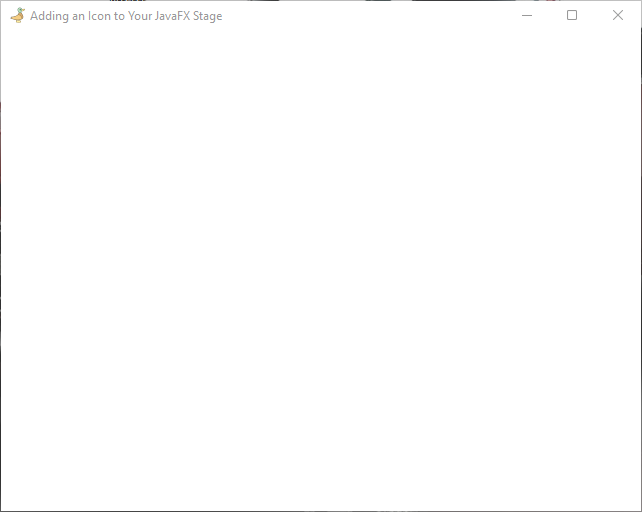
I hope it’s been informative to you. If you wish to learn more about JavaFX, please subscribe to our newsletter today and continue your JavaFX learning journey with us!
Recommended Courses
-
 Java Mastery Intermediate: Methods, Collections, and BeyondUSD 51.69
Java Mastery Intermediate: Methods, Collections, and BeyondUSD 51.69Take your Java programming skills to the next level with our Intermediate Java Concepts online course. This comprehensive course is designed to build upon...
-
 Arduino Step By Step: Your Complete GuideUSD 36.82
Arduino Step By Step: Your Complete GuideUSD 36.82>>> Arduino Programming Courses online contains lots of unnecessary information that will surely distract beginners and make them feel odd when they first come to the...
-
 Genarative Ai for Dynamic Java Web Application with ChatGPT AIUSD 49.50
Genarative Ai for Dynamic Java Web Application with ChatGPT AIUSD 49.50Welcome to our comprehensive course on Java Web Technologies and Generative AI! This course is designed to provide you with an in-depth understanding of...