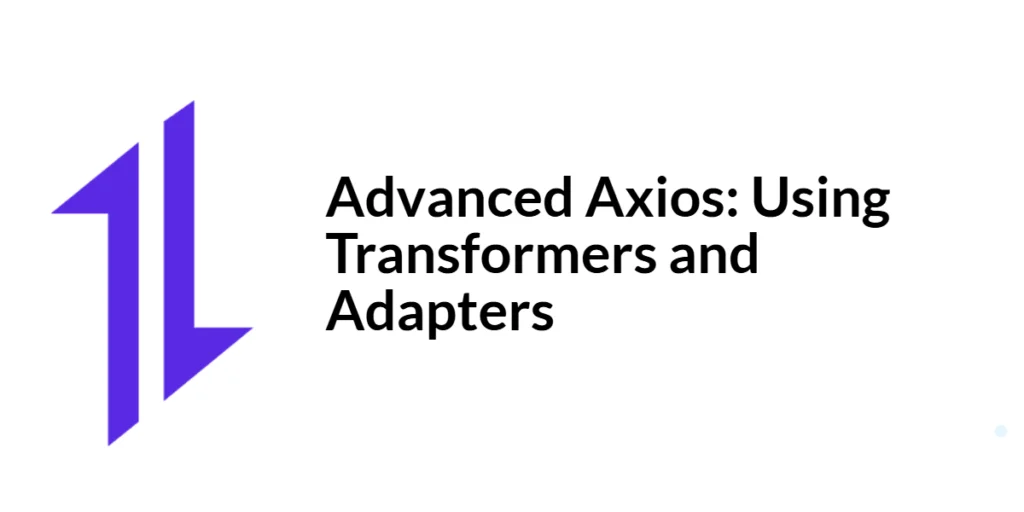Axios is a widely-used promise-based HTTP client for JavaScript that simplifies making HTTP requests in web applications. While many developers are familiar with its basic features, Axios also offers advanced capabilities such as transformers and adapters. These features provide a high degree of flexibility, allowing developers to modify request and response data or customize how requests are handled.

with hands-on learning.
get the skills and confidence to land your next move.
In this comprehensive guide, we will delve into the advanced features of Axios, focusing on transformers and adapters. We will explore how these features work, their benefits, and provide detailed, executable code examples to illustrate their usage. By the end of this article, you will have a robust understanding of how to leverage transformers and adapters in Axios to enhance your web applications.
What are Transformers and Adapters in Axios?
Definition and Overview
Transformers in Axios are functions that allow you to modify the data before it is sent in a request or after it is received in a response. This can be useful for tasks such as data formatting, adding metadata, or sanitizing inputs and outputs.
Adapters in Axios, on the other hand, are functions that handle the actual request to the server. By default, Axios uses the built-in http module in Node.js or the XMLHttpRequest in the browser. Custom adapters allow you to override this behavior, enabling support for additional request-handling logic or integration with other libraries.
Key Benefits of Using Transformers and Adapters
- Data Manipulation: Easily modify request and response data to fit the needs of your application.
- Custom Logic: Implement custom logic for handling requests and responses, improving flexibility.
- Integration: Integrate Axios with other libraries or systems by customizing request handling.
- Reusability: Create reusable functions that can be applied across multiple Axios instances or requests.
Using Transformers in Axios
Introduction to Transformers
Transformers in Axios allow you to transform request and response data. These functions are called before the request is sent or after the response is received, providing an opportunity to modify the data.
Code Example: Transforming Request Data
Let’s start by transforming request data. Suppose we need to convert all request data to a specific format before sending it to the server:
import axios from 'axios';
// Create an Axios instance with request data transformer
const apiClient = axios.create({
baseURL: 'https://api.example.com',
transformRequest: [(data, headers) => {
// Convert data to a specific format
const transformedData = JSON.stringify({
...data,
transformed: true
});
return transformedData;
}],
headers: {
'Content-Type': 'application/json'
}
});
// Function to send a POST request with transformed data
const sendData = async () => {
try {
const response = await apiClient.post('/data', { key: 'value' });
console.log('Response:', response.data);
} catch (error) {
console.error('Error sending data:', error);
}
};
// Call the function to send data
sendData();In this example, we create an Axios instance with a transformRequest function that converts the request data to JSON format and adds a transformed flag. The sendData function sends a POST request using this instance, and the transformed data is logged in the request.
Code Example: Transforming Response Data
Next, let’s transform response data. Suppose we need to process the response data to a specific structure before using it in our application:
import axios from 'axios';
// Create an Axios instance with response data transformer
const apiClient = axios.create({
baseURL: 'https://api.example.com',
transformResponse: [(data) => {
// Parse and transform response data
const parsedData = JSON.parse(data);
const transformedData = {
...parsedData,
receivedAt: new Date()
};
return transformedData;
}]
});
// Function to fetch data with transformed response
const fetchData = async () => {
try {
const response = await apiClient.get('/data');
console.log('Transformed Response:', response.data);
} catch (error) {
console.error('Error fetching data:', error);
}
};
// Call the function to fetch data
fetchData();In this example, we create an Axios instance with a transformResponse function that parses the response data and adds a receivedAt timestamp. The fetchData function fetches data using this instance, and the transformed response is logged.
Using Adapters in Axios
Introduction to Adapters
Adapters in Axios handle the actual HTTP requests. By default, Axios uses built-in adapters for Node.js and the browser, but you can create custom adapters to modify this behavior.
Code Example: Customizing Adapters
Let’s create a custom adapter that logs the request details before sending it:
import axios from 'axios';
// Custom adapter function
const customAdapter = async (config) => {
console.log('Custom Adapter: Sending request to', config.url);
const defaultAdapter = axios.defaults.adapter;
return defaultAdapter(config);
};
// Create an Axios instance with custom adapter
const apiClient = axios.create({
baseURL: 'https://api.example.com',
adapter: customAdapter
});
// Function to fetch data using the custom adapter
const fetchData = async () => {
try {
const response = await apiClient.get('/data');
console.log('Response:', response.data);
} catch (error) {
console.error('Error fetching data:', error);
}
};
// Call the function to fetch data
fetchData();In this example, we define a customAdapter function that logs the request details before sending it. The custom adapter calls the default Axios adapter to handle the actual request. The fetchData function uses the Axios instance with the custom adapter to fetch data, demonstrating how to customize request handling.
Combining Transformers and Adapters
Introduction to Combining Features
Combining transformers and adapters allows you to fully customize how Axios handles requests and responses. This can be particularly useful for integrating with complex APIs or third-party services.
Code Example: Integrating Transformers and Adapters
Let’s integrate both transformers and a custom adapter in a single Axios instance:
import axios from 'axios';
// Custom adapter function
const customAdapter = async (config) => {
console.log('Custom Adapter: Sending request to', config.url);
const defaultAdapter = axios.defaults.adapter;
return defaultAdapter(config);
};
// Create an Axios instance with transformers and custom adapter
const apiClient = axios.create({
baseURL: 'https://api.example.com',
transformRequest: [(data, headers) => {
// Transform request data
const transformedData = JSON.stringify({
...data,
transformed: true
});
return transformedData;
}],
transformResponse: [(data) => {
// Transform response data
const parsedData = JSON.parse(data);
const transformedData = {
...parsedData,
receivedAt: new Date()
};
return transformedData;
}],
adapter: customAdapter,
headers: {
'Content-Type': 'application/json'
}
});
// Function to send a POST request and fetch transformed data
const sendDataAndFetchData = async () => {
try {
// Send POST request
const postResponse = await apiClient.post('/data', { key: 'value' });
console.log('POST Response:', postResponse.data);
// Fetch GET request
const getResponse = await apiClient.get('/data');
console.log('GET Response:', getResponse.data);
} catch (error) {
console.error('Error:', error);
}
};
// Call the function to send and fetch data
sendDataAndFetchData();In this example, we create an Axios instance with both request and response transformers, as well as a custom adapter. The sendDataAndFetchData function demonstrates sending a POST request and fetching data using this instance. This approach combines the flexibility of transformers with the customization of adapters, providing a powerful way to handle complex request and response scenarios.
Conclusion
In this article, we explored advanced features of Axios, focusing on transformers and adapters. We covered how to use transformers to modify request and response data, and how to create custom adapters to handle requests. We also demonstrated how to combine these features to fully customize Axios request handling. These techniques provide a high degree of flexibility and power, enabling you to tailor Axios to meet the specific needs of your application.
The examples and concepts discussed in this article provide a solid foundation for using transformers and adapters in Axios. I encourage you to experiment further with these features, exploring more advanced use cases and customizations to suit your application’s needs. By leveraging the full capabilities of Axios, you can build more efficient, flexible, and maintainable web applications.
Additional Resources
To continue your learning journey with Axios and its advanced features, here are some additional resources:
- Axios Documentation: The official documentation offers detailed information and usage examples. Axios Documentation
- JavaScript Promises: Learn more about promises and asynchronous programming in JavaScript. MDN Web Docs – Promises
- Building Robust APIs: Understand best practices for building and interacting with APIs. RESTful API Design
By utilizing these resources, you can deepen your understanding of Axios and enhance your ability to build robust web applications.