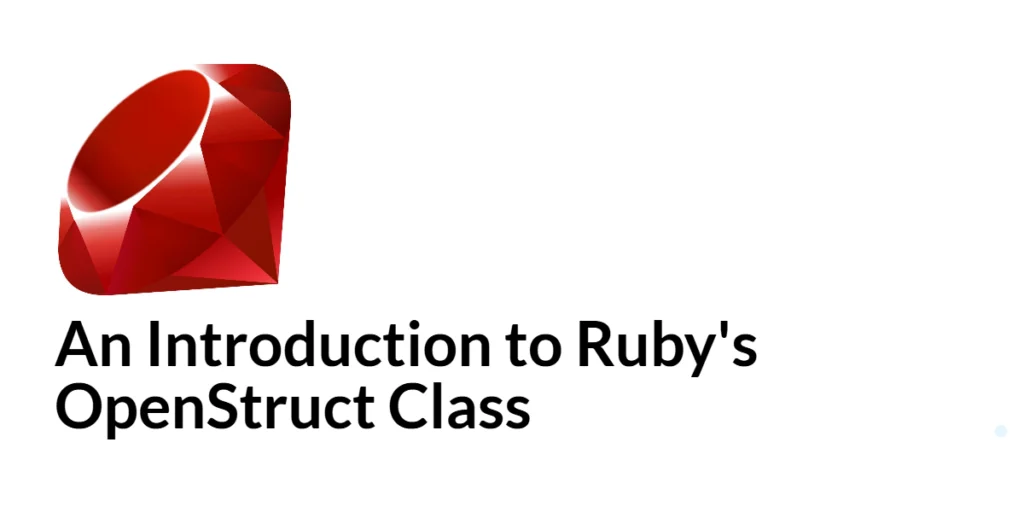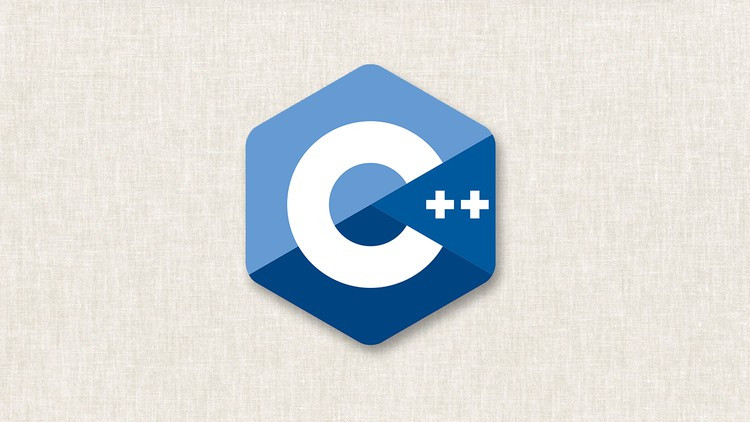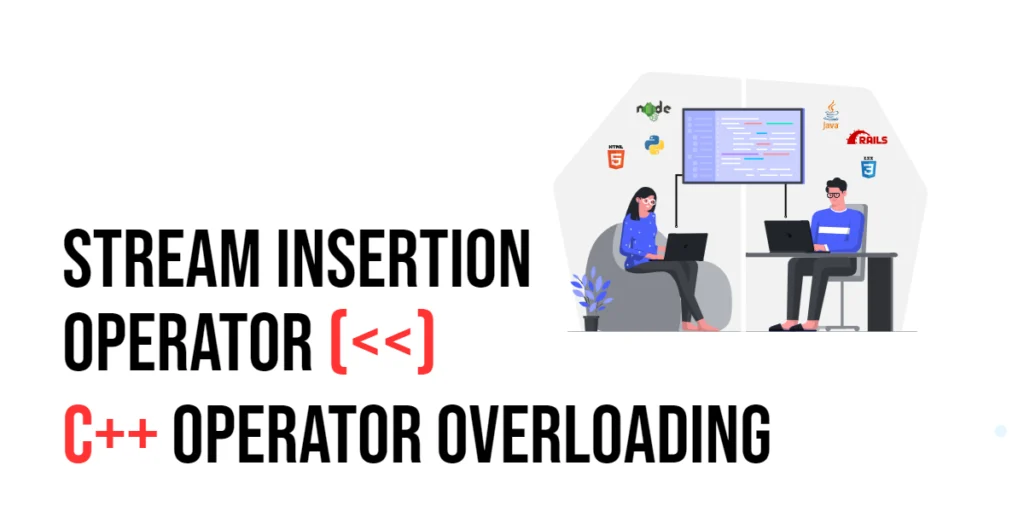Ruby’s standard library includes a variety of classes designed to make programming more efficient and enjoyable. One such class is OpenStruct, which provides a flexible and dynamic way to create data objects. Unlike regular structs or hashes, OpenStruct allows you to define arbitrary attributes with ease, making it a powerful tool for prototyping, quick data storage, and managing configuration settings.

with hands-on learning.
get the skills and confidence to land your next move.
OpenStruct is part of Ruby’s standard library and does not require any additional gems to use. It enables developers to create objects that can have any number of attributes without needing to define them upfront in a class definition. This article will provide a comprehensive introduction to OpenStruct, exploring its features, use cases, and how it compares to other data structures like hashes and structs.
Understanding OpenStruct
OpenStruct is a class in Ruby that allows you to create data objects with arbitrary attributes. These objects can be modified at runtime, offering a high degree of flexibility. This is particularly useful in situations where the structure of the data may change frequently, or when you need to quickly create objects without defining a full class.
The OpenStruct class provides an easy way to create objects that can store any number of attributes, which can be accessed and modified using dot notation. This makes OpenStruct a convenient alternative to hashes and structs, especially for prototyping and simple data storage.
Creating and Using OpenStruct Objects
To create an OpenStruct object, you need to require the ostruct library. Once required, you can create an instance of OpenStruct and set attributes dynamically.
Here is a basic example:
require 'ostruct'
person = OpenStruct.new
person.name = "Alice"
person.age = 30
person.email = "alice@example.com"
puts person.name # Output: Alice
puts person.age # Output: 30
puts person.email # Output: alice@example.comIn this example, we create an instance of OpenStruct named person and set the attributes name, age, and email. These attributes are then accessed using dot notation.
You can also initialize an OpenStruct object with a hash:
require 'ostruct'
person = OpenStruct.new(name: "Bob", age: 25, email: "bob@example.com")
puts person.name # Output: Bob
puts person.age # Output: 25
puts person.email # Output: bob@example.comIn this example, the OpenStruct object is initialized with a hash containing the attributes name, age, and email.
Modifying OpenStruct Objects
One of the key features of OpenStruct is the ability to modify attributes at runtime. You can add new attributes or change existing ones as needed.
Here is an example of modifying an OpenStruct object:
require 'ostruct'
person = OpenStruct.new(name: "Alice", age: 30)
person.email = "alice@example.com" # Adding a new attribute
puts person.email # Output: alice@example.com
person.age = 31 # Modifying an existing attribute
puts person.age # Output: 31In this example, we add a new attribute email to the person object and modify the existing age attribute. This demonstrates the flexibility of OpenStruct in handling dynamic data.
Converting Between Hashes and OpenStruct
OpenStruct objects can be easily converted to and from hashes. This makes it convenient to switch between different data representations depending on the requirements of your application.
Here is an example of converting an OpenStruct object to a hash:
require 'ostruct'
person = OpenStruct.new(name: "Alice", age: 30, email: "alice@example.com")
person_hash = person.to_h
puts person_hash # Output: {:name=>"Alice", :age=>30, :email=>"alice@example.com"}In this example, the to_h method converts the OpenStruct object to a hash.
Conversely, you can create an OpenStruct object from a hash:
require 'ostruct'
person_hash = { name: "Bob", age: 25, email: "bob@example.com" }
person = OpenStruct.new(person_hash)
puts person.name # Output: Bob
puts person.age # Output: 25
puts person.email # Output: bob@example.comIn this example, we create an OpenStruct object from a hash, demonstrating the ease of conversion between these data structures.
Practical Use Cases
OpenStruct can be particularly useful in various scenarios, such as:
- Prototyping: Quickly create objects without needing to define a full class structure.
- Configuration: Store configuration settings that may change frequently or have a dynamic structure.
- Data Wrapping: Wrap data retrieved from external sources (like APIs) in an easily accessible format.
Here is an example of using OpenStruct to store configuration settings:
require 'ostruct'
config = OpenStruct.new
config.database_host = "localhost"
config.database_port = 5432
config.debug_mode = true
puts config.database_host # Output: localhost
puts config.database_port # Output: 5432
puts config.debug_mode # Output: trueIn this example, we use OpenStruct to store and access configuration settings for a hypothetical application.
Conclusion
Ruby’s OpenStruct class provides a flexible and dynamic way to create data objects with arbitrary attributes. It simplifies the process of creating and managing data structures, making it an invaluable tool for prototyping, configuration management, and handling dynamic data. By understanding how to use OpenStruct, you can write more adaptable and maintainable code in your Ruby applications.
Additional Resources
To further your learning and explore more about Ruby’s OpenStruct class, here are some valuable resources:
- Official Ruby Documentation: ruby-doc.org
- Codecademy Ruby Course: codecademy.com/learn/learn-ruby
- The Odin Project: A comprehensive web development course that includes Ruby: theodinproject.com
These resources will help you deepen your understanding of Ruby’s OpenStruct class and continue your journey towards becoming a proficient Ruby developer.