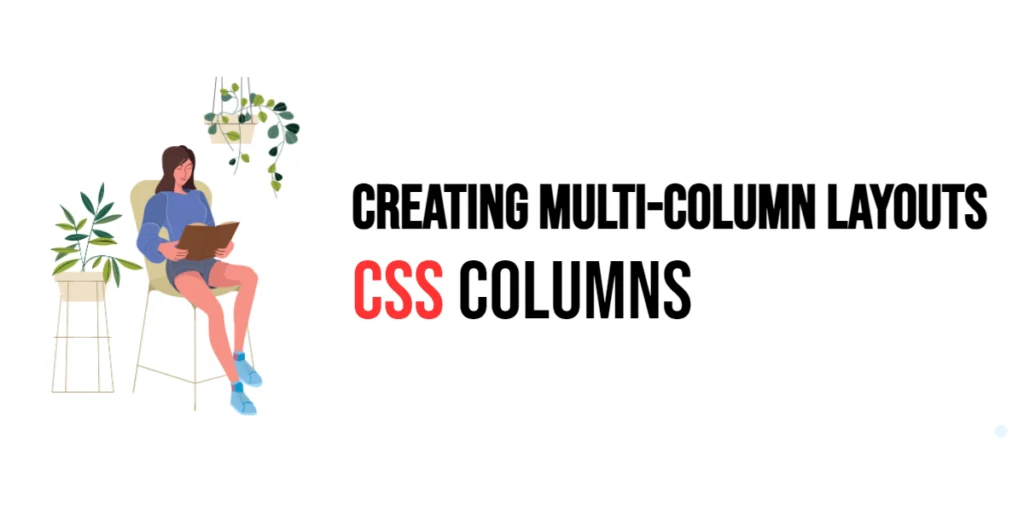CSS: Flex-Shrink – Controlling Flex Item Shrinkage
The CSS Flexbox model is a robust layout system designed to provide flexibility and control over the arrangement of elements within a container. One of the essential properties in Flexbox is flex-shrink, which determines how much a flex item will shrink relative to the other flex items inside the same container when there is insufficient […]
CSS: Flex-Shrink – Controlling Flex Item Shrinkage Read More »