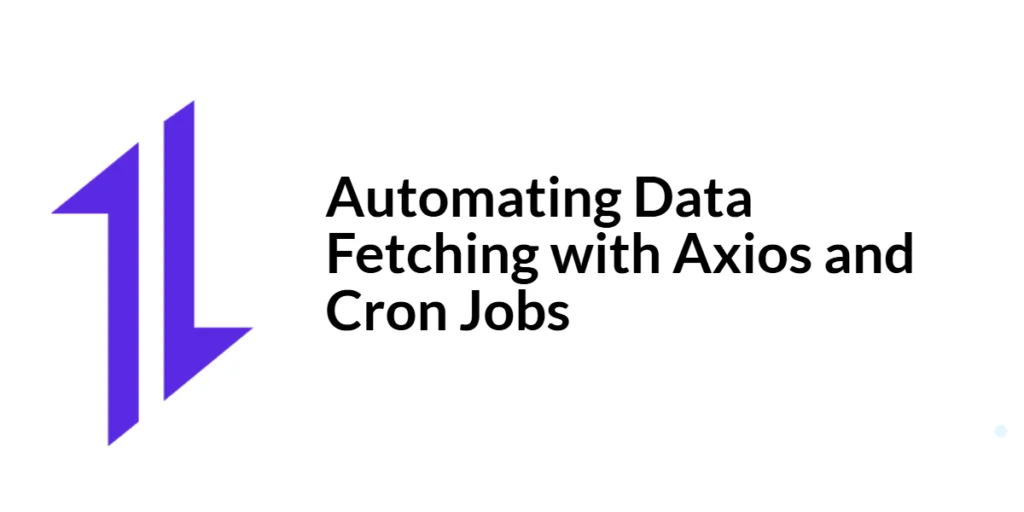In the modern world of web development, automating tasks is essential for ensuring that applications run efficiently and data is kept up-to-date. One powerful way to achieve this is by combining Axios, a promise-based HTTP client, with cron jobs, which are scheduled tasks that run at specified intervals. This combination allows developers to automate the process of fetching data from APIs, ensuring that applications always have the latest information without manual intervention.

with hands-on learning.
get the skills and confidence to land your next move.
Axios simplifies the process of making HTTP requests, allowing developers to interact with APIs effortlessly. Cron jobs, on the other hand, are a staple in task automation, commonly used in Unix-like operating systems to schedule tasks such as backups, updates, and more. By leveraging the power of Axios and cron jobs together, developers can create robust automated systems that handle data fetching and other repetitive tasks seamlessly.
Understanding Axios and Cron Jobs
What is Axios?
Axios is an open-source HTTP client for JavaScript that enables developers to make HTTP requests to external APIs. It supports all standard HTTP methods, including GET, POST, PUT, DELETE, and more. Axios is promise-based, making it ideal for handling asynchronous operations. It also provides features such as request and response interceptors, automatic JSON data transformation, and error handling, which simplify the process of working with APIs.
What are Cron Jobs?
Cron jobs are scheduled tasks that run at specified intervals, typically used in Unix-like operating systems. They are defined in a file called a crontab, which specifies the schedule and the command to run. Cron jobs are versatile and can be used for a wide range of tasks, including data backups, system maintenance, and running scripts.
Why Use Axios with Cron Jobs?
Combining Axios with cron jobs allows developers to automate the process of fetching data from APIs at regular intervals. This ensures that applications have up-to-date data without manual intervention. For example, a weather application can use Axios to fetch weather data every hour and update the application, providing users with the latest weather information. Automating data fetching reduces the risk of outdated data and enhances the overall efficiency of the application.
Setting Up Your Project
Installing Axios and Node-Cron
To get started, you need to set up a new Node.js project and install Axios and Node-Cron, a Node.js package for scheduling tasks. If you haven’t already, install Node.js and npm. Then, create a new directory for your project and navigate to it in your terminal. Initialize a new Node.js project by running the following command:
npm init -yNext, install Axios and Node-Cron using npm:
npm install axios node-cronCreating the Project Structure
Create the basic structure of your project. Your project directory should look like this:
data-fetching-app/
├── index.js
├── package.json
└── fetchData.jsIn the index.js file, set up the main entry point of your application:
const cron = require('node-cron');
const fetchData = require('./fetchData');
// Schedule a task to run every hour
cron.schedule('0 * * * *', () => {
console.log('Running data fetch task');
fetchData();
});Create the fetchData.js file to handle the data fetching logic:
const axios = require('axios');
// Function to fetch data from an API
const fetchData = async () => {
try {
const response = await axios.get('https://jsonplaceholder.typicode.com/posts');
console.log('Data fetched:', response.data);
} catch (error) {
console.error('Error fetching data:', error);
}
};
module.exports = fetchData;With this basic setup, you can run your Node.js application using the following command:
node index.jsYou should see a message in the console every hour indicating that the data fetch task is running.
Making HTTP Requests with Axios
Introduction to HTTP Requests with Axios
Making HTTP requests with Axios is straightforward and involves specifying the endpoint and handling the response. Axios provides methods for all standard HTTP requests, including GET, POST, PUT, and DELETE. In this section, we will focus on making a GET request to fetch data from an external API.
Code Example: Making a GET Request
Let’s explore how to make a GET request using Axios in the fetchData.js file:
const axios = require('axios');
// Function to fetch data from an API
const fetchData = async () => {
try {
const response = await axios.get('https://jsonplaceholder.typicode.com/posts');
console.log('Data fetched:', response.data);
} catch (error) {
console.error('Error fetching data:', error);
}
};
module.exports = fetchData;In this example, we import Axios using require and define an asynchronous function fetchData to make a GET request to the JSONPlaceholder API. The await keyword ensures that the function waits for the request to complete before proceeding. The fetched data is logged to the console, and any errors are caught and logged.
When you run your Node.js application, the fetchData function will be called every hour, and the data will be fetched and logged to the console.
Scheduling Tasks with Node-Cron
Introduction to Node-Cron
Node-Cron is a Node.js package that allows you to schedule tasks using cron syntax. It provides an easy way to set up recurring tasks without the need for a separate cron configuration file. Node-Cron supports all standard cron intervals, making it a versatile tool for task scheduling in Node.js applications.
Code Example: Scheduling a Task
Let’s explore how to schedule a task using Node-Cron in the index.js file:
const cron = require('node-cron');
const fetchData = require('./fetchData');
// Schedule a task to run every hour
cron.schedule('0 * * * *', () => {
console.log('Running data fetch task');
fetchData();
});In this example, we import Node-Cron using require and define a cron job that runs every hour. The cron job is defined using the cron.schedule method, which takes a cron expression and a callback function. The cron expression '0 * * * *' specifies that the task should run at the start of every hour. The callback function logs a message to the console and calls the fetchData function to fetch data from the API.
When you run your Node.js application, the scheduled task will run every hour, and the data will be fetched and logged to the console.
Automating Data Fetching with Axios and Node-Cron
Introduction to Automating Data Fetching
Automating data fetching involves setting up a system that regularly fetches data from an API without manual intervention. This ensures that your application always has the latest data, improving its reliability and user experience. By combining Axios and Node-Cron, you can create a robust automated data fetching system.
Code Example: Automated Data Fetching
Let’s combine everything we’ve learned to set up automated data fetching using Axios and Node-Cron:
// index.js
const cron = require('node-cron');
const fetchData = require('./fetchData');
// Schedule a task to run every hour
cron.schedule('0 * * * *', () => {
console.log('Running data fetch task');
fetchData();
});
// fetchData.js
const axios = require('axios');
// Function to fetch data from an API
const fetchData = async () => {
try {
const response = await axios.get('https://jsonplaceholder.typicode.com/posts');
console.log('Data fetched:', response.data);
} catch (error) {
console.error('Error fetching data:', error);
}
};
module.exports = fetchData;In the index.js file, we set up a cron job using Node-Cron that runs every hour and calls the fetchData function. In the fetchData.js file, we define the fetchData function, which makes a GET request using Axios to fetch data from the JSONPlaceholder API. The fetched data is logged to the console, and any errors are caught and logged.
When you run your Node.js application, the cron job will automatically fetch data from the API every hour, ensuring that your application always has the latest data.
Handling Errors and Logging
Introduction to Error Handling and Logging
Effective error handling and logging are crucial for monitoring the health of your application and diagnosing issues. By implementing robust error handling and logging mechanisms, you can ensure that your automated data fetching system runs smoothly and any issues are promptly identified and addressed.
Code Example: Handling Errors and Implementing Logging
Let’s enhance our automated data fetching system with improved error handling and logging:
// index.js
const cron = require('node-cron');
const fetchData = require('./fetchData');
// Schedule a task to run every hour
cron.schedule('0 * * * *', () => {
console.log('Running data fetch task');
fetchData();
});
// fetchData.js
const axios = require('axios');
const fs = require('fs');
const path = require('path');
// Function to log errors to a file
const logError = (error) => {
const logPath = path.join(__dirname, 'error.log');
const logMessage = `${new Date().toISOString()} - ${error.message}\n`;
fs.appendFileSync(logPath, logMessage);
};
// Function to fetch data from an API
const fetchData = async () => {
try {
const response = await axios.get('https://jsonplaceholder.typicode.com/posts');
console.log('Data fetched:', response.data);
} catch (error) {
console.error('Error fetching data:', error);
logError(error);
}
};
module.exports = fetchData;In the fetchData.js file, we add a new function logError to log errors to a file. The logError function writes error messages to a file named error.log, including a timestamp. We update the fetchData function to call logError in the catch block, ensuring that any errors are logged to the file.
When you run your Node.js application, any errors encountered during the data fetching process will be logged to the error.log file, providing a record of issues for later review and debugging.
Conclusion
In this article, we explored how to automate data fetching using Axios and Node-Cron. We covered the basics of setting up a Node.js project, making HTTP requests with Axios, scheduling tasks with Node-Cron, and combining these tools to create an automated data fetching system. We also discussed the importance of error handling and logging and demonstrated how to implement these features in your application.
The examples and concepts discussed provide a solid foundation for automating data fetching in your projects. I encourage you to experiment further, integrating these techniques into your applications to handle complex data fetching scenarios efficiently and effectively.
Additional Resources
To continue your learning journey with Axios and Node-Cron, here are some additional resources:
- Axios Documentation: The official documentation provides comprehensive information and examples. Axios Documentation
- Node-Cron Documentation: The official documentation for Node-Cron offers detailed instructions and examples for scheduling tasks. Node-Cron Documentation
- JavaScript Promises: Learn more about promises and asynchronous programming in JavaScript. MDN Web Docs – Promises
- Async/Await: Deep dive into async/await and how it simplifies working with promises. MDN Web Docs – Async/Await
- Node.js and Express: Learn more about building server-side applications with Node.js and Express. Node.js and Express Guide
By leveraging these resources, you can deepen your understanding of Axios and Node-Cron and enhance your ability to build robust and efficient automated systems.