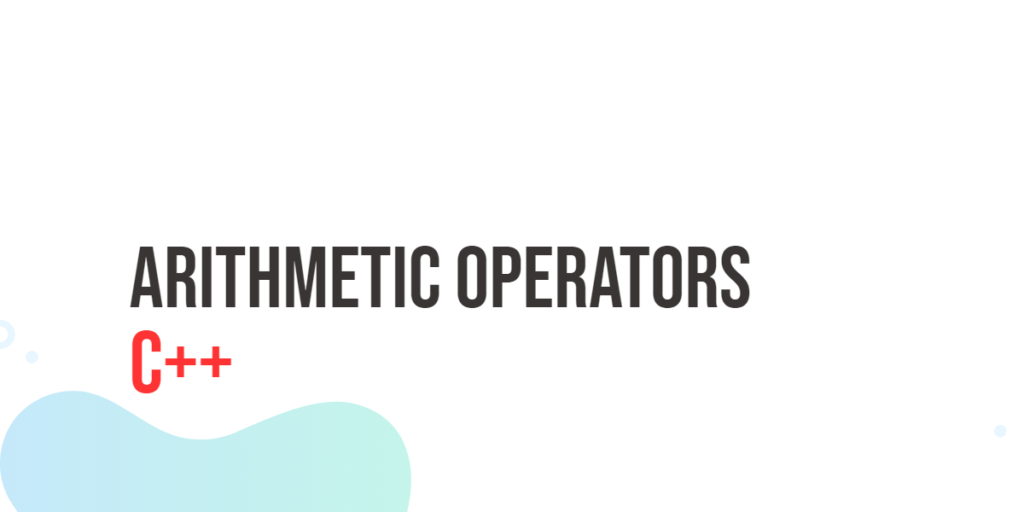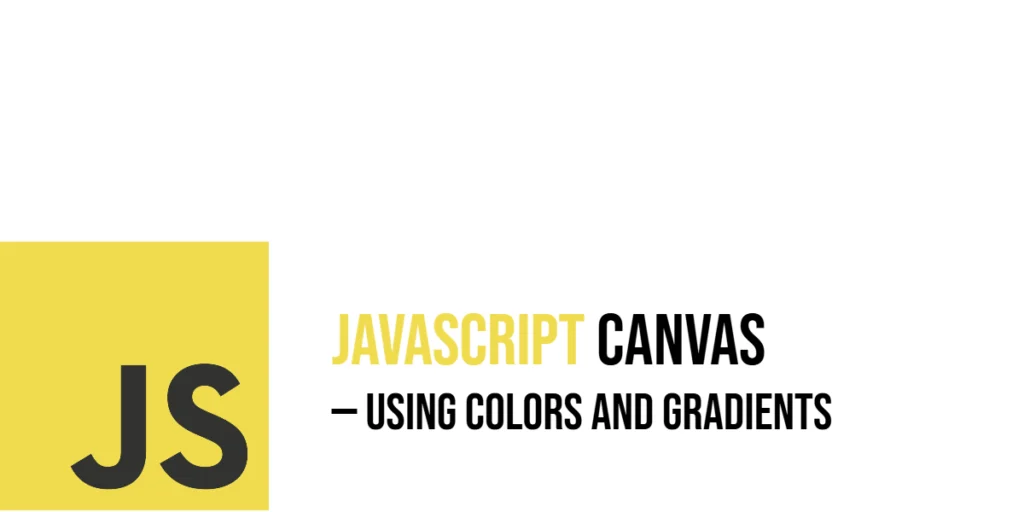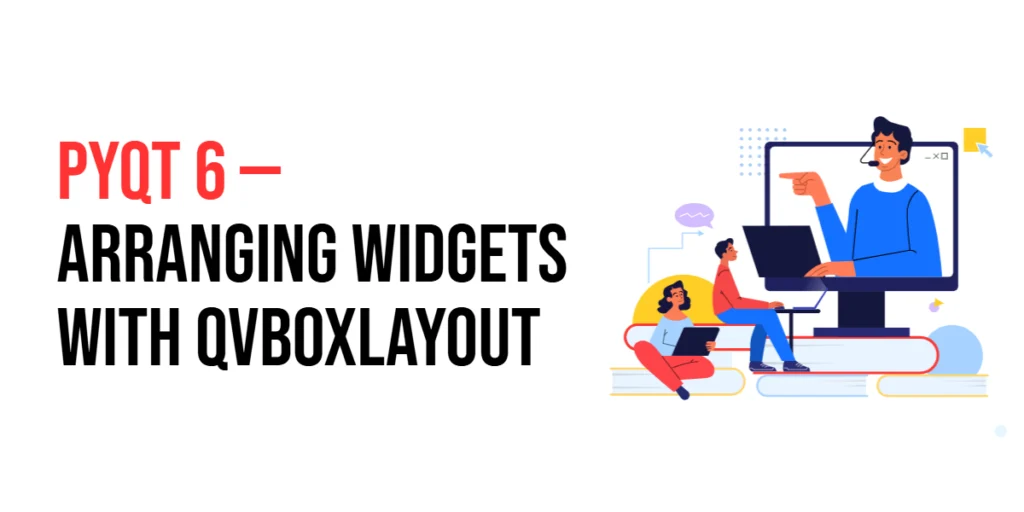C++ is a powerful and versatile programming language, known for its efficiency and performance. One fundamental aspect of C++ programming is the use of arithmetic operators, which are essential for performing mathematical operations on variables. In this article, we will explore the various arithmetic operators in C++, understand their functionalities, and delve into practical examples to solidify our understanding.

with hands-on learning.
get the skills and confidence to land your next move.
Addition Operator (+)
The addition operator in C++ is represented by the ‘+’ symbol. It is used to add two values together. Let’s take a look at a simple example:
#include <iostream>
int main() {
int a = 5;
int b = 3;
int sum = a + b;
std::cout << "The sum of " << a << " and " << b << " is: " << sum << std::endl;
return 0;
}In this example, the variables ‘a’ and ‘b’ store the values 5 and 3, respectively. The sum of these values is calculated using the addition operator and stored in the variable ‘sum,’ which is then printed to the console.
Subtraction Operator (-)
The subtraction operator, denoted by ‘-‘, subtracts the value on the right side of the operator from the value on the left side. Let’s see an example:
#include <iostream>
int main() {
int a = 8;
int b = 4;
int difference = a - b;
std::cout << "The difference between " << a << " and " << b << " is: " << difference << std::endl;
return 0;
}In this case, the value of ‘b’ is subtracted from ‘a,’ and the result is stored in the variable ‘difference.’
Multiplication Operator (*)
The multiplication operator, ‘*’, multiplies two values together. Consider the following example:
#include <iostream>
int main() {
int a = 6;
int b = 7;
int product = a * b;
std::cout << "The product of " << a << " and " << b << " is: " << product << std::endl;
return 0;
}In this instance, the variables ‘a’ and ‘b’ are multiplied using the multiplication operator, and the result is stored in the variable ‘product.’
Division Operator (/)
The division operator, ‘/’, divides the value on the left side by the value on the right side. Here’s an example:
#include <iostream>
int main() {
float a = 10.0;
float b = 2.0;
float quotient = a / b;
std::cout << "The quotient of " << a << " divided by " << b << " is: " << quotient << std::endl;
return 0;
}In this case, the values of ‘a’ and ‘b’ are divided, and the result is stored in the variable ‘quotient.’ Note the use of float variables to retain the decimal part of the result.
Modulus Operator (%)
The modulus operator, ‘%’, returns the remainder when the value on the left side is divided by the value on the right side. Consider the following example:
#include <iostream>
int main() {
int a = 13;
int b = 5;
int remainder = a % b;
std::cout << "The remainder of " << a << " divided by " << b << " is: " << remainder << std::endl;
return 0;
}In this instance, the value of ‘a’ is divided by ‘b,’ and the remainder is stored in the variable ‘remainder.’
Increment and Decrement Operators
C++ provides increment (++) and decrement (–) operators to increase or decrease the value of a variable by 1. These operators can be used both as postfix and prefix.
Postfix Increment (i++)
The postfix increment operator (i++) first uses the current value of the variable and then increments it. Here’s an example:
#include <iostream>
int main() {
int count = 5;
// Postfix increment: Uses the current value of count and then increments it.
int updatedCount = count++;
std::cout << "Original count: " << count << std::endl;
std::cout << "Updated count: " << updatedCount << std::endl;
return 0;
}In this example, count is incremented after its current value is assigned to updatedCount.
Prefix Increment (++i)
The prefix increment operator (++i) increments the value of the variable first and then uses the updated value. Consider the following:
#include <iostream>
int main() {
int counter = 8;
// Prefix increment: Increments the value of counter first.
int newCounter = ++counter;
std::cout << "Original counter: " << counter << std::endl;
std::cout << "New counter: " << newCounter << std::endl;
return 0;
}Here, counter is incremented before its value is assigned to newCounter.
Postfix Decrement (i–)
The postfix decrement operator (i–) uses the current value of the variable and then decrements it. Let’s see an example:
#include <iostream>
int main() {
int quantity = 10;
// Postfix decrement: Uses the current value of quantity and then decrements it.
int updatedQuantity = quantity--;
std::cout << "Original quantity: " << quantity << std::endl;
std::cout << "Updated quantity: " << updatedQuantity << std::endl;
return 0;
}In this case, quantity is decremented after its current value is assigned to updatedQuantity.
Prefix Decrement (–i)
The prefix decrement operator (–i) decrements the value of the variable first and then uses the updated value. See the following example:
#include <iostream>
int main() {
int stock = 15;
// Prefix decrement: Decrements the value of stock first.
int newStock = --stock;
std::cout << "Original stock: " << stock << std::endl;
std::cout << "New stock: " << newStock << std::endl;
return 0;
}Here, stock is decremented before its value is assigned to newStock.
Precedence and Associativity
Understanding the precedence and associativity of arithmetic operators is crucial for writing correct and efficient C++ code. Precedence determines the order in which operators are evaluated, while associativity specifies the grouping of operators with the same precedence.
Precedence
The following table outlines the precedence of C++ arithmetic operators, from highest to lowest:
- () – Parentheses
- ++, — – Increment and Decrement (postfix)
- +, – – Unary Plus and Minus
- *, /, % – Multiplication, Division, and Modulo
- +, – – Addition and Subtraction
- = – Assignment (lowest precedence)
Keep in mind that parentheses can be used to override the default precedence and explicitly specify the order of evaluation.
#include <iostream>
int main() {
int result = 5 + 3 * 2; // Result depends on operator precedence
std::cout << "Result with operator precedence: " << result << std::endl;
int result2 = (5 + 3) * 2; // Parentheses change the order of evaluation
std::cout << "Result with parentheses: " << result2 << std::endl;
return 0;
}By understanding operator precedence and associativity, you can control the order of evaluation and avoid unintended errors in your calculations.
Associativity
Associativity refers to the direction in which operators with the same precedence are evaluated. Most arithmetic operators in C++ are left-to-right associative, meaning they are evaluated from left to right when they appear in a sequence. The exception is the assignment operator ‘=’, which is right-to-left associative.
Here’s an example to illustrate the associativity of the addition operator:
#include <iostream>
int main() {
int result = 5 + 3 + 2;
std::cout << "The result of the expression is: " << result << std::endl;
return 0;
}In this example, the addition operators are left-to-right associative, resulting in the sum of 5, 3, and 2.
Overflow and Underflow
Arithmetic operations in C++ are not immune to overflow and underflow, especially when dealing with large or small values. Overflow occurs when the result of an operation exceeds the maximum representable value for a given data type, while underflow occurs when the result is smaller than the minimum representable value.
#include <iostream>
#include <limits>
int main() {
int maxInt = std::numeric_limits<int>::max();
int minInt = std::numeric_limits<int>::min();
// Overflow example
int overflowResult = maxInt + 1;
std::cout << "Overflow result: " << overflowResult << std::endl;
// Underflow example
int underflowResult = minInt - 1;
std::cout << "Underflow result: " << underflowResult << std::endl;
return 0;
}To mitigate overflow and underflow, it’s essential to choose appropriate data types for your variables and perform necessary checks before executing arithmetic operations.
Type Conversion
C++ allows implicit and explicit type conversion, also known as type casting. When performing arithmetic operations on variables of different data types, C++ automatically converts the operands to a common type based on a set of rules.
Implicit Type Conversion
Implicit type conversion, also known as type coercion, occurs automatically when C++ converts one type to another without explicit instructions from the programmer. Consider the following example:
#include <iostream>
int main() {
int numInt = 5;
double numDouble = 2.5;
double result = numInt + numDouble;
std::cout << "The result of implicit type conversion: " << result << std::endl;
return 0;
}In this example, the integer ‘numInt’ is implicitly converted to a double before performing the addition.
Explicit Type Conversion
Explicit type conversion, also known as casting, allows the programmer to specify the desired type conversion using casting operators. There are two types of explicit type conversion in C++: static_cast and dynamic_cast.
Here’s an example using static_cast:
#include <iostream>
int main() {
double numDouble = 3.14;
int numInt = static_cast<int>(numDouble);
std::cout << "The result of explicit type conversion: " << numInt << std::endl;
return 0;
}In this example, ‘static_cast’ explicitly converts the double ‘numDouble’ to an integer.
Conclusion
Arithmetic operators are fundamental to C++ programming, enabling developers to perform various mathematical operations with ease. This article has provided a comprehensive overview of the addition, subtraction, multiplication, division, modulus operators and more, along with practical examples to illustrate their usage.
Understanding the precedence, associativity, and potential issues such as overflow and underflow is crucial for writing robust and efficient code. Additionally, being aware of implicit and explicit type conversion allows programmers to handle data types effectively and avoid unexpected behavior.
References: