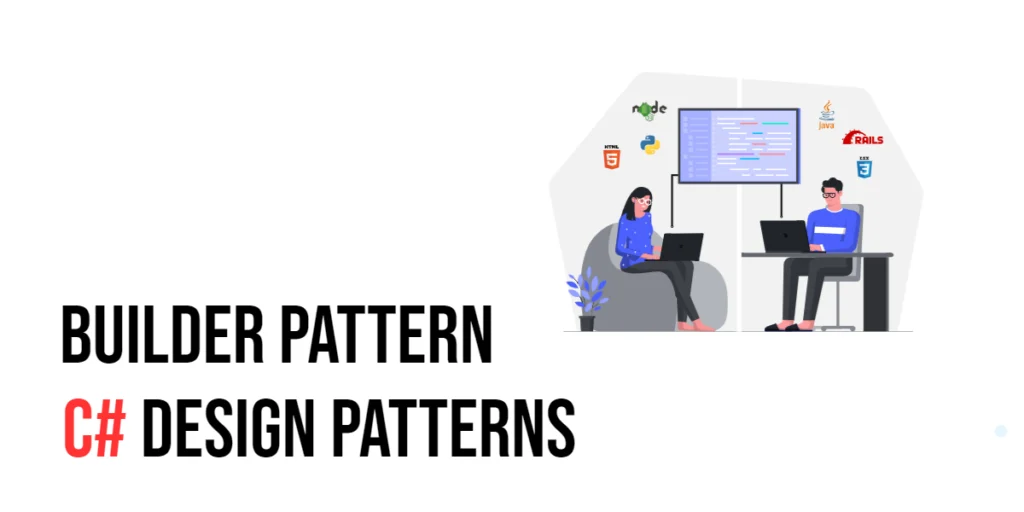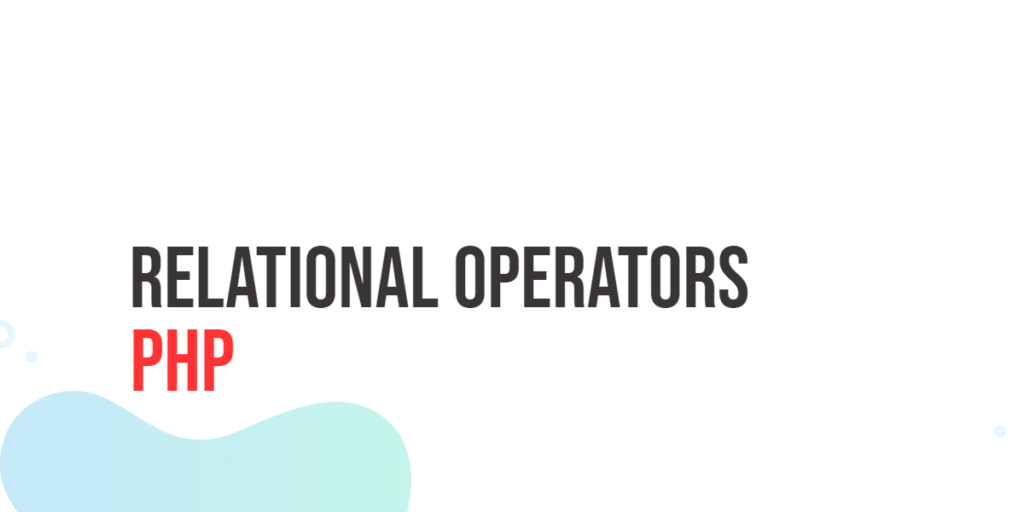In the dynamic realm of software development, design patterns are akin to blueprints. They offer tried-and-tested solutions for frequently encountered programming challenges. Among these, the Builder pattern stands out as an exceptionally practical tool for crafting complex objects. In this article, we will explore the Builder pattern within the context of C# programming. Aimed at beginners, our discussion will be easy to follow yet thorough, illuminating both the advantages and the mechanics of the pattern. To bring these concepts to life, we’ll provide a detailed code example, demonstrating how the Builder pattern can be implemented in real-world programming scenarios.

with hands-on learning.
get the skills and confidence to land your next move.
What is the Builder Pattern?
The Builder pattern is a clever approach used in software development for creating complex objects. Unlike simpler design patterns that complete object construction in one operation, the Builder pattern constructs the object piece by piece, guided by a controller often called the “director”.
Key Concepts of the Builder Pattern
Here’s a breakdown of the essential components involved in the Builder pattern:
- Builder: This is an interface that outlines methods for creating various parts of a complex object. Think of it as a blueprint that shows how to assemble the pieces of a puzzle.
- Concrete Builder: This class implements the Builder interface and provides specific implementations for the methods defined. It’s responsible for crafting and assembling the parts of the final object.
- Director: The Director uses the Builder interface to create objects. It decides the order in which to execute the building steps, without knowing what each part does. This role is akin to a construction foreman, who ensures that each part of the building is placed correctly, according to the plan.
- Product: This is the final, complex object that results from the construction process. It could be anything from a simple structure to a highly intricate system.
The major advantage of the Builder pattern is its ability to separate the construction of an object from its representation. This means the same construction process can be used to produce different types and styles of objects.
When to Use the Builder Pattern
The Builder pattern shines in situations where:
- Flexibility in Construction: You need to create a complex object that should be independent of the components that make it up and how they’re pieced together.
- Variability in Representation: The process needs to support the assembly of objects that have different appearances and characteristics.
By decoupling the construction details from the actual object, the Builder pattern allows for more control, flexibility, and reusability in code. This makes it an invaluable tool in a developer’s toolkit, particularly when dealing with intricate systems that require careful assembly of components or require multiple representations of the same class of objects.
Implementing the Builder Pattern in C#
To demystify the Builder pattern, let’s embark on a journey through a practical C# example. In this tutorial, we’ll construct a “Car” object step-by-step, using the Builder pattern. This approach helps us handle complex objects by breaking down their construction into manageable parts.
Define the Product
Our journey begins by defining the product, which in our case, is a simple Car class. Think of this class as a blueprint for the cars we want to build.
public class Car {
public string Make { get; set; }
public string Model { get; set; }
public int Year { get; set; }
public string Color { get; set; }
public override string ToString() {
return $"Make: {Make}, Model: {Model}, Year: {Year}, Color: {Color}";
}
}Create the Builder Interface
Next, we need to sketch out the builder interface. This interface will outline the methods required for creating the different parts of our car. It’s like a checklist that ensures every part of the car is given attention during the build process.
public interface ICarBuilder {
void BuildMake();
void BuildModel();
void BuildYear();
void BuildColor();
Car GetCar();
}Implement the Builder
With our interface defined, it’s time to create a concrete builder. This class will follow our interface’s blueprint to construct the actual car, part by part. In our example, we’re building a sedan.
public class SedanCarBuilder : ICarBuilder {
private Car _car = new Car();
public void BuildMake() {
_car.Make = "Honda";
}
public void BuildModel() {
_car.Model = "Accord";
}
public void BuildYear() {
_car.Year = 2022;
}
public void BuildColor() {
_car.Color = "Black";
}
public Car GetCar() {
return _car;
}
}Define the Director
The Director plays a pivotal role. It controls the construction process, instructing the builder on the sequence of steps to follow. It’s like the conductor of an orchestra, ensuring that every section comes in at the right time to create harmony.
public class CarDirector {
private ICarBuilder _builder;
public CarDirector(ICarBuilder builder) {
_builder = builder;
}
public void ConstructCar() {
_builder.BuildMake();
_builder.BuildModel();
_builder.BuildYear();
_builder.BuildColor();
}
public Car GetCar() {
return _builder.GetCar();
}
}Basic Usage
To see our builder pattern in action, let’s run a simple program that utilizes our Director and Builder to construct a car.
using System;
public class Program {
public static void Main(string[] args) {
ICarBuilder builder = new SedanCarBuilder();
CarDirector director = new CarDirector(builder);
director.ConstructCar();
Car car = director.GetCar();
Console.WriteLine(car);
}
}By breaking down the creation of a complex object into simpler steps, the Builder pattern offers a structured approach that enhances both the modularity and the flexibility of your code. This pattern is especially useful in scenarios where the construction process of an object is complex or requires specific steps. Through our example of building a car, we’ve seen how each component plays a critical role in achieving the final product. This method not only keeps the code clean but also makes it easier to maintain and adapt to future changes.
Conclusion
The Builder pattern stands out as an exceptionally practical tool for building complex objects in a controlled, step-by-step manner. It simplifies the construction process by separating the ‘how’ of building an object from the ‘what’ the object is supposed to be. This separation enhances the flexibility and clarity of your code, making it easier to manage and expand.
Moreover, the Builder pattern allows you to use the same construction process to create different variations of an object. By defining various specific builders—each tailored to construct a different type of object—you can diversify the products your code can generate without changing the underlying building process. This not only increases the efficiency of your development efforts but also makes your software more adaptable to future needs.
In essence, embracing the Builder pattern in your software design ensures that you can grow and adapt your applications with ease, promoting better code organization and scalability. Whether you’re building a simple car model or assembling more intricate software systems, the Builder pattern provides a robust framework to guide your construction efforts.