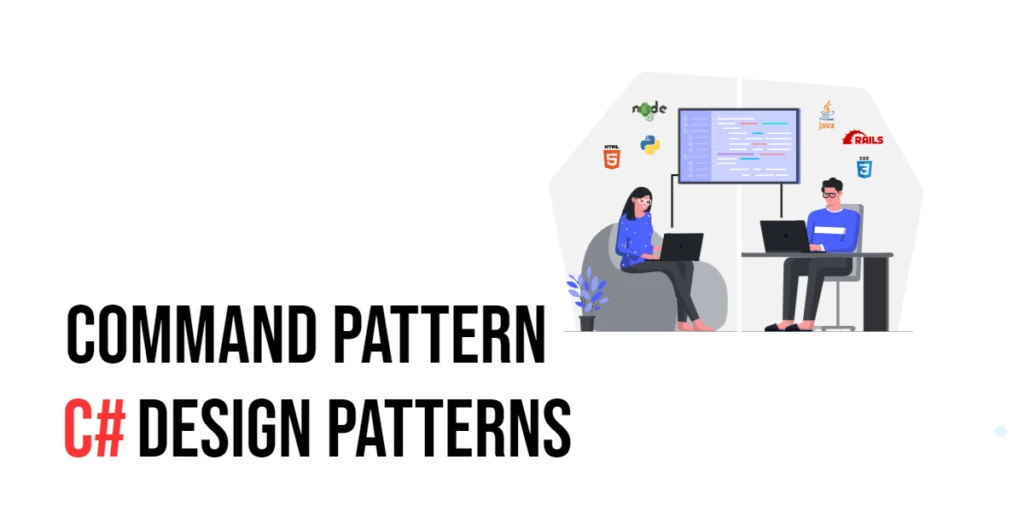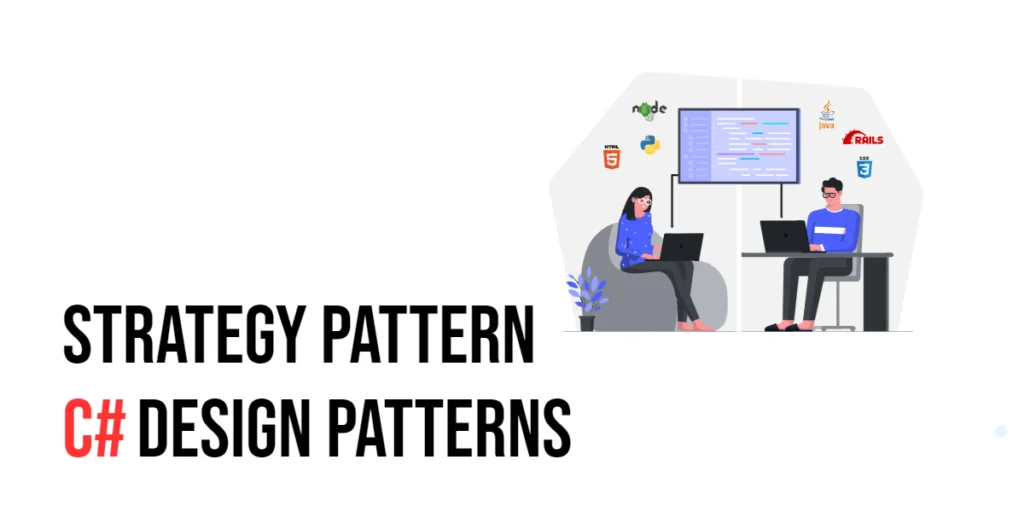Design patterns play a pivotal role in software development, offering tested and effective solutions to frequent challenges faced during the design process. The Command pattern is particularly valuable for scenarios where you need to issue specific commands to objects. This includes actions such as undoing and redoing changes—think of it like having a magic remote that not only controls your electronic devices but also lets you reverse actions as needed. This article aims to demystify the Command pattern in C#, making it accessible and understandable, even if you’re just starting out in programming. Join me as we explore this powerful design pattern, which is a tool every software developer can benefit from mastering.

with hands-on learning.
get the skills and confidence to land your next move.
What is the Command Pattern?
Imagine you have a universal remote control that can operate multiple devices—like your TV, sound system, and lights—simply by pressing different buttons. Each button press is a command. In software design, the Command pattern works in a similar way by turning these commands into objects. This pattern is a part of behavioral design patterns, which focus on how objects interact and distribute responsibilities.
By encapsulating all the information needed for an action into a single object, the Command pattern allows us to separate the sender of the request from the receiver that executes the request. This means that the sender doesn’t need to know anything about what the action entails or how it needs to be carried out. The benefits? You can easily change and manage commands independently, delay or queue a command’s execution, and even add functionalities like undo/redo operations later on.
Key Components of the Command Pattern
To better understand how the Command pattern is structured, let’s break down its main components:
- Command: This is an interface that defines a method for executing the command. It’s like a blueprint for how any command should look and behave.
- Concrete Command: These are specific classes that implement the Command interface. Each class corresponds to a specific action and is tied to a receiver, which will carry out the action.
- Client: This component creates instances of concrete commands and associates them with their respective receivers. Think of it as setting up which button on your remote will control which device.
- Invoker: This is the component that triggers the command. Going back to our remote analogy, the invoker is akin to the remote control itself, with buttons ready to be pressed to execute commands.
- Receiver: The receiver is the object that knows how to perform the actual operations. It’s like the electronic device being controlled by the remote—be it your TV or your lights.
With these components, the Command pattern creates a clear separation between the request for an action and the actual execution of that action, making your code more modular, reusable, and flexible. This setup not only simplifies development but also enhances control over the functionality of different parts of your application.
Implementing the Command Pattern in C#
Imagine we’re designing a remote control for home appliances, like lights and fans, using the Command pattern. This design pattern is great for creating flexible and manageable software. Here’s how you can apply this pattern step-by-step in C#:
Define the Command Interface
First, we create a simple interface called ICommand. This interface will have one essential method: Execute(). This method is what all our commands will use to perform their specific actions.
public interface ICommand {
void Execute();
}Create Concrete Commands
Next, we create specific command classes that implement the ICommand interface. Each of these classes will perform a particular action. For instance, we can have a command to turn on the light and another to turn it off. We encapsulate the action and its receiver, the light, within these commands.
public class LightOnCommand : ICommand {
private Light _light;
public LightOnCommand(Light light) {
_light = light;
}
public void Execute() {
_light.On();
}
}
public class LightOffCommand : ICommand {
private Light _light;
public LightOffCommand(Light light) {
_light = light;
}
public void Execute() {
_light.Off();
}
}Define the Receiver
The Receiver for our commands is the Light class. This class knows how to carry out the necessary actions like turning on and off. It’s where the actual business logic for the actions lives.
using System;
public class Light {
public void On() {
Console.WriteLine("Light is on");
}
public void Off() {
Console.WriteLine("Light is off");
}
}The Invoker Class
Our RemoteControl class acts as the Invoker. It holds the commands and triggers them when needed. By separating the Invoker from the Receiver, we can easily change the commands without altering the calling objects.
public class RemoteControl {
private ICommand _onCommand;
private ICommand _offCommand;
public void SetCommand(ICommand onCommand, ICommand offCommand) {
_onCommand = onCommand;
_offCommand = offCommand;
}
public void PressOnButton() {
_onCommand.Execute();
}
public void PressOffButton() {
_offCommand.Execute();
}
}The Client
Finally, in our Program class, which acts as the Client, we set up the commands and associate them with the receiver. Then, using our Remote Control (Invoker), we can activate these commands.
public class Program {
public static void Main(string[] args) {
var light = new Light();
var lightOn = new LightOnCommand(light);
var lightOff = new LightOffCommand(light);
var remote = new RemoteControl();
remote.SetCommand(lightOn, lightOff);
remote.PressOnButton(); // Output: Light is on
remote.PressOffButton(); // Output: Light is off
}
}By following these steps, you can effectively implement the Command pattern in C#. This pattern not only simplifies operations involving complex commands but also enhances the modularity of your application, making it easier to manage, extend, and debug. Whether you’re controlling a simple home appliance or dealing with more complex business operations, the Command pattern provides a robust framework for managing your operations cleanly and efficiently.
Advantages of the Command Pattern
- Separation of Concerns: One of the standout features of the Command pattern is its ability to clearly separate responsibilities. This means that the part of your program that tells what needs to be done is distinct from the part that knows how to do it. This separation makes your code cleaner and your systems easier to manage because changes in how tasks are performed don’t affect the decision-making parts of your program.
- Flexibility: The Command pattern offers remarkable flexibility, allowing you to modify and extend commands without altering the client code that calls them. This means you can change how commands work behind the scenes while the rest of your application remains unchanged. It’s like being able to replace the engine of a car without redesigning the entire vehicle.
- Composite Commands: Imagine you could bundle several tasks into a single “super task”—that’s what composite commands allow you to do. With the Command pattern, you can combine multiple commands into one, simplifying complex sequences of operations into a single command. This can make managing groups of actions much easier, like turning off all the lights in your house with one button press.
- Undo Operations: Adding undo and redo functionality is often complicated, but the Command pattern makes it easier. Since every action is encapsulated as a command, you can store past actions and reverse them if needed. This is incredibly useful in many applications, like text editors or graphic design software, where you might change your mind often.
Conclusion
The Command pattern is a formidable design tool in C#, particularly valuable for decoupling the parts of your program that issue commands from those that execute them. This separation not only enhances modularity and flexibility but also simplifies understanding, extending, and maintaining your software. As demonstrated with our simple remote control example, implementing the Command pattern leads to a more organized and scalable codebase. This approach is particularly beneficial in complex systems where the nature and scope of commands can vary significantly, ensuring that your software architecture remains robust and adaptable.