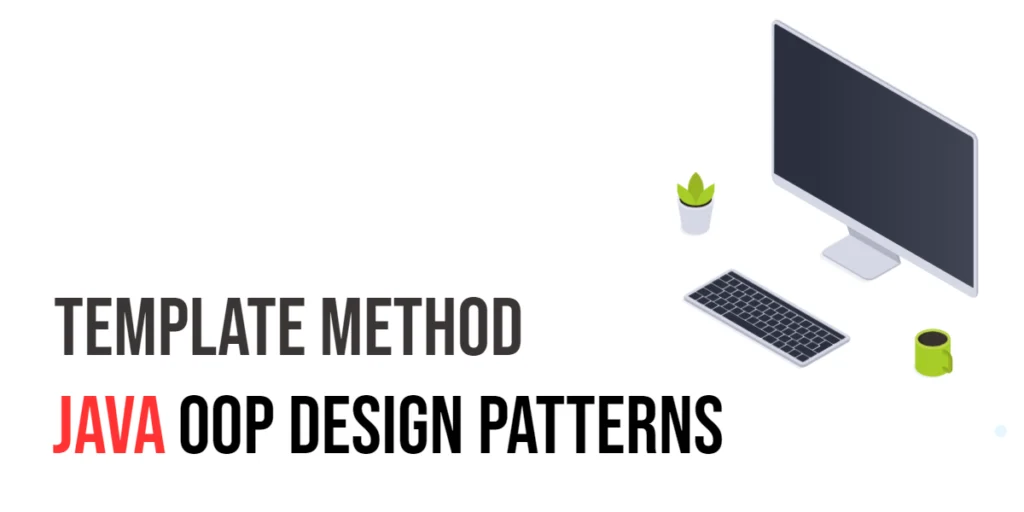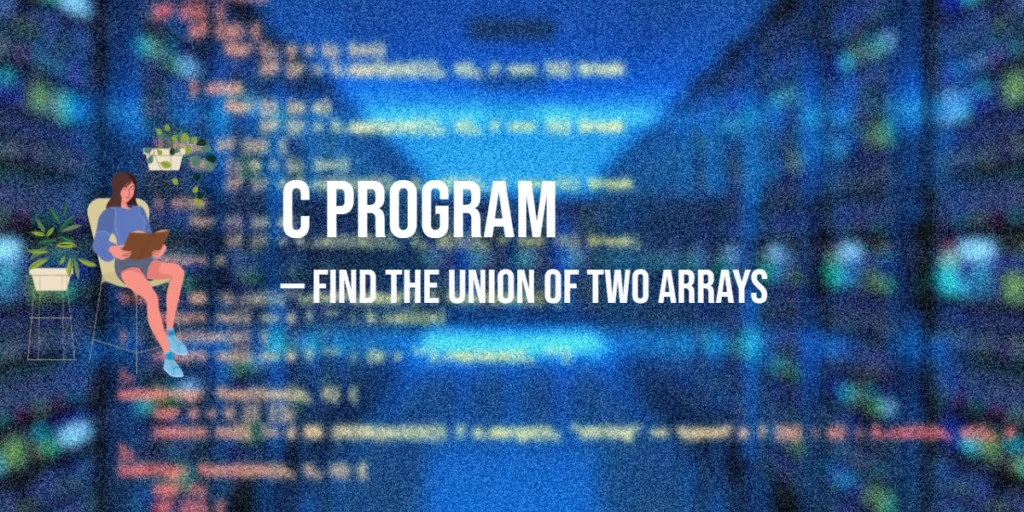Design patterns are essential tools in software engineering that guide developers in solving common problems effectively and systematically. One such design pattern, known as the Composite Pattern, is especially valuable when you’re working with objects organized in a hierarchy, similar to a family tree. This pattern helps manage these hierarchies by allowing you to treat individual objects and groups of objects in the same way. In this beginner-friendly article, we’ll dive into the Composite Pattern, using C++ to illustrate how it can simplify and streamline your coding projects involving complex structures. Let’s break it down step-by-step and see how it works in action!

with hands-on learning.
get the skills and confidence to land your next move.
What is the Composite Pattern?
The Composite Pattern is a structural design pattern, a blueprint for organizing your objects in a way that allows them to form tree-like structures. Imagine a pattern that helps you build and maintain a hierarchy, like branches and leaves on a tree. This pattern simplifies interactions between objects by allowing you to treat a single object and groups of objects uniformly.
In everyday terms, think of the Composite Pattern as a way to group multiple objects together and interact with them as if they were a single entity. This approach is incredibly helpful when you’re dealing with structures that naturally form a hierarchy, such as the directories in a computer file system, the components of a graphical user interface, or the organization of teams in a company.
Key Components of the Composite Pattern
Understanding the Composite Pattern is easier when you break it down into its basic components:
- Component: This is like the blueprint for all the elements in our hierarchy. It’s an abstract class or interface that defines common operations that both simple and complex objects can perform. Whether it’s a single object or a group, the same rules apply, thanks to this common interface.
- Leaf: Think of leaves as the simplest, indivisible building blocks of our structure. In the Composite Pattern, a leaf is an object that doesn’t have any sub-objects. For instance, a single file in a file system can be considered a leaf—it doesn’t contain other files or folders.
- Composite: This is where things get interesting. A composite is an object that can hold other objects (which can be leaves or other composites). Like a folder in a file system that can contain both files and other folders, a composite can store child components and manage them through the interface defined by the Component class.
By clearly defining and implementing these components, the Composite Pattern allows for flexible and manageable structures, making it a valuable tool in the toolkit of any software developer, particularly when managing and interacting with complex hierarchies becomes necessary.
A Practical Example: Understanding the Composite Pattern Through a File System
Imagine you’re organizing your computer’s files. Some files go directly into folders, while some folders contain other folders, creating a neat hierarchy. This real-world scenario perfectly illustrates the Composite Pattern in C++. It shows how you can manage individual items (files) and groups of items (folders) using the same interface.
Defining the Components
In our file system, both files and folders will share some common operations. We start by defining an interface for all components of our file system—files and folders alike. This interface includes a showDetails() method, which will help us print out the contents and structure of our file system.
#include <iostream>
#include <vector>
#include <string>
class FileSystemComponent {
public:
virtual void showDetails() const = 0; // Pure virtual function for displaying details.
virtual ~FileSystemComponent() {} // Virtual destructor for proper cleanup.
};Creating the Building Blocks: Leaf and Composite
Now, let’s create two classes: File (Leaf) and Folder (Composite). The File class represents individual files. It’s straightforward as files don’t contain other files or folders. The Folder class, on the other hand, can contain both files and other folders.
class File : public FileSystemComponent {
private:
std::string name;
public:
File(const std::string& name) : name(name) {}
void showDetails() const override {
std::cout << "File: " << name << std::endl; // Print the file name
}
};
class Folder : public FileSystemComponent {
private:
std::string name;
std::vector<FileSystemComponent*> children; // Vector to hold child components
public:
Folder(const std::string& name) : name(name) {}
void showDetails() const override {
std::cout << "Folder: " << name << std::endl; // Print the folder name
for (auto* child : children) {
child->showDetails(); // Recursive call to print details of children
}
}
void addComponent(FileSystemComponent* component) {
children.push_back(component); // Add a new file or folder
}
~Folder() {
for (auto* child : children) {
delete child; // Clean up all child components
}
}
};Using the Composite Pattern
With our classes ready, let’s put them to use by building a simple file system structure:
int main() {
Folder* root = new Folder("root"); // Create the root folder
File* file1 = new File("file1.txt"); // Create a file
Folder* subFolder1 = new Folder("subFolder1"); // Create a subfolder
File* file2 = new File("file2.txt"); // Another file
root->addComponent(file1); // Add file1 to root
subFolder1->addComponent(file2); // Add file2 to subFolder1
root->addComponent(subFolder1); // Add subFolder1 to root
root->showDetails(); // Display the entire structure
delete root; // Cleanup the dynamically allocated memory
return 0;
}The Composite Pattern helps us treat single and composite objects uniformly. In our file system example, both files and folders are treated as FileSystemComponents, allowing us to manage them through common operations. This approach simplifies code management and enhances flexibility, making it easier to scale and maintain complex structures like file hierarchies.
Conclusion
The Composite Pattern is a powerful tool in C++ for organizing objects into structured hierarchies, such as a file system. It allows us to treat single objects and groups of objects the same way, which simplifies the management of complex structures. Imagine you have a box of assorted chocolates; with the Composite Pattern, you can choose to enjoy just one piece or a whole box without concern for the individual flavors—each selection is handled uniformly.
Moreover, this pattern makes your programming interface cleaner and more straightforward. It embraces key concepts of object-oriented programming—abstraction and encapsulation. Abstraction lets us focus on the big picture without getting bogged down in details, while encapsulation helps to protect our data and prevents code from being interfered with unexpectedly.
By applying the Composite Pattern, we can enhance the design and functionality of our applications. It’s not just about writing code; it’s about making that code more efficient, easier to manage, and more adaptable to change. This pattern doesn’t just solve a programming problem—it also teaches us a new way to think about structuring our code effectively.