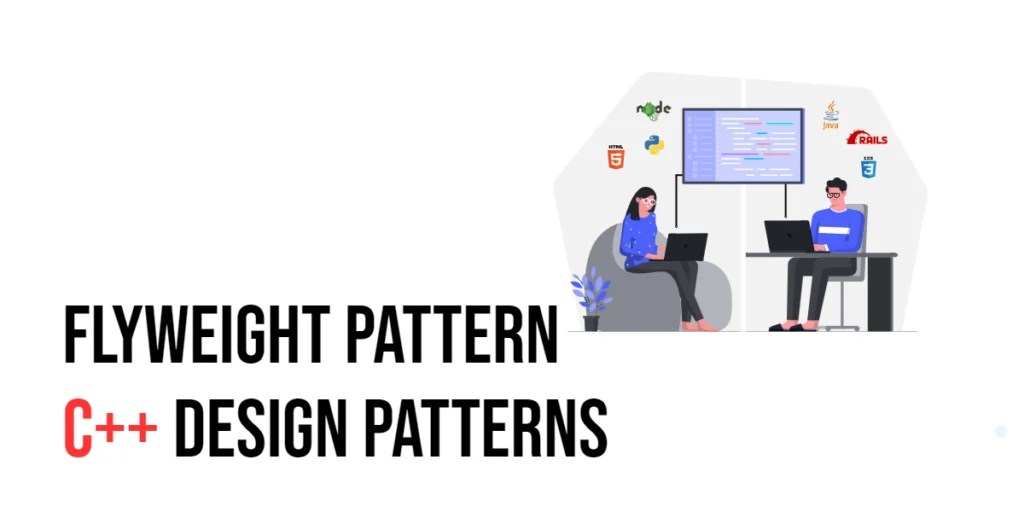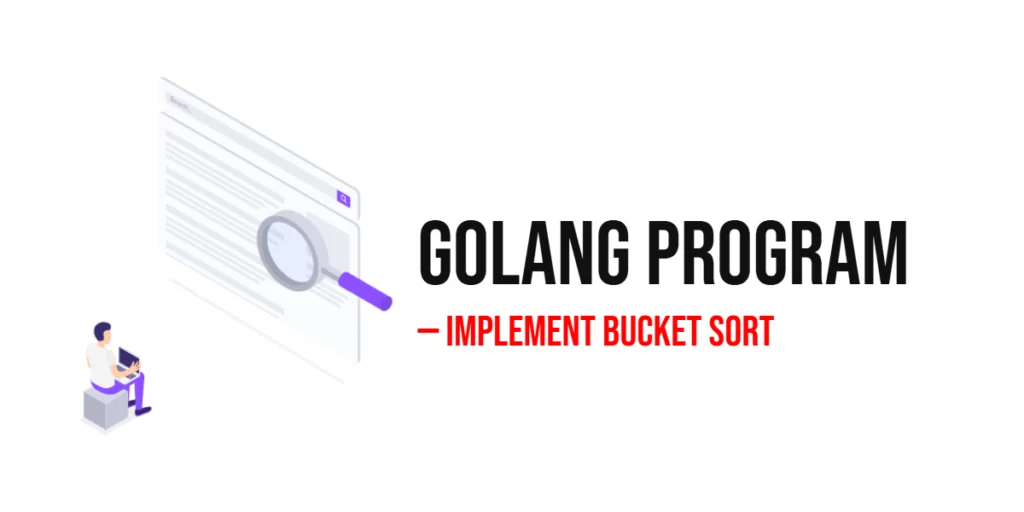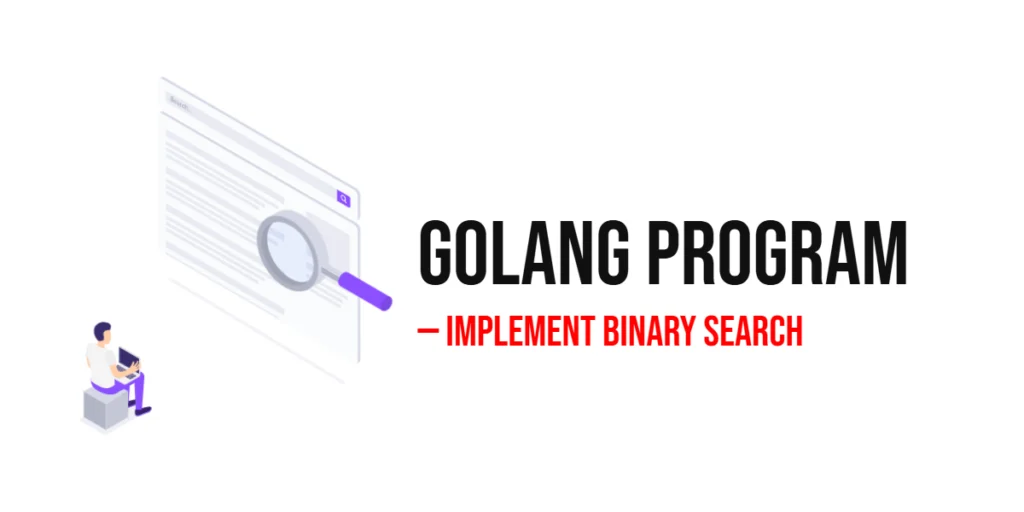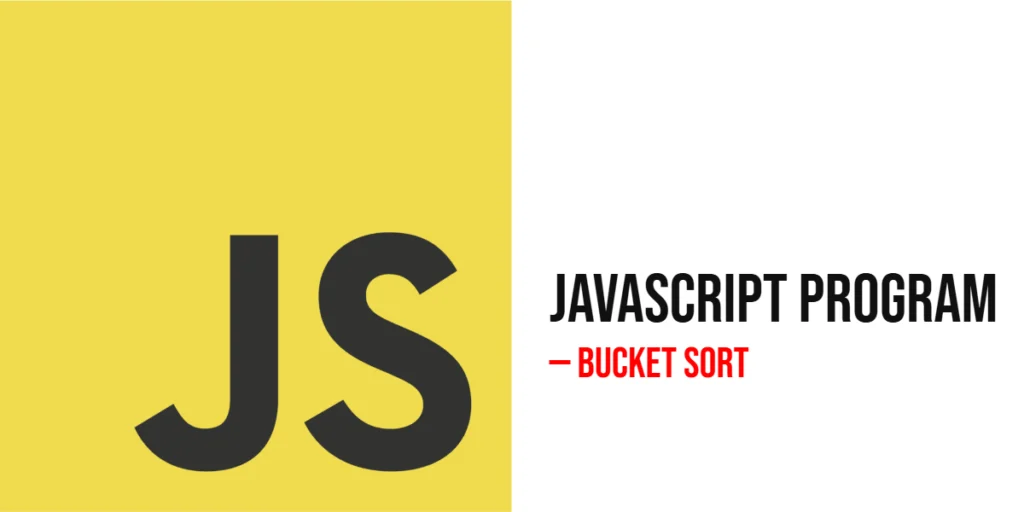In the realm of software development, design patterns serve as blueprints—they guide programmers in solving frequent and tricky problems. One particularly useful blueprint is the Flyweight pattern. Imagine a scenario where a computer program needs to handle a vast number of objects, many of which share similar characteristics. Managing such a large volume can quickly consume your computer’s memory, making your program slow and inefficient. This is where the Flyweight pattern shines, as it helps manage memory smartly by sharing common data among these objects.

with hands-on learning.
get the skills and confidence to land your next move.
This article will explore the Flyweight pattern in detail. We’ll uncover how it works, why it’s beneficial, and how you can implement it in C++. Whether you’re a beginner in programming or just new to this pattern, this explanation will be straightforward and easy to grasp. Let’s dive into the world of efficient memory management with the Flyweight pattern.
What is the Flyweight Pattern?
The Flyweight pattern is a clever design strategy used in programming to manage large quantities of similar objects efficiently. Imagine a library with thousands of books; rather than each reader having a personal copy, they share the books. Similarly, the Flyweight pattern allows software applications to share data among objects, which conserves resources and boosts performance, especially when object creation is expensive.
The Core Concept of the Flyweight Pattern
At the heart of the Flyweight pattern is the division of object states into two categories: intrinsic and extrinsic. The intrinsic state refers to the unchanging properties shared across similar objects, much like the general outline of a story shared by every copy of a book. The extrinsic state, on the other hand, consists of properties that can vary between instances, akin to each reader’s unique notes in the margins of a book.
By isolating and sharing the intrinsic state across multiple objects and only storing the unique, extrinsic state individually, the Flyweight pattern drastically reduces memory usage. This is akin to having one copy of each book in our library analogy and lending it out to each reader who needs it, rather than having multiple copies of the same book.
When to Use the Flyweight Pattern
Consider turning to the Flyweight pattern in scenarios such as:
- High Object Count: Your application needs to handle thousands, if not millions, of objects.
- High Storage Costs: The sheer number of objects demands significant memory, which can be costly.
- Shared Object States: A significant portion of each object’s data is identical and can be shared.
- Replaceable Groups of Objects: Many objects can be replaced by a few shared ones once their unique states are externalized.
- Non-identity-dependent Applications: The application functions properly without relying on the unique identity of each object.
Using the Flyweight pattern is like having a toolbox where you keep one set of each tool type, lending them out as needed rather than giving each worker their own set. It’s a practical, memory-efficient way to handle resources in software development, particularly beneficial in systems where resource constraints are a critical concern.
Implementing the Flyweight Pattern in C++
To illustrate the Flyweight pattern, let’s create a forest simulation, teeming with thousands of trees. Each tree in this forest can be understood through two distinct states: the intrinsic and the extrinsic states. The intrinsic state includes attributes like the type of tree, its color, and texture—attributes that are common across many trees and can be shared. The extrinsic state includes each tree’s specific location and health status, which vary from one tree to another.
Defining the Flyweight Interface
Our first step involves defining a TreeType class, which represents our Flyweight. This class will store the shared intrinsic state of the trees.
#include <iostream>
#include <string>
#include <map>
class TreeType {
public:
std::string name;
std::string color;
std::string texture;
TreeType(const std::string& name, const std::string& color, const std::string& texture)
: name(name), color(color), texture(texture) {}
void draw(const std::string& location) const {
std::cout << "Drawing " << name << " tree with color " << color << " and texture " << texture
<< " at " << location << std::endl;
}
};This class allows for the creation of tree types, each characterized by its name, color, and texture.
Creating a Factory to Manage Flyweight Objects
We need a way to manage these TreeType objects efficiently, ensuring that each unique type is only created once. This is the role of the TreeFactory.
class TreeFactory {
private:
std::map<std::string, TreeType*> treeTypes;
public:
TreeType* getTreeType(const std::string& name, const std::string& color, const std::string& texture) {
std::string key = name + "|" + color + "|" + texture;
if (treeTypes.find(key) == treeTypes.end()) {
treeTypes[key] = new TreeType(name, color, texture);
std::cout << "Creating new TreeType object: " << key << std::endl;
}
return treeTypes[key];
}
~TreeFactory() {
for (auto it : treeTypes) {
delete it.second;
}
treeTypes.clear();
}
};This factory ensures that each unique tree type is only instantiated once, saving memory.
Defining the Context Class
Now, let’s introduce the Tree class, which holds the extrinsic state of each individual tree in our forest simulation.
class Tree {
public:
double latitude;
double longitude;
TreeType* type;
Tree(double lat, double lon, TreeType* type)
: latitude(lat), longitude(lon), type(type) {}
void draw() {
type->draw("at latitude " + std::to_string(latitude) + ", longitude " + std::to_string(longitude));
}
};Each Tree instance stores its specific location and a reference to its shared TreeType.
Using the Flyweight in the Application
Finally, we use our Flyweight in a simple application to draw trees at different locations.
int main() {
TreeFactory factory;
// Create trees
Tree* t1 = new Tree(37.7749, -122.4194, factory.getTreeType("Pine", "Green", "Pine Texture"));
Tree* t2 = new Tree(34.0522, -118.2437, factory.getTreeType("Pine", "Green", "Pine Texture"));
Tree* t3 = new Tree(40.7128, -74.0060, factory.getTreeType("Maple", "Red", "Maple Texture"));
// Draw the trees
t1->draw();
t2->draw();
t3->draw();
// Clean up dynamically allocated Tree objects to prevent memory leaks
delete t1;
delete t2;
delete t3;
// The factory destructor automatically cleans up TreeType objects
return 0;
}In this example, we create three trees, two of which share the same TreeType. This demonstrates how the Flyweight pattern reduces the memory footprint in scenarios where many objects share similar data. By separating intrinsic and extrinsic states and sharing intrinsic states where feasible, the Flyweight pattern enables efficient management of large numbers of objects, which is crucial in resource-intensive applications.
Conclusion
To wrap things up, the Flyweight pattern is a powerful tool for anyone looking to optimize memory use and boost the performance of their C++ applications. This pattern shines in situations where creating many objects is expensive and where these objects share similar data. By cleverly dividing object state into shared and unique parts, the Flyweight pattern allows you to reuse existing data rather than creating new data unnecessarily. This means you can handle large numbers of objects without overwhelming your system’s memory.
Implementing the Flyweight pattern could be a game-changer, particularly in environments where resources are limited or when your application needs to scale significantly. It not only makes your program more efficient but also cleaner and easier to manage. Understanding how to apply the Flyweight pattern effectively will give your software development skills a definite edge, making your applications more robust and responsive.