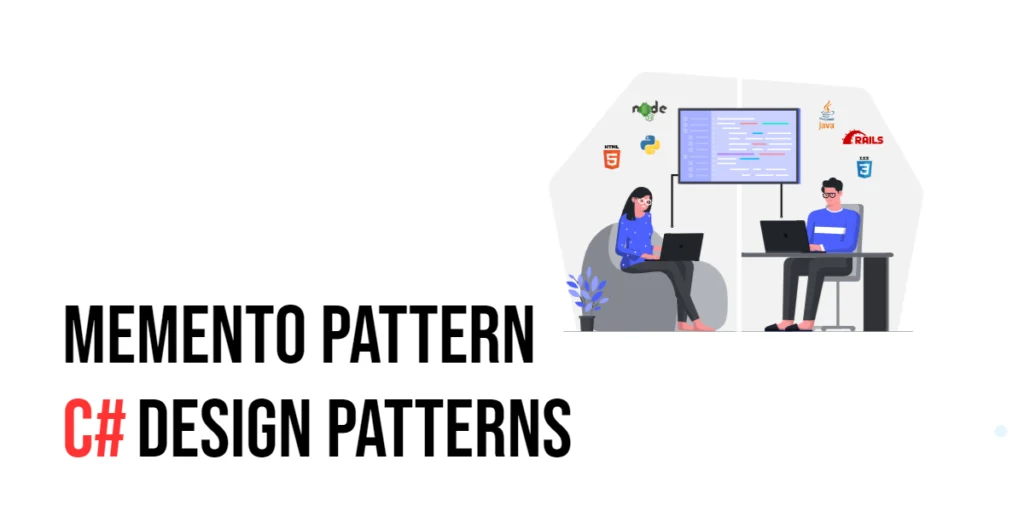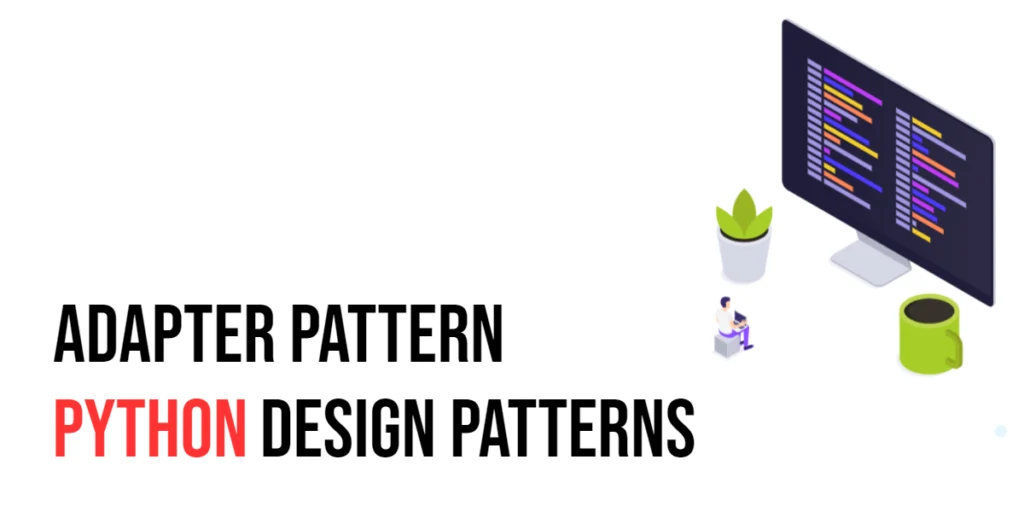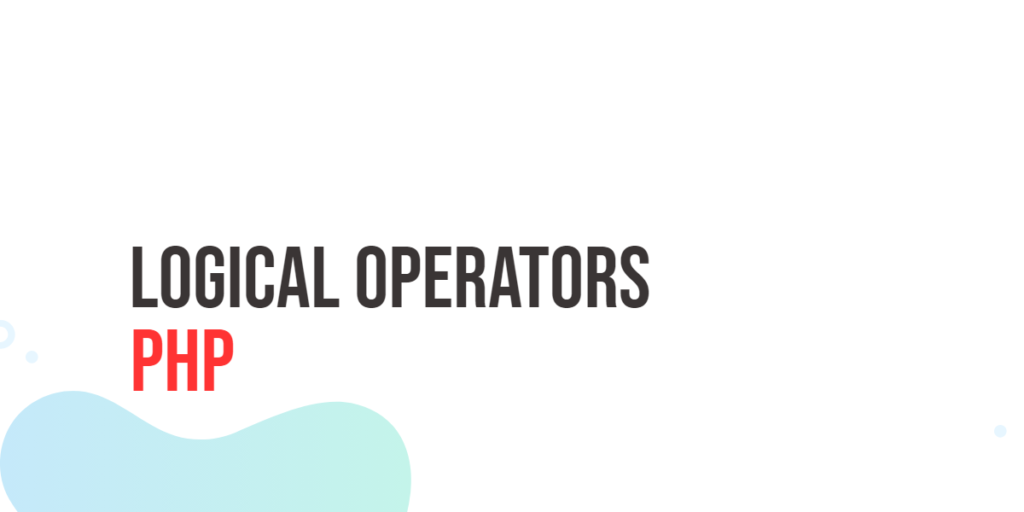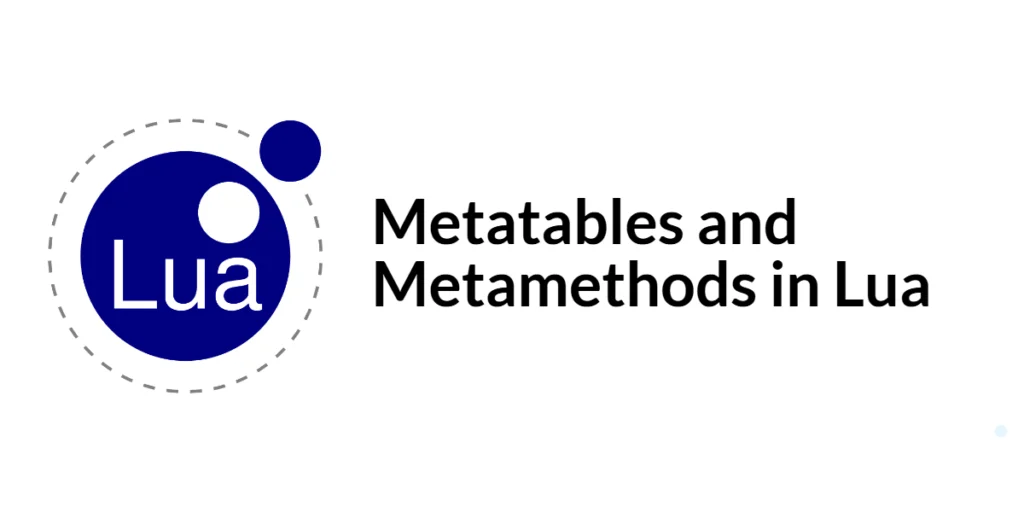In software development, design patterns are like secret recipes that help developers solve common problems in a proven way. Think of them as a playbook that guides you on how to tackle certain situations during the coding process. Among these patterns, the Memento Pattern stands out, especially when you want the ability to revert an object back to a previous state—much like using the “undo” button in word processors or graphic design software. This pattern is a lifesaver in scenarios where mistakes can be rolled back smoothly.

with hands-on learning.
get the skills and confidence to land your next move.
In this article, we’ll dive into the Memento Pattern, specifically in the context of C#. Whether you’re just starting out or looking to brush up your skills, this guide aims to provide you with a clear and engaging understanding of how this pattern works, complete with easy-to-follow code examples to get you up and running.
What is the Memento Pattern?
The Memento Pattern is a clever design strategy used in programming to save and restore an object’s state without revealing the intricacies of its internal makeup. Think of it like saving a game: you capture a snapshot of your current progress, which you can return to any time you need. This pattern is part of the behavioral design patterns family because it’s primarily concerned with object interaction and responsibility.
Key players in the Memento Pattern:
- Originator: This is the main object of interest, the one whose state we need to save and later possibly restore. Imagine you are writing a document; the document in its current form is the Originator.
- Memento: This acts like a snapshot or a saved state of the Originator at a specific time. Going back to our document analogy, a Memento would be a saved version of your document at a particular moment, like after adding a significant paragraph.
- Caretaker: This component oversees the storage of Mementos without altering or even examining their contents. It’s like a safe where snapshots are stored; the safe knows there’s something inside but doesn’t know anything about the content itself.
This pattern is incredibly useful in applications where it’s beneficial to reverse actions or revert to previous states, such as in text editors, graphic design tools, or even complex financial systems.
How the Memento Pattern Functions
The workflow is straightforward and intuitive:
- Capture: The Originator creates a Memento object to capture and encapsulate its current state. This is akin to hitting the ‘save’ button in a game, recording all your current progress.
- Store: The Caretaker takes this Memento and stores it safely, preserving it for future use. This step is crucial as it ensures that the snapshot is kept intact and unaltered until it’s needed.
- Restore: When the time comes to revert to a previous state, the Caretaker retrieves the stored Memento and hands it back to the Originator. The Originator then uses this Memento to restore its state to the captured form.
By employing this pattern, developers can provide a robust undo functionality in applications, allowing users to step back through their actions without fear of losing progress or corrupting their data. This not only enhances user experience but also contributes to the reliability and robustness of the application.
Implementing the Memento Pattern in C#
To better understand the practical application of the Memento Pattern, let’s explore a concrete example: a simple text editor. This text editor will demonstrate the functionality to add text, remove it, and importantly, undo changes, which is a perfect scenario to employ the Memento Pattern.
Define the Memento
In our text editor example, the Memento class acts as a container for the state of the editor at any given point in time. It is essentially a snapshot of the text content.
public class Memento {
public string Content { get; }
public Memento(string content) {
Content = content; // Here, we're storing the current state of text.
}
}Create the Originator
The TextEditor class is our Originator. It manages the text being edited and uses the Memento to save and restore its state.
public class TextEditor {
public string Content { get; private set; }
// Adds text to the editor
public void AddText(string text) {
Content += text;
}
// Removes text from the end
public void RemoveText(int length) {
if (length > Content.Length) length = Content.Length;
Content = Content.Substring(0, Content.Length - length);
}
// Saves the current state into a Memento
public Memento Save() {
return new Memento(Content);
}
// Restores the editor's state from a Memento
public void Restore(Memento memento) {
Content = memento.Content;
}
}Implement the Caretaker
The Caretaker manages the saved states without directly interacting with the editor’s state. It maintains a history of states in a stack, allowing you to move back in time to previous states.
using System.Collections.Generic;
public class Caretaker {
private Stack<Memento> _mementos = new Stack<Memento>();
// Save a new state snapshot
public void SaveState(Memento memento) {
_mementos.Push(memento);
}
// Restore the most recent saved state
public Memento RestoreState() {
return _mementos.Pop();
}
}Example Usage
Let’s put our text editor and the Memento Pattern into action. Here’s how it works:
using System;
public class Program {
public static void Main(string[] args) {
var editor = new TextEditor();
var caretaker = new Caretaker();
// Adding text
editor.AddText("Hello, ");
caretaker.SaveState(editor.Save()); // Save the state after adding "Hello, "
editor.AddText("world!");
caretaker.SaveState(editor.Save()); // Save the state after adding "world!"
// Display the current content
Console.WriteLine(editor.Content); // Outputs: Hello, world!
// Undo the last action
editor.Restore(caretaker.RestoreState());
Console.WriteLine(editor.Content); // Outputs: Hello,
// Undo all the way to the initial state
editor.Restore(caretaker.RestoreState());
Console.WriteLine(editor.Content); // Outputs:
}
}This interactive example showcases the core functionality of the Memento Pattern: adding flexibility and robustness to applications by enabling undo operations and state rollbacks. Through the use of simple, engaging examples like this, the concept not only becomes more relatable but also illustrates the practical benefit of implementing design patterns in real-world scenarios.
Conclusion
The Memento Pattern is a powerful and efficient tool for managing the state of an application. It shines especially when you need to add features such as undo options or checkpoints that can revert an application to a previous state in complex systems. What makes this pattern so effective is its ability to keep the internal state of an object hidden while still allowing that state to be saved and restored when needed. This encapsulation ensures that the data remains consistent and safe from unintended changes.
Through this pattern, software becomes easier to maintain and scale. This is because the pattern clearly defines roles and operations, separating the concerns within the application and making it less prone to bugs or performance issues as it grows.
In this tutorial, we’ve explored a simple yet practical implementation of the Memento Pattern in C#. This example serves as a stepping stone. As you get comfortable with the basics, you’ll find that you can modify and extend this pattern to handle more complex situations and integrate it into larger projects. Whether you’re building a text editor or a game, the principles of the Memento Pattern can help you manage states efficiently, making your applications more robust and user-friendly.