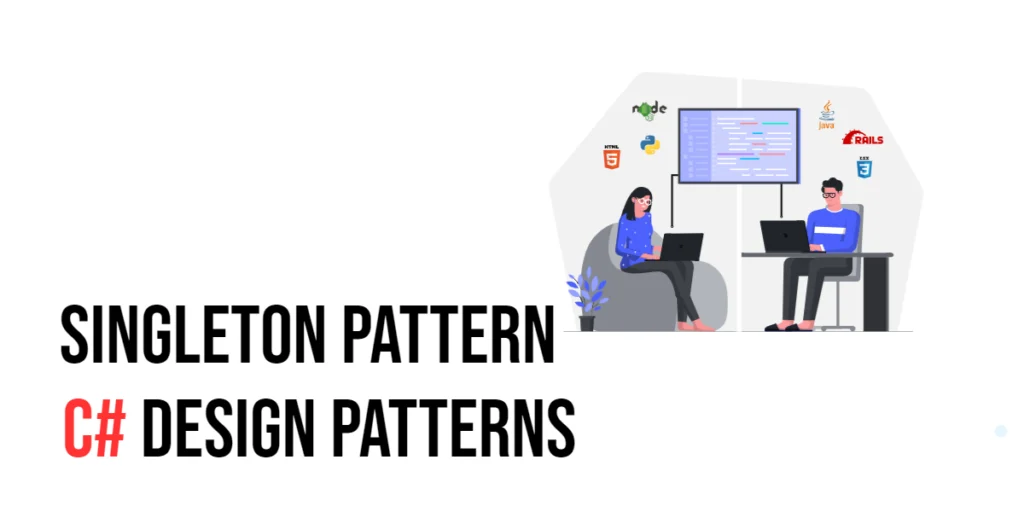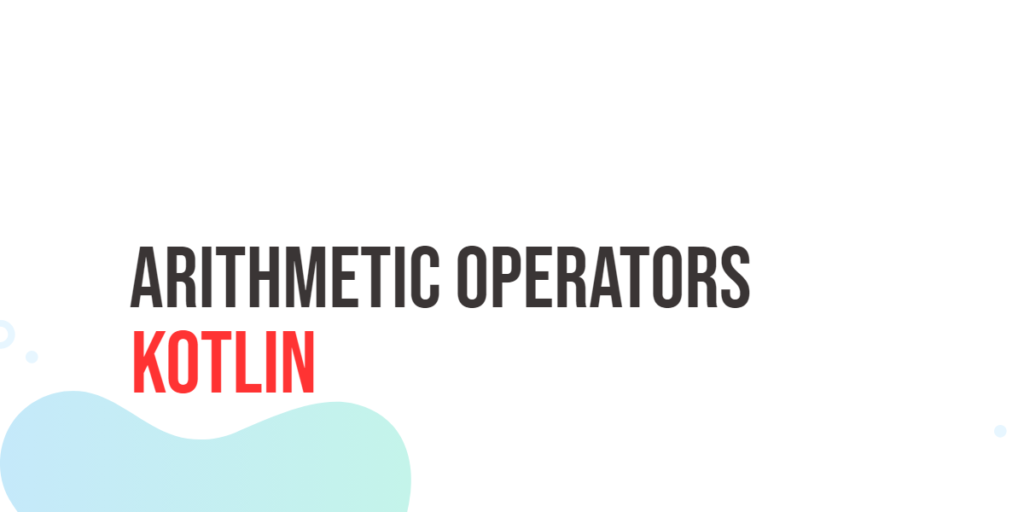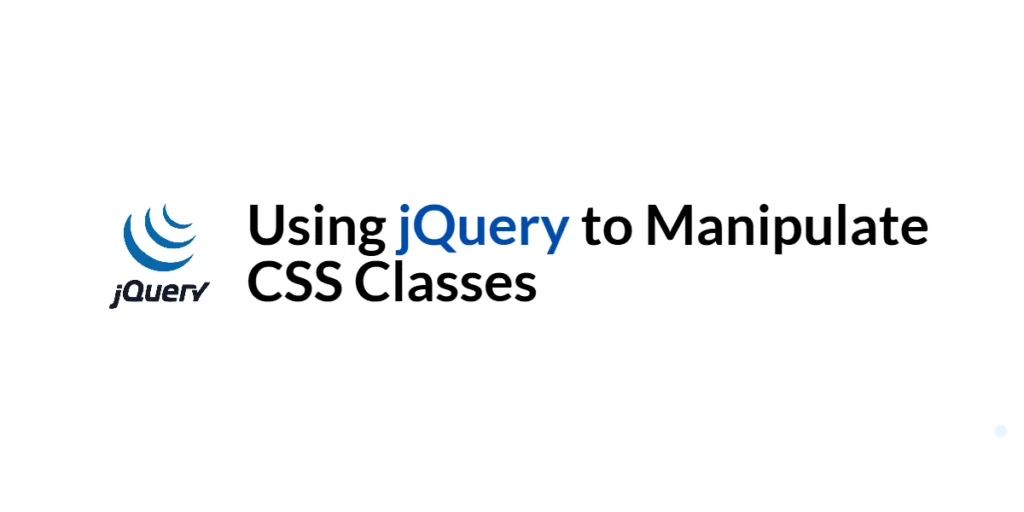In the world of software development, design patterns are like recipes that help programmers solve frequent challenges in building applications. Among these patterns, the Singleton stands out as a favorite choice in many programming languages, including C#. This article is your guide to understanding the Singleton pattern—what it is, why it’s useful, and some of its limitations. We’ll not only explain its concept but also show you how to put it into practice with clear and engaging C# code examples tailored for beginners. So, whether you’re trying to manage a single database connection or ensure that your app has only one configuration manager, this article will help you harness the power of the Singleton pattern effectively.

with hands-on learning.
get the skills and confidence to land your next move.
What is the Singleton Pattern?
Imagine you have a special box that can be opened only by one key, and no matter how many times you replicate that key, it always remains just one key opening the same box. This is somewhat how the Singleton pattern works in the world of programming. It’s a design pattern that limits the creation of a class to just one single instance. This means that if you try to create multiple objects of this class, every effort will point you back to the first and only object created. This design ensures that a class only has one instance and provides a universal access point to it.
When to Use the Singleton Pattern
Singletons shine in situations where coordinated access to a single resource is paramount. Here are common scenarios:
- Managing Database Connections: It’s efficient to use one connection shared by multiple components instead of opening and closing connections repeatedly.
- System-wide Settings: If your application has settings affecting all components, a Singleton can hold these settings, ensuring consistency and easy updates.
- Caching: For data that’s costly to fetch or calculate, storing it in a Singleton cache makes the data readily available across the application without the overhead of repeated acquisition.
- Logging: Centralizing logging to one file can be streamlined by a Singleton logger, managing all write operations from various parts of an application.
Benefits of the Singleton Pattern
- Controlled Access: The Singleton pattern provides a controlled pathway to critical resources, ensuring that operations on these resources are managed cleanly throughout the application.
- Memory Conservation: With only one instance, the Singleton pattern helps save memory, an advantage particularly significant in large applications.
- Global Access: The instance of a Singleton can be accessed globally, making it convenient to access shared resources from anywhere in the application.
Drawbacks of the Singleton Pattern
- Testing Challenges: Singletons can introduce a global state into an application, complicating testing efforts as this state is carried across different tests, potentially leading to unpredictable test outcomes.
- Concurrency Issues: In environments with multiple threads, ensuring that the Singleton remains a single instance can be tricky without proper synchronization, which can lead to multiple instance creation if not handled correctly.
- Scalability Concerns: The Singleton’s single instance nature can become a bottleneck, especially in large, distributed environments where scalability becomes critical.
In essence, the Singleton pattern is a valuable tool for certain situations but requires careful consideration and handling to avoid issues that can arise from its global state and single instance nature. Understanding when and how to implement it effectively is crucial for leveraging its benefits while mitigating its downsides.
Implementing the Singleton Pattern in C#
In this section, we’ll explore how to implement the Singleton pattern in C#, starting with a basic version suitable for single-threaded environments. Then, we’ll enhance this version to ensure it works safely even when multiple threads are involved—a common scenario in modern applications.
Basic Singleton Implementation
The essence of the Singleton pattern is to create only one instance of a class throughout the lifetime of an application. Let’s begin by crafting a straightforward Singleton class in C#. Our implementation will focus on ease of understanding:
using System;
public class Singleton {
private static Singleton instance;
// The private constructor is key here; it prevents any other class from instantiating.
private Singleton() { }
// This static method is the global access point to get the instance of the Singleton.
public static Singleton GetInstance() {
// If the instance is null, create a new one, ensuring that only one instance is ever created.
if (instance == null) {
instance = new Singleton();
}
return instance;
}
// An example method that displays a message.
public void DisplayMessage() {
Console.WriteLine("Hello, I am a Singleton object!");
}
}
public class Program {
public static void Main(string[] args) {
// Get the instance of the Singleton.
Singleton singleton1 = Singleton.GetInstance();
Singleton singleton2 = Singleton.GetInstance();
Console.WriteLine(singleton1 == singleton2); // Output: True
}
}In this basic example, we use a static variable to hold the instance and a private constructor to prevent other classes from creating new instances of Singleton. This approach works well in a single-threaded scenario but may encounter issues in a multithreaded context.
Thread-Safe Singleton Implementation
When multiple threads could access the Singleton instance simultaneously, our initial implementation could inadvertently create multiple instances. This is because separate threads could pass the null check before any instance is instantiated. To prevent this, we enhance the implementation for thread safety using a mechanism called “double-check locking”:
using System;
public class Singleton {
private static Singleton instance;
private static readonly object lockObject = new object();
private Singleton() { }
// This version uses double-check locking to ensure thread safety.
public static Singleton GetInstance() {
// First check to see if an instance already exists.
if (instance == null) {
// Lock this part of the code to ensure only one thread can execute it at a time.
lock (lockObject) {
// Double-check whether the instance was created by another thread while this one was waiting.
if (instance == null) {
instance = new Singleton();
}
}
}
return instance;
}
public void DisplayMessage() {
Console.WriteLine("Hello, I am a thread-safe Singleton object!");
}
}
public class Program {
public static void Main(string[] args) {
// Get the instance of the Singleton.
Singleton singleton1 = Singleton.GetInstance();
Singleton singleton2 = Singleton.GetInstance();
Console.WriteLine(singleton1 == singleton2); // Output: True
}
}In this thread-safe version, the first check allows the method to run without locking once the instance is created, which improves performance. The lock is only used on the first few calls until the Singleton instance is initialized. This ensures that even if multiple threads try to create an instance at the same time, only one will actually do so.
These examples illustrate the Singleton pattern’s basic and advanced implementations in C#. By understanding and using these examples, developers can ensure that their applications efficiently handle single and multithreaded environments. Remember, while the Singleton pattern is powerful for controlling access and managing resources, it should be used judiciously to avoid complications in testing and scalability.
Conclusion
The Singleton pattern is like a Swiss Army knife for developers—it’s extremely useful for managing shared resources and maintaining a consistent state across an application. This design pattern makes sure that there is only one instance of a class, which all parts of your software can access. This is particularly helpful when dealing with resources that are costly to create or need to be shared widely, such as a connection to a database or system settings.
However, just like any powerful tool, the Singleton pattern must be used with care. It can make software testing more difficult due to its global state and can cause issues in applications where concurrent operations are common, potentially leading to bottlenecks. Therefore, it’s crucial to evaluate whether the Singleton pattern is the best fit for your project, especially in complex applications where scalability and maintainability are key concerns.
For beginners, the provided code examples offer a straightforward way to understand and implement the Singleton pattern in your C# projects. By starting with the basic implementation and moving on to the more robust, thread-safe version, you’ll gain a practical understanding of how to manage shared resources efficiently and safely in a multi-threaded environment. As you integrate this pattern into your projects, you’ll appreciate its value and learn when it’s appropriate to use—and when it might be better to consider other options.