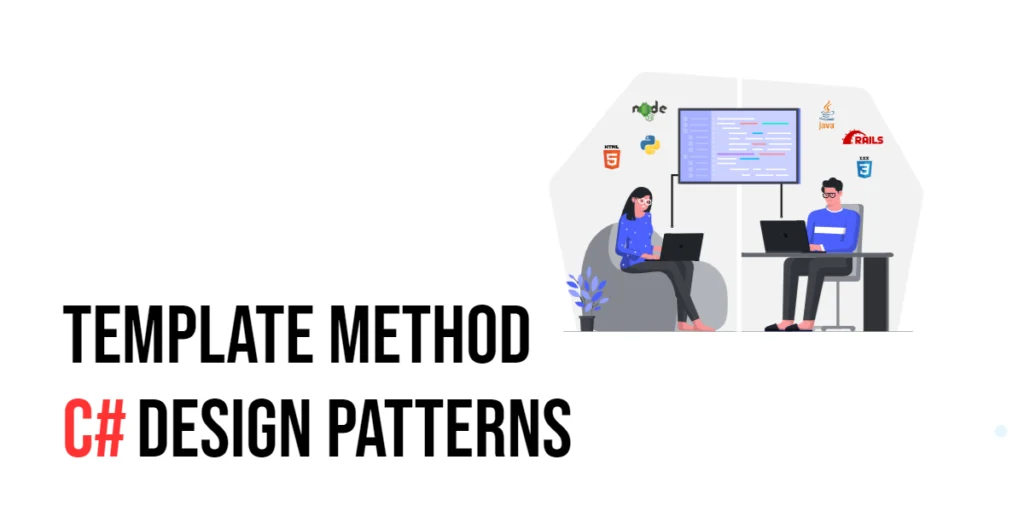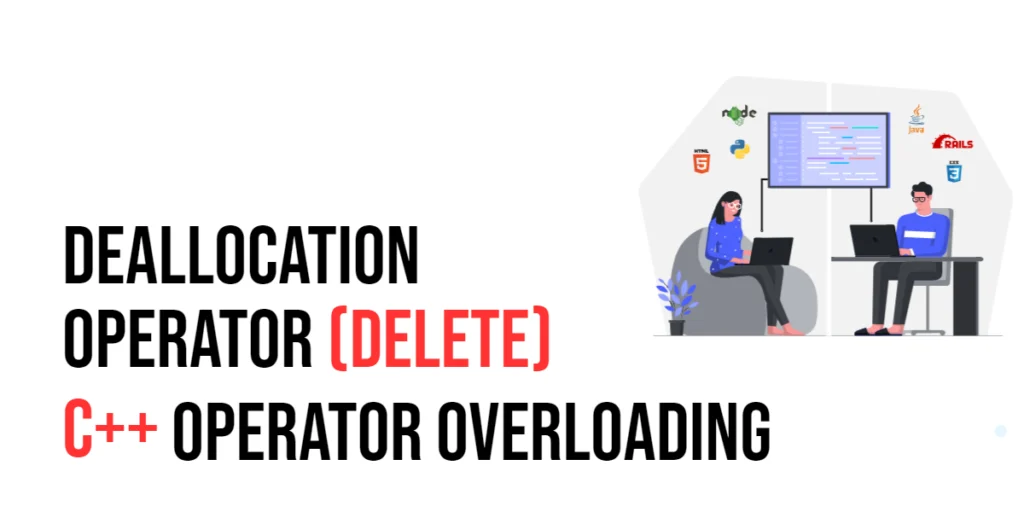In software engineering, design patterns are like clever recipes that help solve typical problems encountered when designing software. One such pattern is the Template Method. Imagine it as a recipe that outlines the basic steps to make a dish but allows the chef to tweak some ingredients to create a variation of the original recipe. This pattern is crucial for defining the backbone of an algorithm while allowing subclasses—the inheritors of the recipe—to change some of the steps without messing with the overall procedure.

with hands-on learning.
get the skills and confidence to land your next move.
The Template Method is particularly valuable when you’re building complex software frameworks or need a consistent method to handle multiple tasks that follow a similar sequence but require different details each time. This pattern ensures that the structure of the algorithm remains intact, no matter how the individual parts are customized.
In this article, we’ll dive deep into the Template Method pattern using C#, providing clear, detailed examples to help even beginners grasp how to use this design pattern effectively. We’ll see how it can streamline programming tasks and make code more modular and easier to manage.
Understanding the Template Method Pattern
The Template Method pattern is a classic design approach in programming that falls under the umbrella of behavioral design patterns. This designation highlights its role in managing algorithms and the interactions and responsibilities among objects. The pattern is built around two key components:
Abstract Class
At the heart of this pattern is the abstract class, which holds what’s called the ‘template method’. This isn’t just any method, but rather a framework for an entire algorithm. Imagine it as a recipe that outlines the steps needed to cook a dish, but leaves room for some customization like choosing ingredients or seasoning to taste. This abstract class also declares various abstract operations — these are like placeholders that need to be filled out later by the subclasses. These operations are the parts of the algorithm that can change, depending on the specific needs of the subclass.
Concrete Classes
Concrete classes take the stage to implement these abstract operations defined by their parent abstract class. By doing so, they give life and specific behaviors to the steps that were only sketched out in the template method. Each concrete class has the freedom to interpret these steps in its own way, but within the confines of the structure set by the abstract class.
Why Use the Template Method Pattern?
The beauty of the Template Method pattern lies in its ability to minimize redundancy and manage customization effectively:
- Reduce Code Duplication: Often, different classes perform similar operations but with slight variations. This pattern helps by centralizing the common parts of an algorithm, reducing the need to repeat code across classes and making maintenance easier.
- Control Customization: While it keeps the algorithm’s structure intact and consistent, the Template Method pattern allows subclasses to modify certain details of the algorithm. This means you can tweak parts of the process without worrying about disrupting the overall flow or other parts of the system.
By employing this pattern, developers gain a powerful tool for creating flexible and maintainable code architectures, especially useful in applications where multiple processes share a common structure but differ in some specific steps. This pattern not only streamlines development by providing a clear template for team members to follow but also ensures that the core algorithm remains untouched, preserving its integrity while still allowing for necessary variations.
Example: Creating a Simple Workflow Engine with the Template Method Pattern
To better understand the Template Method pattern, let’s dive into a practical application by creating a straightforward workflow engine that processes documents. Our setup involves a foundational abstract class that sketches out the workflow’s skeleton and some concrete classes that implement specific behaviors tailored to different types of documents.
Defining the Abstract Class
At the heart of our workflow engine is the abstract class named DocumentProcessor. This class plays a crucial role by defining the template method, which lays out the basic steps of our document processing algorithm. Here, specific tasks like reading data and analyzing it are abstract—meaning the actual implementation is deferred to subclasses that handle different document types.
Here’s how we define this abstract class in C#:
using System;
public abstract class DocumentProcessor {
// The template method, outlining the skeleton of the processing algorithm
public void ProcessDocument() {
ReadData();
AnalyzeData();
SaveReport();
}
// Abstract methods to be implemented by subclasses for specific document types
protected abstract void ReadData();
protected abstract void AnalyzeData();
// A default implementation for saving reports, can be overridden by subclasses
protected virtual void SaveReport() {
Console.WriteLine("Report saved in generic format.");
}
}This setup ensures that the basic structure of the document processing is consistent, while allowing for flexibility in how each type of document is handled.
Implementing Concrete Classes
Next, we define concrete classes that extend DocumentProcessor. Each class is tailored to handle a specific type of document, such as PDFs or Excel spreadsheets. These classes provide specific implementations for reading and analyzing data, and they can also customize how reports are saved.
Here’s what the concrete classes look like:
using System;
public class PdfProcessor : DocumentProcessor {
protected override void ReadData() {
Console.WriteLine("Reading data from a PDF file.");
}
protected override void AnalyzeData() {
Console.WriteLine("Analyzing data from the PDF.");
}
}
public class ExcelProcessor : DocumentProcessor {
protected override void ReadData() {
Console.WriteLine("Reading data from an Excel spreadsheet.");
}
protected override void AnalyzeData() {
Console.WriteLine("Analyzing data from the Excel spreadsheet.");
}
// Custom implementation for saving reports in an Excel-specific format
protected override void SaveReport() {
Console.WriteLine("Report saved in Excel format.");
}
}Utilizing the Template Method
Finally, to see our document processors in action, we can run a simple test in our application’s main method. This demonstration will show how each processor handles the document it’s designed for:
using System;
public class Program {
public static void Main(string[] args) {
DocumentProcessor pdfProcessor = new PdfProcessor();
pdfProcessor.ProcessDocument();
Console.WriteLine();
DocumentProcessor excelProcessor = new ExcelProcessor();
excelProcessor.ProcessDocument();
}
}In this setup, the ProcessDocument method calls in our program will trigger the complete process defined in our template method, including customized steps according to the document type being processed. This example showcases the power of the Template Method pattern in maintaining a consistent processing framework while allowing for flexibility in specific steps.
Benefits and Considerations
- Consistency and Control: The Template Method pattern excels at ensuring all operations follow a consistent process. It achieves this by defining a clear sequence of steps in a single template method within an abstract class. This not only keeps the execution consistent but also gives the developer tight control over the process’s overarching structure. By centralizing the workflow in one place, you prevent deviations in how the process is carried out, which can be crucial for tasks requiring specific execution order to function correctly.
- Flexibility and Customization: One of the standout features of the Template Method pattern is its flexibility. While the main workflow is fixed, the specific details of certain steps can be tailored to meet different needs. This is done through subclasses that inherit from the main abstract class and override specific steps of the process. This ability to customize parts of the process without altering the overall structure is particularly useful when dealing with various types of data or tasks that share a common workflow but differ in some aspects.
- Simplifies Maintenance: Maintaining software that uses the Template Method pattern is generally more straightforward. Since the main structure of the algorithm is defined in one place (the abstract class), any changes to the process’s sequence or logic need to be made in just this single location. This centralized approach to handling changes reduces the chances of bugs and inconsistencies creeping in during maintenance, especially when compared to having multiple classes with similar but slightly different processes.
- Potential Drawbacks: However, there are considerations to keep in mind. The Template Method pattern can sometimes reduce design flexibility. Since the main algorithm’s structure is fixed, any new requirements that don’t fit neatly into the existing workflow might require significant refactoring. Also, if not carefully managed, this pattern can lead to a hierarchy of classes that are tightly coupled, which can complicate further extensions.
Conclusion
The Template Method pattern is a robust tool in the C# design pattern toolkit, ideal for scenarios where a series of steps needs to be executed in a specific sequence, yet allows for customization of individual steps. Our document processing example illustrated how you can define a general workflow while adapting parts of it to handle different file formats like PDF and Excel. By embracing this pattern, developers can craft cleaner, more organized code that’s easier to manage and maintain. Whether you’re building a small application or a large system, mastering the Template Method pattern will equip you with the skills to keep your code both efficient and flexible.