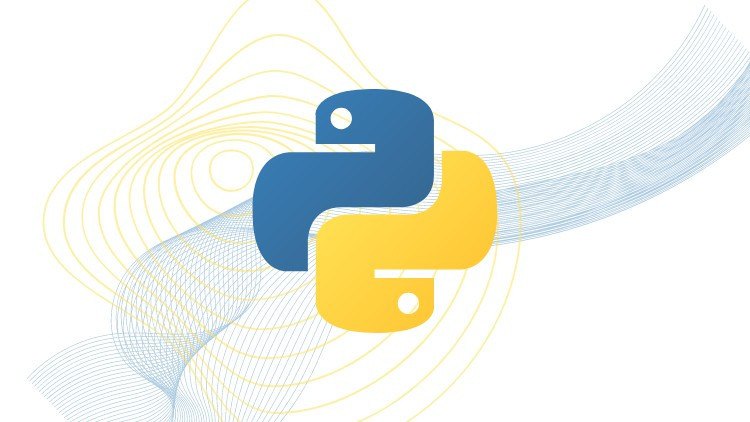In the world of programming, unexpected errors are just part of the game. Whether they pop up because of external factors, like a missing file, or internal glitches, like a logic error, these issues can throw a wrench in your program’s operations. For programmers using C#, there’s a powerful tool at your disposal to manage these disruptions effectively: Exception Handling.
This guide is designed with beginners in mind, offering a clear and comprehensive look at C# exception handling. We’ll start with the basics, introduce you to different types of exceptions, and walk you through detailed examples. By the end of this guide, you’ll have a solid foundation in handling exceptions, ensuring that your C# applications can cope with unexpected problems smoothly and maintain a seamless performance. Let’s dive in and turn you into a pro at keeping your programs running error-free!
What is Exception Handling?
Imagine you’re running a program that suddenly encounters a problem, like trying to read a file that doesn’t exist or entering the wrong type of data. Exception handling in C# is a robust toolkit designed to manage these unexpected errors gracefully. It’s a way to catch these errors and deal with them in a controlled manner, allowing your program to continue running or to stop smoothly. This ability to handle problems on the fly is key to building dependable and user-friendly software.
The Basics of Exception Handling
At the heart of managing these unexpected errors in C# are four essential keywords: try, catch, finally, and throw. Here’s what they do:
- try: This block is your first line of defense. It contains any code that might cause an error. If something goes wrong here, C# immediately looks for the next catch block to handle the situation.
- catch: This block catches the error thrown by the try block. You can set up multiple catch blocks to handle different types of errors in specific ways.
- finally: Though this block is optional, it’s a useful tool for cleaning up after your code runs, whether an error occurred or not. This might involve releasing resources like file handles or network connections.
- throw: Sometimes you need to trigger an error yourself. That’s where the throw keyword comes in. It’s often used to generate custom error messages or handle specific error conditions that the system doesn’t automatically detect.
Example of Basic Exception Handling
Let’s put these concepts into action with a simple example:
using System;
class Program {
static void Main() {
try {
Console.WriteLine("Enter a number:");
int number = Convert.ToInt32(Console.ReadLine());
Console.WriteLine("You entered: " + number);
}
catch (FormatException) {
Console.WriteLine("Error: You did not enter a valid number!");
}
finally {
Console.WriteLine("Operation attempted.");
}
}
}In this scenario, if the user inputs something that isn’t a number, the program throws a FormatException. The catch block catches this and prints a clear error message. Whether or not the error occurs, the finally block executes to ensure that the program confirms the attempt to process the input. This helps in debugging and maintaining clean flow control, making sure no part of your program is overlooked even in error conditions.
Understanding these basic structures and how to apply them can make your C# applications much more robust and reliable.
Handling Specific Exceptions in C#
C# is flexible when it comes to handling errors, allowing you to manage different types of exceptions in distinct ways. This capability is crucial because it enables you to tailor your error responses, making them more meaningful and helpful for users. Let’s explore how you can address specific exceptions individually to provide clear feedback.
Consider a scenario where your program needs to read a file, but there are several things that might go wrong, such as the file not being found or access being denied. Here’s how you can handle these different issues:
using System;
using System.IO;
public class Program {
public static void Main(string[] args) {
try {
// Specify the file path
var filePath = @"C:\nonexistentfile.txt";
// Attempt to read the file content
string content = File.ReadAllText(filePath);
Console.WriteLine(content);
}
// Catch block for missing file error
catch (FileNotFoundException) {
Console.WriteLine("Error: File not found.");
}
// Catch block for permission error
catch (UnauthorizedAccessException) {
Console.WriteLine("Error: Access denied.");
}
}
}Why Use Specific Catches?
In the above code, we have two catch blocks. The first block catches a FileNotFoundException. This exception occurs if the file you are trying to access doesn’t exist at the specified path. By handling this separately, we can inform the user precisely what went wrong, namely that the file couldn’t be found.
The second catch block deals with UnauthorizedAccessException. This error happens when your application does not have the necessary permissions to read the file. Again, by isolating this issue in a separate block, we provide a specific and helpful error message to the user about the nature of the problem.
Benefits of Handling Specific Exceptions
By addressing each exception type with its dedicated catch block, you make your application more robust and user-friendly. Users receive accurate and actionable information, which can significantly improve their experience and your application’s usability. Moreover, this approach aids in debugging and maintaining the code, as it’s clear which errors are handled where, making updates and diagnostics easier.
This method of handling specific exceptions ensures that your program not only anticipates and manages potential problems effectively but also communicates issues clearly and helpfully, enhancing overall program reliability.
Creating Custom Exceptions
At times, the built-in exceptions in C# may not perfectly align with the specific errors you encounter in your programs. When the standard exceptions don’t quite fit the bill, crafting your own custom exceptions can be an excellent solution. This allows you to handle unique error scenarios with clarity and precision, making your code not only more robust but also easier to understand and maintain.
Why Create Custom Exceptions?
Custom exceptions are particularly useful when you want to communicate specific error details to the users of your application or to other parts of your software. By creating a tailored exception, you can convey exactly what went wrong, under what conditions, and what can be done about it—all of which can significantly enhance the user experience and debugging process.
Defining a Custom Exception
Let’s take a look at how to define and implement a custom exception in C#. Consider a scenario where your application requires users to input a positive number. If a user inputs a negative number, you want to specifically highlight this error. Here’s how you can create a custom exception named NegativeNumberException to handle this specific error:
using System;
// Define a custom exception class.
public class NegativeNumberException : Exception {
// Constructor inheriting the base constructor.
public NegativeNumberException()
: base("Negative numbers are not allowed.") { }
}
public class Program {
public static void Main(string[] args) {
try {
Console.WriteLine("Enter a positive number:");
int number = Convert.ToInt32(Console.ReadLine());
// Check if the number is negative.
if (number < 0) {
// Throw our custom exception if the number is negative.
throw new NegativeNumberException();
}
Console.WriteLine("You entered: " + number);
}
catch (NegativeNumberException e) {
// Catch the custom exception and display its message.
Console.WriteLine(e.Message);
}
}
}In this example, the NegativeNumberException is used to specifically address cases where a user enters a negative number, which is not permitted. This exception extends the base Exception class, allowing it to function just like any other exception but with a customized message.
Benefits of Using Custom Exceptions
Using custom exceptions helps in several ways:
- Clarity: It makes your code clearer to other developers and users, as the exceptions precisely describe the error.
- Control: It gives you more control over error management, allowing for specific responses to distinct errors.
- Maintenance: It simplifies debugging and maintaining the code, as errors are categorized clearly and logically.
Overall, custom exceptions are a powerful feature in C# that you can use to handle errors in a more detailed and informative manner. They not only prevent your program from crashing unexpectedly but also improve the user’s ability to understand what went wrong. As you develop more complex applications, you’ll find them increasingly valuable for ensuring your application behaves exactly as intended.
Conclusion
Mastering exception handling in C# is crucial for anyone aiming to build sturdy and reliable applications. The strategic use of try, catch, finally, and throw keywords not only allows your program to tackle unexpected errors smoothly but also significantly boosts its dependability and overall user satisfaction. These tools help ensure that even when something goes wrong, your application can recover gracefully or fail without causing frustration to the user.
As you grow more comfortable with these basics, you’ll find that more complex error-handling scenarios will begin to seem less daunting. Each challenge offers a chance to refine your approach and adapt to different situations, enhancing your ability to design resilient software. So, while today you might be starting with the fundamentals, these skills lay the groundwork for becoming proficient in navigating the nuanced world of exceptions in C#. Engage with each example and challenge; over time, you’ll not only handle errors more effectively but also anticipate and mitigate them before they even occur.