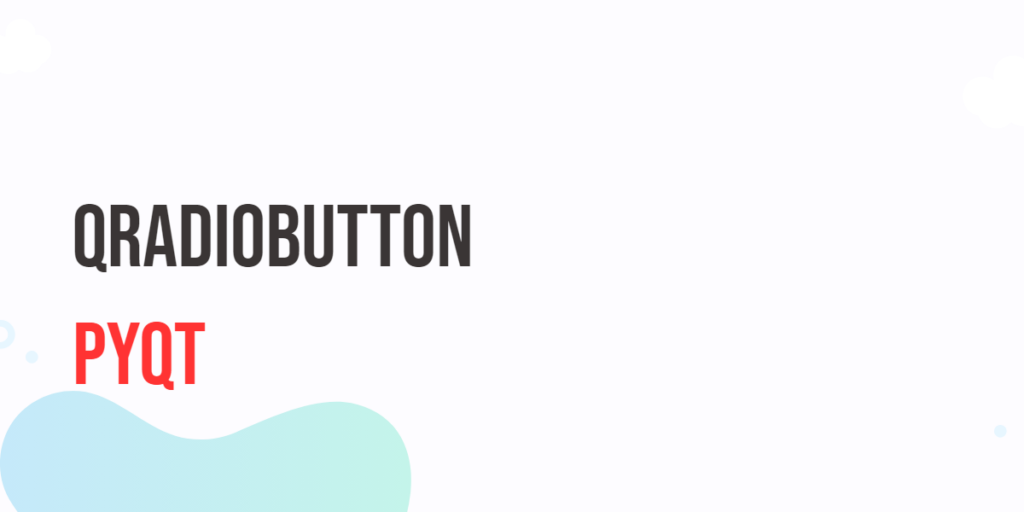In the dynamic field of software development, keeping everything organized is absolutely essential. As your applications become bigger and more complex, it’s vital to keep track of all your code files and the various types within them. This is where C# namespaces come into play. They offer a well-organized system for managing groups of related classes and other data types. In this article, we’ll explore the basics of namespaces in C#, showing you through clear and detailed code examples how to use them effectively. This guide is designed for beginners, so we’ll make sure everything is explained in simple, straightforward English. Whether you’re just starting out or looking to brush up on your C# fundamentals, you’ll find valuable insights on how to streamline your code and make it easier to manage.

with hands-on learning.
get the skills and confidence to land your next move.
What is a Namespace?
When you’re starting to program in C#, one of the first concepts you’ll encounter is the namespace. A namespace is like a container for your code—it holds various elements such as classes, interfaces, structs, enums, and delegates. Using namespaces helps organize your code into clear, logical sections. This organization is crucial as it prevents mix-ups and simplifies managing your codebase, especially as your projects grow.
Why Imagine a Namespace as a Library Bookshelf?
Imagine walking into a library searching for a specific book. Libraries have thousands of books, so how do you find the one you need? By looking through organized sections! In a similar way, think of a namespace as a bookshelf in this library. Each “book” on this shelf could be a class or a type. Just as books are sorted by genre or author to help you find them easily, namespaces group related classes and other types. This sorting helps anyone who reads your code understand where to find specific pieces of your project.
The Benefits of Using Namespaces
- Avoid Conflicts: Just as two books can have the same title but different authors, in programming, two classes can have the same name but do different things. Namespaces let you use the same class name in different contexts without them clashing.
- Improve Readability: Well-organized code is like a well-organized bookshelf. Using namespaces to group related classes makes your code easier to read and maintain.
- Ease of Use: Think of namespaces as signs that guide others through your code. They help other developers quickly understand how your code is structured and how to use the libraries you’ve created.
How to Define a Namespace in C#
Defining a namespace in C# is straightforward. Here’s the basic syntax:
namespace MyProject {
// Classes, interfaces, structs, enums, and delegates go here
}In this structure, MyProject is the name of the namespace. Inside the curly braces {}, you place your classes and other types. Everything inside these braces is considered part of the MyProject namespace.
By learning how to effectively use namespaces, you’re setting a strong foundation for building organized, efficient, and conflict-free C# applications. Whether you’re working on a personal project or collaborating on a large team, mastering namespaces will make your life as a developer much easier.
Example: Creating a Simple Namespace
Let’s dive into a straightforward example to illustrate how namespaces are utilized in C#. Imagine we’re creating an application that deals with books and authors. To organize our code effectively, we’ll wrap our classes within a specific namespace named BookStore.
using System;
namespace BookStore {
public class Book {
public string Title { get; set; }
public string Author { get; set; }
public int Pages { get; set; }
public void DisplayInfo() {
Console.WriteLine($"Title: {Title}, Author: {Author}, Pages: {Pages}");
}
}
public class Author {
public string Name { get; set; }
public DateTime DateOfBirth { get; set; }
public void DisplayBio() {
Console.WriteLine($"Name: {Name}, Date of Birth: {DateOfBirth.ToShortDateString()}");
}
}
}In the code snippet above, the Book and Author classes are encapsulated within the BookStore namespace. This approach not only keeps related classes neatly organized under one “roof,” but also makes the management of the code simpler and more intuitive.
Using Namespaces in a C# Program
To access and utilize the classes defined within a namespace, you have two primary options. You can reference them using their fully qualified name (which includes the namespace), or simplify the process by employing a using directive at the beginning of your code:
using BookStore;
public class Program {
public static void Main(string[] args) {
Book myBook = new Book {
Title = "The Great Gatsby",
Author = "F. Scott Fitzgerald",
Pages = 180
};
myBook.DisplayInfo();
Author myAuthor = new Author {
Name = "Harper Lee",
DateOfBirth = new DateTime(1926, 4, 28)
};
myAuthor.DisplayBio();
}
}In this practical example, adding using BookStore; at the start allows us to directly use the Book and Author classes without the need to prepend BookStore. to each class reference. This not only tidies up the code but also enhances its readability and ease of use.
By neatly organizing our classes into namespaces, we ensure that our code is well-structured and easier to navigate, making our development process more efficient and error-free. Whether you’re building a simple application or working on a complex system, mastering the use of namespaces is an invaluable skill in C# programming.
Namespaces Across Multiple Files
Imagine you’re building a jigsaw puzzle. In the beginning, all the pieces are scattered, but as you start connecting pieces, a bigger picture emerges. This is similar to how namespaces work across multiple files in a large C# application. You can think of each file as a piece of the puzzle. In C#, you can have different parts of your application in separate files, but still grouped under a single namespace. This helps you keep your project organized and modular. For example, you might have a class for handling database operations in one file, and a class for managing user interactions in another. Even though they’re in separate files, if they belong to the same namespace, it’s like they’re part of the same puzzle.
Advanced Use: Nested Namespaces
As your project grows, you might find that you need more detailed organization. This is where nested namespaces come into play. Just like you might have folders within folders on your computer to keep related files together, nested namespaces help organize related classes more deeply within a large project.
Here’s an example using a bookstore application:
namespace BookStore.Library {
namespace Inventory {
public class StockManager {
// Here you would manage book stocks, track quantities, etc.
}
}
namespace Sales {
public class SalesReport {
// Here you would handle sales data, generate reports, etc.
}
}
}In this structure, BookStore.Library is the main namespace. Within it, there are more specific namespaces like Inventory and Sales. Each of these namespaces can contain classes that perform related tasks—StockManager handles inventory management, while SalesReport focuses on sales analytics. This way, even in a complex system, you can easily navigate through your code and maintain a clean, organized architecture.
Using namespaces effectively, whether spread across multiple files or nested within each other, allows you to scale up your applications while keeping them maintainable and easy to understand.
Conclusion
Namespaces in C# are more than just a feature—they’re a powerful tool that can transform the way you organize and manage your code. By grouping related classes and types into namespaces, you can avoid messy code conflicts and keep your projects clean and clear. This method of organization isn’t just about keeping your code tidy; it’s about making your life easier as a developer.
Think of namespaces as drawers in a giant filing cabinet. Each drawer represents a namespace that contains files (classes, interfaces, etc.) related to a specific aspect of your application. Just as you wouldn’t throw all your documents into one drawer, you shouldn’t clutter your codebase with unorganized classes. By using namespaces, you can quickly locate and manage your code, just as you can easily find a document in a well-organized filing cabinet.
This skill is crucial whether you’re tinkering with a small personal project or managing a complex system for a large enterprise. Mastering namespaces means you’re not just coding; you’re crafting an architecture that stands the test of time and scale. Embrace namespaces, and you’ll see a significant enhancement in your programming efficiency and clarity, paving the way for smoother development experiences in C#.