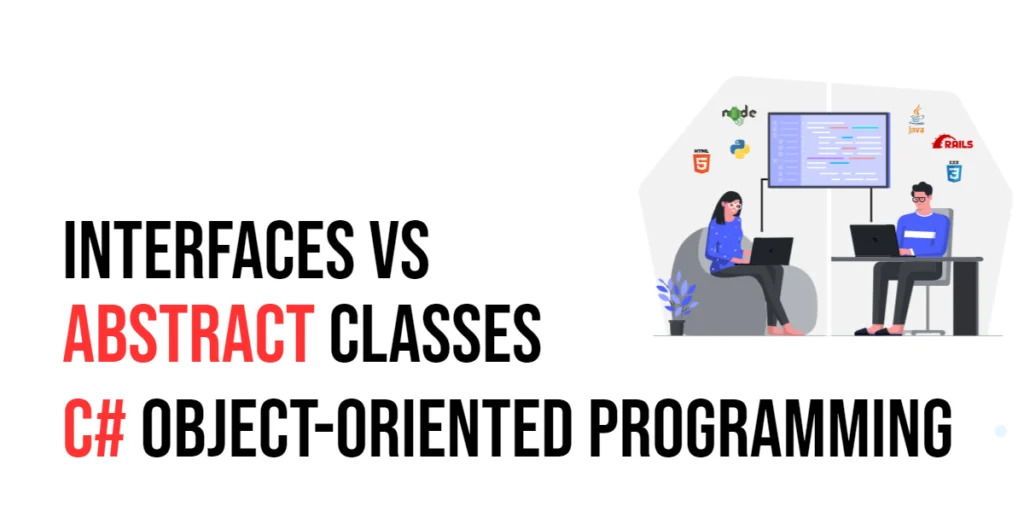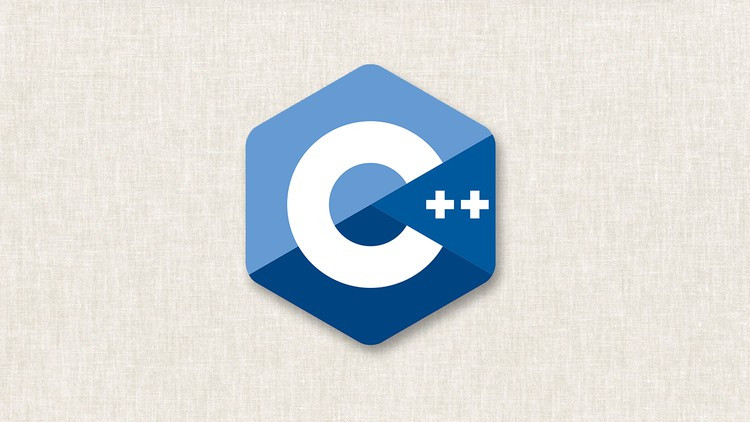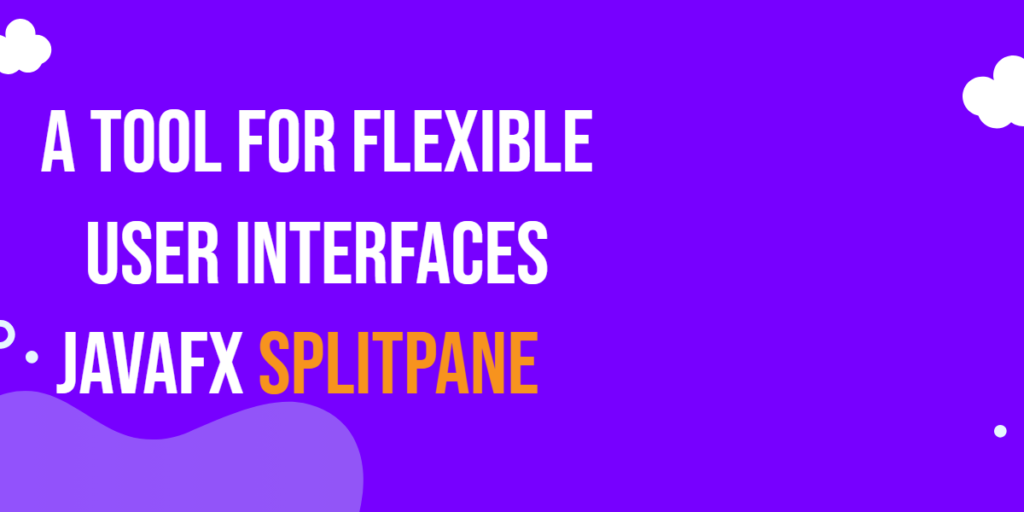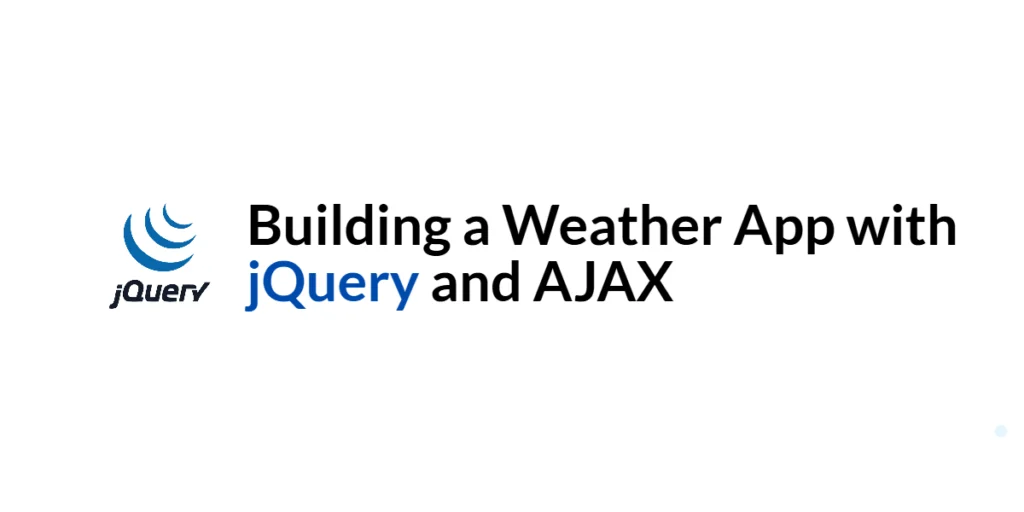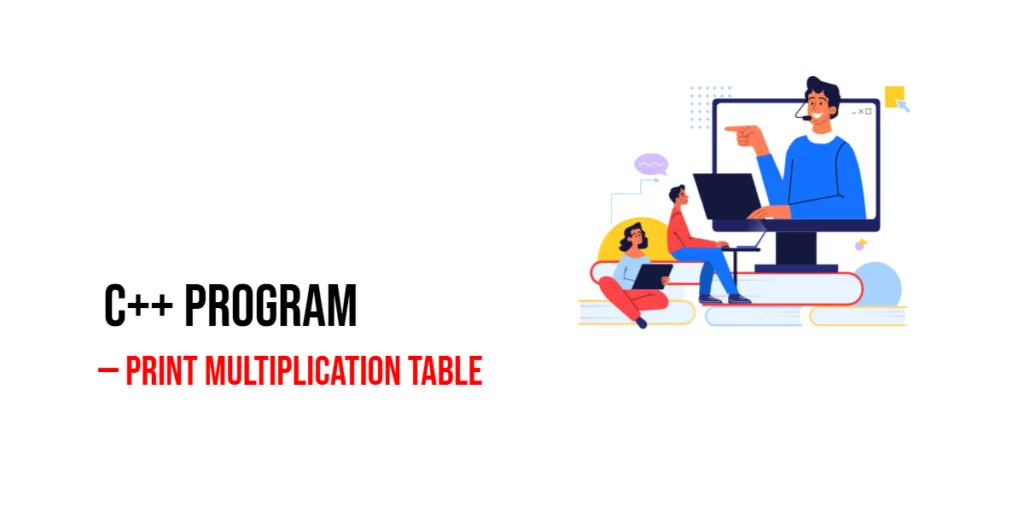Object-oriented programming (OOP) is a style of programming that uses “objects” to organize code. These objects combine data, which we call fields or properties, with functionality, which are known as methods. C#, a powerful programming language, fully supports this approach, giving programmers robust tools to use key OOP principles like encapsulation (keeping data safe), inheritance (building new functionalities based on existing ones), and polymorphism (having a single interface to entities of different types).

with hands-on learning.
get the skills and confidence to land your next move.
For those new to C#, or even to programming, certain OOP features in C# can seem a bit tricky at first, especially interfaces and abstract classes. Both are fundamental to C#, but they often cause confusion about when and why to use one over the other. This article breaks down these two concepts into simple explanations and contrasts their uses with straightforward, practical code examples, helping beginners not just understand but also apply these features effectively in their own projects.
Understanding Interfaces
In the world of C#, an interface acts much like a contract or a set of blueprints for building a class. It outlines specific methods and properties that a class must implement, but interestingly, it doesn’t dictate how to implement these features. This makes interfaces incredibly useful when you want various classes to exhibit certain behaviors, but the specifics of how these behaviors are achieved aren’t your main concern.
Characteristics of Interfaces
- Method and Property Declarations: Interfaces list out method signatures, properties, events, or indexers, but they leave the actual coding of these elements up to the classes that implement them.
- Implementation Requirement: Any class that takes on an interface is bound by a kind of promise to flesh out all declared methods and properties of the interface.
- No Direct Instantiation: You can’t create an instance of an interface directly. It’s more of a behind-the-scenes actor that needs a class to bring it into the spotlight.
A Real-World Example: The Animal Interface
To see an interface in action, consider a simple scenario involving animals and the sounds they make:
using System;
public interface IAnimal {
void Speak();
}
public class Dog : IAnimal {
public void Speak() {
Console.WriteLine("Woof!");
}
}
Here, IAnimal is an interface with a method called Speak(). The Dog class implements the IAnimal interface. By doing so, it agrees to a specific behavior, which is speaking. However, the way the Dog speaks is defined within the class itself—Dog chooses to say “Woof!”.
In this example, the Dog class uses the blueprint provided by the IAnimal interface to ensure it meets a specific standard—being able to ‘speak’. Yet, it retains the flexibility to specify what speaking means for a dog. This is the beauty of interfaces in C#: they help enforce certain functionalities while allowing developers the freedom to implement those functionalities as they see fit.
Understanding Abstract Classes
Abstract classes are special kinds of classes in C# that you can’t create instances of directly. They are designed to serve as a foundation for other classes. Think of an abstract class as a blueprint for other classes. It sets out certain rules and functionalities that other “child” classes are required to follow and implement. Abstract classes strike a balance between providing some functionality out of the box and requiring other functionalities to be specifically tailored by any subclass.
Characteristics of Abstract Classes
- Combination of Methods: Abstract classes can house two types of methods:
- Abstract Methods: These are methods without any body. They simply define the method’s signature and expect the derived classes to provide the actual implementation.
- Concrete Methods: These are regular methods with a full implementation that can be directly used by derived classes or even overridden if needed.
- Constructors Allowed: Unlike interfaces, abstract classes can have constructors. This allows them to set up a common base state or behavior that any derived class will inherit.
- Inheritance of Methods: While any subclass must implement the abstract methods, they also inherit the fully implemented methods directly from the abstract class, saving code and ensuring consistency.
Example of an Abstract Class
Let’s explore an example to better understand how abstract classes work in a real-world scenario:
using System;
public abstract class Animal {
// Abstract method with no implementation
public abstract void Speak();
// Concrete method with implementation
public void Walk() {
Console.WriteLine("Walking...");
}
}
public class Cat : Animal {
// Implementing the abstract method in the subclass
public override void Speak() {
Console.WriteLine("Meow!");
}
}In this example, Animal is an abstract class that provides a general structure for all animals. It has an abstract method Speak() which every animal will express differently, hence it is left without implementation. The method Walk(), however, is applicable to all animals in the same way, so it is implemented directly in the abstract class.
The Cat class inherits from Animal and provides its own version of the Speak() method. This demonstrates the versatility of abstract classes in providing a mix of predefined and customizable behaviors.
Abstract classes are a powerful feature in C# for creating a coherent and structured object-oriented design. They allow programmers to define a set of functionalities where some can be standardized and others can be specifically tailored by the subclasses. Understanding when and how to use abstract classes helps in building applications that are well-organized and maintainable.
Interfaces vs Abstract Classes: When to Use Which?
When building software in C#, understanding when to use interfaces and when to use abstract classes is crucial for designing robust and scalable systems. Here’s a simplified and engaging breakdown to help you choose wisely based on your programming needs.
Purpose: Why Choose One Over the Other?
Interfaces are best used when you want different classes that are not related through an inheritance chain to have certain abilities. For example, if you need several types of objects to be able to save their data, implementing a common interface like ISaveable makes sense. This approach ensures that each class can save data, but can do so in its own way.
Abstract Classes are ideal when creating a base class that defines and shares code and behaviors among related subclasses. Think of it as a template for other classes. For instance, if you are designing a game, you might have an abstract class GameCharacter that provides common functionality used by all characters, like moving or attacking.
Flexibility: Multi-inheritance and Interfaces
C# doesn’t allow a class to inherit from more than one class at the same time, but it does allow a class to implement multiple interfaces. This is a significant advantage when you need to combine several behaviors into a single class. Using interfaces provides the flexibility to mix and match various functionalities without being locked into a single inheritance tree.
Control: The Power of Abstract Classes
Abstract classes give you more control over your code. They let you define some behaviors that all subclasses must have, while also providing room to override these behaviors and add specific functionalities. Using an abstract class is like setting rules while also giving the tools to play the game.
A Practical Example: Combining Interfaces and Abstract Classes
To see both concepts in action, let’s consider a vehicle system:
using System;
public interface IMovable {
void Move();
}
public abstract class Vehicle : IMovable {
public abstract void StartEngine(); // Abstract method that must be defined by subclasses
public void Move() {
Console.WriteLine("Moving forward...");
}
}
public class Car : Vehicle {
public override void StartEngine() {
Console.WriteLine("Engine started.");
}
}In this example, IMovable is an interface that requires any moving object to implement a Move() method. The abstract class Vehicle implements this interface with a default behavior for Move(), and introduces an abstract method StartEngine(). The Car class, derived from Vehicle, implements StartEngine(), tailoring it to how a car specifically starts its engine.
By choosing between an interface and an abstract class, you can design your C# programs to be more modular, maintainable, and flexible. Interfaces offer the freedom to apply common functionalities to a diverse range of classes, while abstract classes provide a foundation for related classes to build upon. Understanding these tools and knowing when to apply each can significantly enhance your coding projects, making them cleaner and more efficient.
Conclusion
In C#, understanding the roles of interfaces and abstract classes is crucial for leveraging the full potential of object-oriented programming. While these two concepts serve distinct purposes, they are often combined to forge a strong and adaptable architecture for your applications.
Interfaces act like a promise, ensuring that certain classes adhere to the same set of behaviors, thus promoting consistency across different parts of your application. Abstract classes, on the other hand, provide a common foundation that other classes can extend and build upon, allowing shared functionalities and reducing code duplication.
For beginners, grasping when to use interfaces versus abstract classes is key to crafting efficient and easy-to-maintain software. Think of interfaces as a formal agreement on what a class can do, while abstract classes are about how certain things are done. Choosing the right one at the right time not only streamlines your development process but also enhances the scalability and readability of your code. Dive into these concepts, experiment with them, and watch how they can transform your approach to building software in C#.